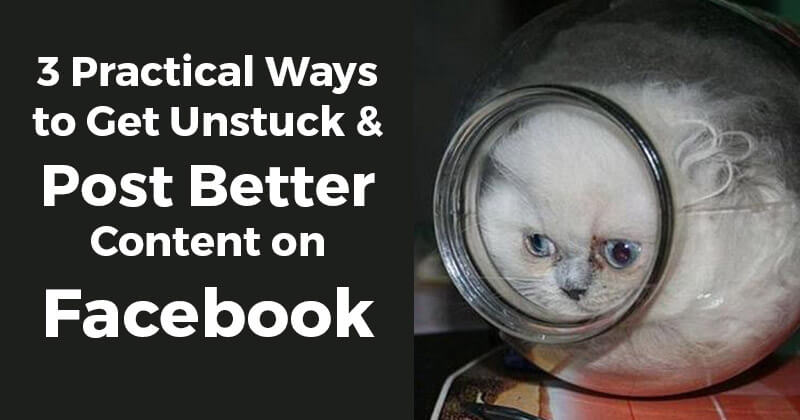

The Problem
It's 4pm and you've been staring at your computer all day trying to think of something to post on Facebook.
You've found yourself watching hours of pointless cat videos and reading skimming through blog posts hoping to find some inspiration & good material to post to your Fan Page.
We've all been there right? (Heck I'm there today as I am trying to figure out what I'm going to blog about!)
So I figured I'd get myself unstuck on what to blog by helping you get unstuck on what to post to Facebook. :)
The Solution
While probably the best solution to getting unstuck is to shut down Twitter & Facebook and get focused, I wanted to give you a less drastic alternative -- 3 practical ways to get unstuck that you can easily & quickly use -- and then get back to those cat videos!
1. Quora
Quora is a fascinating site that's basically the professionals version of Yahoo! Answers.
I've recently gotten pretty addicted to visiting the site, answering questions & just seeing what others are asking. If you're stuck looking for fan page content ideas, go to Quora and do a search based on your niche/field/category.
Let's say your niche is in nutrition. Go to Quora.com and do a simple search for "nutrition", as seen below:
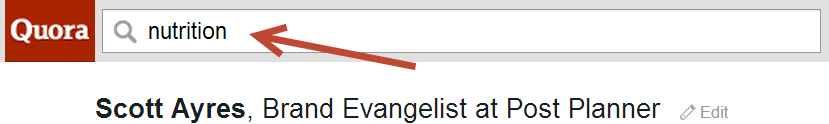
Once you hit enter, you'll get an endless list of questions and topics posted to the site.
From there simply choose a question that might be appealing to your audience & either ask it on your page or answer it on your page.
***If you want to go a step further, find a popular question on the site, answer it on Quora and then write a blog post with the question & answer!
2. AllTop
I've become incredibly addicted to AllTop lately as well. It's quickly become my homebase to read content & read it fast!
What is AllTop? This is straight from their About page:
The purpose of Alltop is to help you answer the question, “What’s happening?” in “all the topics” that interest you. You may wonder how Alltop is different from a search engine. A search engine is good to answer a question like, “How many people live in China?” However, it has a much harder time answering the question, “What’s happening in China?” That’s the kind of question that we answer.
If you've haven't heard of Guy Kawasaki, he's basically the brains behind the site.
Alltop grabs headlines from blog articles all over the web and posts snippets of them in a lightbox/popover box. You can then read brief excerpts of the articles or click to visit the full article and read more. It's truly amazing!
Using the same 'nutrition' example as above, you can do an Alltop search for nutrition -- or just click the letter "n" and go directly to the "Nutrition" section:
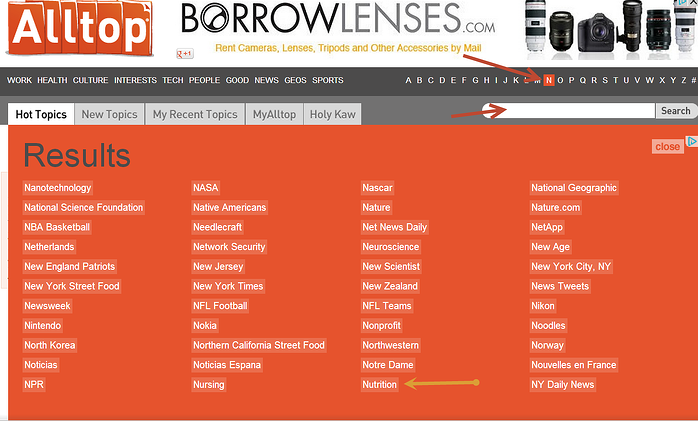
Then just find an article your audience will enjoy and post it to your Facebook page.
Easy as pie!
3. Frequency
Frequency is an awesome site I found for my iPad a while back. It's a video curation site that organizes videos from your favorite channels and makes them easy to watch & share. The cool thing is you can now access the site right from your desktop! No iPad required!
You can even create channels of your own that can contain videos based on a category of your choice.
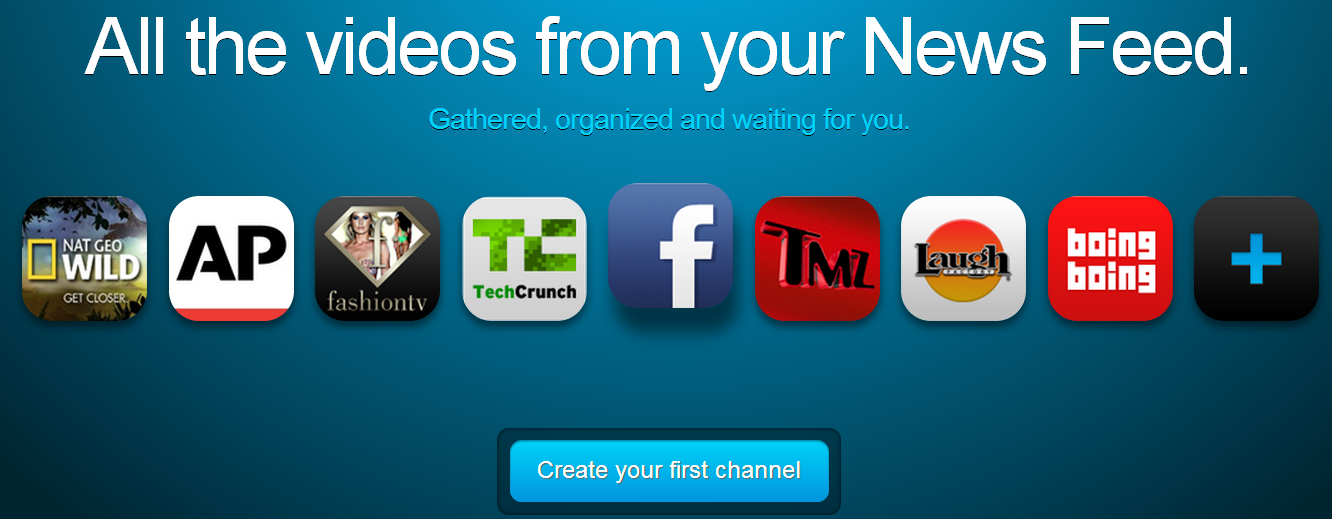
The share functions allow you to share to Facebook, Twitter and Google+ in an instant.
It doesn't allow you to share directly to a Facebook page, but you could easily snag the url of the video and post it, or share to your page from a post you make to your personal timeline.
Frequency is very addicting because it removes the distractions you get on YouTube (yes, cat videos).
I did a search for "nutrition" and got over 43,000 results to view & share!
Let's face it -- people enjoy watching funny & high quality videos on Facebook. But... they definitely don't like watching low quality vids that are long or not related to your niche.
So choose wisely.
You Should Now Be Unstuck!
Using these 3 resources you should be able to easily find quality content to share on Facebook (and Twitter & Google+ too). Your goal when sharing content like this, as I've blogged about before, is purely to get engagement, which increases your Edgerank.
BONUS Tip!
If you're looking for an even easier way to get unstuck & find great content to share, look no further than the Post Planner app!
With our "Status Ideas Engine" & "Content Library" you have an endless supply of content no matter the niche.
To see exactly what is in the status idea engine and content library click HERE to play around with the app for FREE!




No Comments