Out of ideas on what to tweet?
You're not alone - sometimes businesses feel clueless about what to post on Twitter.
In this article, I'll give you 42 vetted tweet ideas for the next time you have no idea what to tweet.
Some of my favorites include:
- Tweet a behind-the-scenes shot from your business
- Tweet interesting stats from your industry
- Tweet a review of a product you use
And those are just the beginning!
Basically, if you want some fresh ideas for Twitter content, you're in the right place.
Believe me: you won't suck at Twitter if you use these 42 tweet ideas for things to post on Twitter.
(And if you're looking for a surefire way to NEVER run out of ideas...
Try Post Planner for FREE for an unlimited library of tweet ideas that you can schedule AND automate! 🔥)
Here's a quick list with links to the detailed sections below:
1. Tweet about awesome customer service you just received
5. Ask a question to learn more about your followers
6. Tweet your opinion of a movie you just watched
7. Tweet about something funny that happened recently
8. Tweet the view from your office
9. Tweet breaking news from around the world
10. Respond to someone else's tweet
11. Tweet an inspiring quote and photo
12. Tweet about your weekend plans
13. Tweet fun photos from the past
14. Ask for feedback before you make a major purchase
15. Ask if anyone needs help with anything
16. Tweet a behind-the-scenes shot from your business
17. Randomly thank your followers
18. Thank someone for sharing one of your tweets
19. Thank someone for an article they wrote
20. Wish somebody happy birthday
21. Tweet interesting info about your hometown
22. Recommend others to follow on Twitter
25. Tweet about a company milestone
26. Tweet about an event you’ll be attending
27. Tweet interesting statistics from your industry
28. Tweet about your favorite book
29. Preview one of your new products
30. Ask others to write captions for a photo you tweet
31. Retweet other people's content
33. Tweet that song you can’t get out of your head
34. Thank someone for following you on Twitter
35. Tweet a review of a product you use
36. Tweet about something you just learned
38. Tweet your opinion about current events
39. Tweet (or retweet) about a fan
41. Tweet fill-in-the-blank questions
How to find unlimited tweet ideas with Post Planner
42 Things to Tweet When Your Tweet Ideas Run Out
1. Tweet about awesome customer service you just received
If you're very happy with the customer service you just received, tweet about it!
This can be your way of saying thanks to the brand for doing an awesome job. It's also a fantastic way to recommend the brand to your followers.
So, never be afraid to give the brand a shout out!
@SpotifyCares is a super support service. Swift, customer friendly and competent. Five stars!
— Torbjörn Odlöw (@odlowt) March 7, 2017
2. Tweet a photo of your meal
Sure, food photos do better on Instagram...
But who says you can't share mouthwatering food pics on Twitter too?
If it's a photo of your meal in a restaurant, tag the restaurant. After all, your followers might want to know where to go for such a meal.
Who knows, the restaurant may even decide to retweet your message.
If you're the one who cooked the meal - share the recipe behind the culinary masterpiece and your followers will love you for it!

3. Tweet a video
If you're wondering what to post on Twitter, know that you can always tweet a video.
Why?
Because 82% of users watch video on Twitter.
Moreover, videos are 6x more likely to be retweeted than photos and 3x more likely than GIFs.
Videos are 6x more likely to be retweeted than photos and 3x more likely than GIFs. Click to Tweet
There are so many opportunities with this. You can use video to give your followers a behind-the-scenes look at your business. You can also share valuable tips and how to's or chat about a trending topic.
Just make sure to start your video with a "bang" and keep it short. That's one of the best strategies for Twitter videos.
https://t.co/x0pok1RHVG
— Talkers.FM (@TalkersFM) March 13, 2017
Set goals - decide and think very carefully about your goals. Aim for your goals, do actions to achieve it.
4. Ask a question in a tweet
Question posts are a fantastic way to engage with your followers.
You can ask their opinion on a topic, or just pose an engaging or rhetorical question.
If you don't know what to ask, you can always look inside Post Planner. We have a whole section of questions and other status updates.
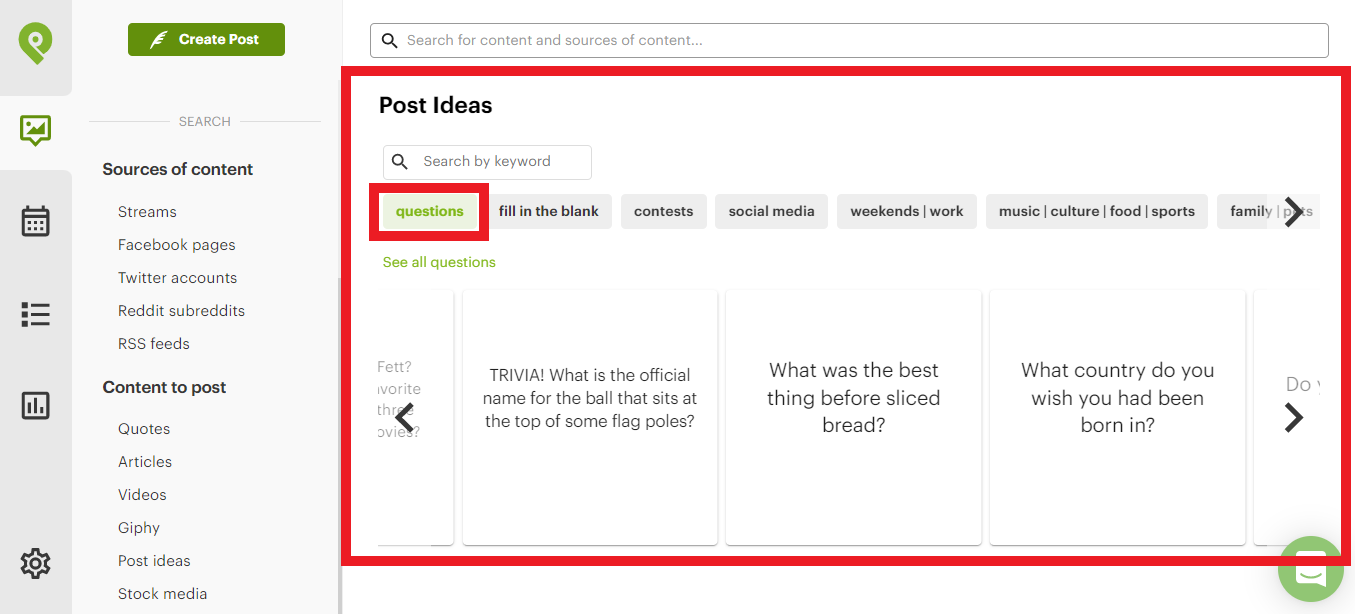
You can tweet it out as text or make it into a nice visual (these do even better!).
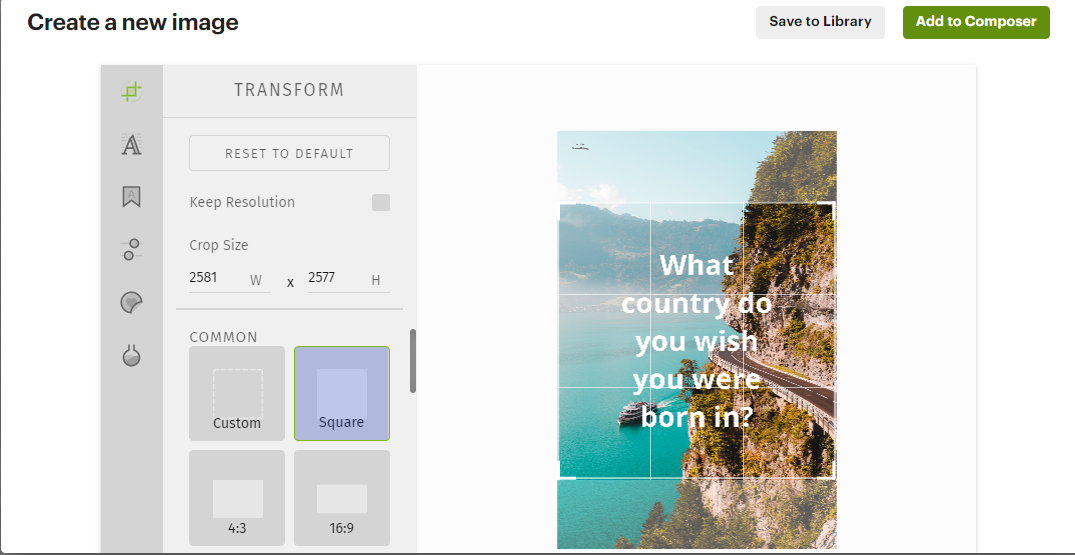
You can use Post Planner’s Content Studio to create whatever visual you want.
5. Ask something to learn more about your followers
This is a fantastic way to gather information about your audience.
Ask a question and learn about who your followers are and what they like. The more information you have about your followers the better you can adjust your Twitter marketing strategy.
Not to mention that questions are a fantastic way to get engagement!
6. Tweet your opinion of a movie you just watched
If you just watched a movie that aroused some emotions or thoughts out of you, tweet about it.
Share your views on the movie and what you liked or didn't like about it.
Your followers will appreciate the insight.
Logan was so bloody good. Sigh. #loganmovie #notforkids #wolverine #nospoilers @WolverineMovie @vuecinemas pic.twitter.com/MFyuAe23sa
— Lucy Beddall (@LucyBeddall) March 14, 2017
7. Tweet about something funny that happened recently
Did something funny happen to you on your way to work? Tweet about it!
Do you have some other funny story to share? Share it!
Don't miss an opportunity to make someone smile or laugh 🙂.
8. Tweet the view from your office
Have a great view from your office window? Share it!
Give your audience a peek at what you see every day.
Whether it's the busy streets and skyscrapers, the sea, or the lush green of the local park, your followers will appreciate a sneak peek!
Is there something interesting going on outside of your window? A parade? A big traffic jam? You can share that too!
Stunning view to see each day @kenforresterwines #wine #stellenbosch #southafrica #viewfromoffice @PIWOSA #womeninwine pic.twitter.com/EFqgkny5Zb
— corinne keddie (@corinnekeddie) February 21, 2017
9. Tweet breaking news from around the world
Twitter has always been a news platform.
After all, we live in a time when breaking news appears on Twitter way earlier than it ever makes it into newspapers and online news posts.
You can be the one to share that news.
#Iran #News Syrian opposition to boycott Astana peace talks https://t.co/tMzcvfHHJu pic.twitter.com/62JTaLqH8A
— P.M.O.I (@Mojahedineng) March 14, 2017
10. Respond to someone else's tweet
This is a fantastic way to build relationships and engage with other users.
If you see a tweet you like or want to share you thoughts on - go ahead and start a conversation.
I especially reccomend doing this for the tweets shared by Influencers as it's your chance to catch their attention and start building a relationship.
You can also respond to a tweet that shares your content or says something nice about your brand.
This little piece of engagement will only take you a second but will go a long way in strengthening your relationship with that follower.
11. Tweet an inspiring quote and photo
Visuals are hot - we all know that.
But inspiring quotes are especially hot! They always get tons of engagement.
Find moments to connect with yourself and you will become more aware of what really matters. pic.twitter.com/lzylsgS63l
— PostPlanner (@PostPlanner) March 14, 2017
In fact, that's why we have a whole Quotes Section inside the Post Planner app.
So, if you want to share a nice inspirational quote, you can always find one there by searching through the quote categories.
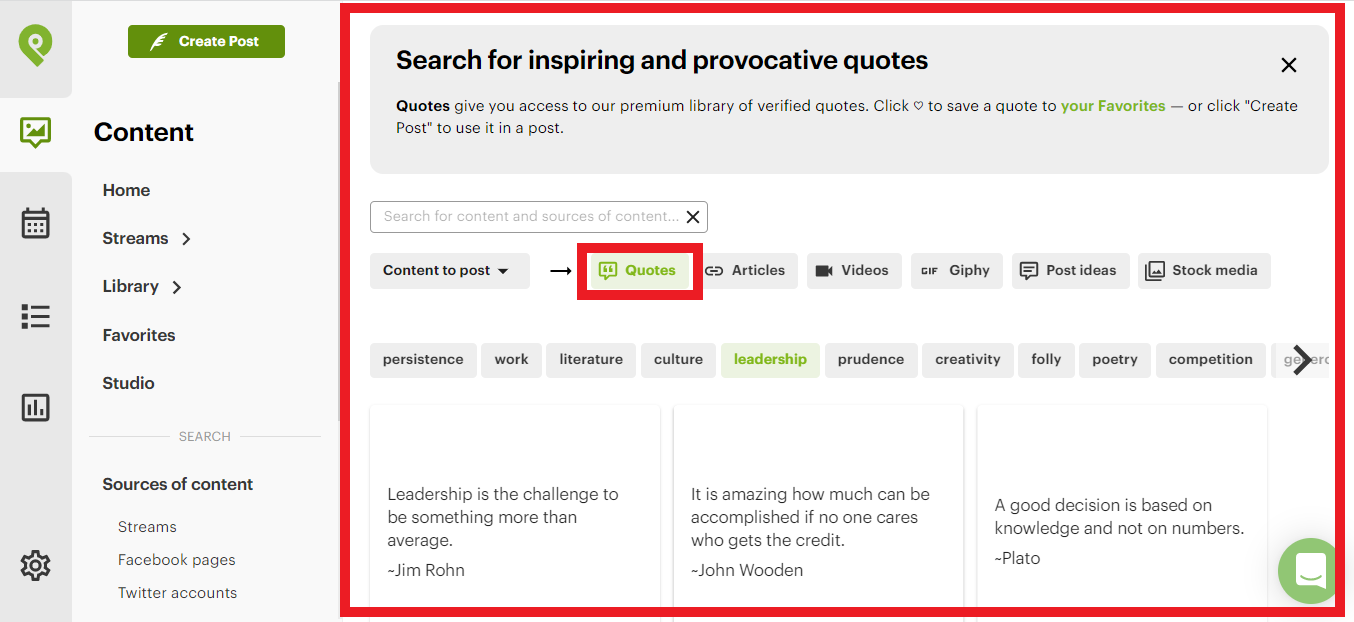 You can also reshare popular quote images from Content Streams.
You can also reshare popular quote images from Content Streams.
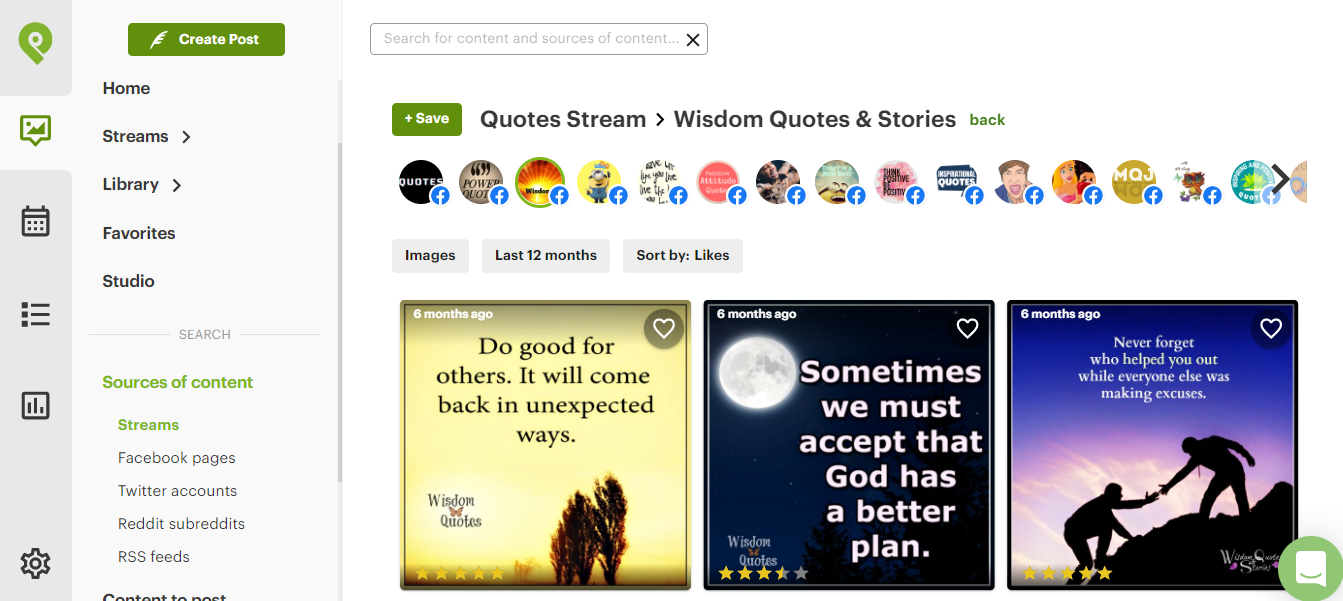 Of course, you can always create your own quoted images too.
Of course, you can always create your own quoted images too.
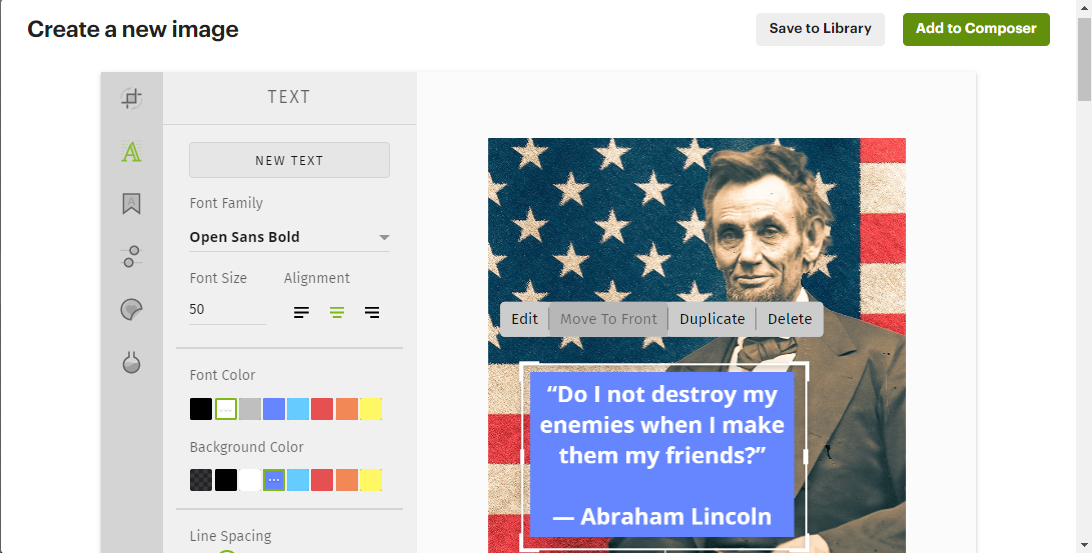 Want to know what other types of content that do really well on Twitter? Take a peek at this blog, where we share the types of content you should be sharing on social media.
Want to know what other types of content that do really well on Twitter? Take a peek at this blog, where we share the types of content you should be sharing on social media.
12. Tweet about your weekend plans
Have something awesome planned for the weekend?
Don't be shy - Tweet about it!
Who knows, you might even find people to join you or at least pitch you some ideas or suggestions.

13. Tweet fun photos from the past
Why not reminisce about the past and share a nice photo?
It's a great way to let your followers learn more about you and to build a more personal connection.
You can share a shot from your last vacation, a old childhood photo, etc. The possibilities are endless!
You can even tap into the #ThrowbackThursday trend.
Me and #MJ sharing a laugh at an awards show back in the days 🙏 #ThrowbackThursday pic.twitter.com/roJcbqjWZB
— LLCOOLJ. (@llcoolj) March 9, 2017
14. Ask for feedback before you make a major purchase
Don't know whether to buy something or not?
Tweet about it and ask your followers.
Most users will jump at an opportunity to share their opinion and experience.
As a result, you'll get some valuable advice and a lot of engagement to go with it!
Who knows, maybe the brand you're considering buying from will even see your tweet and decide to give you a discount!
15. Ask if anyone needs help with anything
Always try to be open and helpful.
Ask your followers if they need any help or have any questions.
This is a great opportunity to show that you care, to gather more information about the problems your customers are having, and to boost engagement.
16. Tweet a behind-the-scenes shot from your business
Everyone loves behind-the-scenes shots as they provide a real inside look at the company.
Moreover, such shots humanize your brand and make you more real and more personal.
You can tweet a photo showing your team in action... or perhaps the process of how your product is made. You can even tweet a photo of the team hanging out. The choice is all yours.
Behind the scenes shots are definitely one type of content you need to tweet out once in a while.
Dress heaven in the studio today! #BehindtheScenes @MuseumofLondon pic.twitter.com/lxprQ739jB
— melina plottu (@melinaplottu) March 14, 2017
17. Randomly thank your followers
Surprise your followers by randomly thanking them.
You can thank them for being loyal followers, for being awesome, for...make something up!
18. Thank someone for sharing one of your tweets
Did someone share your content? Thank them and let them know you appreciate it.
This is a great way to start building connections and relationships.
Sometimes a little thank you can go a long way!
@stephanies So glad you found the post valuable, Stephanie! 🙂
— PostPlanner (@PostPlanner) March 14, 2017
19. Thank someone for an article they wrote
If you see a great article or piece of content, don't be shy - thank the author for writing it.
Not only can this bring a smile to their face, but it may also help you start a conversation.
This is especially great if the author is an influencer.
20. Wish somebody happy birthday
If you see it's someone's Birthday, don't forget to wish them "Happy Birthday!"
They will definitely appreciate the attention!
#HappyBirthday to 4 time Olympic gold medallist @Simone_Biles! 🥇🥇🥇🥇 Have a good one! 🎂🎈/ @TeamUSA @gymnastics pic.twitter.com/OCzwvpmNfb
— Olympic Channel (@olympicchannel) March 14, 2017
21. Tweet interesting info about your hometown
This is an especially good idea if you run a local business and a large part of your audience is from your town...
But even if that's not the case - don't be afraid to showcase your city and help your followers learn more about the place you call home.
You can tweet interesting history facts, old photos, city news, etc.
22. Recommend others to follow on Twitter
Twitter users are always looking for new people to follow.
So, help them! Recommend a few accounts to follow.
These can be influencers or just people who share great content.
Your followers will find it valuable, and it will also strengthen your relationship with the followers you mention.
23. Tweet a selfie
Instagram is not the only place to share selfies - Twitter loves selfies too.
Of course, this doesn't mean you need to tweet every selfie you take of yourself.
Give preference to ones that are interesting and original.
You can tweet individual or group shots. If you share a group selfie, don't forget to @mention the users in the photo.

24. Tweet a funny meme
Sure, memes are not as popular as they were a few years ago, but they're still pretty hot.
Not to mention that they're also great for getting lots of engagement.
So, find a funny meme, add your own comment to it, and tweet!
OMG THIS IS HILARIOUS 😂😂😂 #LALALAND #Teletubbies #oscar #poland #fail #joke #meme #Oscars pic.twitter.com/cSgLyTNfId
— Dani Bilesky (@cruvoix) March 5, 2017
25. Tweet about a company milestone
Keep your followers in the know with what is going on in your business.
If your company has an important milestone (turned 10 years old, got its 1000's customer, etc), let your followers know.
This will build brand awareness around your business and get you some extra attention.
26. Tweet about an event you’ll be attending
If you're going to a cool event - let your followers know.
Some of your followers may not know about it and your tweet will give them a chance to attend.
If there's a lot of interest around the event, you can even tweet photos while you're there.
I can't wait for #SMMW17 next week. Will you be there? LMK! #socialmedia #marketing pic.twitter.com/OYwmJNQgoh
— Shannon K. Murphy (@shannonkmurphy) March 14, 2017
27. Tweet interesting statistics from your industry
Statistics always do well on Twitter. They are shareable, informative, and straight to the point.
There are a couple ways you can share statistics:
- Tweet them as a text status update
- Turn them into a visuals
- Use a statistic to promote and complement your content (like we did in the tweet below)
6,000 tweets are sent each second. Make yours stand out by tweeting these 42 things [#Infographic] 👉 https://t.co/qIqw1zvp4n pic.twitter.com/rYBvRiETIe
— PostPlanner (@PostPlanner) March 12, 2017
28. Tweet about your favorite book
People are always looking for good books to read, so sharing your favorite book with your audience is not a bad idea.
If you have a favorite industry-specific book, that's another thing you should tweet out.
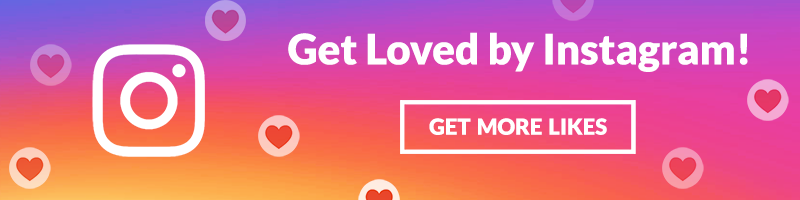
29. Preview one of your new products
This is your chance to get the word out about about a new product you're launching.
It never hurts to get an extra word out and build buzz.
Just make sure you tease it and leave some element of surprise. Make your audience excited to find out more about your new product.
You can tweet a photo, the name of the new product, a short video sneak peak, or an interesting fact about the product.
With a just-launched carousel of tappable suggestions, recipe search in the Google app is your new MVP → https://t.co/7SKEB3uDAd pic.twitter.com/CkZEVQjl0H
— Google (@Google) February 2, 2017
30. Ask others to write captions for a photo you tweet
Post a funny or interesting photo and get your followers to caption it.
This is a fantastic way to get more engagement and lift up your mood (some of the responses you'll get back will definitely crack you up).
In fact, you can even turn in into a whole contest and offer a small prize for the best caption.
How would you caption this? Free light-up collars! https://t.co/XUKxTz8uIy God bless! #dogs #puppies #dogcollars pic.twitter.com/M6PjxyBWsw
— Dog Lovers Hut (@DogLoversHut) March 6, 2017
31. Retweet other people's content
Retweeting is a great way to:
- expand your content offering and provide variety
- build relationships with other users (and influencers)
- position yourself as an authority and go-to-source in your niche
- save time

One of the best things you can do when retweeting is "retweet with comment." Add your own thoughts and insights around the tweet you're sharing and offer additional value.
Also make sure that you're posting content yourself, and not just retweeting everything that catches your eye.
32. Tweet a joke
It's never a bad time to make someone laugh.
Not to mention that funny content always does well on Twitter.
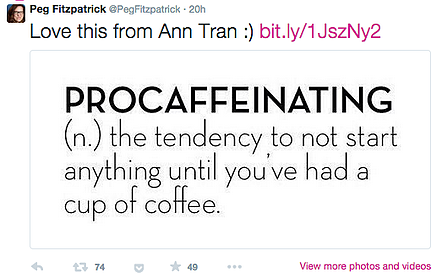
In fact, that's exactly why we added a separate "Funny" section to Post Planner.
So, if you're looking for funny things to tweet, just open up the app, pick a great piece of content, and share!
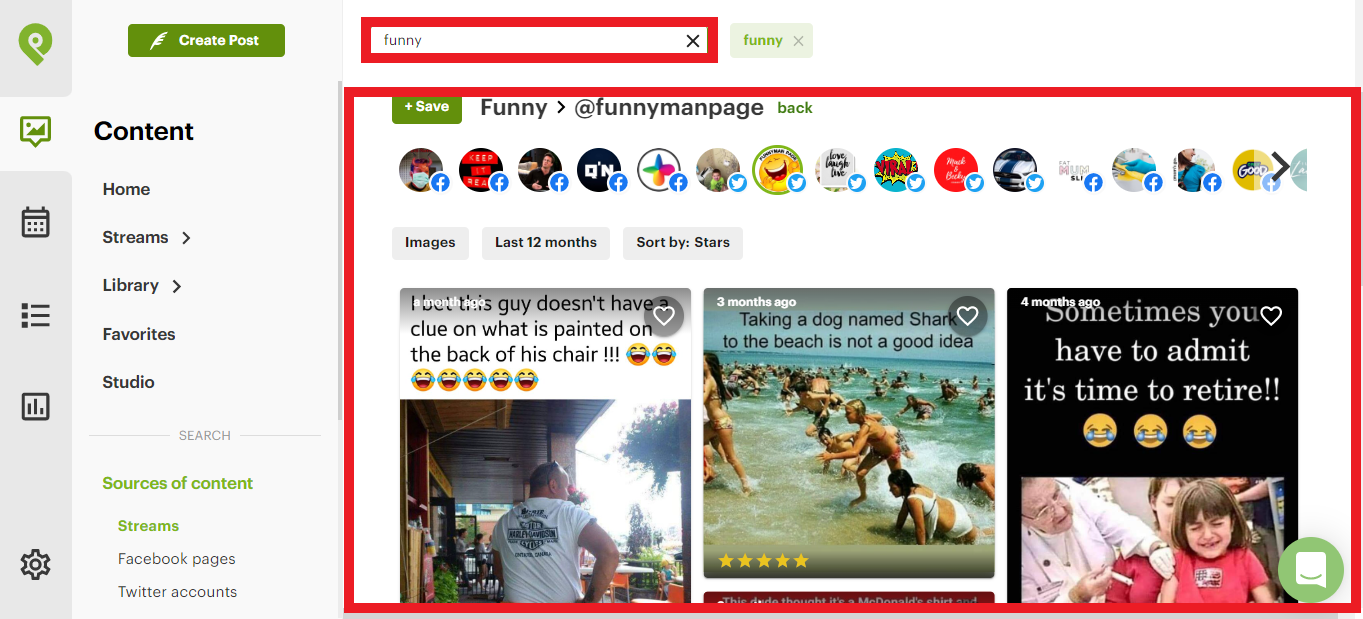
33. Tweet that song you can’t get out of your head
Is there a song stuck in your head?
Share it on Twitter and get it stuck in your Twitter followers' heads 😉
34. Thank someone for following you on Twitter
This is so easy to do, but can be the first step to building a relationship with that new follower.
It's your way to show your appreciation and acknowledge the fact that the user is now a part of your community.
It doesn't have to be long, but make it as personal as you can.
You can also use this as an opportunity to tell the user a bit more about yourself or share a special offer.
@PostPlanner thanks for your follow!
— Sharon Bates (@SharonBates) March 15, 2017
35. Tweet a review of a product you use
This is your chance to share value with your followers.
If you tried a product or service - tweet about it and let your followers know whether you recommend it or not.
Such advice is always welcome.
It's also your chance to get in touch with the brand you're reviewing and let them know your thoughts. Who know - they might even tweet right back at you or offer you a discount for the next time you buy their product.
36. Tweet about something you just learned
One of the biggest rules on Twitter is to share value with your audience.
So, if you just learned something new and interesting, consider sharing it with your audience.
However, do so only if it's relevant to them and to your niche.
37. Join a Twitter chat
If you're still not taking part in Twitter chats, it's the perfect time to start.
They're a great way to learn something new and connect with people in your niche.
It's also a fantastic way to build authority and position yourself as a leader in your industry.
It's Thursday & that means it's time for #BizapaloozaChat!! Join us today 8pET/5pPT to talk about Irresistible #SocialMedia Mix. #SmallBiz pic.twitter.com/QX2gAZ5Fny
— Bizapalooza (@Bizapalooza) March 9, 2017
38. Tweet your opinion about current events
Like I mentioned before, Twitter is a "News" network.
All the big events, the breaking new stories - you can find them all on Twitter and easily share your opinion on the matter.
One of the things you can do is tap into the trending topics. See what current events are trending right now, and share your insight on the matter.
39. Tweet (or retweet) about a fan
This is a great opportunity to shine a light on one of your followers...
Or show them your appreciation (if they said something great about you or your brand).
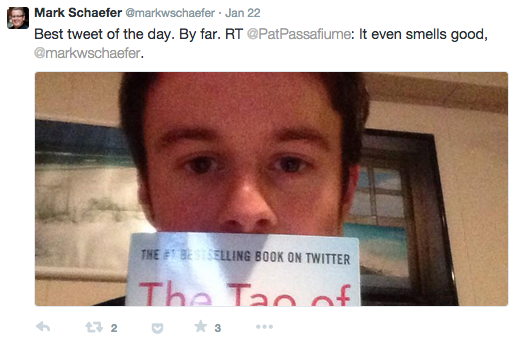
40. Tweet some brand history
Dig up your archives and see if there's any brand history you can share.
Perhaps it's an old logo your brand used to have, or a photo of the early version of your product.
Your followers will love to see it!
41. Tweet fill-in-the-blank questions
These are a great way to get your followers engaging, tweeting, and sharing.
Not to mention that they're super easy to create and share.
You can come up with your own fill-in-the-blank questions, find great ones online, or use Post Planner's Status idea generator.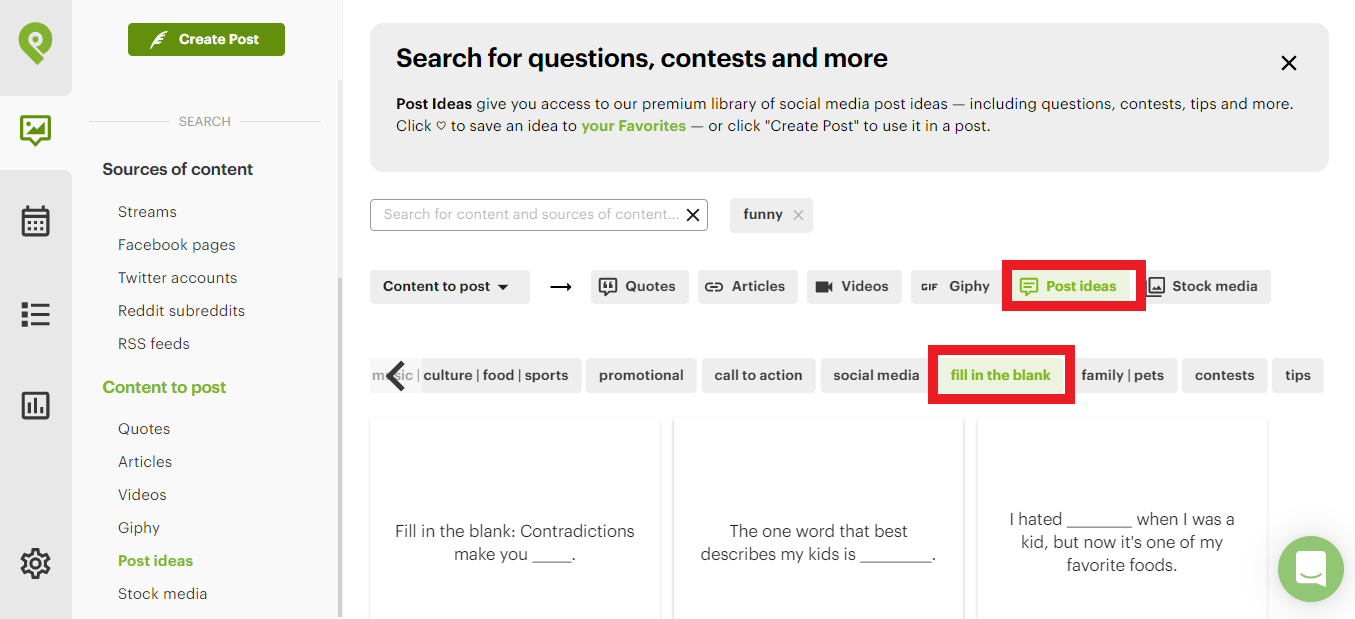 The app has a whole section with thousands of fill-in-the-blank questions for your to choose from.
The app has a whole section with thousands of fill-in-the-blank questions for your to choose from.
42. Retweet this article!!
Retweet this post! 😉
How to find unlimited tweet ideas with Post Planner
Want to never run out of tweet ideas?
Post Planner allows you to find a BOAT load of content ideas for ALL categories.
The best part?
It’s FREE to get started.
So be sure to sign up for your free Post Planner account to follow along with these easy tutorials. 😊
How to find text tweet ideas
Here’s how to find those unlimited ideas:
Open your Post Planner dashboard.
Click “Content” on the sidebar.
Under “Content to post,” click “Post ideas.”
Here you can select over a dozen post categories.
For example, if you’re looking for tweet ideas to promote your product, you can select “Promotional.”
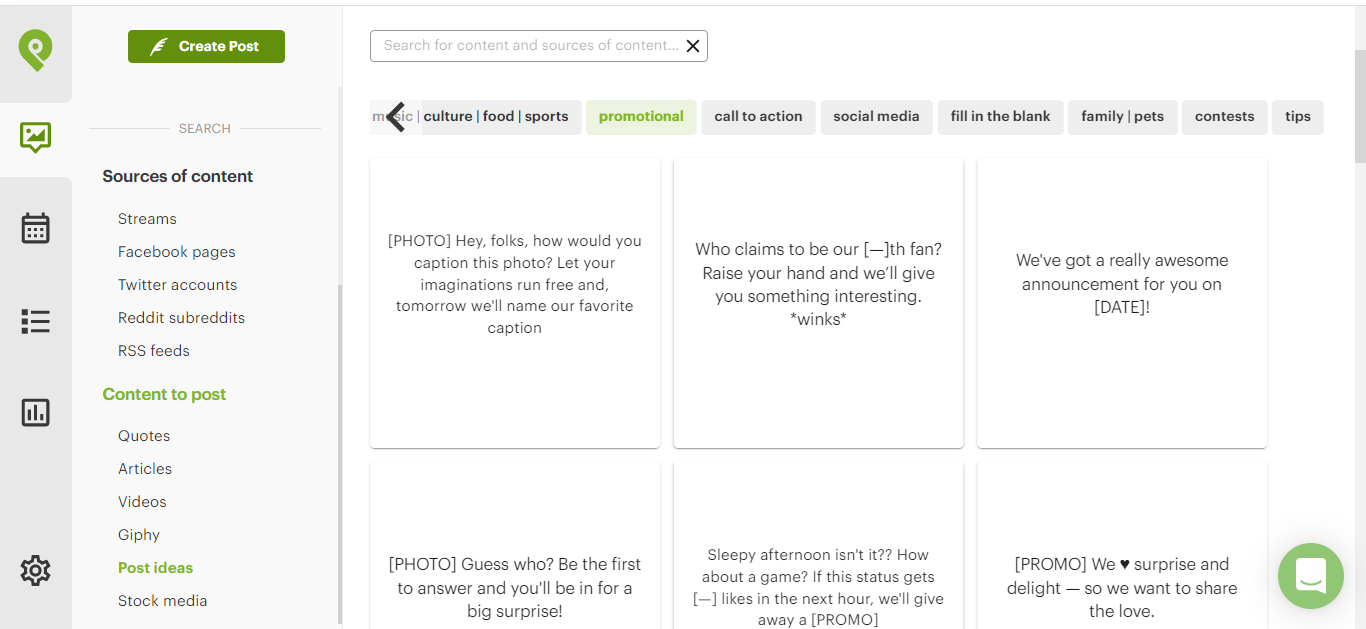 Or, if you’re looking for something specific, you can search for it in the search bar.
Or, if you’re looking for something specific, you can search for it in the search bar.
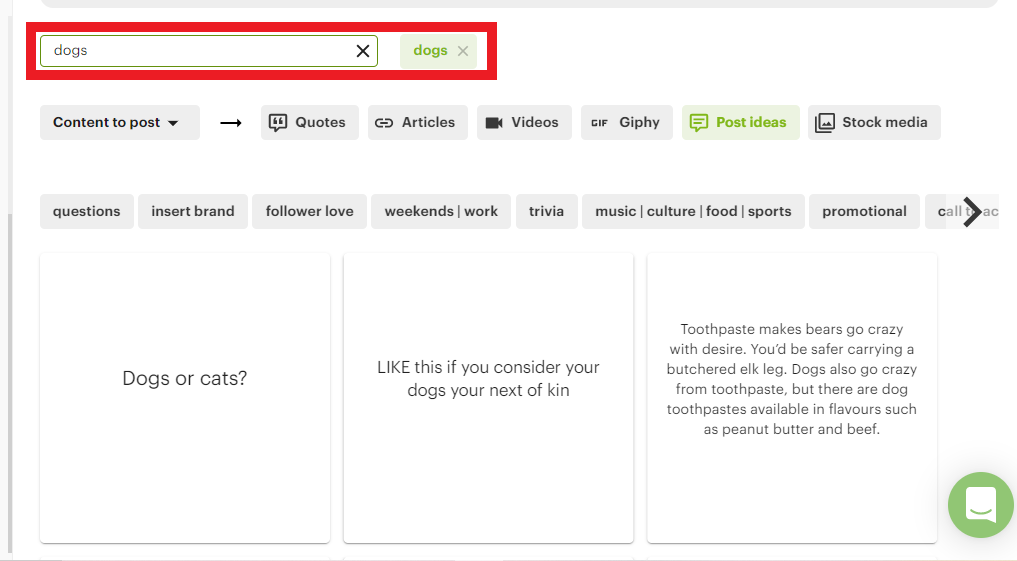 How to use curated content for tweet ideas
How to use curated content for tweet ideas
You don’t have to post something entirely new to THRIVE on Twitter.
You can also reshare or recreate curated content that’s proven to be successful.
Post Planner allows you to find curated content using Content Streams.
Content Streams are curated feeds of content created by Post Planner users (you can even create your own!).
You can view any type of top-performing content in a specific niche — pictures, memes, GIFs, videos, articles — you name it!
You can either use Streams for inspiration OR resharing on your Twitter.
Here’s how to find the best curated content:
Go to your Post Planner dashboard. Click on “Content” on the sidebar.
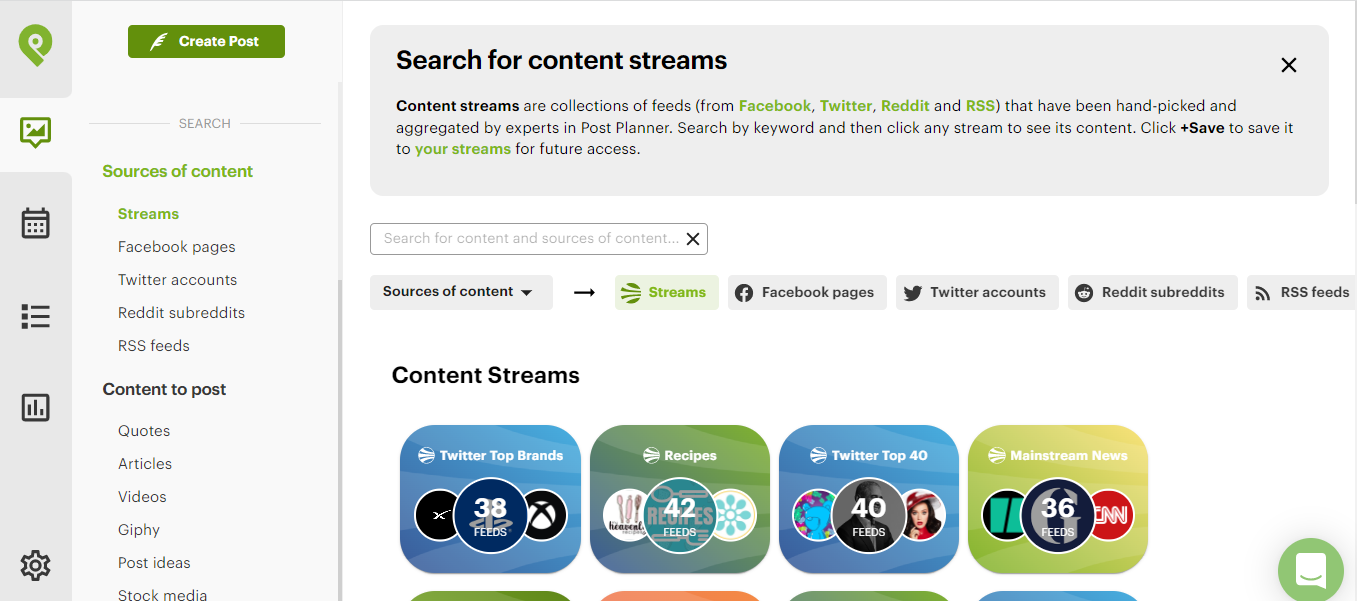 Then under “Sources of content,” click on “Streams.”
Then under “Sources of content,” click on “Streams.”
Here you can search for specific categories, filter content streams by platform, or browse Content Streams you’re interested in.
Once you find an interesting Stream, you can further filter content by:
- Content type (image, videos, articles, GIFs, etc.)
- Date it was posted
- Sort by: Likes, Stars, Most Recent, and Shares
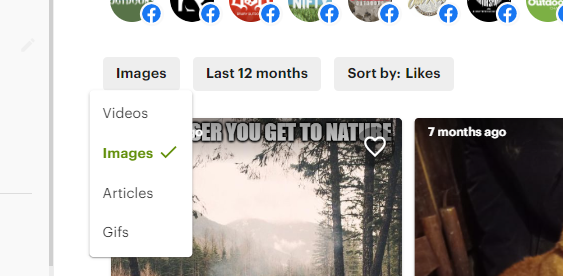 Find a Content Stream you like?
Find a Content Stream you like?
Don’t forget to save it to your account. 😀
You can use saved Content Streams to reduce the time it takes for you to find your favorite content.
How to recycle your best tweets
Ever have a tweet that BLOWS up?
(Hey, 10 Likes is blowing up for me!)
You should recycle those tweets every now and then to capitalize on your success.
(Recycle = repost.)
Because not everyone is going to remember what you posted months ago!
So you can still capitalize off of your prior successes.
There are multiple ways you can recycle your best tweets.
The first way is if you’re creating new content and know you’d like to reuse it in the future.
In this case, you can decide how often you want your tweet recycled after you create your tweet in Post Planner.
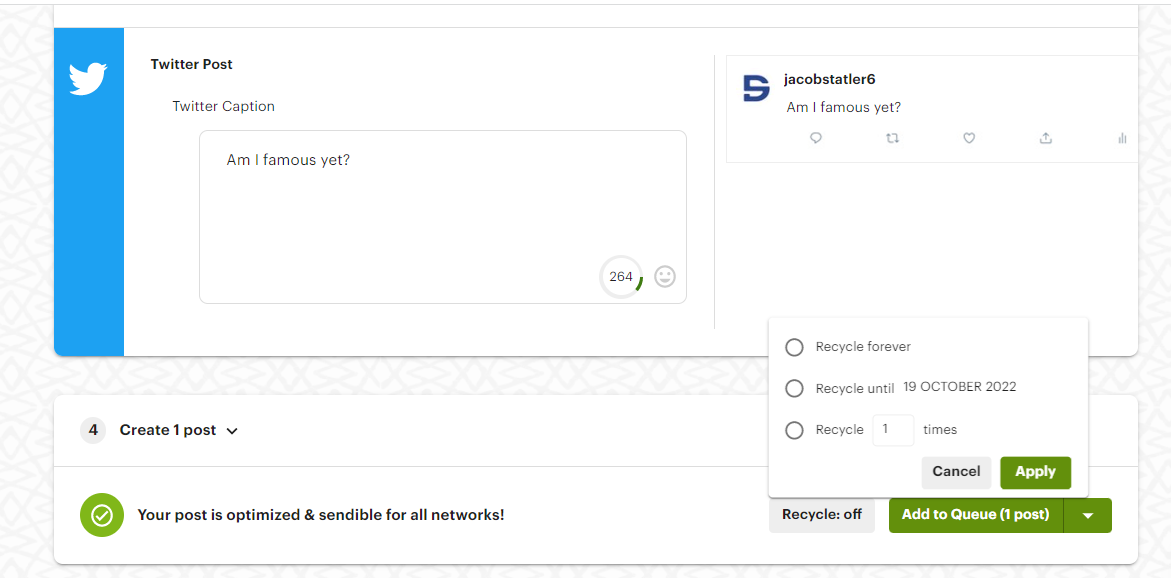 But if you want to recycle something you already tweeted, you’ll need to select “History” on the sidebar.
But if you want to recycle something you already tweeted, you’ll need to select “History” on the sidebar.
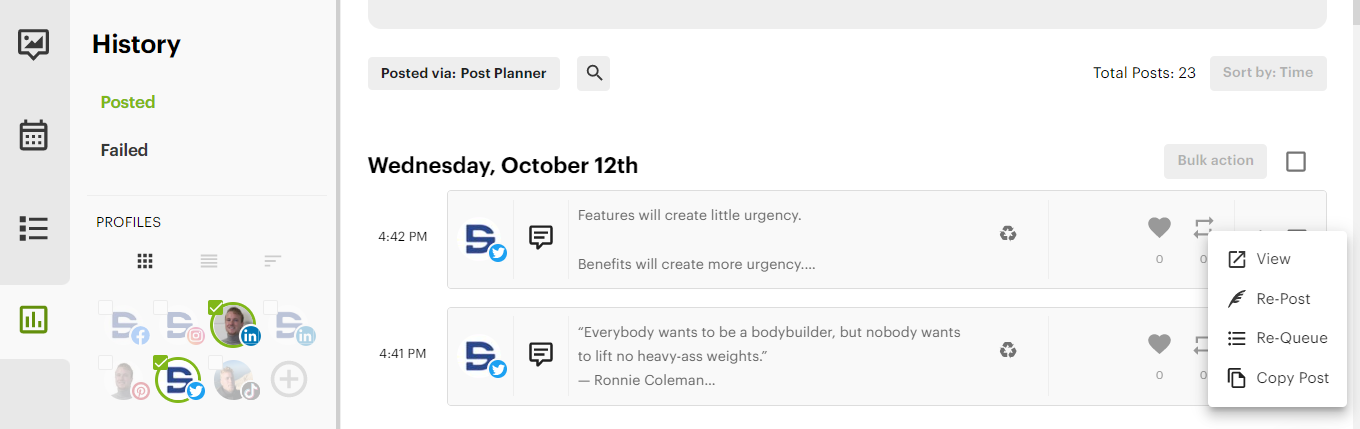 Here you can find your top-performing content to repost or reschedule into your queue.
Here you can find your top-performing content to repost or reschedule into your queue.
How to schedule and automate your tweets
What’s next after you have all of these AMAZING tweet ideas?
Post them!
Which you can do manually.
But that takes FOREVER.
Many social media marketers have found themselves saving 6+ hours PER week by scheduling their posts.
Here’s how you can do it with Post Planner.
There are 2 main ways.
Way #1: Schedule a tweet directly into your calendar at a specific time.
Click “Create Post.”
Create or add your content.
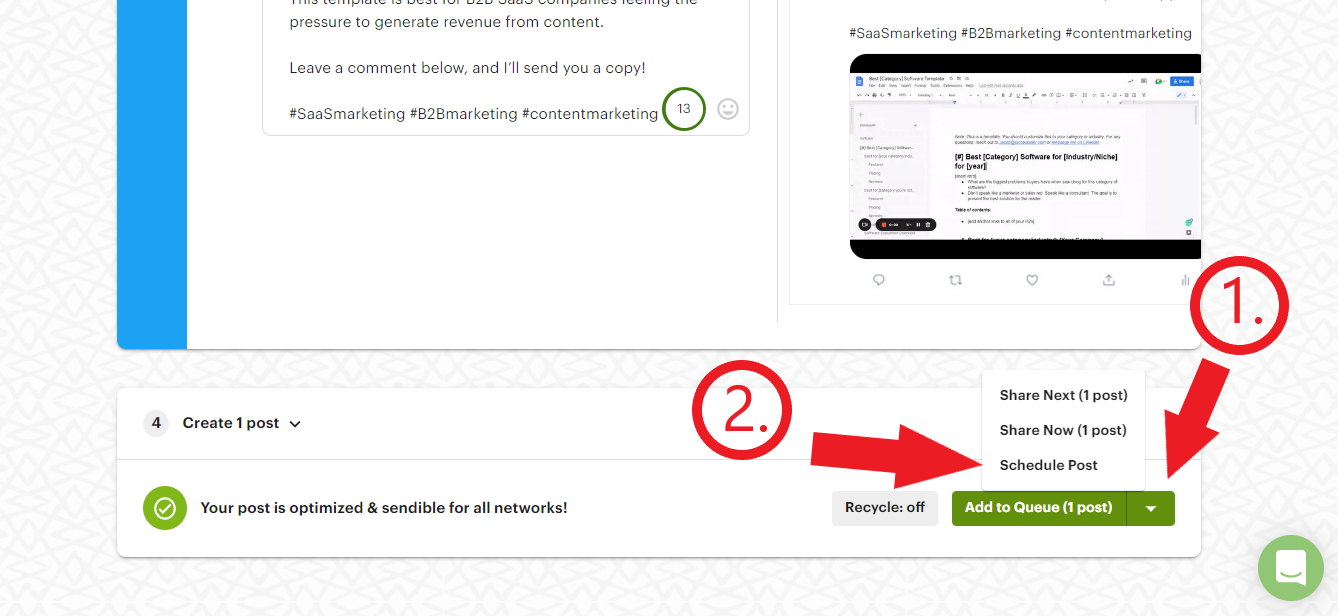 Then scroll down to where it says “Add to Queue” and click the down arrow on the button.
Then scroll down to where it says “Add to Queue” and click the down arrow on the button.
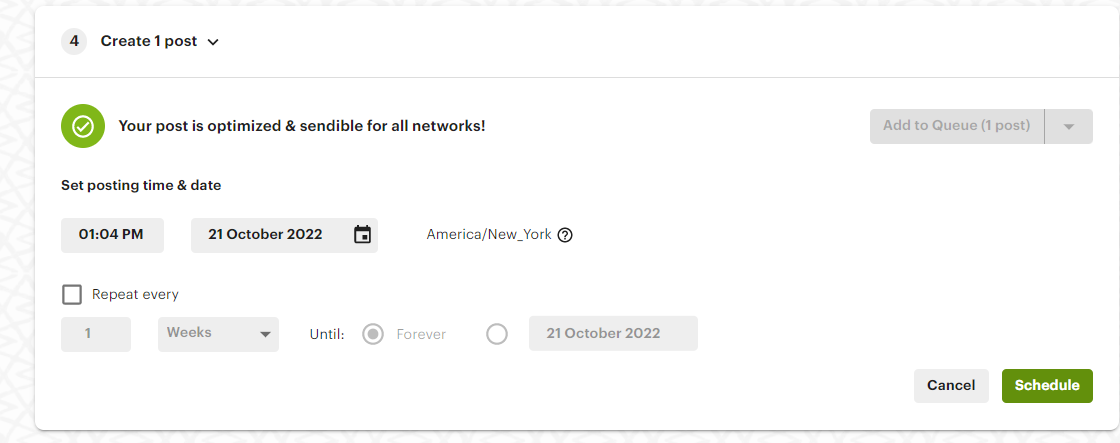 Here you can click “Schedule Post” to schedule your tweet to a specific day and time.
Here you can click “Schedule Post” to schedule your tweet to a specific day and time.
Also, you can set your tweet to repeat every period (of a set time you decide).
Way #2: You can add your tweets to a planned queue.
This is best for the DEDICATED social media marketer whose goal is to be as consistent as possible (which is the key to success on social media).
The first step is to create a Queue Plan.
Go to “Posts” on the left sidebar.
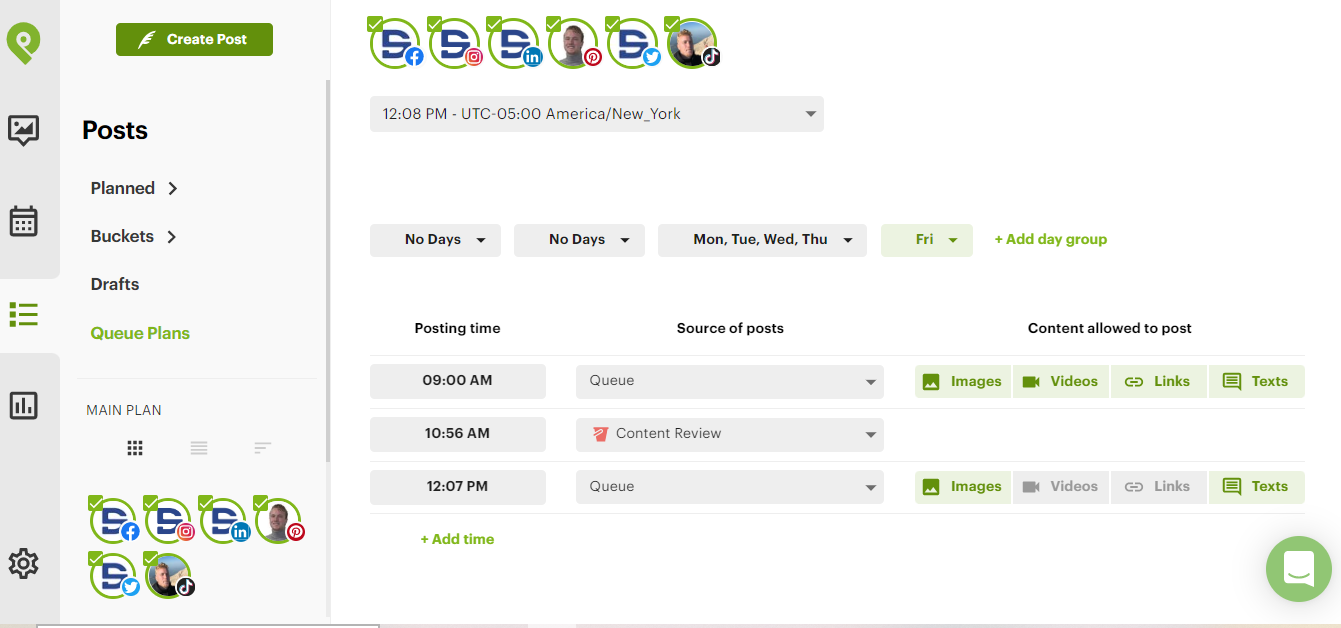 Then configure your content queues based on:
Then configure your content queues based on:
- Days of the week
- Time of day
- Source of content (you can categorize content with Buckets)
- Type of content
.png?width=1218&height=550&name=Add%20to%20Queue%20(twitter).png) Now, as you create your content, instead of scheduling it for a specific time manually, you can simply add it to your queue to be posted.
Now, as you create your content, instead of scheduling it for a specific time manually, you can simply add it to your queue to be posted.
Final Thoughts
You've got a lot to work with here!
Hopefully, these ideas for things to tweet will help you next time you feel stumped!
And as an added benefit -- if you tweet things from this list consistently -- you should see an increase in your retweets and engagement too.








ViewHide comments (8)