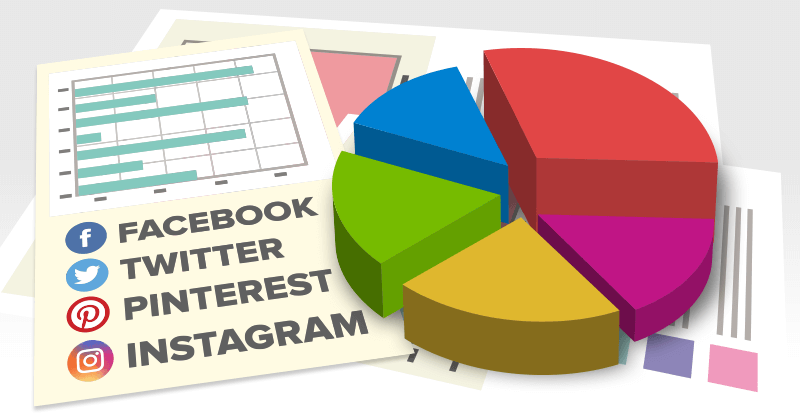

Have you ever wondered how you can make the most of social analytics?
Have you ever asked yourself, "Should I…" when it comes to something social media marketing related?
- Should I join this social network?
- What should I post?
- When should I post it?
These are 3 popular questions that come up often for social media marketers.
While there are some great paid tools that can provide the answers -- there are also some free tools that can provide reliable answers too.
Granted, they'll take a little extra time to use. But if you're willing to trade time for dollars, you could learn more than the average research tool will tell you.
In this post, I'm going to show you how to use free social analytics to make better business decisions.
You'll be able to use this info to get answers to the questions you're asking yourself right now.
I'll also show you where to find the data and how to interpret it. And most importantly -- how to make sure you interpret the data correctly.
How to Use Social Analytics to Make Better Business Decisions
How to Use #Social Analytics to Make Better Business Decisions - http://bit.ly/28LOamV (by @kikolani on @PostPlanner)Click to TweetShould I Join Facebook, Twitter, Instagram and Pinterest?
Then there are dozens of other networks that pop up from time to time that get really popular, really fast. Many times they die out just as quickly.
And then there are a lot of other networks that are niche networks. That means they're great for specific businesses, but not all.
And when I say there's a lot of these networks, I mean…
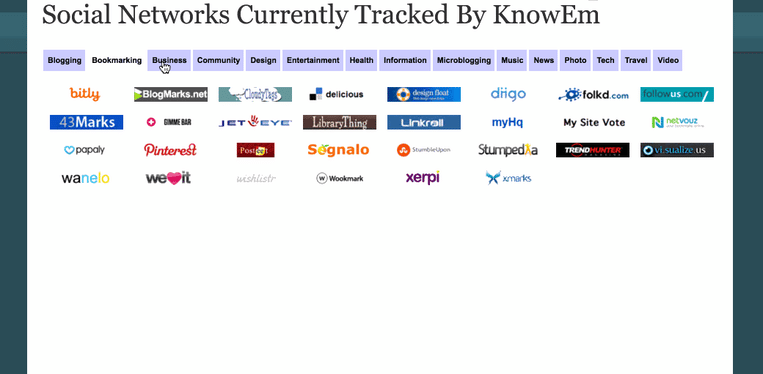
Let's get it out of the way that you should not try to join every social network. It's not feasible.
Instead, let's get back to the main question. Should you join a specific social network? Let's say it's Facebook for example.
Should You Join Facebook for Your Business?
Let's find out. Here is a decision you can make with social analytics.
Start by looking up your competitors on Facebook. Chances are, they all fit under a specific page type.
So look up one and look at the category. It should be under their name or under their profile picture.
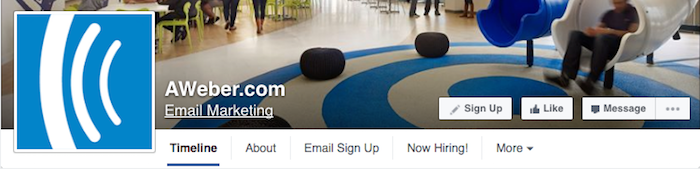
Then search for that category in the Facebook search box and click on the pages tab to find more pages in that category.
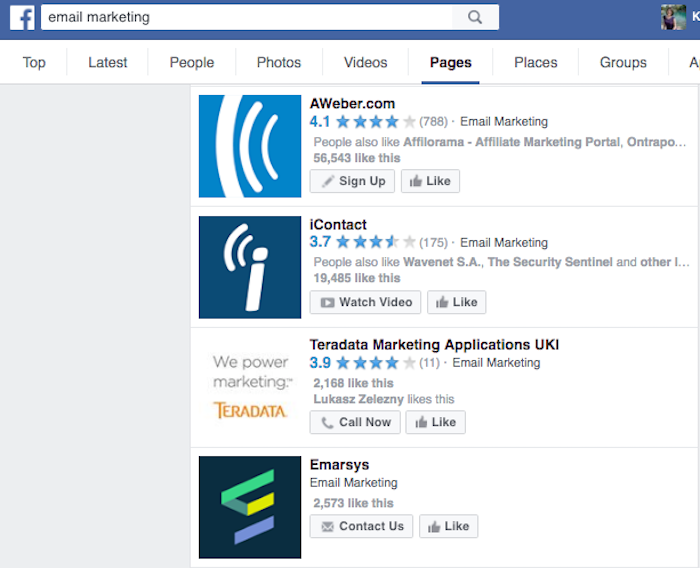
Click on the ones that are most like your business, and look at the following analytics.
- How many fans does the businesses have?
- If they have reviews, how many reviews do they have and are they good?
- How often do they post, and if they post, how much engagement do they get?
Most people would just stop at the number of fans.
But the true indicator of whether you should have a Facebook page is not just the number of fans (because you can buy those). Rather, think about the number of engaged fans you could possibly have.
It doesn't have to be some huge number, but it has to be large enough that it makes an impact.
Your local pet shop may not have as many fans as PetSmart, but if you have customers that discover you through Facebook, it's a big deal.
Also, use your personal profile to check out the groups.
See if you can find some quality groups where your ideal customers are hanging out. Ask yourself - would you (or your social media team) have the time to join those groups and engage in discussion?
If so, that's another great marketing opportunity for your business.
Just make sure anyone from your business who joins one of those groups links to your business page. They can do this by adding it as their current employer under the About tab in the Workplace section.
And don't forget about advertising!
If you discover your competitors are on a social network, and that social network offers advertising, you have a sure shot of reaching your ideal customer by advertising.
So definitely join at that point.
Now, let's use some more free analytics and data to make some more decisions.
Should You Join Twitter for Your Business?
Here's another decision you can make with social analytics. Go through the process above. Find your competitors, see how many followers they have, look at their tweets and see how much engagement those tweets get. That is important data.
But so is this.
Do these three searches on Twitter (you'll actually need an account for this).
- First, search for to:yourcompetitor - just replace yourcompetitor with their username. This will show you all the tweets sent to your competitor on Twitter.
- Second, search for yourcompetitor -@yourcompetitor -from:yourcompetitor. This will show you all the tweets about your competitor, but not mentioning your competitor's username or from your competitor.
- Third, and most important of all, search for your business name or a unique product name. If you find results, you should be on Twitter to respond to them.
Granted, these three searches aren't "analytics" but they provide data that will tell you whether you should be on Twitter.
And of course, there's advertising.
As mentioned earlier, if you've discovered that your competitors are on Twitter -- you have a sure shot of reaching your ideal customer via advertising.
So definitely join at that point.
Should You Join Instagram for Your Business?
Here's yet another decision you can make with analytics.
Aside from finding your competitors, looking at their number of followers, and checking out their engagement, there's one more thing you can look at.
Hashtags.
Does your competitor have people posting photos or videos to hashtags with their brand name?
Or do people post photos or videos tagging the brand as a location (applicable to hotels, restaurants, retail stores, etc.)?
If so, then you should probably be on Instagram.

Again, not exactly analytics, but great data proving you should be there. And again, you have advertising via Facebook advertising. So all set there.
Should You Join Pinterest for Your Business?
Same idea. Do your competitors have followers? Do they get engagement on their pins?
And one special question.
If you use the URL https://www.pinterest.com/source/domain.com/ and replace domain.com with your website, do pins appear?
If so, people are pinning posts from your website.
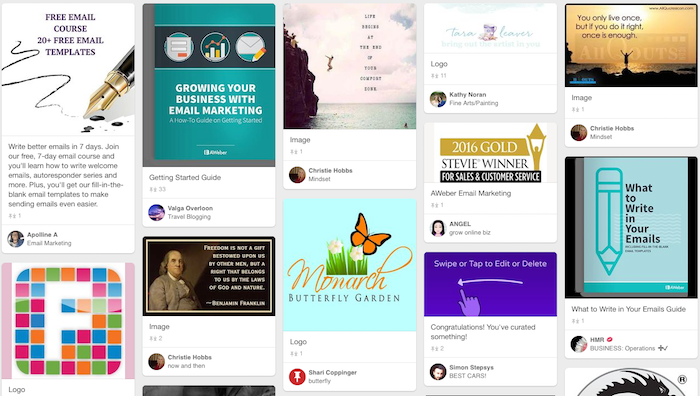
In which case, you should have an account on Pinterest so you can thank those people. Because obviously you are creating pinnable content. Hence, you could have the potential to be Pinterest-famous.
And yet again, advertising.
Should You Join...
Same basic rules apply to most any social network.
- Do your competitor's business pages have followers?
- Do your competitor's business page posts get engagement?
- Does the network have groups that you can join where you can mingle with your ideal customer?
- Does the network have advertising options?
In short, are there are ideal customers on the social network?
Is there a way to reach those ideal customers that you can back up with some form of social analytics data? If yes, you should join.
What Should I Post to Facebook, Twitter, Instagram and Pinterest? And When?
Once you join a social network, the next obvious question is what type of posts should you be making?
Sometimes, it can come down to specifics. Should I post this controversial article or this silly meme?
Fortunately, these are decisions you can make with social analytics.
What Should I Post to Facebook and When?
When it comes to decisions you can make with social analytics, Facebook is by far the best with offering multitudes of free data to choose from.
Previously, you only had the option of looking at your competitor's updates to see if they had a certain number of likes. You could read through their comments to judge how people felt about them.
Now, you have Facebook Reactions. These can help you determine whether a particular type of post is going to get people to react the way you want them to.
Because let's face it, so long as your audience gives you more than a like, that shows they have taken the time to choose a specific reaction.
And that matters.
So, going back to your competitor's pages, see if they have posted similar types of posts. Look at the reactions and the comments.
Click on the reactions to see a summary of specific types of reactions the post received. Use this to get an idea of whether they were diverse reactions or just likes.
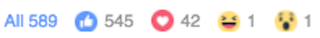
In some ways, video is the most revealing, since you can see the number of views versus actual engagement.
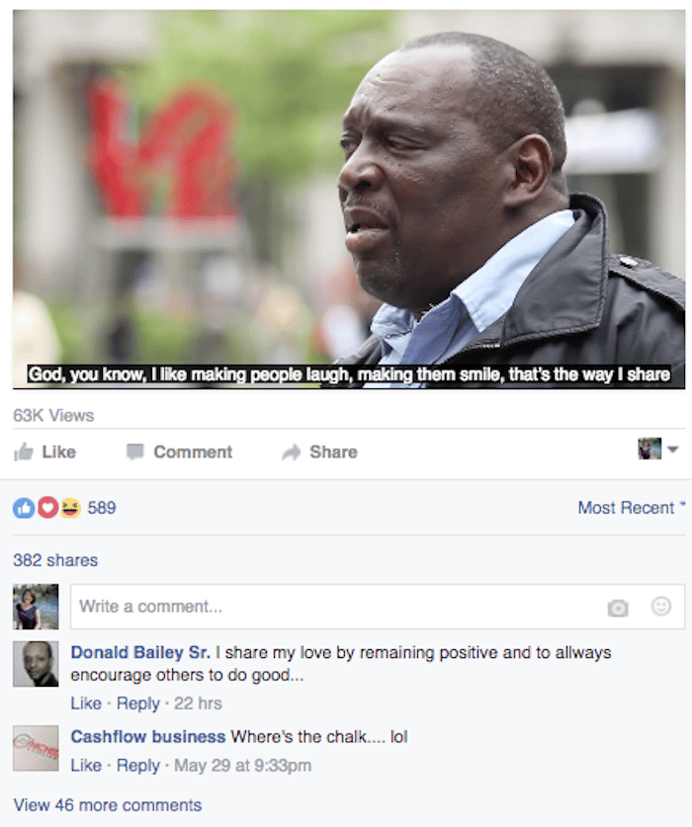
If you see that many of your competitor's posts get strong engagement, but some fall flat, those may be the posts to avoid.
Alternatively, if you see that a particular post gets tons of engagement while the rest fall flat, that might be the post type to mimic.
After a while of posting to Facebook, your Facebook Posts Insights will start to help you with that decision making.
Particularly, it will tell you which post types work best with your audience.
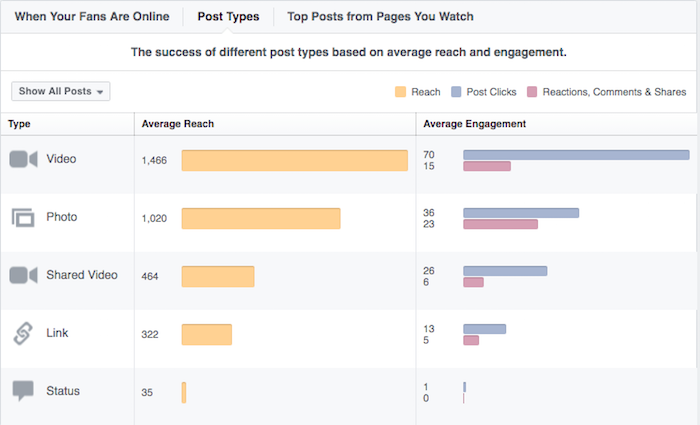
And if you are monitoring your competitors inside Insights, it will show you which of their posts are the best.
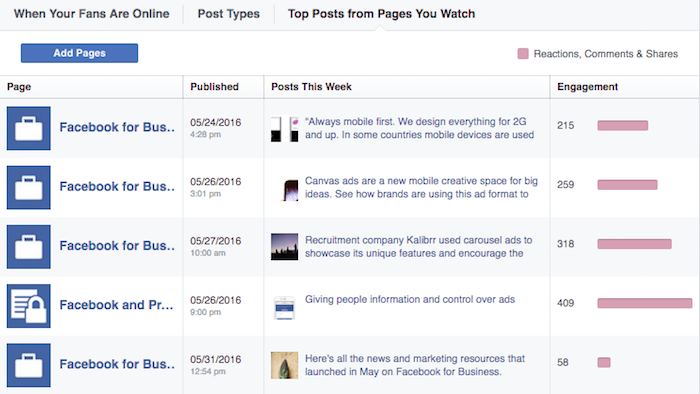
Just keep checking this out on a weekly basis. Make sure you're on top of the best content to keep your audience engaged!
Oh, and you can also find out when is the best time to post from here too, based on when your fans are online the most.
Since most of your fans are likely online every day, you may not see a huge difference for "best day of the week" to post. Hence, you should post daily.
But what you should see is a definitive good time to post.
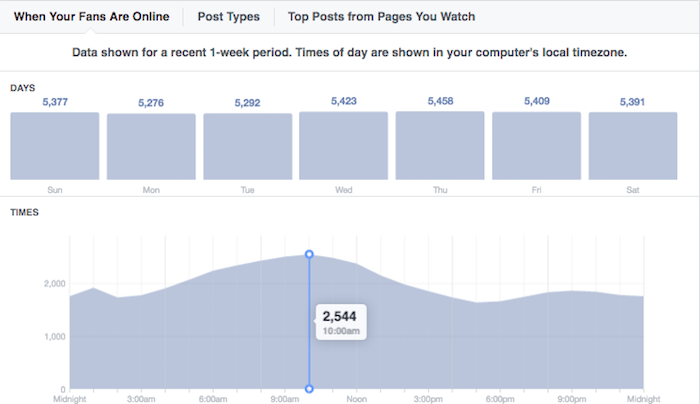
If you're only going to post once a day, that's the time to aim for. If you're going to post a few times a day, that's the time range you should aim for.
Another route to take when looking for analytics about what to post and when is to measure your competitor's insights in-depth.
Assuming they have less than 250,000 fans, you can do it for free with Simply Measured's free tools. In particular, the Facebook Content Analysis report.
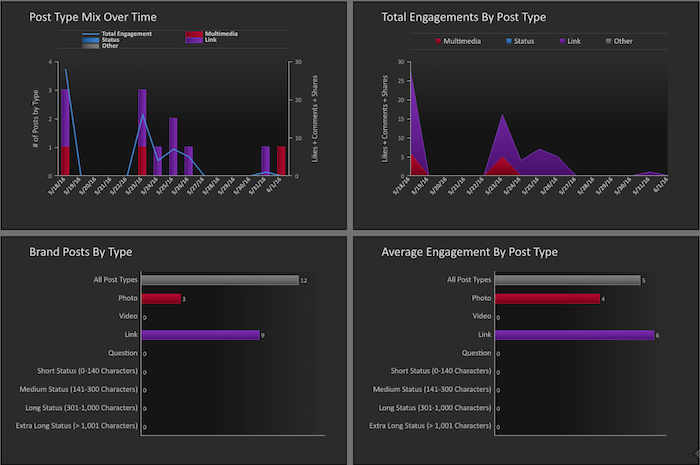
This report will show you your competitor's top post types, how people engage (shares, comments, likes) and their top recent posts.
What Should I Post to Twitter and When?
Twitter works in a similar way when it comes to decisions you can make with social analytics.
If you're not sure if you should post something, you can look at your competitor's tweets. See their engagement for similar tweets you are considering.
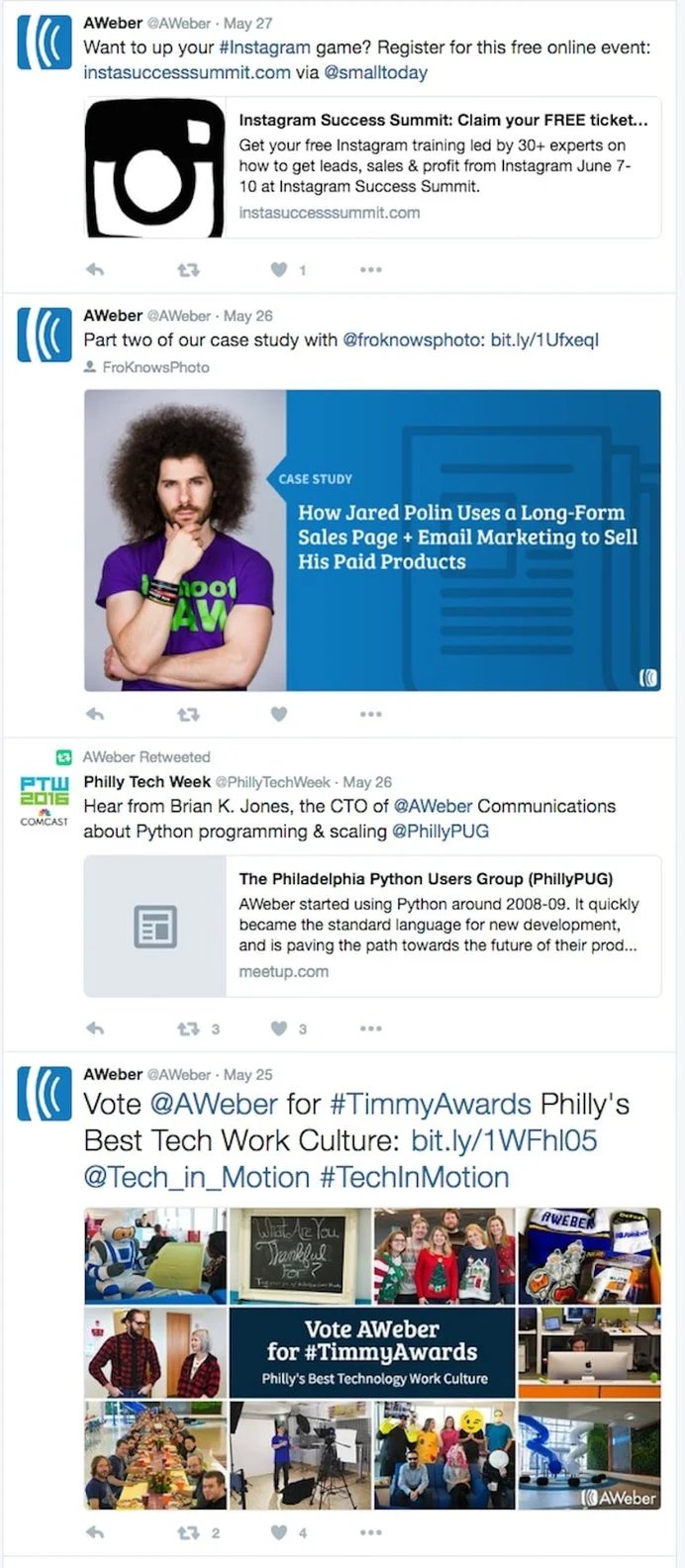
A quick scroll-by could reveal that a retweet or a request to vote performs better than a case study.
Of course, you may not necessarily get the best read on the situation.
For example, a tweet that asks someone to register for a webinar may not have retweets or favorites. But, it might have generated a lot of great leads for your competitor!
In your own Twitter analytics, you'll see a monthly summary of your tweets.
At the top, you'll see which days you get the most organic impressions and the number of tweets you sent that day.
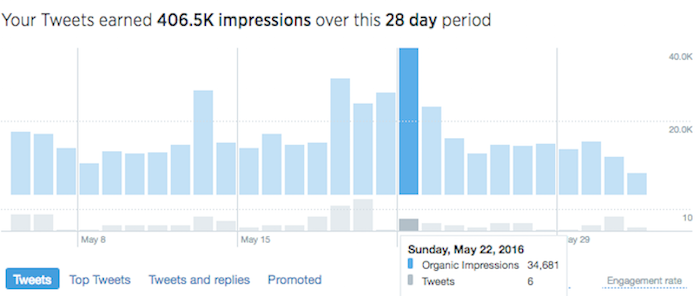
In the sidebar for that month, you'll see which days you get the most specific engagements.
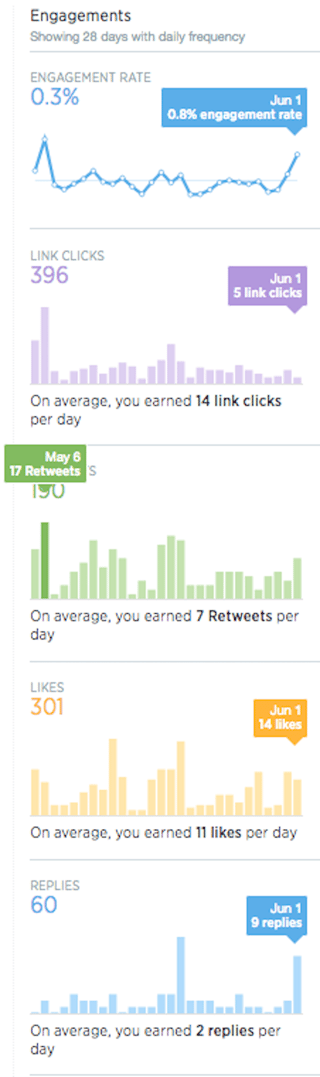
And, of course, you'll have your detailed post analysis.
But for the most part, this is all you'll get from your free Twitter analytics and from browsing your competitor's analytics.
The general consensus is that tweets with media (photo or video) will perform best because they take up the most real estate in the news feed.
Where are your eyes drawn to first in this part of a news feed?

While the numbers confirm it, sometimes you don't need numbers. You just need to look at the evidence.
What Should I Post to Instagram and When?
Fortunately, you only have 2 options on Instagram: images and video. You would think that makes things simpler, but it doesn't.
- Do you post photos of the ins-and-outs at your office?
- Do you post personal photos?
- Do you do fancy quote images?
- Do you post product images?
- Do you post commercial videos?
- Do you post random funny videos?
- Do you post teasers?
Instagram doesn't have built-in analytics for your own posts just yet, although they are planning to launch them by the end of the year.
In the meantime, there are still some decisions you can make with social analytics.
In Instagram's case, your best bet is to visit your profile and your competitor's profiles on your mobile device, put your posts in list view and scroll through to see which posts perform best.
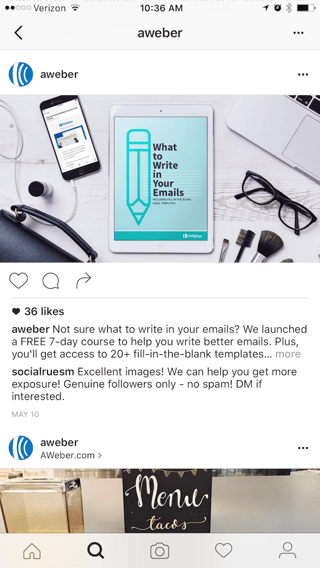
The videos are even better because you now get to see the number of views and comments.
When you click on the number of views, you'll also see the number of likes. That will show you if the video actually made an impact on your target audience.
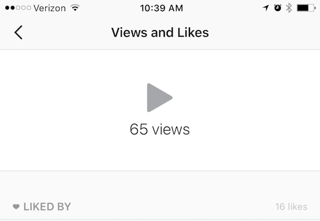
This works on both your profile and your competitor's profiles. This gives you a better view of the types of posts that perform well amongst your target audience and the types of posts that don't.
It's important to note that it's not always about the media itself, but sometimes it's about the hashtags. The right hashtags can get you followers and attract your niche audience for more engagement. They can also propel you to the height of popularity in particular industries, like fitness.
Until Instagram gets their own analytics in place, your best bet if you have under 25,000 followers is the Simply Measured's free Instagram Analytics report.
This will give you your Instagram post performance, and tell you how your posts perform when you share them on Twitter and Facebook. It will show you peak times for engagement too.
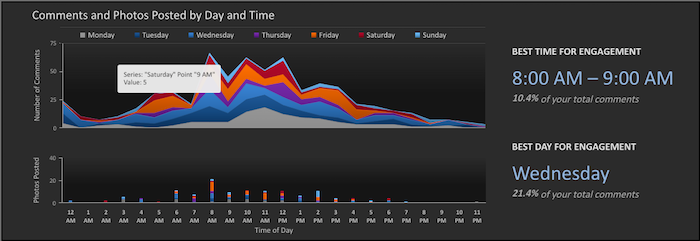
While you can't use it on competitor's profiles, using it on your own will help you optimize when you post and learn what types of posts perform best.
What Should I Post to Pinterest and When?
Again, you have another network devoted to only photo and video.
But on Instagram, you post from your smartphone only. With Pinterest, you can upload media from your desktop, smartphone or pin media from a website. This gives you lots of options to choose from. And, unlike Instagram, you can repin posts from others.
But that still leaves the two questions of what and when? Can you make those decisions with social analytics from Pinterest? The answer is yes!
You can start by looking at your competitors to see how they categorize their pins into boards. You can see this with a quick glance at their profiles.
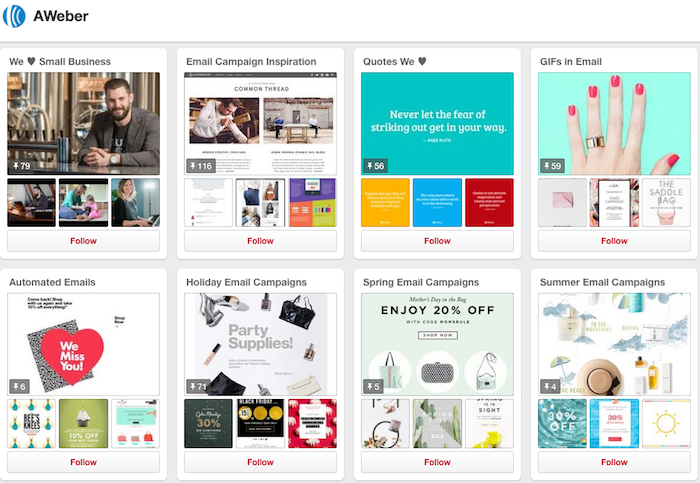
You can then determine what pins are most popular with their audience by taking a look at the number of likes and repins each receives. See this by scrolling through each of your competitor's pin boards.
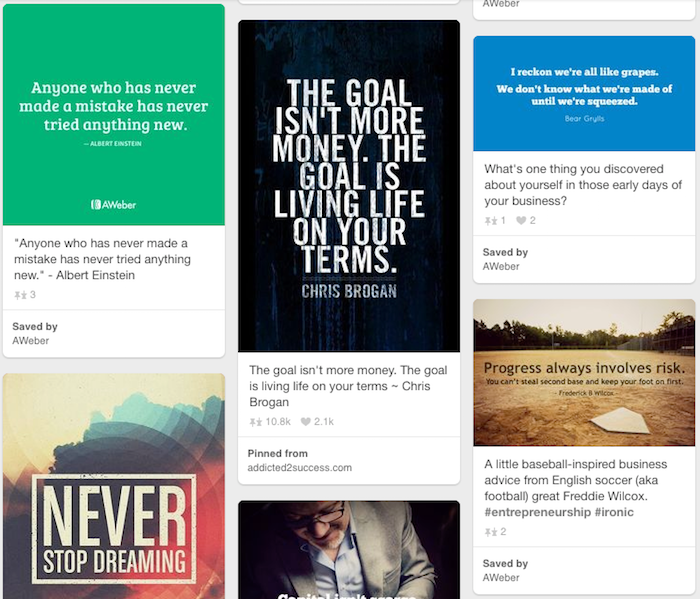
In terms of your own pins, you can find out which pins are most popular by looking at your analytics. You'll see a link at the top right corner of your Pinterest dashboard.
You can also find out when the best time to pin is by looking at each tab within your analytics. That will break down the best times for impressions, clicks, and repins.
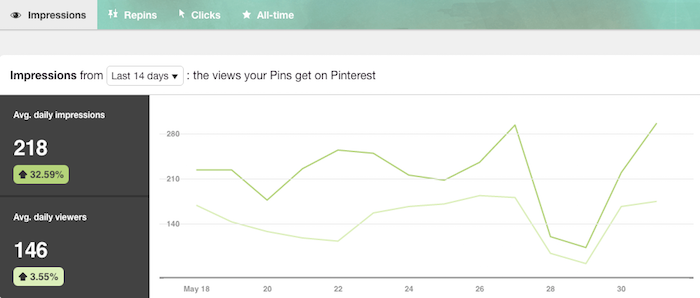
If you have been posting on a daily basis, this should give you an idea about which days are ideal for pinning and what days are worst.
A faster alternative to free research
As you can see, you don't always have to go the paid route when it comes to finding the right social analytics to determine what networks to join, what to post on those networks, and when to post on them.
Sometimes, the answers are publicly available to you... if you know where to go and what to look for.
If you want to save some time and get the answers quickly (and don't mind the financial investment) there are tools like Rival IQ that can get the job done for you in a matter of minutes. You'll get a quick glance at your competitor's audience size and engagement across all networks.
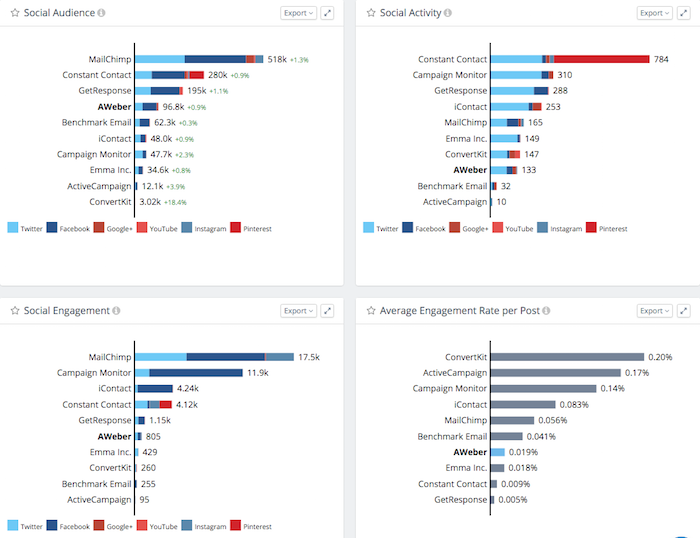
You'll also get fast answers about the best post types and times for you and your competitors.
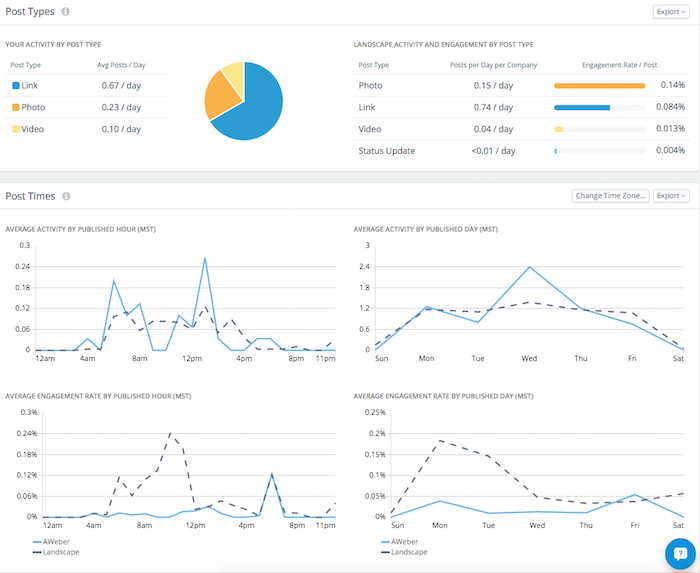
It's really a matter of what's worth more to you -- the investment of time or cash.
In Conclusion
As you can see, it's not hard to use social analytics to make better business decisions.
As a matter of fact, the most important decisions you need to make about social media can be done through analytics and data (via either free or paid tools).
Once you have your analytics and data, you can make better decisions with confidence.
You'll know you've made a good choice when it comes to choosing the right social network, posting the right type of content, and posting it at the right time!
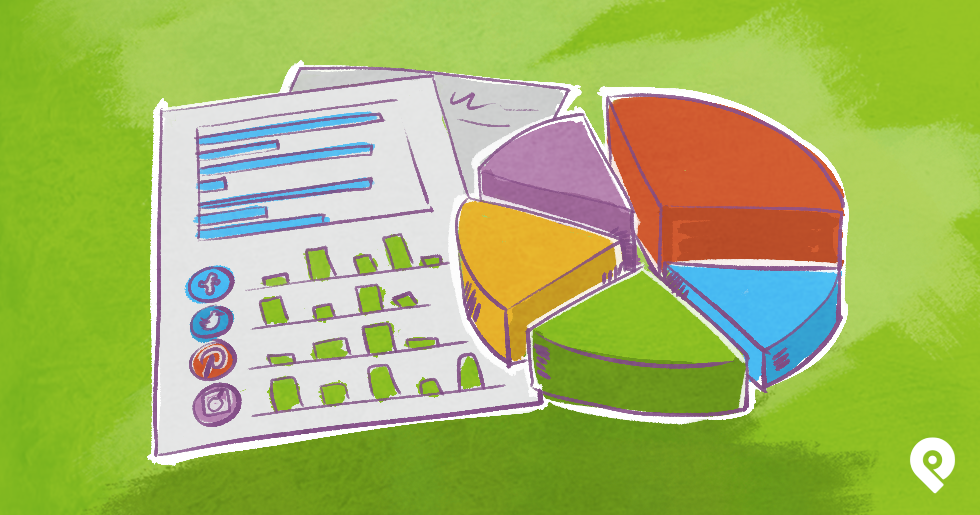




ViewHide comment (1)