

Want to know how to use images on Facebook to get the most possible engagement?
Don't know where to start or what you should be doing?
Neither did I!
But after interviewing these 10 Facebook experts -- I have a clear understanding about how to use images on Facebook to:
- Increases reach
- Get more likes
- Get more shares
- Get more comments
Recently I spoke to these experts to find out how they use their Facebook images to get more Facebook engagement.
These aren't just any 10 experts -- they are people who are actually seeing massive results from their use of powerful images on Facebook.
I wanted to know their secrets, and they graciously let me share their nuggets of wisdom here on Post Planner.
Read on and find out what these experts had to say!
>> Click to Tweet <<
10 Experts Share Top Tips for How to Use Images on Facebook
1. John Haydon Author of Facebook Marketing for Dummies
Don't just post pictures, post stories.
Show people and animals in relation to each other, achieving a goal.
Like the skateboarding bulldog that achieves a world record by cruising under a 30-person human tunnel.
Don't post pictures, post amazing stories!
2. Sarah Nagel, Community Outreach Manager at Sprout Social
People share content that's relatable and specific.
As a brand -- focus on getting to know your audience beyond their interest in your product/service.
What will they connect to on a personal level?
Ask yourself, "Is this content funny, interesting or does it teach a lesson?"
If it doesn't hit one of those three objectives -- rework it until it does.
3. Brian Honigman, CEO of Honigman Media
Visuals are incredibly important to maximize the reach and impact of your content.
However, the biggest mistake people make is that they consider them as an add-on to content or a "nice-to-have."
The best way to use visuals is to incorporate them thoroughly into your content. Make them an integral piece of anything you create.
By building visually compelling elements that work as complements to your content, you will not only enhance the original content, but ensure that it achieves its maximum potential reach.
4. Neal Schaffer, Author of Maximize Your Social
The best original viral visual content you can create (the kind that gets shares) is that which focuses on why people are on Facebook. What kind of images do they engage with most?
I use Post Planner for the latter. I experiment between inspirational quotes, business quotes, funny quotes, and funny images to find the magic viral formula for my own Fan Page.
I believe visuals are so important that I have a full-time person who just does graphics for my brand and my clients.
I recommend you make the same investment -- because leveraging what is visual is more important now than ever before in social media marketing.
5. Scott Ayres, Ambassador of Awesomeness at Post Planner
A super easy way to create custom branded images is built right into the Post Planner app.
Simply go to the Status Ideas tool, search for a quote, copy that text, then click the Canva button built into the composer in the app.
Select a free layout to use -- paste in the quote and resize if needed. Then add your logo and you're done!
It literally takes 30 seconds -- and you have custom branded images to share on social!
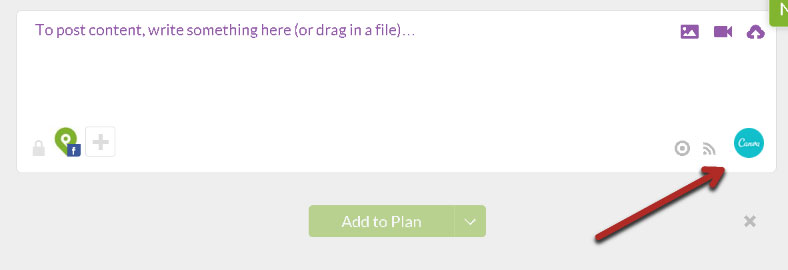
6. Karima-Catherine Goundiam, Founder of Red Dot Digital
We learn to know our community and don't make assumptions. We learn what they like, engage with, interact with and love.
We don't decide what the community wants to hear about -- we try until we find our sweet spot.
Our ability to learn fast is based on our deep and long experience on social media.
We spend a lot of time looking into consumer insights and acting on them.
7. Aaron Kilby Director of Marketing at @artisancolour, Founder of @Media_Chat
Well-designed visual content will bring more attention and engagement to your posts.
There are two great tools that I use to create visual content.
Canva and RELAY are both very easy to use tools for both branded and personal posts.
Facebook posts with photos account for a whopping 87% of total interactions.
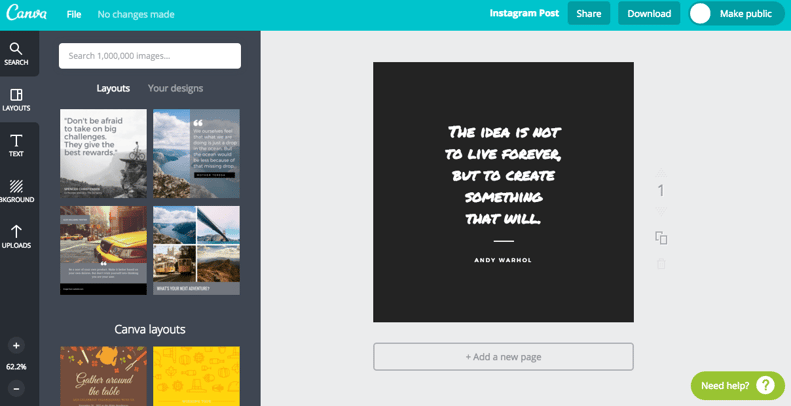
8. Vincenzo Landino CMO of @52Creative
Graphics. Custom graphics. No matter what I do -- video, blog post, periscope... if I don't create a custom graphic (canva is amazing!) there is significantly less traffic.
People still love to SEE something, and if it is appealing, they will gladly hit that retweet button.
A good graphic is the difference between a Like or Favorite and a RT or Share.
9. Liz Azyan is an Online Digital Stylist
The first thing to remember is -- Facebook is a social and fast moving space.
Shareable visual images are ones that people can relate to and can stir some sort of emotional reaction.
It can be a smile, laughter, a relatable experience, excitement, anger or even calmness. Your images shouldn’t take more than 3 seconds to digest.
The key is -- if you’re thinking too hard to create it in the first place -- it’ll be just as hard for your audience to digest it.
Spontaneous ideas based around your every day experiences and thoughts are your best bet for going viral.
10. Donna Moritz, Founder of Socially Sorted
- Planning and ideas for images - then deciding which ones we will create. We use Post Planner for ideas to see what content is already proving popular and getting shares on Facebook.
- Creating images in batches - we do both single images in "buckets" of content such as tips, motivational images, funny images as well as doing complete series of images.
- Working with your designer to create a series of templates for image series - this makes it easier for your team to add the final content, quote or tip.
- Establishing an editing workflow just like you would for written content - so that team members can check image content and descriptions and schedule them for posting.
- Looking at work works - don't get overwhelmed by analytics and just simply share MORE of what is resonating with fans!
Summing Up
Here's the summary of what we've learned from these Facebook experts:
- Tell stories
- Create custom graphics
- Incorporate visuals to your content
- Utilize platforms like Canva
- Share relatable visuals
- Learn fast!
- Evoke emotions with your images
- Create images in batches
- Work with a designer to create templates
As you may have noticed, there isn't just one method to make or use images on Facebook.
One thing is for sure -- pick a method that fits your style and your audience -- and just go with it.
You can go wrong if you follow any one of these tips!
What's next? Ready to take your visual marketing to the NEXT level?
Grab your copy of our free ebook below. You'll be glad you did!
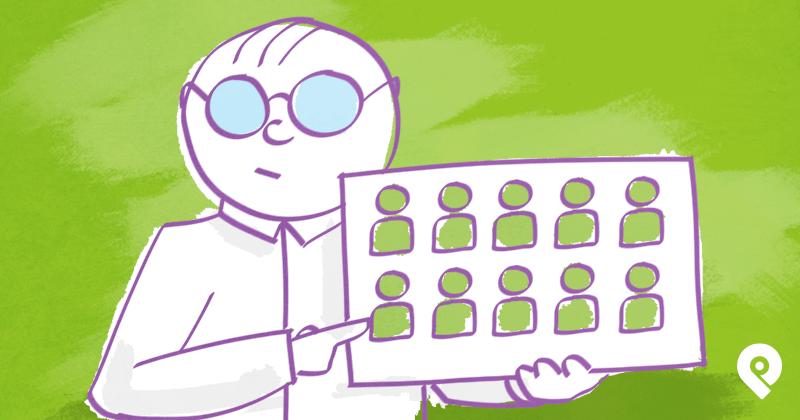




ViewHide comments (3)