
 Want to get inside the heads of your Facebook fans?
Want to get inside the heads of your Facebook fans?
Would that be helpful to your business?
Of course it would!!
Guess what? You can do it for FREE!
With Facebook graph search (a supposedly defunct tool, but still as powerful as ever) you can learn:
- What excites your fans
- Where they live and what they do for a living
- How they interact with other brands on Facebook, and more!
It's all possible RIGHT NOW if you know a few easy-to-learn tricks.
So pull up a chair and grab a cup of coffee. I'm going to show you how to mine customer data with Facebook Search!
>> Click Here to Share the Magic <<
5 Ways to Use Facebook Search to Get Inside Your Fans' Heads
Facebook search was launched as "Graph Search" and is still known by that name.
Officially, Facebook stopped development on the feature in December 2014.
What many people don't realize is that the technology behind it -- especially the capacity for "semantic search" -- is still alive and well.
Once you know how to use it, this tool can provide some take-it-to-the bank insight about your audience.
1. Find out who Likes your Page (or any Page)
Finding out who your fans are is a good place to start. It may be necessary to run this search from your Facebook profile, not from your Page. Try both ways and compare results.
PRO TIP: Experiment as you will, but to get the results I got, do what I did -- your search query should be "People who like [Page name]."
Fans and friends always appear first in the results. There will likely be a "See More" link in the upper right of the panel. Click that and voila... a treasure chest of data opens effortlessly!
From this simple Facebook search you can instantly gain valuable info for marketing. For example, you can mine employment data, Likes, education, friends and how to contact.
(Yes, you could pay Facebook to do this for you -- and that is often a wiser move than investing too much time -- but this is an excellent way to do hands-on research.)
But what if you don't want your friends showing in the search results?
2. Find out who Likes your Page -- but isn't (yet) a friend
Since Facebook's search engine is semantic, it understands the context of your message. That's how it can pull information that -- should you enter it in a Google search -- would return totally different results.
By the way, I'm not suggesting that you use this search to find and friend everyone whose names show up, but it should be evident that this is a huge opportunity for 'mining gold.'
Again you can see the job titles, lists of Likes and where they are located. You can also do this for a competitor's Page (or other business) to learn more about their fans.
I was fascinated by this search to see the number of people I am not friends with -- who live and work near me and Like Post Planner.
For some this may be a bit spooky, but again this helps you build a profile of people who Like or could Like your business.
How you can best get their attention depends on your product or service and your strategic plan.
3. Find out what your Fans are interested in
The more you know about your fans, the better able you are to provide likeable and shareable Facebook content. Try this:
- Make a list of the interests that are relevant to your business -- if you own a restaurant, for instance, your list might include things like dining, cooking, recipes, health, etc. (you get the picture)
- Make a list of people on Facebook who live or work within range of your business
- Compare those lists, pull out the names that show up on both and use it for focused marketing effort
This is really helpful for a number of reasons.
- You can target people nearby and not waste marketing dollars
- You can find other businesses for collaboration potential
- You can curate content from local Pages
- You can stop theorizing about your audience and begin working with hard data
Remember to save that interest list and keep refining it!
4. Take the data and run with it!
Try these tips to expand your searches:
- People who like competing Pages
- People who like my Page and competing Pages
- People who like my Page and competing Pages and are not my friends
- Pages liked by people who like my Page
- Pages liked by people who like competing Pages
- Interests of people who like my Page
- Favorite interests of people who like my Page
You can take it as far as you like. Just for fun, I tried this one (see screenshot)...

Notice how you can also look at the interests of individuals from their profiles. Once you get handy with Facebook semantic search , you'll have to pull yourself away to keep from spending too much time at it.
It's not only addictive, though -- it's profitable!
>> Click to Tweet <<
5. Find articles shared by people who Like your Page
This is one of my favorite searches. Now I can see what kind of content other people are sharing. That helps me with plan my own social content. It can also spur ideas for blog posts to write.
Again you can take it a step further -- you can search for articles and shares of people who are not your friends, but who Like your Page or another Page.
BONUS: More creative Facebook search tips
There are other ways you can use Facebook Search, and your options could get even better down the road.
Facebook isn't known for tipping its cards and letting users know what's coming up -- but they devoted considerable effort into launching Graph Search and people loved it. I can't imagine them just letting all that work (and potential) just die on the vine.
Here are some examples of my favorite trick -- Facebook power searches using the Save feature:
STEP 1: Search for articles - try a few combinations based on different criteria.
STEP 2: Scroll through the list and identify the articles you think are valuable enough to save for later.
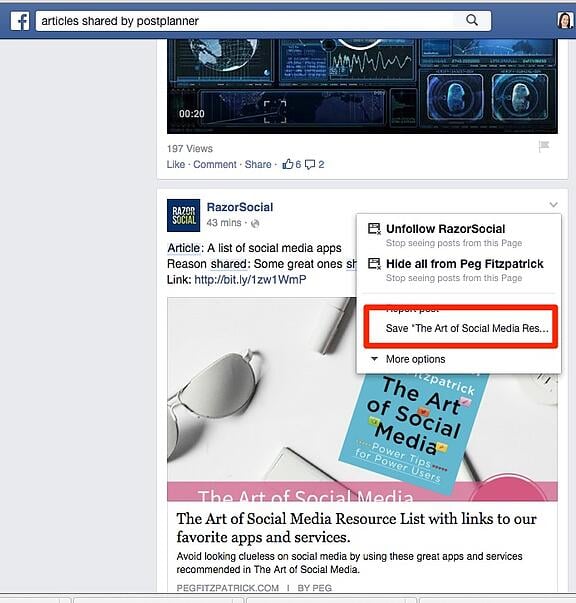
STEP 3: Save them via the pull-down arrow -- the links are now in your Saved file, ready to share with others.
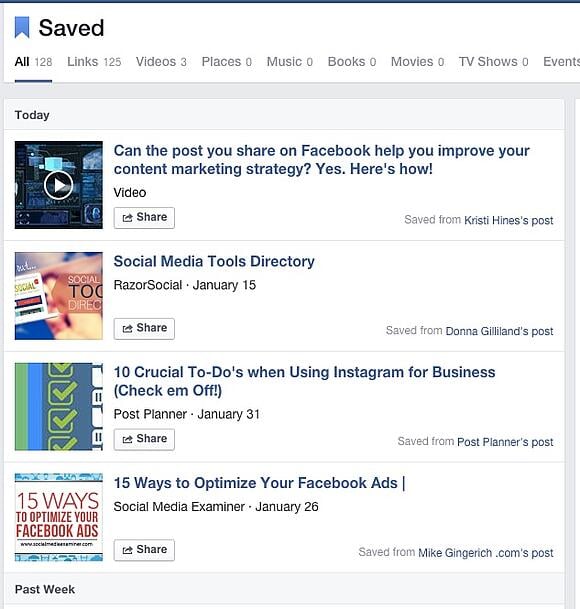
A few more tricks
You can also search for photos and graphics Liked by people who Like a Page.
Take note of the engagement levels and comments on photos, since visual content is absolutely compelling when you get it right.
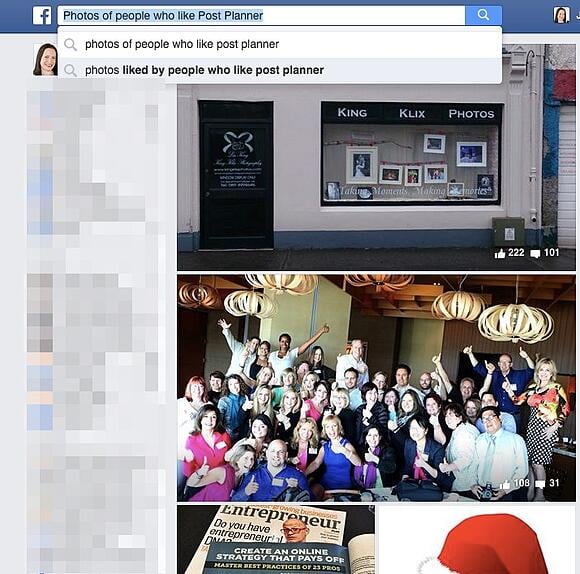
Or search for photos shared by People who Like a Page -- a surefire way to boost your own shares and Likes.
Or add your searches to your Post Planner app. This will make it really easy for you to find Pages later on down the road and to filter viral photos quickly!
Facebook Search to the Rescue!
Whether you call it Graph Search, semantic search, or just plain old "smart thinking", upping your skills at Facebook Search is GOOD for business.
So make sure to bookmark this article and refer to it at least 3x each week. :)
Once you have the habit down and know what to do -- you'll be cookin'!
Stick to it and you will see a huge jump in ROI from your Facebook efforts. I know that's true because all of those things have come true for me.
What about you? What have you done with semantic (Graph) search?
Please share your tips in the comments below and let's help one another continue to grow!
____________________
RECOMMENDED ARTICLES:
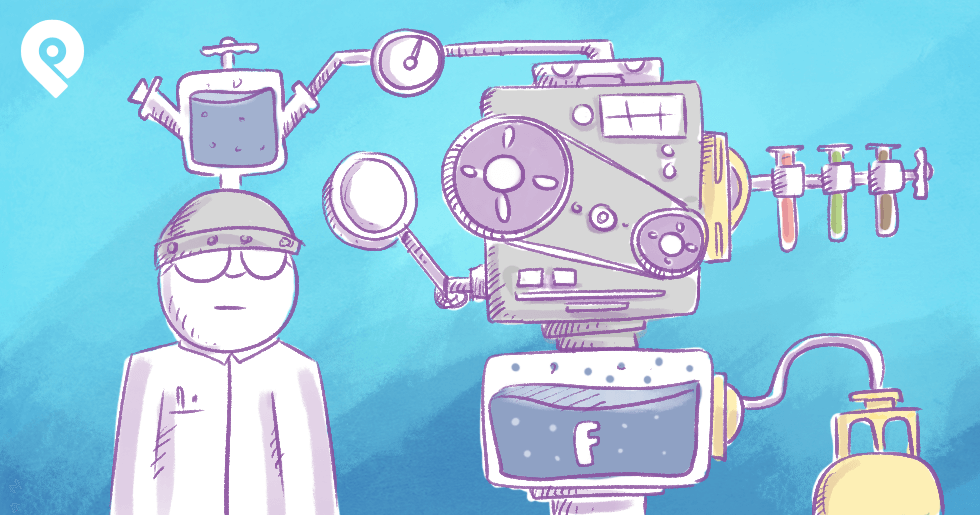
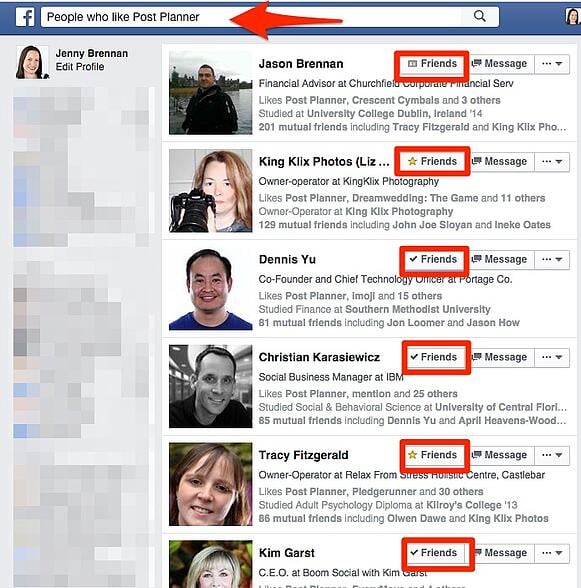

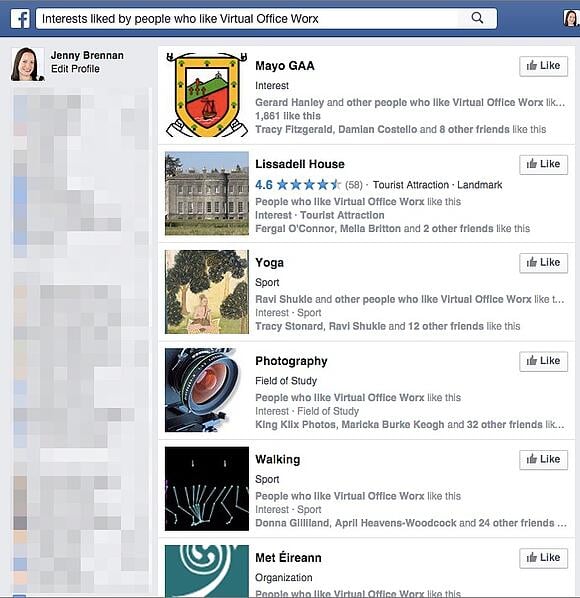
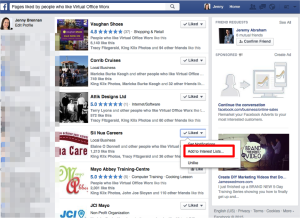



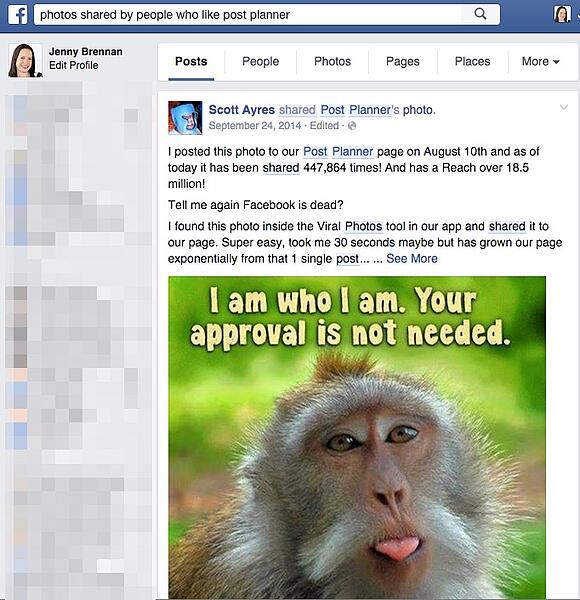




ViewHide comments (9)