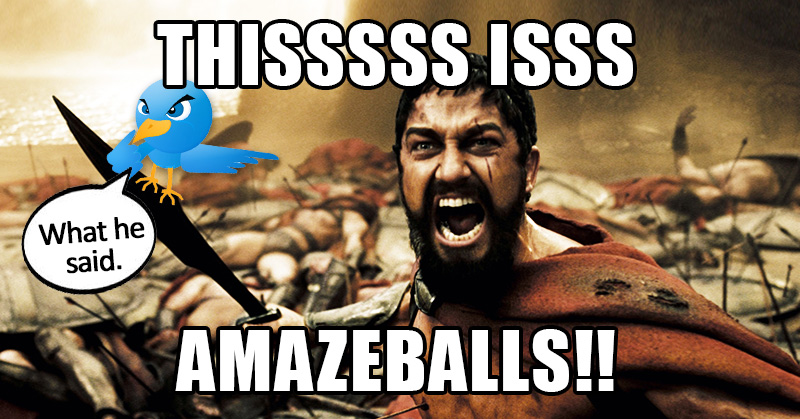
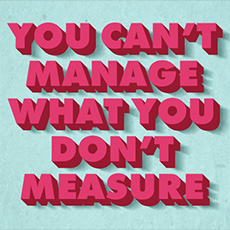 Peter Drucker famously said:
Peter Drucker famously said:
You can't manage what you don't measure.
So true!
Especially for Twitter marketing!
If you want to manage your success on Twitter, you need to measure what’s working & not working.
You can do that for FREE with Twitter's built-in analytics tool.
It's super useful, giving you metrics like:
- Tweet performance
- Follower growth
- Follower interests
- and more...
The data can help you understand how well your tweets are performing -- and give you rich & actionable insights.
To access your Twitter analytics is easy! All you have to do is follow the link below while logged in to your Twitter account.
In this post I will show you how you can take advantage of twitter's free analytic tool to take your marketing to the next level.
>> Click to Tweet <<
8 Amaze-Balls Things You Can Learn From Twitter's FREE Analytics Tool
1. Tweet performance
When you log into your analytics, the first insight you see is how well your tweets are performing -- based on impressions, engagement & engagement rate.
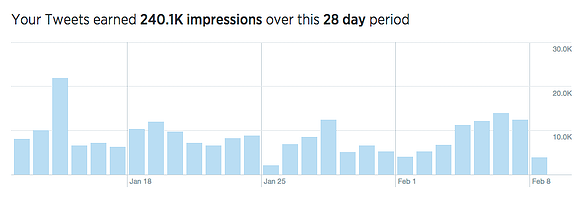
On the right hand side, you’ll get insights such as:
- Engagement rage
- Average Link clicks per day
- Average retweets per day
- Average favorite per day
- Average replies per day
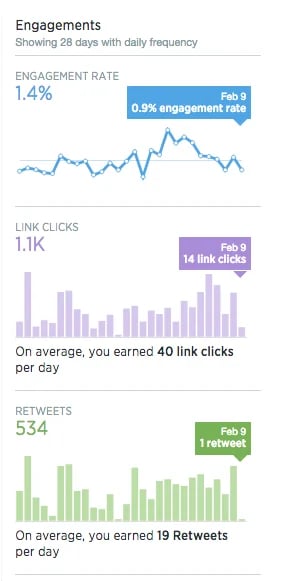
If you want to see the specific metrics for an individual tweet, just click on it.
This will open a window and give you more insights like the example below.
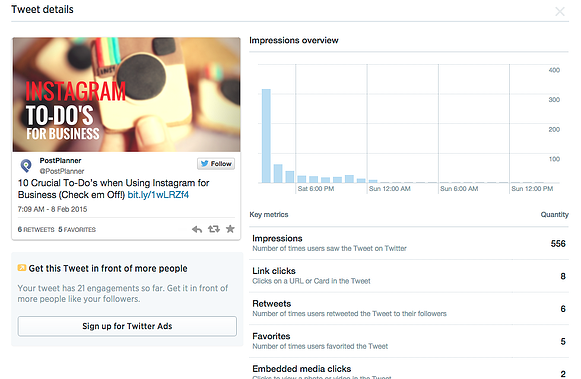
2. Follower growth
Twitter's analytics tool will also show you your weekly follower growth.
Here’s an example.
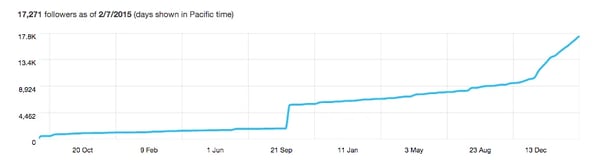
3. Follower interests
If you need insights of the interests of your followers, look no further.
Twitter's free tool will show it to you -- and you can use the info to direct your content.
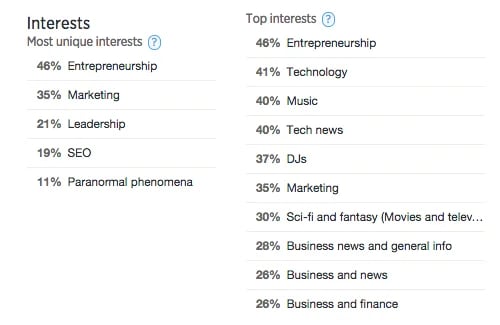
4. Follower location
Where are the majority of followers from?
No need to guess anymore. You can see the following with Twitter's tool:
- top countries
- top states
- top cities
Once you know this, you can create tweets based on where most of your followers are from.
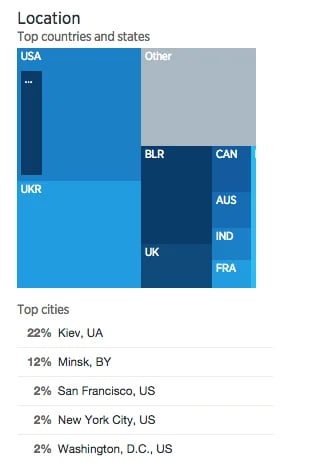
5. Follower gender
You can also find out the gender of your followers -- which can help you adjust the tone of your tweets.

6. Who your followers follow
Who else does your followers follow?
No need to guess!
And if you're smart, you'll follow the same accounts (to get competitive insights).

7. Influencers following you
Who are your top influencers? Twitter's free tool will tell you.
Use these info to make sure you're engaging with them!
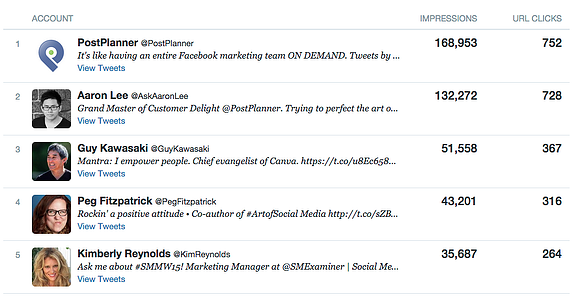
8. Top performing links
Which of your shared links are getting the most clicks?
Now you know!
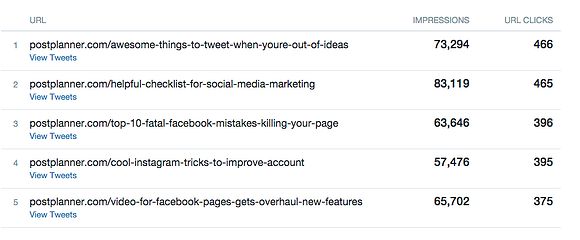
And clicking on "View Tweets" will show you where the clicks came from.
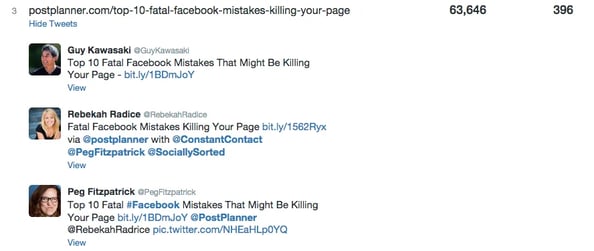
Conclusion
If you want to improve your twitter marketing, you need to measure the right data!
Twitter's FREE built-in analytics tool makes it easy!
Again, the tool shows you:
- Tweet performance
- Follower growth
- Follower interests
- Followers location
- Followers gender
- Who your followers follow
- Influencers following you
- Top performing links
And the best part...
It’s FREE! :)
____________________
RECOMMENDED ARTICLES:





ViewHide comment (1)