
 I've recently revealed the secret to Edgerank:
I've recently revealed the secret to Edgerank:
Post More Often!
But there's actually more to the story.
By itself, increasing the frequency of your posts won't necessarily increase your reach & Edgerank.
You have to increase fan engagement too.
And in my opinion, there's one type of fan engagement you should be aiming at above all others:
Comments!
Why comments?
Comments require more time & effort than just clicking Like or Share.
This means fans who leave comments invest more time & thought in their activity -- and Facebook's Edgerank treats their activity accordingly.
In fact, EdgeRankChecker.com has found that posts with comments get 4x more clicks than posts with only Likes.
The truth is users have become lazy since Facebook introduced the ability to Like posts.
It's so easy to just Like something & not invest any time into it. It's so easy not to really pay attention to what you Like.
But commenting... well, it takes some effort. And people on Facebook know it takes effort.
It's why posts with comments tend to get more comments.
5 Quick Tips to Get More Facebook Comments
There are many ways to get your fans & followers to engage & comment on your posts -- but I want to offer up 5 quick tips that you can easily follow:
#1 - Ask Questions
This may be obvious by now -- but I'll recommend posting questions on every blogpost I write about status updates!
Asking questions just works. Questions get answers -- which means engagement.
Especially if the engagement you're after is comments.
For example, I recently asked a simple question on the Post Planner fan page & got an awesome response of about 15 comments.
Not to mention a great "People saw this post" (reach) number:

Want more comments?
Then ask more questions. Period.
#2 - Let People Brag
People love to toot their own horns.
So why not take advantage of this on your page?
You've probably noticed a lot of pages posting stuff like:
Cocktail Party! No Drinks! Just Links! Post a link to your page in the comments and show off your work.
I do it occasionally on the Post Planner page to find good pages to review. Every time I do it, the post is guaranteed to be the post with the most comments that day/week.
A phenomenal example of this post type is my buddy Ravi Shukle's typical Friday post (see below).
Ravi only has about 1700 Likes on his page, but he gets about 100 comments every time he posts his "Let's connect!" image.
That's killer engagement for a page his size -- even if the crazy Brit spells the word "favorite" wrong. :D
#3 - Caption This!
Similar to posting good questions, posting a funny photo & telling people to "Caption This" always gets a great response.
Funny or controversial images will usually garner the most comments.

#4 - Like Every Comment
 On the Post Planner page I attempt to Like the comments from every user in 2 ways:
On the Post Planner page I attempt to Like the comments from every user in 2 ways:
- As the Page
- As Myself
The reason I do this is two-fold:
- The person who left the comment will get a notification about the Like -- which could lead to them adding more comments
- It creates a "Ticker" story about Post Planner or myself Liking a comment
Just like people love to add their input on a post, they also love getting props from the page they comment on.
So give them props!
#5 - Reply to Every Comment
This piece of advice is probably the MOST IMPORTANT tip on this post -- and one no one is talking about!
So pay attention!
In March 2013, Facebook introduced replies to comments for all pages -- and some profiles.
This was & is a Game Changer!
Let me show you what it looks like -- pay attention to the yellow, red and blue circled threads:

Notice the following:
- I replied to & Liked every comment as the page
- I mentioned/tagged the person in the comments -- this is important when replying due to the fact that threaded replies don't show up on mobile devices -- every reply is it's own instance on the thread. So make sure you tag the person so they know you're replying to them... (hopefully Facebook will make threaded replies show on mobile soon)
- Sharyn & Brian both added a new comment to the post after I replied to their comments (their replies are new comments because they are on mobile devices) -- but the key is they commented again, which increased the Reach of the post
- Kathleen replied after I replied to her comment as well -- but she's obviously on her computer so it looks more natural
Replying to comments might be the #1 way to increase the reach of a published post.
Anytime you can get people to add more comments, your page will benefit from it -- and threaded comments is crushing it for us!
NOTE: As I'm typing this Dennis Smith already replied to my reply & the reach increased by nearly 50 people!
If you want to see how this post is flowing go here: https://www.facebook.com/postplanner/posts/487256264683030?
Take the Time to Comment!
Too often Facebook page owners spend all of their time crafting & planning posts & no time responding to fans.
 This is the worst thing you can do, in my opinion!
This is the worst thing you can do, in my opinion!
Why post anything if you aren't going to engage with your fans?
Nothing will make your fans feel less important than not replying to their comments & basically ignoring them.
It also looks bad for prospective customers visiting your page for the first time.
And beyond the bad vibe it gives your fans, you're also passing up a simple (and huge) opportunity to juice your Edgerank by not replying to comments.
MY ADVICE: set aside a time every day when you go & Like/reply to every comment on every post on your page.
Remember: you don't have to reply within minutes unless it's a customer service issue. But if you do it within 12-15 hours, your fans will love you for it.
And you'll be glad you did.
What tips do you have?
Do you have any strategies or post types that have gotten you a lot of comments?
Please share them below in the comments.
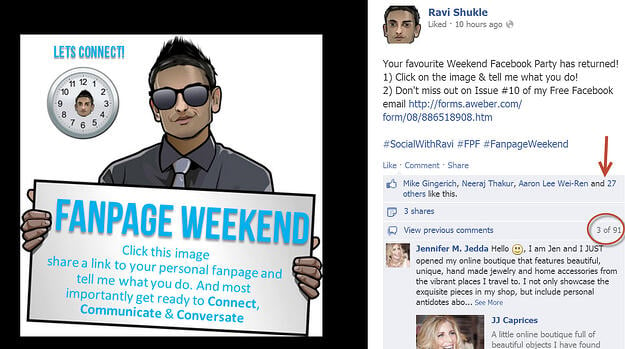




ViewHide comments (17)