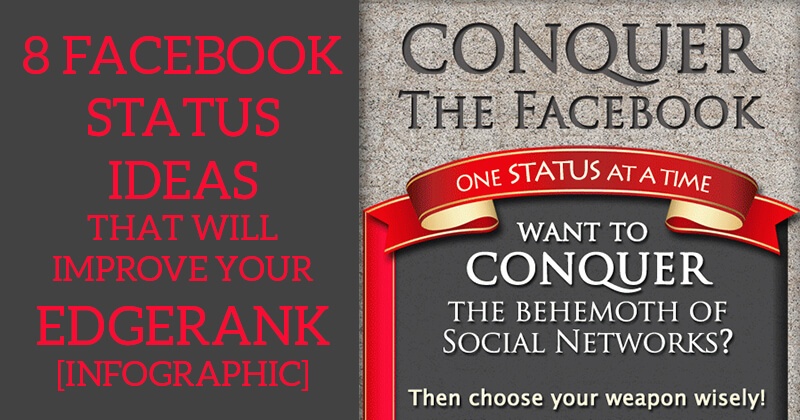
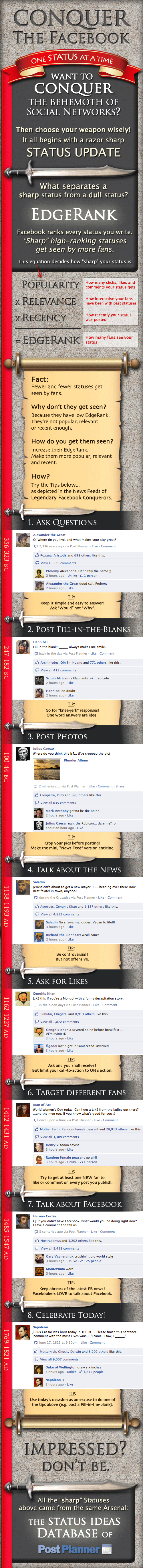
Facebook status ideas by Post Planner!
That's right.
All the statuses above came from our Status Ideas database.
Click here to learn how it works.
And if you'd like to learn more about EdgeRank and how it works, please read on!
EdgeRank explained
Understanding EdgeRank begins with this question:
- Why would Facebook want to filter the posts you see in your News Feed?
Why wouldn't they just show you all the posts all your friends and all the fan pages you like are posting?
Answer: because Facebook wants you to spend more time on Facebook (clicking ads and making them money), and they know you'll spend more time on Facebook if you see mostly interesting content in your News Feed.
In other words, Facebook is financially compelled to figure out what content you want to see -- what content you find interesting -- and to do everything possible to deliver that content to your News Feed.
So... what have they figured out? What makes for interesting content?
The same thing that makes for interesting content in journalism.
 Journalists have been pursuing the formula for interesting content for ages. Luckily, we don't have to guess what they've discovered. It's visible on the local 10 o'clock news every night!
Journalists have been pursuing the formula for interesting content for ages. Luckily, we don't have to guess what they've discovered. It's visible on the local 10 o'clock news every night!
The stories you see on the news always satisfy three criteria. They are:
- Popular: lots of people in your community are talking about them
- Relevant: they relate to you and the peeps in your community
- Recent: they happened today
Popular, relevant and recent.
Notice these are also the criteria that decide which stories get discussed "around the water cooler" at work. What do people gossip about around the water cooler?
They gossip about stories that are:
- Popular: everyone's talking about them
- Relevant: they relate to the gossipers
- Recent: they're new!
Coincidence? I think not.
In fact, I bet if you visited any dinner table in any part of the world at any time in history, the people there would be talking about things that are popular, relevant and recent.
Why? Because that's what makes for interesting content. It's what people want to talk and hear about.
The Equation
Facebook has come to the same conclusion: interesting content is popular, relevant and recent. Of course, Facebook doesn't use these terms. That would be far too simple. :)
No, Facebook calls it "Weight," "Affinity" and "Time Decay". And here's their equation:
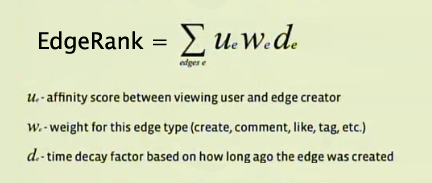
Don't be scared by the symbols and don't be fooled by the jargon! The EdgeRank algorithm really just favors posts that are popular, relevant and recent.
The algorithm should look like this:
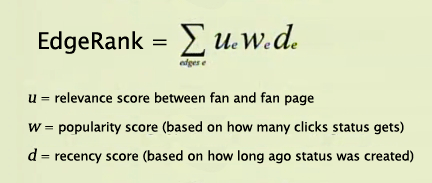
Translation: the more popular, relevant and recent your post is, the more prominently it shows up in the News Feeds of your fans.
Still unclear?
No worries. Let's break down the EdgeRank components one by one.
"Weight" or Popularity
Posts that get more likes, comments, clicks, views and shares are ranked as more popular by Facebook.
So, for example, if you post a status update and no one likes or comments on it, Facebook classifies the post as unpopular and gives it a low "weight".
If you post a photo and no one clicks and views it, Facebook classifies the post as unpopular and gives it low "weight".
If you post a link to an article and no one clicks and reads it or shares it with their friends, Facebook classifies the post as unpopular and gives it low "weight".
How do you avoid unpopularity?
Simple... get more clicks!
Whether those clicks come in the form of likes, comments, views or shares, you want your posts to get clicks. Clicks give a clear signal to Facebook that your post is popular. Facebook then gives your post more "weight" and makes it visible to more fans.
"Affinity" or Relevance
Posts from pages you have interacted with in the past are ranked as more relevant to you by Facebook.
So, for example, if a page you've never interacted with (i.e. you never liked their posts, never commented on their posts, never viewed their photos, never visited their fan page, etc.) posts a status update, Facebook will classify the post as NOT relevant to you and give it low affinity.
This low affinity score will decrease the post's EdgeRank and could make it disappear from your News Feed.
As soon as you visit said page, however, or like one of its posts, or view one of its photos, etc., you signal to Facebook that the page is relevant to you. Facebook then classifies the future posts from that page as more relevant to you and gives them higher affinity.
How do you avoid irrelevance?
Again, get more clicks!
Whether those clicks come in the form of likes, comments, views or shares, you want clicks on your posts. To Facebook, every click by a fan (every like, comment, share, etc.) signals the relevance of your page to that fan, and makes it more likely the fan will see your future posts.
"Time Decay" or Recency
Posts that are more recent are more fresh -- i.e. their freshness has not decayed. Fresh posts get higher "time decay" scores, higher EdgeRank, and show up more prominently in the News Feeds of fans.
Conclusion: Post consistently!
You're page is only as good as its last post. And if your last post was last week, then you're basically invisible to your fans right now.
Momentus Media highlighted the power of "recency" in a recent blogpost, where they presented research showing that 50% of clicks happen within an hour of posting. It's a telling study, to say the least.
EdgeRank: Summary
High EdgeRank is all about clicks and consistency. If you get more clicks on your posts and you post more consistently, your posts are sure to be classified as popular, relevant and recent by Facebook. They'll then earn higher EdgeRank and show up more prominently in the News Feeds of your fans.
The question remains: how do you get clicks and how do you post consistently?
Ever heard of Post Planner?
Post Planner can help!
Again, fan pages hoping to increase their EdgeRank should:
- try to get clicks by encouraging likes and comments
- post consistently by posting on a schedule
Post Planner can help with both.
Clicks
Post Planner offers the largest, deepest and easiest-to-access database of Facebook status ideas in the world (designed specifically for fan pages!!!).
With categories like "Questions," "Ask for Likes/Comments" and "Fill-in-the-blank", users of the Post Planner app can easily search through thousands of Facebook status ideas, most of which are sure to generate clicks from fans.
Try Post Planner for 30 days for FREE
Consistency
Post Planner also lets you schedule posts in advance. That means you can plan out the entire week, month or quarter of posts in a single setting, and then sit back, relax and know the posts will publish consistently.
Try Post Planner for 30 days for FREE
Top posts on EdgeRank
Now that you have a solid understanding of EdgeRank and how to improve it, it's time to dig deeper. Below is a list of the best articles and blogposts on EdgeRank we've found on the web:
New White Paper: Facebook's EdgeRank: How to Make Sure You're in the News Feed
- If you didn't it know already, Buddy Media pretty much rules. Their white papers are the go-to guides for all things Facebook. This is their White Paper on EdgeRank from April 2011. Read it.
- Seminal Techcrunch article on EdgeRank from April 2010 introducing the concept of "News Feed Optimization" while summarizing a talk on the News Feed by Facebook engineers Ruchi Sanghvi and Ari Steinberg. One interesting factoid mentioned is that over 50% of users click over to the "Most Recent" tab of the News Feed on a regular basis.
10 Tips for Posting on Your Brand's Facebook Page
- Mashable article from March 2011 with 10 solid tips on EdgeRank-boosting best practices for Facebook posting. Includes a few tips we reiterate in the infographic above -- like asking questions.
- Writer conducts experiment with new Facebook user and finds that comments increase a post's visibility and some post types (photos/videos/links) seem to be more visible than others (statuses). Centered more on profile-to-profile EdgeRank (whether your Profile's posts show up in your friends' News Feeds), but still interesting for page posting.
6 Tips to Increase Your Facebook EdgeRank and Exposure
7 Steps to Improve Your Facebook EdgeRank and Dominate Facebook
The ultimate guide to the Facebook Edgerank algorithm
Everything You Need to Know about Facebook's EdgeRank
How to Leverage Facebook's News Feed Algorithm
Facebook EdgeRank And Why It’s So Important
The Mystery of the Facebook News Feed
Shocker: 3% to 7.5% of Fans See Your Page's Posts
15 Ways to Increase your Brand's Impact on Facebook
Facebook's News Feed a Limited Engagement for Advertisers
EdgeRank: What does it mean for Brands?
Why Most Facebook Customization is Wasted Effort
That'll do it for now...
Do you know of a great article or blogpost on EdgeRank that I failed to mention here? Please recommend it in the comments below so I can add it!
Thanks and remember: Clicks and Consistency! That's how you conquer Facebook.




No Comments