This guide gives you the top 11 tools to manage social media posts RIGHT NOW.
These tools will help you:
- Save time
- Find better content
- Improve engagement
- Increase brand consistency
A quick Google search will overhwlem you with A TON of social media management tools to choose from.
That's why I've personally tested the most popular options and put together a list of the top 11 tools.
I've even categorized them by their best features and will give you tips for choosing the best social media scheduling tool for YOUR specific needs.
But feel free to jump to the section that interests you most:
- 1. Best for content curation & scheduling social media posts: Post Planner
- 2. Good for community interaction: Hootsuite
- 3. Best for simplicity: Buffer
- 4. Best for posting on Pinterest: Tailwind
- 5. Good for agencies: SocialPilot
- 6. Best for Instagram: Later
- 7. Good for competitor analysis: Onlypult
- 8. Great for comprehensive scheduling: Sprout Social
- 9. Ideal for managing social media inboxes: Agorapulse
- 10. Good for scaling agencies: Planable
- 11. Best for collaborative planning: Loomly
- The all-around best social media post scheduler (and how to get the most out of it)
- Frequently asked questions
- Bottom line? You need a social media scheduling tool
(Looking for the best all-around post scheduler? Try Post Planner for free today!)
1. Best for content curation & scheduling social media posts: Post Planner

My number 1 priority when looking for a social media scheduling tool is EFFICIENCY, and that's exactly what I got when using Post Planner.
Believe it or not, Post Planner was an app optimized for Facebook. But these days, it's the perfect tool for finding, planning, and posting content on:
- Google Business
- TikTok
- X
- YouTube
Post Planner has EVERY tool you need to be a successful social media content creator.
And the best part? It's AFFORDABLE.
Here's a demo video that shows just how simple it is to use:
Pros
- Bulk post scheduling
- Affordable for small businesses
- Personal and quick customer support (USA-based)
- You can recycle top-performing posts
- The interface is simple and easy to use
- You can identify trending content for sharing
- Easily schedule weeks of content in an afternoon
- Great for tracking competitors' content across platforms
- Content creation tools that help you never run out of ideas
- AI-powered writing assistant to help generate and enhance post ideas
Cons
- Although Post Planner helps you track your engagement, its reporting features aren't as complex as other tools on this list.
Key features
- Discover - Curate content from around the web to share.
- Design - Create your own visual posts with our content studio.
- Categorize - Organize your content into bucket categories.
- Create - Tailor each of your posts to be optimized for each social media platform.
- Analyze - Evaluate your historical posts' engagement and performance.
- AI tool - Generate post ideas, content, captions, hashtags, and more with AI.
- Mobile app - Create and schedule content from your mobile device with the IOS or Android app.
- Schedule - Automate your content to be posted at the perfect time with bulk scheduling and post-recycling.
- Connect - All of your social media accounts in one place (Facebook, Instagram, LinkedIn, X, TikTok, YouTube, Pinterest, and Google Business).
Pricing
Post Planner offers 4 pricing plans:
- Free
- Starter - $7/month paid annually
- Growth - $37/month paid annually
- Business - $57/month paid annually

Check out our pricing page for details of each plan.
Customer reviews
Post Planner mainly receives 4-5 stars across online review platforms.
Customers love the time they save scheduling their posts with Post Planner's easy-to-navigate UI. More critical reviews mention that they wish more advanced reporting features were available.
Here's what Ahmed H. has to say about using Post Planner:
“What i love the most about Postplanner, the ease of Mass publishing, if you wan't to publish or scheduel 100 posts for a week, it is not easy at all to do it through facebook, also what if you want to publish the same content on other platforms (Impossible) but with post planner i was able to do this.
Also Josh him self as a support is amazing he reply very quickly any time an issue happens he respond to it and that what matters with any SASS Platform”
2. Good for community interaction: Hootsuite
Hootsuite is a tool that's best for larger companies because of its more complex features and higher price tag. It allows you to manage almost every aspect of social media posts and offers the ability to:
- Engage with community
- Analyze progress and analytics
- Research and identify engaging content
- Publish and schedule content, including auto-schedule
- View many aspects of engagement with a multi-stream view
One of Hootsuite's strongest points compared to other tools is the ability to reply directly to comments on your posts from the Hootsuite dashboard.
Pros
- Plenty of integrations
- Paid ads management
- Strong analytics and reporting
- Great for social listening to manage your online reputation
- DM and comment management features that are great for customer service
Cons
- The free plan is only for 30 days
- Relatively more expensive compared to Post Planner
- Stock photo library included, but you can't curate various types of content from around the web.
Key features
- Social listening
- Engagement tools
- AI content creation
- Inbox and messaging
- Employee advocacy tools
- Publish and schedule posts
- Social advertising management
- Social media analytics and reporting
Pricing
Hootsuite has 3 main pricing plans available (paid annually):

Customer reviews
Most Hootsuite customers rate it 4 or 5 stars across review sites. Customers value its social media management and team collaboration features. One of the most common complaints is its higher pricing.
Here's what Ryan T. has to say about using Hootsuite:
What do you like best about Hootsuite?
“The Hootsuite interface is very easy to use and implement social strategies across our corporate brands tailored to each brand's voice. It's very easy to integrate our own brand logos and images and schedule posts for each week. The analytical tools help guide us in the right direction for the most growth and the generative AI helps to craft unique posts daily. Customer support is fast and very helpful.”
What do you dislike about Hootsuite?
“The downside for me is the phone app having a few less control features vs the desktop application, but thats the case with most any program of this type so it's workable but would be great to have extra post scheduling and creative options.”
3. Best for simplicity: Buffer
Buffer's simple design and UX make scheduling, posting, and collaborating easy. It shines on Instagram, offering a landing page feature that lets you share multiple links and calls-to-action (since users are only allowed one link in their bio).
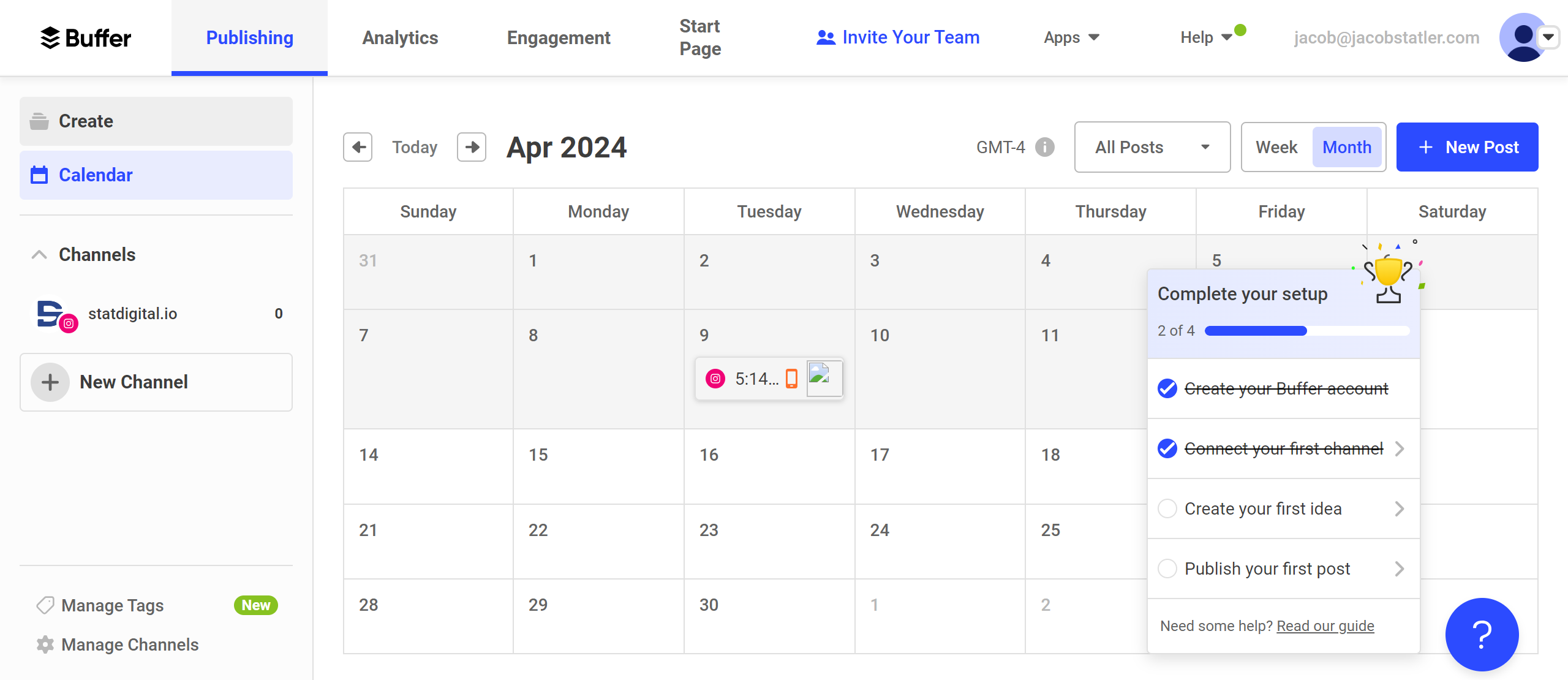
Just like Hootsuite, Buffer lacks a tool for finding top posts and focuses more on planning, scheduling, and analytics.
Buffer may not be the best fit if your priority is content discovery, but it's great for teams and data-driven strategies.
Pros
- Team collaboration features
- In-depth analytics & dashboard
- Supports the social media Mastodon and Bluesky, unlike other tools on this list
- Great for converting your social traffic into sales with its link shortener and landing page tools
Cons
- No features to find the top content in your industry
- Pricing can get expensive because they charge for each social media platform you use
Key features
- Analytics
- Publishing
- 30+ integrations
- IOS and Android app
- Engagement management
- Customized landing page builder
Pricing
Unlike some of the other schedulers on this list, Buffer charges you per channel that you use.
Buffer offers 4 main pricing plans:
- Free
- Essentials - $5/month per channel paid annually
- Team - $10/month per channel paid annually
- Agency - $100/month for the first 10 channels + $5/month for each additional channel paid annually

Customer reviews
Most Buffer customers rate the software between 4-5 stars across thousands of online reviews. Most users value its scheduling, social media management, and analytics features. On the other hand, users sometimes comment that the UI is a bit funky and dislike the pricing structure being based on channels.
Here's what Carmen M. has to say about using Buffer:
What do you like best about Buffer?
“We were able to increase our brand's visibility and presence by optimizing Buffer's ability to analyze the performance of our posts. This has allowed us to change our approach and achieve higher engagement results. It is a platform that makes it easy to manage multiple social media accounts and launch campaigns across multiple platforms. The ability to create ads quickly is fantastic, and the best part is the clear methodology that makes it easy to understand.
I also like their customized reporting. With Buffer, gathering the necessary components for a raw data dump is a breeze. A wealth of tracking, reporting and management options are at your fingertips. Because it scales so efficiently, it comes highly recommended for large organizations with big marketing budgets.”
What do you dislike about Buffer?
“It's served us well, but if I could change one thing, it would be the interface; it's not always the fastest and has limitations when dealing with large data sets.”
4. For posting on Pinterest: Tailwind
We all know that Pinterest is the oddball because almost none of the "standard" social media rules apply to it.
In other words, success on Pinterest requires a different focus, and Tailwind is designed to give you that advantage.

Tailwind also integrates with Facebook and Instagram. However, if you want to use your posting tool with other social media channels, you'll have to use another software. (This could be cost-prohibitive for many users.)
Pros
- Easy-to-understand reporting and analytics
- Has unique automated content creation and design features
- Made for Pinterest, but also supports Instagram and Facebook
- Has a unique feature that auto-generates personalized marketing plans for your business
Cons
- More expensive than Post Planner
- Only supports Pinterest, Facebook, and Instagram
- Some users complain about the customer support
Key features
- AI writing tool
- Post scheduling
- Email automation
- Ecommerce ad creator
- Analytics and reporting
- Smart hashtag suggestions
- Link in bio tool for Instagram
- Content designer for Pinterest, Instagram, and Facebook
- Private communities to network with other Pinterest creators
- Their Copilot tool generates personalized step-by-step marketing plans
Pricing
Tailwind has 4 main pricing plans:
- Free
- Pro - $14.99/month paid annually
- Advanced - $24.99/month paid annually
- Max - $49.99/month paid annually

Customer reviews
Tailwind mostly receives 4-5 star reviews from its customers across review sites. Users love that it makes creating and posting content on Pinterest easy. However, more critical reviewers mention that it's pricier than other tools and that they're not satisfied with the customer support.
Here's what Liv S. has to say about using Tailwind:
“Whenever I can't seem to think straight, I know I'll get my message across, using Tailwind. I'm also not a consistent user, so I love that I'm offered the flexibility of having free monthly credits to create posts at my leisure. I know that eventually I'll need Tailwind as I grow, and they offer fair pricing for membership upgrade. Definitely worth it!”
5. Good for agencies: SocialPilot
SocialPilot is an all-in-one social media management app that's perfect for social media marketing agencies.
You can schedule to all the most important social media platforms and get unique white-label features to manage, collaborate, and share analytics with clients.

If you have a lot of social media accounts to manage, you'll find SocialPilot's pricing pretty reasonable. However, if you're only managing a few accounts, there are more affordable options out there for you (like Post Planner).
Pros
- Easy to use
- Team collaboration features
- White-label customization features
- Easy to optimize your posts for each platform
- Manage your social media inboxes from a single place
- Supports all of the most popular social media platforms
- Great if you have a lot of social media accounts to manage
Cons
- No free plan
- You can only add 1 social account for each brand
- Limited integrations compared to competitors like Hootsuite
Key features
- Integrations
- Bulk scheduling
- Advanced reports
- Browser extension
- AI content assistant
- Team management
- Client management
- Client post approval
- Social media calendar
- Content library for your best posts
Pricing
SocialPilot offers 4 main pricing plans:
- Professional - $25.50/month billed annually
- Small Team - $42.50/month billed annually
- Agency - $85/month billed annually
- Agency+ - $170/month billed annually

Customer reviews
SocialPilot mostly receives 4-5 stars across online reviews. Customers love the value you get for the price, especially if they manage a lot of accounts. Finding many complaints was a struggle, although some mentioned occasional scheduling errors.
Here's what Andy K. has to say about using SocialPilot:
What do you like best about SocialPilot?
“Scheduling posts across multiple platforms not just a month ahead but several months in advance. Even the ability to reschedule and reword previous posts. I also love the idea that I can use it on the fly from the phone app. Much easier than opening each social media platfor when I have a quick post to share.”
What do you dislike about SocialPilot?
“I still have to keep a separate calendar of ideas and recurring special days. Also if I want to reschedule the date of a specific campaign, I need to click on each individual platform post - you can't reschedule as bulk. Social Pilot also doesn't have a social feed. So if you still need to log into the separate social accounts to share and like.”
6. Best for Instagram: Later
Later is currently one of the most popular posting tools for Instagram. It comes with drag-and-drop scheduling, in-depth Instagram analytics, and personalized insights to improve your content.

Although Later supports Instagram, Facebook, TikTok, X, Pinterest, LinkedIn, and YouTube, it's heavily focused on Instagram. That means some features will only work on Instagram, even if your other social media accounts could benefit from them.
In other words, Later is a good fit if you're an Instagram-focused marketer.
Pros
- Easy to use post scheduling tools
- Suggests the best hashtags to use
- Simple to drag-and-drop posts to your calendar
- Supports most of the major social media platforms
- Customizable link in bio tool makes it easier to use calls-to-action on Instagram
Cons
- No free plan, only a free trial
- Pricier than other options on this list
- Cannot schedule posts to your Google Business profile
- No feature to curate content from around the web like Post Planner
Key features
- AI caption writer
- Auto scheduling
- Content designer
- Canva integration
- Hashtag suggestions
- Search brand mentions
- Analytics and reporting
- Link in bio tool for Instagram and TikTok
Pricing
Later offers 5 pricing plans:
- Starter - $16.67/month (paid annually)
- Growth - $30/month (paid annually)
- Advanced - $53.33/month (paid annually)
- Agency - $133.33/month (paid annually)
- Enterprise - Contact for pricing


Customer reviews
Later mostly receives 4-5 stars across online reviews. Users love saving hours by scheduling posts months in advance. Some users mention the price being higher than they'd like and the UI feeling a bit clunky.
Here's what Andrew S. has to say about using Later:
“Super convenient for posting content to multiple platforms. Makes it easy when you have a team as well instead of having to share passwords. Love their link in bio too. A bit on the pricey side but comparable to other solutions out there. Been happily using for over 6 months.”
7. Good for competitor analysis: Onlypult
Onlypult is another social media scheduler that specializes in posting to Facebook and Instagram, despite being able to post on 14 total platforms.

Onlypult helps you analyze your followers' patterns to decide optimal post times.
Onlypult stands out with 3 unique features: a website builder, a brand mention tracker, and the ability to schedule Telegram posts (something no other tools on this list currently offer).
Even though Onlypult allows you to track your competitors' strategies, it doesn't offer a full-blown content discovery system.
Pros
- Made for Instagram and Facebook
- More affordable than most social media schedulers
- Supports the most social media platforms on this list
Cons
- No free plan, only a trial
- No content curation tools
- Supports other platforms, but it's not made for them as well
- Some reviewers complain about unhelpful customer support
Key features
- Post scheduler
- Bulk scheduling
- Repetitive posts
- Hashtag library
- Website builder
- Stock media library
- AI content assistant
- Analytics and reports
- Photo and video editor
- Teamwork collaboration
- Crossposting across platforms
Pricing
Onlypult offers 4 main pricing plans:
- Start - $17.50/month paid annually
- SMM - $24.50/month paid annually
- Agency - $45.50/month paid annually
- Pro - $69.30/month paid annually

Customer reviews
Onlypult has the fewest online reviews of any schedulers on this list, but of the reviews it has, it mostly gets 4-5 stars. Customers value Onlypult's Instagam-first approach. However, some critics complain that the platform is not as robust as other platforms.
Here's what Dan R. has to say about using Onlypult:
What do you like best about Onlypult?
“Onlypult takes an Instagram-first approach which is pretty amazing considering most of the OG platforms (Hoot, Buffer, etc) that have way more funding are completely lazy and wonky when it comes to Instagram Even Facebook's Creator Studio is complete garbage compared to Onlypult's ability to schedule multiple mediums across multiple channels.”
What do you dislike about Onlypult?
“I don't really dislike anything especially since the price is so great but if there's an area of improvement, I'd like to see some more robust analytics - especially cross-platform the way Hootsuite and Sprout have. I would also like to see them become a partner with Facebook/Instagram - but I know that's not easy.”
8. Great for comprehensive scheduling: Sprout Social
Sprout Social, an OG in social media management since 2010, stands out for its robust reporting, teamwork collaboration, and brand sentiment analysis.

My favorite thing about Sprout Social is how comprehensive it is. It offers a wide variety of tools that can help you improve your social media posting in almost every way.
One of the drawbacks of Sprout Social is the cost. It might be cost-prohibitive for smaller businesses that can't afford a hefty subscription fee for social media management.
Pros
- Easy to use
- Attentive customer support
- Advanced reporting capabilities
- Easily manage comments and DMs
- Advanced team collaboration capabilities
Cons
- No free plan
- It takes time to learn all of the features
- More expensive compared to other social media scheduling tools
Key features
- Asset library
- URL tracking
- Social commerce
- Social scheduling
- Campaign planner
- Social media calendar
- Community management
- Advanced reports and analytics
- Optimal publish time recommendations
- Link in bio tool to drive traffic to calls-to-action
Pricing
Sprout Social has 4 main pricing plans:
- Standard - $199/month per seat paid annually
- Professional - $299/month per seat paid annually
- Advanced - $399/month per seat paid annually
- Enterprise - Contact Sprout Social for pricing

Customer reviews
Since Sprout Social was one of the first social media management tools, it has collected thousands of online reviews, mostly between 4-5 stars. Customers love that it's loaded with plenty of advanced features like the Smart Inbox and reports. The high cost is one of the few dislikes some customers mention.
Here's what Heidi P. has to say about using Sprout Social:
What do you like best about Sprout Social?
“The analytics and reporting functions are available for every platform that we use. I appreciate being able to easily get a high level overview of data for our social media as well as drill down by platform and a variety of filtering options.
I also like the workflow and approval process; as a manager, my team can create, share, review, and publish for multiple social media accounts all within Sprout Social's workflow and I can easily check in on the status of content.!”
What do you dislike about Sprout Social?
“Two things: 1. Because there are so many features, it takes some time and dedication to learn and set up for optimum use. 2. The cost was higher than what we'd been paying in the past, but it will be worth it for all the features we get.”
9. Ideal for managing social media inboxes: Agorapulse
Agorapulse comes with advanced features that other social media schedulers don't usually have, like its unified inbox for managing comments and messages across platforms.

Agorapulse offers a basic free plan that allows you to schedule up to 10 posts. However, the majority of its features are behind a paywall.
Because of its advanced features, its pricing is less affordable for small businesses. But it's still reasonably priced for what you get compared to other competitors with similar features.
Pros
- Has a free plan
- Helpful customer support
- Makes social listening easy
- Can respond to comments from the platform
- Offers an employee advocacy feature that helps boost your reach
- Advanced reporting that tracks social analytics & your team's engagement
Cons
- You can't curate high-performing content from around the web
- The paid plans start at $49/month, which is relatively high compared to Post Planner
- You'll have to buy one of the higher-tier paid plans for more advanced features like bulk scheduling
Key features
- ROI tracking
- Social listening
- Post scheduling
- AI writing assistant
- Social media inbox
- Employee advocacy
- Reporting and analytics
Pricing
Agorapulse has 4 main pricing plans and a 30-day free trial:
- Standard - $49/month billed annually
- Professional - $79/month billed annually
- Advanced - $119/month billed annually
- Custom - Contact Agorapulse for pricing

Customer reviews
Most customers rate Agorapulse 4-5 stars across online reviews. Customers like being able to manage all of their social media DMs in one place and the ability to track brand mentions across social platforms. One of the most common criticisms is the high price point for smaller businesses.
Here's what one Jean E. has to say about using Agorapulse:
“I went from SproutSocial to Hootsuite because of the multiple price increases they made in the past two years. Then I went from Hootsuite to AgoraPulse because I needed YouTube/TikTok support in the inbox. And so I discovered AgoraPulse, and am happy with it so far. I even subscribed to the paid plan before the end of the free trial. The features are all I need. The UI is simple and well done. Keep it up!”
10. Good for scaling agencies: Planable
Planable is a social media scheduling tool that offers content collaboration features that allow you to communicate with your team internally.

I'd say that they have one of the better user experiences out of most alternatives because of how quickly you can get to any feature in 1-2 clicks.
One feature Planable lacks is a feature for curating content. They do offer GIFs, but I couldn't find any other form of media that comes with the platform.
Pros
- Quick AI content features
- Helpful customer support
- Easy-to-use user experience
- Easily swap between posts views
- Pricing is very customizable based on workspaces and users
- Comes with content collaboration features that make managing clients easier
Cons
- Doesn't offer stock images or videos
- Pricing is scalable but can get pricey if you have a lot of users
- Can't set an automated posting schedule (you have to pick a time for each post)
Key features
- Create, edit, and auto-generate content in one place
- Create separate workspaces for different brands and clients
- Plan social media posts, blogs, and newsletters from a content calendar
- Universal Content - Manage ads, blogs, and newsletters with your social posts
- Analytics - Track followers, reach, engagement, and more by platform or by post
- Schedule posts to X, Facebook, Instagram, YouTube, Google Business, Pinterest, and TikTok
- Invite collaborators with different permissions so you can manage feedback and ideas across your team
Pricing
Planable offers 4 main pricing plans:
- Free - Create and schedule 50 total posts
- Basic - $33/month per workspace paid annually
- Pro - $49/month per workspace paid annually
- Custom - Contact Planable for custom pricing

Customer reviews
Planable mostly receives 4-5 stars across customer reviews online. Users commonly praise its collaboration abilities and its simplicity. Meanwhile, one common thing reviewers criticize is its lack of reporting abilities.
Here's what Tony P. has to say about using Planable:
What do you like best about Planable?
“We love Planable because it lets us post to Pinterest and other platforms, is very affordable, has AI to help us write better content, and has excellent Customer Service. I have only had one issue since 2022, and they communicated with me and resolved the issue within 2 hours. I'm in the States, they are in Budapest, and this team is top-notch.”
What do you dislike about Planable?
“Planable supports many services, but it would be nice to support services such as Alignable, Nextdoor, and Tumblr. Also, I don't particularly appreciate that the bulk edit feature for list view is only available with the Enterprise Plan.”
11. Best for collaborative planning: Loomly
Loomly is designed to help businesses manage their entire publishing process from start to finish, making it a great option for those seeking a feature-heavy social scheduling tool.
Although its UI is a bit old-school-looking, I found it pretty easy to navigate, and its onboarding process is easy to follow.
One standout feature Loomly has that most other alternatives don't is that it supports Snapchat.

Pros
- Intuitive to use
- Responsive customer support
- Recommends posts based on holidays
- Can manage comments and DMs from one place
- The approval feature makes managing client content easier
Cons
- Older-looking user interface
- Can't schedule recurring posts
- Although it has some content curation features, it doesn't help you find viral content like Post Planner
Key features
- Content creation
- Analytics & reports
- Campaign management
- Community management
- Post planning & scheduling
- Collaboration & approval workflows
- 10 integrations (including Snapchat)
Pricing
Loomly offers 4 main pricing plans:
- Base - $32/month paid annually for 2 users and 10 accounts
- Standard - $60/month paid annually for 6 users and 20 accounts
- Advanced - $131/month paid annually for 14 users and 35 accounts
- Premium - $277/month paid annually for 30 users and 50 accounts

Customer reviews
Loomly mostly receives 4-5 star reviews across review sites. One of the most common pros users mention is how easy it is to use. Meanwhile, one of the few common complaints is that the user interface appears a bit outdated.
Here's what Brandy M. has to say about using Loomly:
What do you like best about Loomly?
“My customers love the easy integration, onboarding and ability to view and review posts. The ability to integration with multiple platforms and multiple of the same platform is unique and exactly what I was looking for. Overall, easy to navigate for both agency and customer.”
What do you dislike about Loomly?
“There has been a few instances where Loomly was unable to post to a platform at the scheduled time, the support team was helpful but never were successfully able to make it post. A work around was taken and manually posted. Additionally, would love to see more in the analytics like when the best times are to post is.”
The all-around best social media post scheduler (and how to get the most out of it)
Post Planner offers a great blend of value, features, and time-saving awesomeness. That's why we're humbly naming it our top pick for best social posting app.
So, what makes Post Planner so valuable?
A social media tool is only good if you know how to use it, so we're going to show you how to get the MOST out of your Post Planner account.
(We recommend signing up for a free trial to test these features out for yourself.)
Create automated schedules
The core function of Post Planner is its powerful scheduling feature. It allows you to automate posting and easily manage content across ALL major platforms. (Facebook, Instagram, Google Business, LinkedIn, Pinterest, TikTok, X, and YouTube.)
Easily schedule one-off posts or use the bulk scheduling feature to plan and queue multiple posts at once. This will save you HOURS every week, freeing you to focus on other important aspects of your marketing strategy.

Find or create content streams
Your posting schedule is only as good as the content you fill it with, and Post Planner won't EVER let you run out of ideas.
Unlike most social schedulers, Post Planner gives you access to content streams (searchable and filterable feeds of high-performing content from YOUR niche).

You can either repost the high-performing content you find OR use it for inspiration to make your version of that post.
Don't forget to take advantage of organizing your posts into category buckets.
This makes it easy to create a highly targeted, automated posting schedule.

Design unique content like a pro
We get it. You might not be a professional content creator (yet), but Post Planner makes designing and creating unique content super easy.
Here's how:
- Post Planner's AI tool helps you generate ideas, prompts, quotes, captions, hashtags, AND MORE. Expand your creativity and create posts effortlessly.

- The design studio lets you create custom images DIRECTLY within Post Planner.

- You’ll have access to an UNLIMITED number of proven post ideas that are tailored to get results.

Creating standout social media content is SO simple with these powerful tools all in one place. (Even if you’re just starting out.)
Automatically recycle your most popular content
So, what do you do when a piece of content knocks it out of the park with incredible engagement?
Two things:
- Create MORE content like that.
- Recycle it to keep it in front of your audience.
With Post Planner, recycling content is easy. Just toggle the recycle button when creating a post, and it'll automatically reappear in your calendar for future use.

Plus, the content calendar makes it effortless to edit or reschedule posts, so you can quickly adjust for hot industry news or trends as they pop up, keeping your content fresh and relevant.
Frequently asked questions
Why do I need a social media post planner?
You might be wondering, "Why not just handle my social media posts manually?"
While it's possible, there are SO many reasons why using a scheduling tool like Post Planner is a smarter choice:

- Save time: You can save 6+ hours PER WEEK using an automated tool.
- Find better content: Stop manually searching for relevant posts when tools like Post Planner offer curated, TOP-PERFORMING content from your niche.
- Improve engagement: Better content = higher engagement. By posting high-quality content, you'll see more Likes, comments, shares, and followers.
- Post more often: You've heard it before. Consistency is key! Social media scheduling tools make planning easier, so you never have to "panic post" again.
What should I look for in a social media scheduling tool?
When choosing a social media scheduler, consider the following key factors:
- Does the pricing fit your budget?
- Is the company known for quality customer support?
- Does it offer essential features like bulk scheduling and post-recycling?
- Can it help you generate post ideas and curate top-performing content in your industry?
- Does it have an AI writing assistant to streamline content creation?
- Can you schedule posts via a mobile app?
Is there a free way to schedule social media posts?
Sure is! Post Planner offers a free plan that allows you to schedule up to 15 posts at any time.
How do I create a social media posting schedule?
- Sign up for a free Post Planner account.
- Determine the days and times you want to post.
- Curate post ideas from the content streams or create your own using the design studio and AI tool.
- Add your posts to your content plan.
- Watch as your scheduled content is posted automatically! (And forget about having to log into EVERY social media platform EVERY time you want to post something.)
Do scheduled posts get fewer views?
There's a common misconception that scheduled social posts get fewer views.
It's quite the opposite because of the advantages scheduling your posts gives you. For example, you can schedule your posts to publish at the PERFECT time, allowing you to engage more with your audience and focus on your content strategy.
Bottom line? You need a social media scheduling tool
There you have it — a review of the 11 best tools to manage social media posts, along with our top pick.
The right tool for you depends on your goals and preferences, but no matter what, you'll want to:
- Switch between platforms easily while engaging with users.
- Find PROVEN content quickly without wasting time.
- Track and adjust your strategies easily.
Doing all these things (and more) often requires a combination of tools. But with Post Planner, you get everything under one roof, saving time AND turning your page into a lead-generating machine!
What're you waiting for? Create your FREE account and get started today.







ViewHide comments (13)