

Are you annoyed by a person or page you connected with in the past?
Maybe they went on a political rant you just couldn't stomach.
Or maybe -- like my daughter covering her eyes -- you just couldn't stand looking at their posts anymore.
YUCK!!! NO PDA!!!
You're in Luck!
Facebook is now testing a simplified hide function for news feed posts.
Instead of "Hide", it gives you the option:
"I Don't Want To See This"
Remember: normally if you want to stop seeing posts from a person or page, you just click the dropdown arrow on their post & choose to "Hide" it.
Like this:

After clicking "Hide, Facebook then gives you the options to:
- unhide the story
- hide all stories by the page/person
- unlike/unfriend the page/person
Like this:
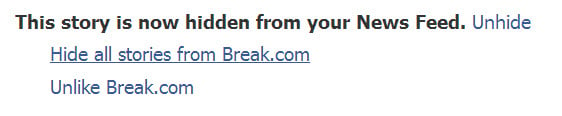
Pretty simple, right?
NOTE: remember that when you choose to "Hide" a story, Facebook considers it a negative reaction & subsequently lowers the Edgerank of the post & page/profile. So please hide with care!
Well it seems Facebook is now testing a new way of "Hiding".
Here's what it looks like:
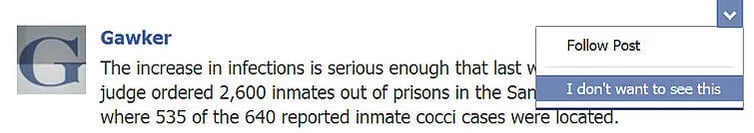
Instead of the normal "Hide" option, you get an option that says: "I don't want to see this"
If you click it, you get the following options:

Let's now discuss the similarities & differences between these new & old Hide options -- as well as why the changes are important for those of you running Facebook pages.
Similarities
A few things remain the same:
- You still have the option to "Unhide" the post, in case you hid it on accident. Good!
- You still have the option to "Hide all posts" from the page (Gawker, in this case). Also good.
- You still have the option to "Hide all posts" from the 3rd party app used to make the post (ie. HootSuite, SocialFlow, Twitter, etc.)
Let's discuss this last similarity in more detail:
3. Hiding All Posts from 3rd Party Posting Apps
Both the new & old Hide dialogues give you the option to "Hide all posts" from the 3rd party app used to publish the post.
For example, Gawker is using an app called SocialFlow to post.
If you now click "Hide all posts by SocialFlow", you will never see another post made via SocialFlow again -- no matter which page or person has used the app to post.
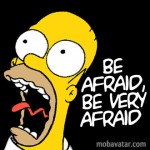
This is what I call the Facebook "Hide All" Bitch Slap!
I wrote about how it could be a huge blow to anyone using HootSuite, Buffer, or even Twitter to post to their Facebook page or profile.
Do you really want people to be able to hide all of your posts just because another page or person is posting spammy crap with Hootsuite?
I know I don't.
But here's the good news -- if you're using a premium Post Planner app, you don't have to worry about it. Here's why.
Differences
Now let's talk about the differences between the old & new hide options.
In contrast to the (old) "Hide" option, when you click "I don't want to see this":
- You are asked "Why don't you want to see this?"
- You are not given the option to "Unlike" or "Unfriend"
1. Why don't you want to see this?
This question surprised me.
In fact, it's very similar to the question you get asked when you hide an ad in your sidebar, like this:
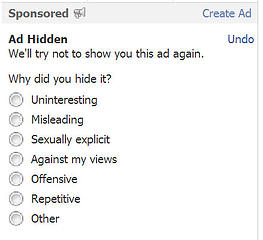
After clicking "I don't want to see this", you're given these choices:
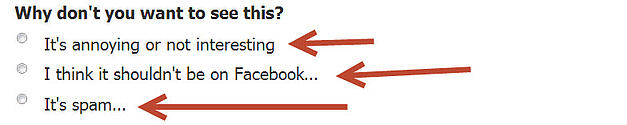
I can't speculate on what Facebook plans to do with this negative feedback -- but it will almost certainly damage the offending post's/page's Edgerank.
I can definitely imagine people marking their competitors posts or ex-boyfriend's posts as spam -- just to be mean.
Not cool!
But then again, this (evil) option has always been possible, hasn't it?
2. No Option to "Unlike" or "Unfriend"
That's right -- with the new "I don't want to see this", users are not prompted to "Unlike" your page should they choose to hide your post.
This seems like a good thing.
But I have to admit -- I'd rather they just unlike my page if they're hiding my posts -- because then my Reach & People Talking About This percentages improve & are a better reflection of engaged fans.
Is Facebook Becoming More User Friendly?
It sure seems that way lately -- just look at their removal of the 20% text rule on cover photos.
Josh tipped me off on this new option -- and luckily I took some screenshots before it got changed back to the "Hide" feature.
I haven't found anyone else reported it so far -- so I'm not sure if this was a limited test or a new feature rollout.
Personally, I kinda liked it. :)
Have you seen or heard about this new "hide" feature? What do you think about it?






ViewHide comments (3)