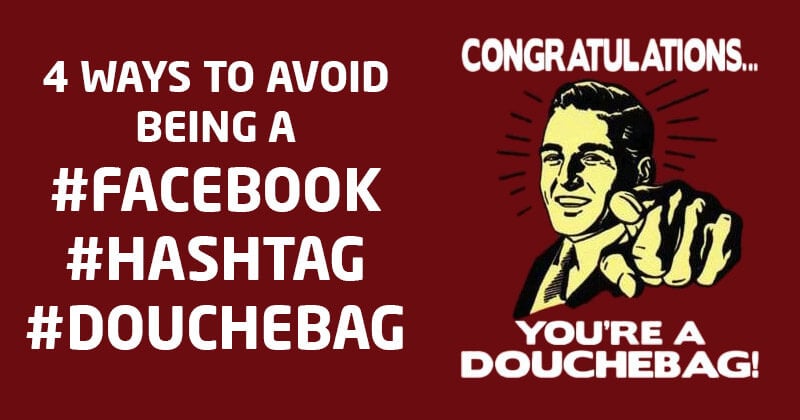
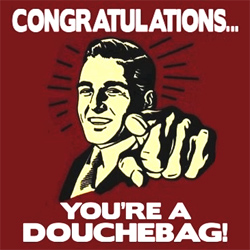 Hashtags are officially live on Facebook! #butyoudonthavetousethemoneverypost
Hashtags are officially live on Facebook! #butyoudonthavetousethemoneverypost
Ok, that hashtag was a bit much -- but it's not that different from what I'm seeing on Facebook since hashtags went live.
Don't get me wrong -- hashtags are awesome. They've been a valuable part of Twitter & Google+ for years.
Why Facebook resisted them for so long I'll never understand.
The truth is, people have been using hashtags on Facebook forever -- usually to convey irony or context.
But now they're officially live -- ie. you can click & search them -- so your business should make use of them.
But please... not in a way that makes you a #FacebookHashtagDoucheBag!
Tips on Avoiding #Facebook #Hashtag #Douchbaggery
>>> 1. Don't Use Hashtags in Every Post
The whole point of hashtags has always been to tag posts -- so they can be grouped together around a certain subject or event -- and searched.
 So just because you can add hashtags to your Facebook posts doesn't mean you should.
So just because you can add hashtags to your Facebook posts doesn't mean you should.
I'm already seeing businesses use hashtags in every post -- this is a bad idea. Instead I'd recommend only adding a hashtag to maybe 20% of your posts.
Why 20%?
Well, 20% just seems like a good number to me -- ie. I'm giving you my own personal opinion & trying to keep you from looking like a douche!
Remember: the 2 cardinal rules of Facebook posts are (1) mix it up, and (2) less is more.
For example, you can post photos, questions or fill-in-the-blanks on every post -- but doing so will turn off your fans.
Guess what? Using hashtags on every post will too.
So mix it up! -- and use this rule of thumb:
Only use a hashtag when there's a chance (and benefit!) for another person to use the same one.
>>> 2. No Hashtag Hijacking!
 A Hashtag Hijacker is someone who uses a hashtag that has nothing to do with the post's subject.
A Hashtag Hijacker is someone who uses a hashtag that has nothing to do with the post's subject.
Ie. the hijacker is just trying to sneak their way into the hashtag's search results.
It's basically just another (and very douchy) form of spamming.
And it happens a lot during breaking news events -- especially tragic ones.
For example, during the Boston Marathon bombings, I saw people adding the hashtags #BostonStrong or #PrayforBoston or #BostonTragedy to tweets that had nothing to do with the bombings -- all in hopes of showing up in search results & getting clicks on their spammy link.
If you do this, you are the very definition of #Douchebag.
So don't do it.
The proper "netiquette" is to use a hashtag only if it's relevant (1) to your business, and (2) to your post.
>>> 3. Don't Hashtag Senseless Words
Here is an example:
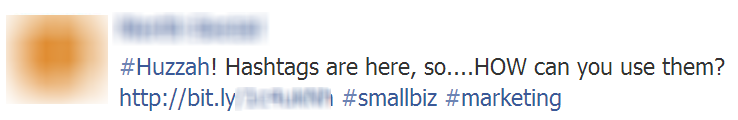
Do you really think the search results for #huzzah are going to produce anything of value?
First of all, no one is searching the hashtag #Huzzah -- and second of all, if they are, they're definitely not looking for your business.
Using hashtags for nonsense like this does your business no good -- whether you think you're being funny or not.
C'mon, people! It's just a nonsense word.
So knock it off!
>>> 4. Don't Use Too Many Hashtags in One Post
My advice: if you're going to use a hashtag, use only ONE.
Using more than this is a distraction, as you can see in the post below:
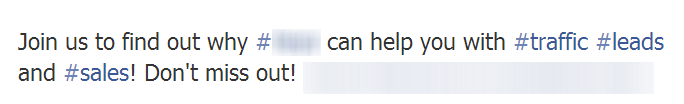
This is just obnoxious & overkill. Remember: Less is More!
Using 6 hashtags in a single post overpowers the content of the post -- and distracts the very people you're supposed to be engaging.
So please don't do it.
Stop Hashtag Abuse!
 Please. Please. Please take these 4 tips to heart.
Please. Please. Please take these 4 tips to heart.
Hashtags can be super powerful when used correctly.
But when you abuse them, you not only look unprofessional -- you also dilute the value of hashtags in general.
I spent 20 minutes scrolling my news feed this morning -- and honestly I had a hard time finding a single good example of a hashtag on Facebook.
But I did finally find one from musician Chris Tomlin.
Notice how he only uses 1 hashtag -- and it's the name of his tour.
Very smart.
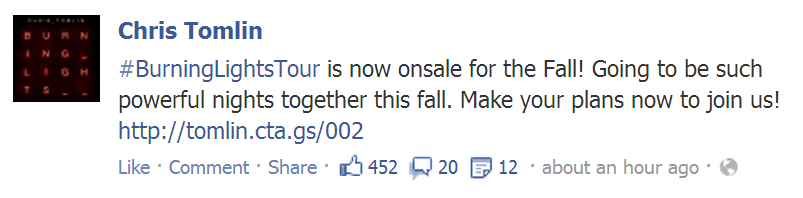
Well done, Chris.
THAT'S how you use a hashtag correctly on Facebook!




ViewHide comments (4)