Launching a new business is a lot like free solo climbing: you’re hanging off a cliff by your fingers, no rope, no protection, 200 feet of air below you — and all you can do is find the next toe hold to lift yourself up.
Bit by bit.
Anyone who has broken away from the 9-5 to chase their dream knows this feeling — a little terror and a whole lot of exhilaration.
I’ve met a lot of people in my life who are stable and successful, but openly admit they’ve always wanted to start their own thing. A restaurant, a fashion line, an app... you know, chase their version of the American Dream.
But the prospect of stepping away from the safe zone (and "climbing" with "no rope") seems daunting and too risky.
Here’s what most of these folks don’t realize.
You don’t need to start a business and then hope crowds of customers follow. Instead, you can start by building an online community around your passion — and then grow your business on top of that community.
In other words, the first step to creating a business you’re passionate about is connecting and engaging with people who have the same passion.
You should do this first!... BEFORE deciding how to make money with your passion and launching a full-fledged business.
Why?
Because the process of building a community will help you understand and empathize with your future customers. It will help you learn what products and services they actually want — and are willing to pay for.
And once you know this, you’ll be in a perfect position to create those products/services for them.
Marketing Your Startup on Facebook: How I Turned a Fan Page into a Business [Case Study]
When Starting a Business, Put Community First
Build a passionate community first, then build your business on top of the community!
I call this strategy “Community First." And I came up with it via a real-world experiment I’ve been performing for the last year.
It all started at my day job. 😃
As the founder/CEO of Post Planner, I make it policy for everyone at the company to use our product in the real world.
I want everyone to understand what it takes to find, build and engage a social media audience — so we can all understand what customers are doing when using Post Planner for their businesses.
First I ask my team members to choose a topic they love: their biggest passion! Then I ask them to use our app to grow a social media community around that passion.
So what’s my passion?
Rock climbing!
I love climbing because it puts my strength and instincts to the test, and helps me remember what true risk feels like! I’ve been doing it for 30 years now and I LOVE IT!
So for my passion project, I started a Facebook page about rock climbing called Free Solo. My goal was to grow a vibrant, interactive audience around rock climbing content and then try to turn the page into a revenue-generating business.
Below is the step-by-step process I followed to launch and grow this community to 147,000 followers in a little over a year.
Launch a Facebook Page to Build Your Community [Step 1]
The first step to launching my Facebook page was coming up with a unique angle on the sport of rock climbing.
I had to think of my “niche," as the online marketers say.
Naturally I chose the most extreme and death-defying form of the sport: free solo climbing (climbing without a rope).
Free solo climbing has always fascinated me (as it does most climbers), and I knew there’d be a lot of interest in it, a lot of controversy, and a ton of amazing visual content — the perfect combination for an explosive Facebook page! 💥💥💥
With my niche decided, I moved on to the basic branding for my page.
I started with 5 elements that every page needs:
- Page Name: I chose “Free Solo” (simple, clear, short, brandable)
- Profile Pic: I used a famous shot of a solo climber hanging from a cliff (later I created my own graphic based on this shot)
- Cover Image: again, I used an iconic image with a landscape aspect and added improved versions later (my video cover is coming soon, I promise!)
- Vanity URL: “fb.com/FreeSoloClimbing” (does it get any clearer?)
- Website: I chose to link to a non-profit website that helps preserve access to climbing areas (good for street cred and an important cause for the sport!)
Once my branding was done, it was time for the next big step:
Sharing killer content!
Share Consistent High-Quality Content with Your Community [Step 2]
Climbing is an incredibly visceral activity.
It engages the senses and emotions in a profound way and lends itself perfectly to visual content on social media.
Seeing a photo or video of a climber hanging from a cliff is an intense experience. Even on your phone!
So I planned to make the bulk of the posts on my Free Solo page visual: photos and videos.
Of course, I stayed open to posting other types of content, like articles and text updates. But I knew photos and vids would be my bread and butter.
I also knew that Facebook favors photos and videos in the news feed, which means they reach more people, get more engagement, and go more viral.
So where would all this amazing visual content come from?
- Where would I find it?
- How would I choose the best stuff?
- How would I know fans would like and engage the stuff I chose?
And also:
- How would I keep my posts going out consistently?
- How would I know the right times of day to publish?
This all seemed like a pretty tall order.
Luckily, there are a lot of apps out there to help get it done. But since I'm the founder of Post Planner, I could go ahead and use my own! 💪
In fact, I built our app to deal with exactly these kinds of challenges.
So let’s address them one by one:
Where do I find content?
Most people don’t realize this, but there is a veritable firehose of content flooding into the internet at every moment.
And on every topic!
The challenge is to:
- Find the streams within that firehose that generate the best content for your niche
- Save and organize those streams for regular use
- Sift through the streams and find the best content
I used the Post Planner app to meet these challenges. But you can execute the same strategy with your own workflow/systems/apps.
For Free Solo, I started by searching for all the best Facebook pages sharing high-quality visual content about rock climbing.
I added each of these pages to the “My Content” section in Post Planner so I could access their shared content on a continuous basis.
Once I had all the Facebook pages in Post Planner, I organized them into 8 different folders (we call these folders “streams” in Post Planner).
I ended up with 8 streams:
- Climbing Digital: pages with the purpose of just sharing cool content (like Free Solo)
- Climbers: pages of professional climbers
- Climbing Magazines: pages of top climbing publications
- Climbing Brands: pages of climbing equipment/apparel brands
- Mountaineering: pages focused on alpine mountaineering content
- Urban Climbing: pages focused on climbing in cities
- Outdoor Photos: pages focused on awesome nature photos
- Outdoors General: pages sharing general outdoorsy content
Here's what my 8 streams look like in Post Planner:
.gif?width=830&height=390&name=1%20(1).gif)
Once I had these streams saved and organized in the app, it made curating content super easy.
I just had to go to Post Planner every couple days, click the streams to see the latest content from Facebook pages in them (as shown above), and then create posts with that content.
How do I choose the best content?
Post Planner makes this easy too.
If I’m looking for photos, for example, I can click on the “Photos” filter.
Post Planner will then:
- show ALL photos shared by the pages in the stream
- rate each photo on a 5-star basis.
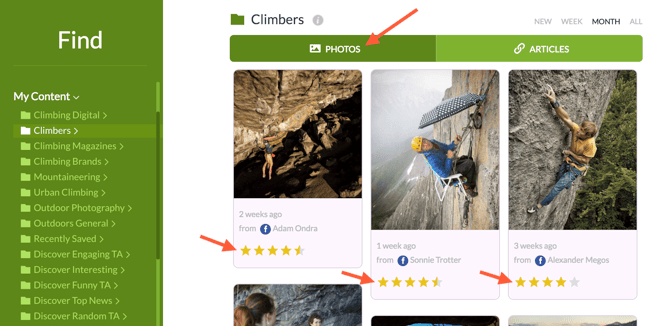
How does the star rating work?
If a photo has a high star rating (4+ stars, for example) it means the photo performed much better than (got much more engagement) than other photos on the same page.
4 and 5 star photos are the top performers, basically — which makes it easy to choose them and use them in my posts.
How do I know fans will like my content and engage with my posts?
When it comes to Facebook engagement, past performance tends to predict future performance.
So if I see a photo has outperformed other photos on a climbing-focused page (with a climbing-focused audience), I can safely predict that the photo will also outperform on my page (with my climbing-focused audience).
And guess what?
It works!
How do I keep my posts going out consistently?
Again, I use Post Planner.
I just create a posting plan by doing the following:
- Decide how many posts I want publishing each day
- Choose the daily publishing times
- Choose the types of content publishing at each time
For Free Solo, I started with 3 posts per day (to make sure I wasn’t overwhelming new fans with content) then I increased the frequency to as high as 10 per day (to probe for a saturation point).
Ultimately I settled on 6 posts per day: 2 videos and 4 photos.
This seems to be the posting frequency that keeps post reach and engagement at their highest.
For you, I’d recommend also starting with 2-3 posts per day and then to adjust over a few months based on your findings after employing the tactics below.
How do I know the right times of day to publish posts?
I’ve found the easiest way figure this out is to look at your Facebook page insights after posting for a few weeks.
Just go to your page and then to: Insights > Posts > Times
Here’s Free Solo’s from today:
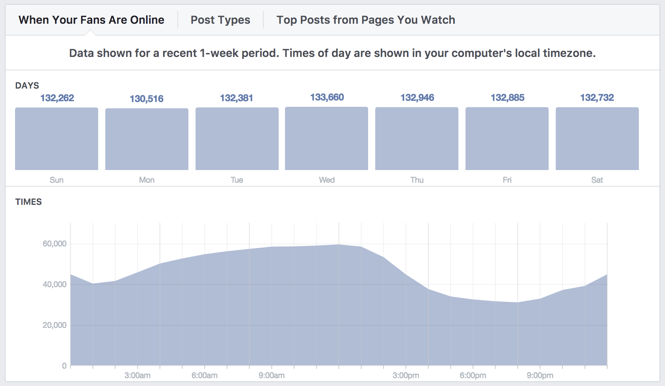
Takeaways from the above screenshot:
- Days are irrelevant: every day has roughly the same number of fans online
- 12am to 3pm PT has most potential to reach my fans (it’s when most of my fans are online)
Knowing the above, I set my posting times as follows:
- 2:50am
- 5:50am
- 7:50am
- 10:50am
- 1:50pm
- 11:50pm
Why am I choosing 50 minutes after the hour (or 10 minutes before the top of the hour)?
I actually got this idea from Robert Scoble a few years back. He speculated that during the last ten minutes of the hour, meetings and engagements are wrapping up — prime time for checking phones!
Makes sense to me, so I’ve always run with it. 😁
To be honest though, I think it's becoming less and less important when exactly you publish to Facebook. As the Facebook algorithm becomes ever more powerful, it's delivering your content to the right fans no matter what time of day you publish it. But that’s another blog post!
Anyway… it was via the above processes that I started posting killer content consistently on the Free Solo page.
The “set it and forget it” functionality in the Post Planner app made the automation easy and ensured my waking hours weren’t gobbled up with managing the page.
Remember: I still have to run the Post Planner company… and raise a family… and get out to the mountains to do some climbing!
Use Facebook Ads to Target Your Perfect Audience [Step 3]
Starting a community from scratch and growing to over 140k followers is not an easy task. But Facebook advertising definitely makes it easier!
For Free Solo, I used a combo of highly targeted Page Like ads and strategically boosted posts in order to:
- Acquire new fans every day (only people interested in free solo climbing)
- Create an audience that is ripe for making my organic posts go viral
- Push certain posts to go viral and attract more fans
The most important tactic here, BY FAR, is the precise targeting of your Page Like ads.
Remember: I ONLY want to pay to acquire fans who I KNOW are interested in climbing — and in particular free solo climbing.
The best way I’ve found to guarantee this happens is to target the fans of free solo climbers!
The most famous of these are athletes like:
- Alex Honnold
- Dean Potter
- Steph Davis
- Alain Robert
- Dan Osman
But I also mix in targeting the fans of famous climbing magazines like:
- Climbing magazine
- Rock and Ice magazine
I also restrict my Page Like ads geographically and demographically:
- US, UK, Canada, Australia (“rich” English-speaking countries)
- Ages 25-55
This doesn’t mean I don’t want fans from other countries, or fans that speak other languages, or younger and older fans.
It just means I only want to PAY FOR the above fans, because I know they’ll share my posts and attract fans from other places. I also know they’ll be the most lucrative in any future business I run from the page — because they probably have the desire and the means to purchase climbing related products/services.
So once I selected my targeted audience for my Page Like ads, I set a daily budget and tracked ad performance in Facebook’s Ad Manager.
As the days passed, I fine-tuned the ads based on performance (testing different images, texts, etc.), every week or so. And I paused or turned off expensive ad sets quickly (to prevent waste).
I went with a modest budget of $10 a day or $300 per month from June to December 2016. Then I bumped it to $15 a day during January and February 2017, before dropping to $6/day since then.
Over the life of the page, I’ve paid about $0.08 per (highly-targeted) fan — which equates to about 125 new fans per day (at the $10/day level), about 900 new fans per week, and about 4,000 new fans per month.
It’s important to remember that these paid fans are just the seeds that blossom into many more organically-acquired fans. These highly-targeted paid fans are the ones who share your first posts and spread the word about your page organically when your page is small.
If you do things right, every targeted fan you pay for will lead to another 2-3 fans acquired organically (for free!).
Do this correctly and you’ll see page growth similar to mine. Here are my growth numbers over the life of the page:
- July 2016 – 5.6k fans
- Aug 2016 – 10.4k fans
- Sep 2016 – 18.5k fans
- Dec 2016 – 54k fans
- Mar 2017 – 96k fans
- July 2017 – 130k fans
- Sep 2017 – 145k fans
And here’s a shot from my page Insight:
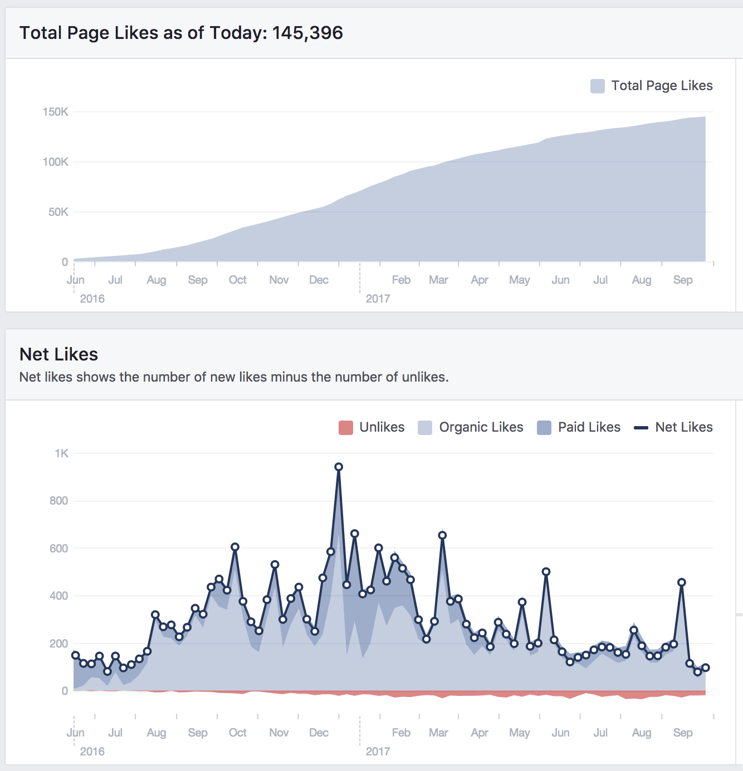
You can see the ratio of 1:3 in paid:organic Likes above.
Over the life of the page, I calculate I’ve acquired approximately:
- 35k paid Likes (at a cost of ~$3k)
- 110k organic Likes (at a cost of zero!)
I think you’ll agree that spending $3k on a FB page in one year is a pretty serious investment. But there is no way I could have built up the targeted audience I did without this investment.
And without this targeted audience, I wouldn’t be seeing the engagement or reach I’m seeing.
Which means the page would have far less potential to monetize.
Continuously Improve Your Facebook Post Content [Step 4]
After a few months of posting on my page, I got a better feeling for what kind of content resonated with my audience.
It was then my job to go out and find (and often create) more of that content.
My best tips here are to leverage:
- Timely newsworthy content
- User-generated content
Let’s discuss each of these separately.
Leverage timely newsworthy content
I can show you how valuable timely content is by telling you the story of June 3, 2017.
Free solo climbing went mainstream that day when Alex Honnold became the first climber in history to free solo Yosemite’s 3,000 foot giant, El Capitan (the most famous cliff in the world).
Here he is 2,000+ feet above the ground... with no rope!
Alex's solo was a historic event and many have called it the greatest sporting achievement of all time.
After he made his feat public (he completed the climb on a Saturday), every climber on earth, including my page’s 120k fans, wanted a blow-by-blow account of his ascent.
I immediately started sharing the most compelling videos, photos, and articles I could find, including a well-written article from the New York Times.
I wanted to make sure the Free Solo page was constantly stocked with the freshest, most high-quality content for weeks after the event.
The result was predictable: my community swarmed like bees to the hive!
In fact, my Free Solo page was perfectly positioned to reap worldwide attention during this exciting moment in the sport.
And it did! Engagement on all posts during the 2 weeks that followed Alex’s climb was some of the highest I’ve seen.
We also had a windfall of new fans finding and liking the page (see the spike in “Net Likes” in early June in the screenshot above).
So how do you stay abreast of this timely content to make sure you’re catching the stories relevant to your fanbase?
A great start is to follow the most important people and brands in your industry on social media!
But content curation apps are helpful too!
In Post Planner, I just use the “NEW” filter to see the most important stories of the past 48 hours from any of the Facebook pages in my streams.
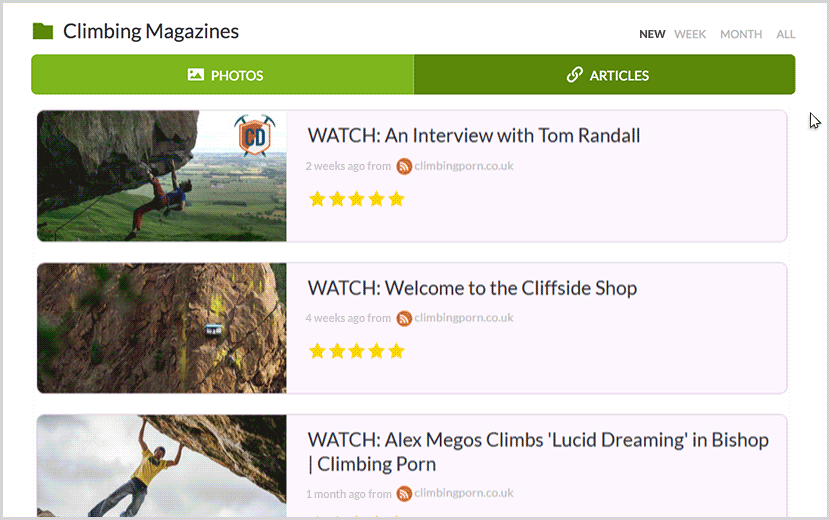
Leverage user-generated content
One of the most exciting things about having a vibrant community on Facebook is getting to know the individuals in the community — especially when they come to you with content to share.
This started happening pretty early in the life of the Free Solo page.
It started with fans posting on the page and sending private messages with photos and videos included — often of themselves climbing.
These messages led to me forging friendships with some of the best solo climbers in the sport.
Take, for instance, Austin Howell.
I noticed Austin commenting on posts in late summer 2016, when the page was still relatively small. He seemed to have a lot of knowledge about the sport. And at some point he shared his blog with me, which is devoted to the sport of free soloing: Dreaming of Gnar.
I eventually friended Austin on Facebook and started chatting with him regularly via Messenger about his projects and goals as a free solo athlete.
At some point he pointed me to his Vimeo account and one of the most patently INSANE videos I’ve ever seen.
I asked for his permission to post the video on Free Solo as a native video and he agreed. The post quickly became (and still is) the highest performing and most viral post we’ve ever published.
Take a look for yourself and I think you’ll see why:
This one-of-a-kind video clip now has over 3 million views, 30k shares, 10k likes, and 5k comments!!!
You can imagine what this performance has done for my page’s visibility and brand. 😊
But it didn’t end there. I shared several more of Austin’s videos, photos and blog posts, including what might be my favorite climbing photo of all time:
But Austin wasn’t the only one.
I also met guys like Doug Goodrich:
Arturo Calvo:
Miquel Blanco Infantes:
Kemeter Mich:
Matt Bush (featured in Free Solo’s cover photo):
Andrew Leich:
Fallon Rowe:
And many more!
These athletes send me an endless supply of original content to share, which always blows my mind — and makes me grateful to know them because of my page!
My dream is that when I finally am able to grow a business on top of the Free Solo page, I can return their favors and help them get sponsorships and pursue their climbing dreams unencumbered by the “real world”!
I know for certain that many of these climbers have futures as social media influencers in their own domain. I want to help them get there!
BONUS TIP #1: Re-use & Recycle Your Posts!
Before I move on to talk about the business potential for the Free Solo page, I’d like to share a few more posting tips I’ve learned along the way during this journey.
The first bonus tip I’ll offer is about getting the most out of every piece of content you share.
How?
By publishing your top performing posts more than once.
In fact, A LOT more than once!
Recycle your best videos
Seems like everyone is talking about “evergreen content” these days.
Usually this term refers to blog posts on a business blog that are valuable and timeless — ie. they'll still be interesting and clickable even 5 years from now.
I don’t have my own blog posts to share on Free Solo (although that may be a good option in the future — see below). But what I do have is my native FB videos.
Once I got to the point where I had over 20 of these native videos, I started recycling them on a regular basis.
To do this, I just added each of my videos into the Post Planner composer and created a new post “re-sharing” the old Facebook post of the vid.
Before clicking “Add to Plan” to add the post to the end of my posting queue, I just click the “Recycle” button to turn recycling “on."
This automates the re-sharing of the video post, so I never have to worry about it again.
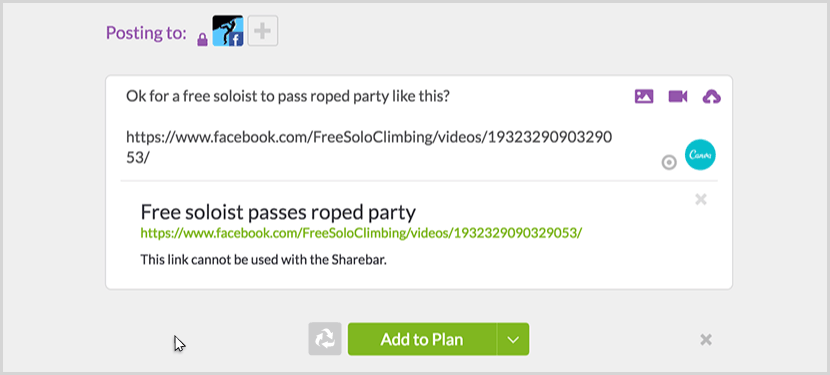
For example, here’s an original native video I posted on March 20, 2016:
And HERE is the most recent re-share I did of the post on August 17.
Notice the high level of engagement on the re-shared post from August!
Here are stats for the 2 posts (at time of writing):
- Original vid post (Mar 20): 2000 likes, 356 comments
- Re-shared post (Aug 17): 1000 likes, 145 comments
Not bad!
And the best thing about re-sharing is that it puts the original video right back into the social ecosystem, giving it a second chance to go viral.
The original video now has ~150k views. And every time I re-share it, it accumulates 15-30k more!
TAKEAWAY: if you have a significant number of high performing native videos on your Facebook page that are evergreen (ie. the content won’t look dated when you re-post it), then you should definitely be recycling that content.
I recommend a posting interval of at least one month for these recycling posts.
Remember: if your page is growing by thousands of fans every month, those are thousands of fans who have never seen 99% of the content you’ve posted!
Make sure they get a chance to see the best stuff by recycling it!
Re-use your posts on a regular basis
This is honestly one of my best little Facebook secrets.
I call it “Lazy Man’s Post Planner." 😉
Here’s how it works:
If you’ve been using Post Planner for a while and you’ve published several posts per day for a long time, then you have a HUGE number of posts in the “Posted” section of the app.
When I’m feeling lazy and think my page needs a shot of MEGA engagement to get its content surging into the veins of Facebook again, here’s what I do:
- Go to Post > Posted (inside the Post Planner app)
- Click “Sort”
- Sort by “Shares”
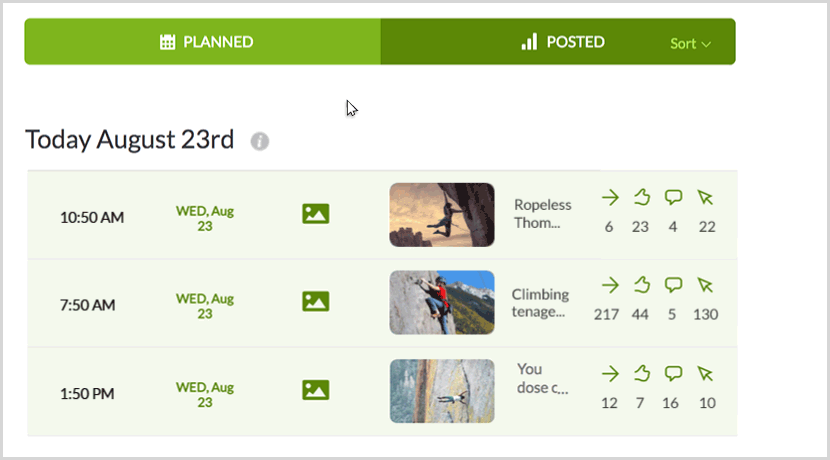
The app then sorts my recent posts into descending order by the number of shares.
Then I can just hover over the post and click the “Re-Plan” button to add an exact replica of the high-performing posts to the end of my post queue.
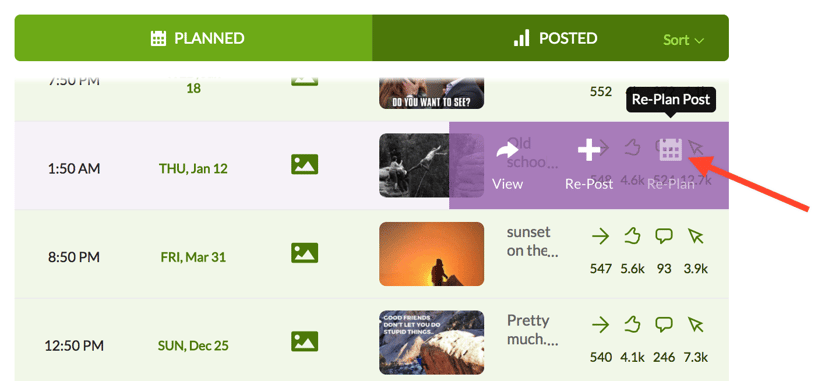
I usually find 5 to 10 of the top performing posts and click Re-Plan on each.
Then I repeat the process sorting the posts by Likes and then Clicks.
This usually results in about 30 posts in my queue that are absolutely GUARANTEED to perform in the top 80th percentile of my posts.
For Free Solo this means getting over 1000 Likes and reaching over 50k fans.
Voila!..... “Lazy Man’s Post Planner” !!! 😉
But CAUTION: use this technique sparingly. Every 4-6 weeks at the most. And choose different high performers each time.
Also, either use the Shuffle feature or the Drag-and-Drop re-ordering of posts to mix brand new content in with the re-posts.
Your die-hard, long-term fans will thank you for it.
Will you get fans commenting and asking why you re-post content “all the time?"
Definitely.
But don’t worry... 99% of those folks won’t unfollow your page for this (unless it gets excessive).
And if you don’t believe that this works and is a common practice, go take a look at how often big, successful pages (like Buzzfeed, Redbull, etc.) recycle, re-tweak and re-test their top performing content!
Hint: they do it A LOT!
Use Facebook Video Best Practices! [BONUS TIP #2]
Video is clearly the biggest opportunity in the social media universe right now.
And it will be for a long time to come!
Video is the quintessential content for social media, and you should be using it on your Facebook page and elsewhere in your social media efforts.
I’ve learned some super valuable lessons about Facebook video in my time growing the Free Solo page. Here are 2 big ones:
- Re-sharing other pages’ best videos will skyrocket your engagement
- Sharing short “preview” clips of 3rd-party videos will skyrocket your engagement AND help everyone associated with the original vid
Let’s hit these one by one.
Re-sharing other pages’ videos
This is hands down one of easiest (and least used) ways to double your post engagement overnight.
I can’t understand why more pages don’t do it!
It’s so simple: you just share the highest performing videos from pages that are relevant to your audience.
You can do this directly in Facebook via the “Share to a Page” option:
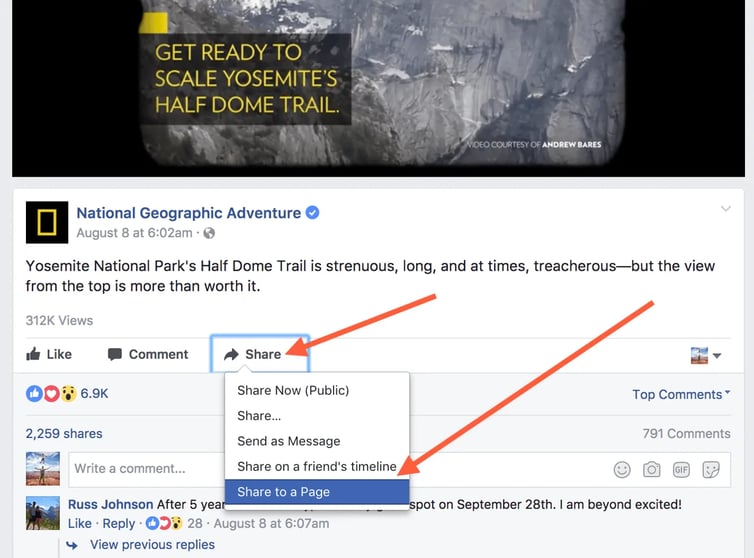 Or if you’d rather use an app like Post Planner, Buffer, Hootsuite, etc., then just copy the permalink of the video post and then paste the URL into the post composer in your app.
Or if you’d rather use an app like Post Planner, Buffer, Hootsuite, etc., then just copy the permalink of the video post and then paste the URL into the post composer in your app.
You can find the permalink to any Facebook post by clicking the post’s timestamp here:
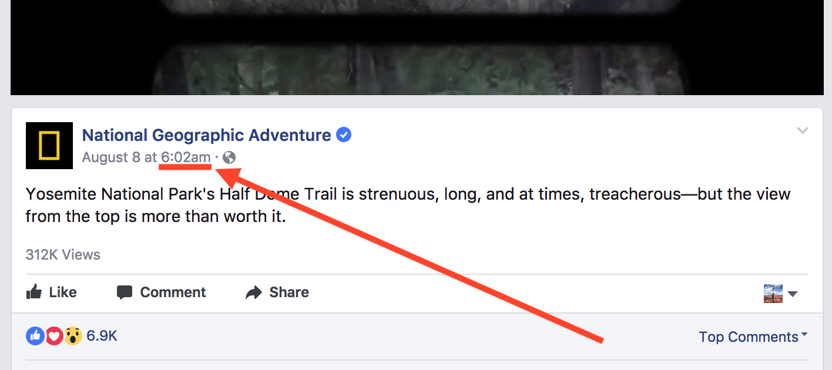 After clicking the timestamp, just copy the URL to your clipboard. Then use this URL when creating posts in whatever app you use.
After clicking the timestamp, just copy the URL to your clipboard. Then use this URL when creating posts in whatever app you use.
One great way to keep track of and organize the awesome videos you randomly find on Facebook is to use the “Save” feature.
For example, let’s say you’re at the bus stop scrolling through Facebook and you see a killer video in the news feed.
You KNOW your fans will love this video, but you don’t have time to share the post right now.
What to do?
Just click the down arrow in the top right corner of the post, and then “Save video":
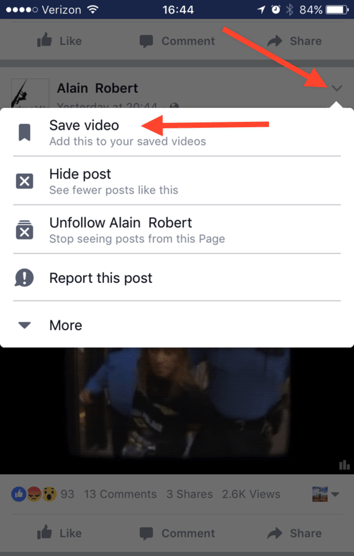 Do that whenever you see a video you think your fans will love.
Do that whenever you see a video you think your fans will love.
Then when you’re in post creation mode (preferably on your laptop), go to the “Saved” section of Facebook:
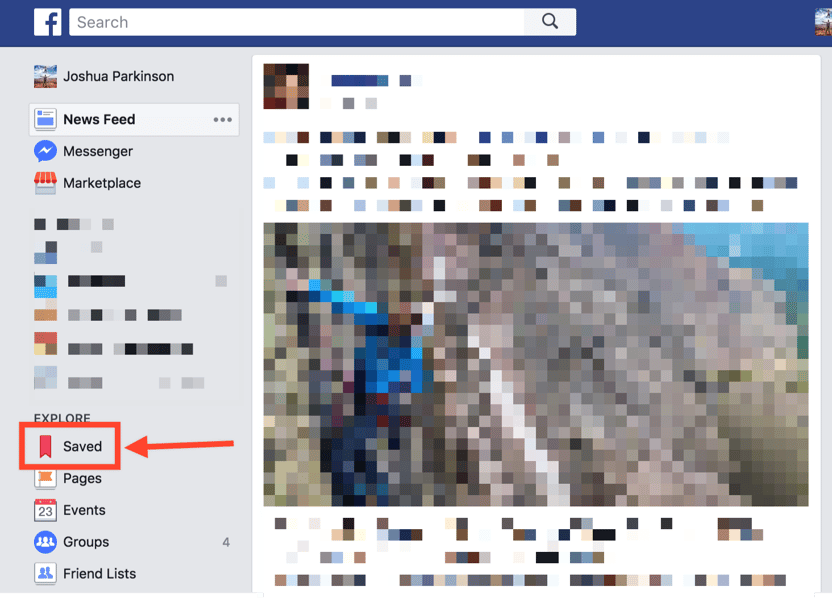 Then filter by “Videos” and start creating posts with the best saved videos.
Then filter by “Videos” and start creating posts with the best saved videos.
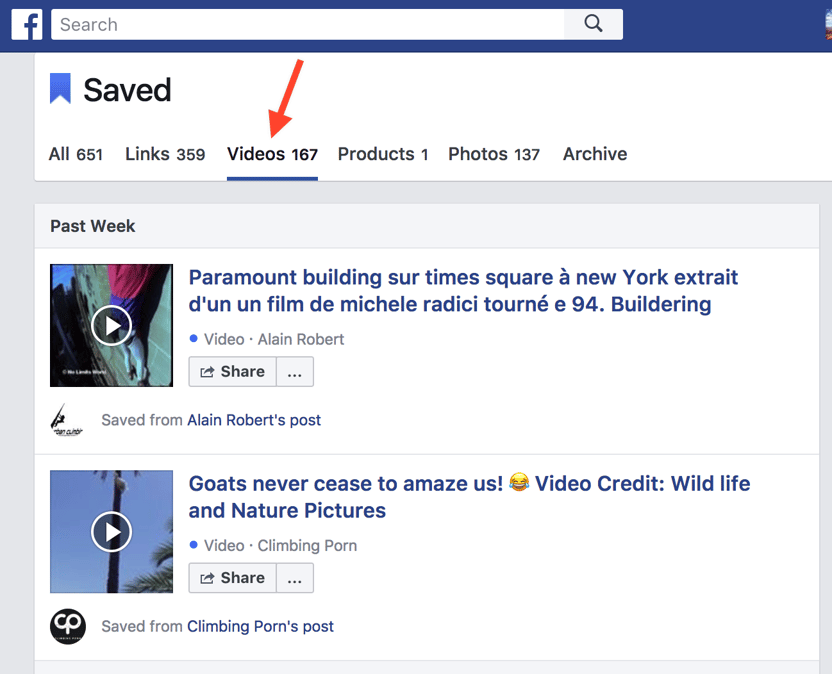
It’s pretty obvious now that Facebook heavily favors videos in the news feed.
- The majority of news feed content is video
- Video is the most engaging and time-consuming content (good for time on site)
- Video ads are the most lucrative ads for Facebook.
All reasons why video is here to stay on Facebook.
And for you, re-sharing high-performing videos from other pages is a super easy way to rack up engagement for your page.
Remember: the top-performing videos you find have already been “pre-approved” by the Facebook algorithm!
This means Facebook will definitely show the re-shared video post to more of your fans — and give it a chance to get more engagement and potentially go viral.
Think of it as piggy-backing on the success of an already high-performing post.
Sharing short clips of 3rd-party videos
Re-shared videos are great. But posting native videos to your page (ie. uploading video files from your device) can get even bigger results!
And this is where best practices of video editing come in.
The video clips that perform best for me have these 3 qualities:
- Attention-getting action in first 3 seconds
- Hook to a story in first 10 seconds
- Short total length of 45-90 seconds
Here’s an example:
Notice how this video satisfies all 3 of my above requirements:
#1: Attention-getting action in first 3 seconds
Check! The first thing you see is a dude in a monkey suit hanging from a rock by his hands. In a few seconds, you notice he has no rope attached to him.
Viewer reaction: “OMG! WTF is this guy doing? 😱 Gotta keep watching to find out!”
#2: Hook to story in first 10 seconds
Check! As the camera pans out, you notice the monkey-suited climber has a bunch of rock above him. Apparently he’s going to climb to the top of it.
Viewer reaction: “OMG this guy in a monkey suit is going to climb that WHOLE CLIFF... in a monkey suit…. with NO ROPE?? 😲 Gotta keep watching to see how this ends!”
#3: Short total video length of 45-90 seconds
Check! Video lasts less than a minute and a half (79 seconds to be exact). Long enough to be a good news feed watch, but short enough to keep the viewer’s attention the whole time and get the viewer fully engaged by end to ensure Likes/Comments/Shares AND (most importantly for original video): click-thru to watch the full length video.
Result?
Check it out:
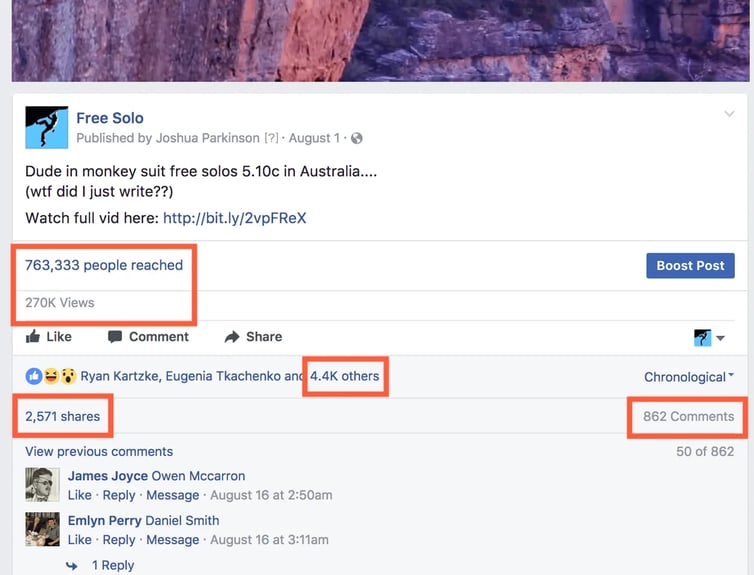
- Reached: 763k
- Views: 270k
- Likes: 4.4k
- Comments: 862
- Shares: 2.6k
Great results!
But at this point you probably have 2 burning questions:
- Why do videos with these 3 qualities work well on Facebook?
- How do I find and create these videos?
Let’s address each of these questions in turn:
1. Why do videos with these 3 qualities work so well for Facebook pages?
The answer is simple: because videos with these 3 qualities:
- stop people from scrolling past them
- keep people watching until the end
Remember: almost all Facebook videos are watched in the news feed on a mobile device.
Which means they’re watched in the context of scrolling.
Which means the scrolling needs to be stopped to get a video watched in full.
The best way to stop a Facebook user from scrolling past your video is:
- to get his attention
- to KEEP his attention!
Videos with compelling intros, story hooks, and short lengths do both.
2. How do I find and create these videos?
Well, it starts with finding great videos from 3rd parties on YouTube, Vimeo and other sites (remember: if the video is on FB, you can just re-share the post).
Once you find the video, watch it and make sure it has a segment that satisfies the above 3 requirements.
If it does, then download the video and use iMovie or another software to cut it.
Then upload the video to Facebook, and add a caption with the following 2 elements:
- Short intro to the clip
- Link back to the original full-length video
Like this:
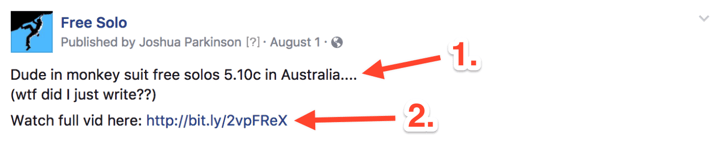
I can’t stress the importance of #2 enough!
The caption you write for the video clip MUST include a link back to the original full length video on YouTube, Vimeo or wherever you found it.
Why?
Because adding a link back to the original video is the ONLY way to help all parties connected with the video. Which is what you want (and need) to do.
The parties connected to the video that you want to help are:
- Original creator/videographer
- 3rd-party video platform (YouTube, Vimeo, etc.)
- Facebook platform
- Your page
- Fans of your page
Here’s how your video clip post helps each of these 5 parties:
A. Original creator/videographer
You want your video clip to basically function as a “preview ad” for the video-creator’s full video. Remember: you’re taking one of the most compelling short segments of the video (the one that will get the most attention on social media), cutting it in a way that will garner the most engagement, and then sending the people who engage with the clip back to the original full length video (via the link in the video caption).
This means you’re providing free advertising and distribution for the full length video — distribution that the video never would have gotten otherwise.
And you’re distributing the video in the most effective, attention-getting way possible — and on the world’s largest social media platform.
It’s basically a free, optimized ad for the creator's video.
B. 3rd-party video platform (YouTube, Vimeo, etc.)
You’re providing the same benefits to the video platform.
You’re providing free, optimized advertising for a video on their platform. And you’re sending them free traffic they wouldn’t have gotten otherwise.
C. Facebook platform
You’re providing highly compelling, news-feed-optimized content for their platform — which creates a better user experience for any Facebook user who sees it.
D. Your page
You’re boosting engagement on your page’s content, which will ensure your page’s future content reaches more people.
E. Fans of your page
You’re giving them the most compelling previews of the most compelling videos on the web and linking them to where they can find more.
Not a bad deal for all parties, right?
IMO, there is no logical reason why any party associated with the 3rd-party content would want to stop you from sharing a short preview clip of their video in the way I describe.
To stop you from doing so would just mean the loss of free benefits for them!
To illustrate how effective video clips have been for me, here is a comparison of reach per engagement for photos vs. video clips on my page:
- Photos reach 15-20 people for every like the photo gets
- Videos reach 75-100 people for every like the video gets
Summary: videos reach 5x as many people for each engagement they garner.
So videos are clearly the top performing visual content (and content of any type) on social media in terms of reach and engagement.
That said, it’s still good to mix in other content types and experiment with all types!
Next Steps for Free Solo: More Content, More Social Networks
So it seems like I’ve done well with the content I’ve posted on Free Solo so far.
My best visual posts (photos and videos) reach 100,000+ people and get 10,000+ in engagement.
But do opportunities still exist to experiment with new content types and reach/engage even more fans and potential fans?
Most definitely!
And the biggest opportunity will also come in the form of video: LIVE video!
My plan for 2018 is to start getting free-soloists live on camera to participate in interviews where I (and the Free Solo fans) ask them questions about their climbing careers, training, goals, etc.
Once I get that routine down and also get the hang of live video, the obvious next step would be to start broadcasting LIVE free solo climbs!
Can you imagine???
Most people have never had the chance to experience watching a free soloist ply his trade LIVE. I’d like to give millions of people the chance to do so.
Would it be… gripping? Yes.
Risky? Probably.
Rewarding? I hope!
We’ll see what happens. I’ll definitely only work with soloists in whom I have complete confidence — both in terms of their rationale for soloing on camera AND for their ability to safely pull off a live solo in front of tens of thousands (and potentially millions) of live viewers.
I honestly think it could be a HUGE event in the history of climbing. 🎉
Other opportunities stemming from live video interviews could be a Free Solo podcast and/or YouTube channel.
And 2018 will also be the year I start growing 3 very important things:
- @FreeSoloClimbing Instagram account
- @FreeSoloClimbin Twitter account
- Free Solo daily newsletter
#1 and #2 are pretty obvious endeavors and will significantly increase the value of the Free Solo brand by helping me reach new audiences and demographics active on those apps.
But #3 could be the most lucrative.
If I can get the bulk of my FB fans and IG followers to opt in to my email list, I'll set up Free Solo for a potential acquisition by larger sports media firms, equipment makers, or brands.
Which leads me to the business side of this whole adventure!
Monetization Options: How to Turn a Facebook Page into a Startup
This experiment with the Free Solo page has been fascinating.
I’ve gained a ton of valuable insights and feature ideas for the Post Planner product — which was really the original goal when I started the page.
But I’ve also discovered that Free Solo is a solid business opportunity.
Every week I see competitor pages branching out into various monetization strategies — which tempts me to do the same.
In fact, just this week I had a call with a entrepreneur who basically did the same thing as Free Solo but on Instagram (and for a different outdoor sport). He grew a massive following around an outdoor extreme sport and then turned it into a business.
This guy gave me a bulletproof idea for a monetization strategy I’m going to start this month — and which I’m hoping will lead to Free Solo becoming profitable for me.
Before I jump into that particular monetization strategy, I’d like to discuss a few other routes I could take with the page.
Branded Video Content
One way a lot of niche social media accounts with large followings are making money is via branded video content.
The deal is simple: I partner with a big brand to create original video content that is relevant and appealing to my audience.
Or I just use content the brand has already created.
The content has mentions and shots of the brand in the video:
- “brought to you by”
- “sponsored by”
- “in association with”
That kind of stuff.
And the people in the video mention the brand, or wear/use the product, etc.
As Free Solo, I take this branded video content and share it on my page. Then I get paid per the number of views, clicks or whatever metric the brand and I agree to.
Not bad.
Product Endorsements
Another option is product endorsements.
Now that Free Solo is established as a legit source for all things climbing, I can reach out to brands like Patagonia, Black Diamond or REI and offer to feature their products.
My hyper-engaged, niche-focused audience (climbing climbing climbing!) is extremely appealing to big outdoors brands, as they want to get their products in front of potential customers.
I could also do product endorsements in various ways.
One way would be to create my own content for a brand and then share an affiliate link with it. I would make a commission when the traffic I send makes purchases.
Another way is to do something like the above “branded video content” strategy. I would get product-focused content directly from a brand and share it — and then get paid per views.
Both good options.
Sell My Own Stuff
Another route is to just sell my own branded products.
In the era of Teespring and Shopify, this is a viable option. And it could be very profitable and relatively time-efficient…. maybe.
I actually have access to a solid design team at Post Planner that could produce a consistent flow of designs to put on t-shirts and apparel.
Or I could sell digital products like ebooks, audiobooks, etc.
These would require a lot more effort though. And I’m not sure how much original content I could come up with that’s actually valuable to my audience.
Still, it’s an option. Especially if I could package some great interviews of climbers.
Which leads me to the next possibility...
Start a Podcast and Sell Audio Ads
This is the obvious way to go if I decide to focus on athlete interviews.
I could produce the interviews, using the audio from the interviews I conduct on FB Live, and then put them in podcast format:
- Intro
- Ad
- Interview
- Ad
- Outro
But building an engaged podcast audience takes time. And there's a ton of competition.
Worst of all, it would require a lot of working hours. And I’m not sure I’m willing to put that kind of time and effort into this endeavor.
I haven’t mentioned this yet, but I have 2 kids and a wife at home that already demand (and deserve) most of my time. I’m not willing to make this Free Solo thing a 2nd full time (or even half-time) job.
So I need to figure out something a little more efficient.
Which brings me to the strategy I discovered this last week.
Build a Newsletter and Monetize It!
You got it. This is the strategy I’m going to try in the coming months.
Think about it: I already spend my time curating the most amazing climbing content from around the web. I do this for the Free Solo page.
And my full time job is building an app that helps curate amazing content.
So why not make content curation and distribution my monetization strategy for Free Solo?
Here’s how I’m hoping it will work:
I’ll start by capturing the emails of my most engaged and climbing-obsessed fans on the Free Solo page.
I can do this via various posting tactics, ads and landing pages.
Once I start collecting the first emails, I immediately start a weekly newsletter that shares the top performing content from the Free Solo page PLUS some bonus content (articles and quotes) that aren’t shared on the page.
As my list of emails gets larger and larger, I start to increase the frequency of the emails — from weekly to biweekly, and then to tri-weekly and possibly even daily.
With the increases in emails and email recipients come increases in email opens and views (impressions) by a hyper-engaged, climbing-focused audience.
What better location for an ad from a company that wants to get their brand and products in front of my audience?
Especially when the company can see for themselves metrics like:
- open rate
- click-thru rate
- list growth rate
Newsletter Monetization: Next Steps
I’m so excited about this!
In fact, I just opened a new Mailchimp account yesterday. I’ll use Mailchimp for managing my list and sending my newsletter.
Next steps are as follows:
- Research best email opt-in / landing page strategies for FB page audiences
UPDATE: check! Did this and chose Leadpages.net
- Launch first opt-in / landing page
UPDATE: check! Done. Check it out: http://freesolo.it/newsletter
- Collect first batch of fan emails
- Design a beautiful template for my newsletter (where I can easily paste in all the best visual content I find)
- Send first weekly email
- Research and test more email capture strategies
- Get more emails
- Send more newsletters
- Build list to 10k recipients with a 30-50% open rate
- Start soliciting ads from relevant brands
There you have it!
And I hope you will join me on this journey, because it’s going to be fun as hell!
Even moreso because I’m doing it ropeless and unprotected! 😂
Ok, not as ropeless and unprotected as Austin Howell and the rest of my crew of soloists. But I’m leaving the ground nonetheless.
And I’m climbing into the unknown.
Where will it lead?
I hope to more amazing opportunities to meet inspiring athletes, share killer content and make a little profit along the way!
Summing Things Up
So that’s the story of the Free Solo page over the last year.
And that’s the plan for the Free Solo page and brand for the coming year!
As I wrap things up, I’d like to emphasize again that if you’re looking to start a business, you don’t have to start with an angel investor, business plan, office and team of experts.
You don’t need any of these peoples or things to make your dream a reality.
That thing you love CAN become the thing you do for a living! It just takes a little investment of time and money, and your passion and inspiration to drive it!
For me, this experiment has confirmed a fundamental principle in business and life:
If you start from a place of passion, generosity and excitement, the opportunities will spring forth! (click to tweet)
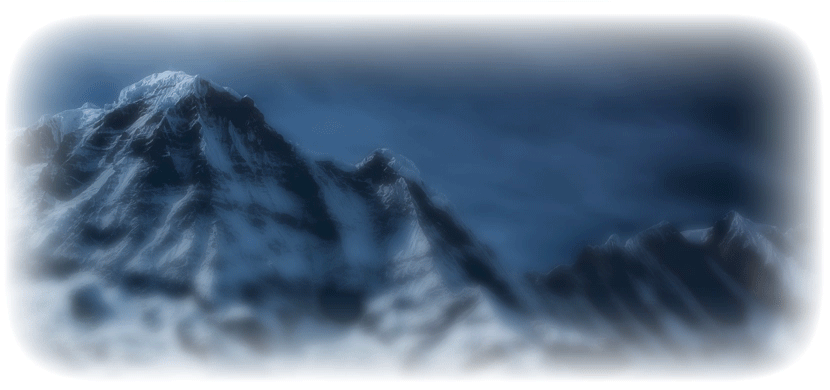
Please let me know in the comments below what questions you have OR what advice you’d offer me as I continue on this journey.
Part 2 coming soon! 😃
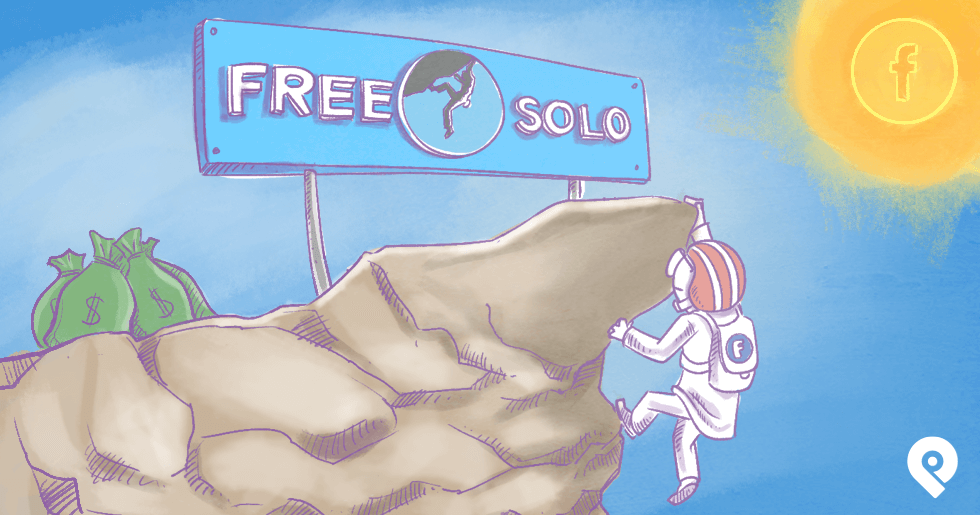






ViewHide comments (10)