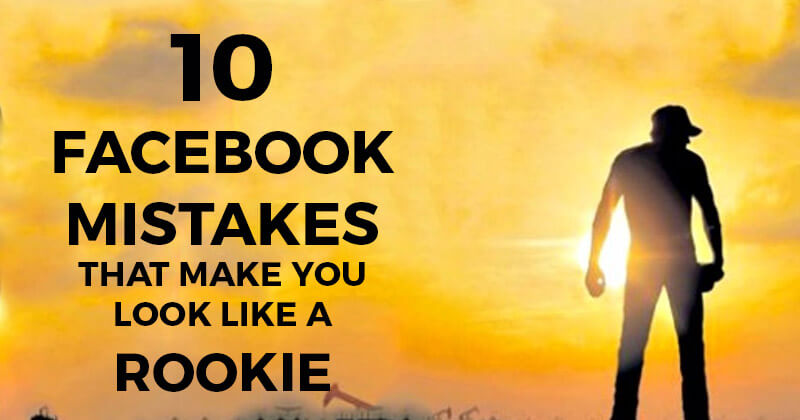
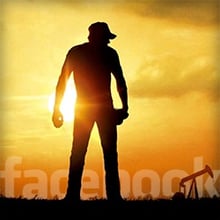 Everyone makes mistakes, right?
Everyone makes mistakes, right?
This is especially true when it comes to Facebook.
Some things just need to be avoided if you want to get the most out of your page.
But even the most seasoned Facebook experts goof up from time to time -- and some of these screw-ups are more common than others.
So while there are hundreds of mistakes to avoid on Facebook, in this post I discuss 10 of the most common Facebook mistakes page managers make.
If you can avoid these common Facebook mistakes, you'll be on your way to managing your page like a pro.
10 Facebook Mistakes That Make You Look Like a ROOKIE
1. Inconsistent Posting Habits
 I often hear page owners complain that their Facebook posts "don't work" -- ie. the posts get no Likes, comments or shares.
I often hear page owners complain that their Facebook posts "don't work" -- ie. the posts get no Likes, comments or shares.
But many of these pages have no strategy for their Facebook marketing. If you post once on Monday & then not again until the next week, no wonder no one engages with your page!
Don't blame Facebook... blame yourself!
Create a posting schedule that includes at least one update per day.
>> Click to Tweet <<
Remember, if people don't see your posts they will forget that you even exist.
2. Too Salesy
 Your fans know your product is great -- that's why they Liked your Facebook page. But if every post is a sales pitch, fans are going to unlike your page very quickly!!
Your fans know your product is great -- that's why they Liked your Facebook page. But if every post is a sales pitch, fans are going to unlike your page very quickly!!
Facebook is about building a community... not selling.
Provide value & sales will follow. Your fans will not engage with your content if you post nothing but pitches.
>> Click to Tweet <<
Some page managers follow the "80/20 rule": 80% of the posts are informative or entertaining & 20% try to sell.
I think 90/10 is a better way to go. The less you pitch the better... you'll seem far less pushy to your fans.
3. Don't Measure Results
 How do you know what posts work if you never look at your Facebook Insights?
How do you know what posts work if you never look at your Facebook Insights?
Insights show you the ages of your fans, when they're on Facebook, etc. You can also see whether photos, text updates or links work best on your page.
And you don't have to check your Insights every day -- about once a month should work great in the beginning.
>> Click to Tweet <<
4. Crappy Branding
 You get one chance to make a strong first impression, so you'd better get it right!
You get one chance to make a strong first impression, so you'd better get it right!
>> Click to Tweet <<
The best ways to brand your Facebook page is to have powerful profile & cover images.
It was common 4 years ago for page managers to post shoddy graphics with lots of marketing copy.
Remember these long profile pics?!
Yikes!
But those days are gone. Today, most brands post clean, high-quality profile & cover images.
Using your logo as your profile picture is usually the best solution. For your cover image, use a powerful photograph or a graphic with your logo & very little text.
Keep it simple!
5. Don't Act Human
 Facebook will always be about human interaction. The social network wasn't built for businesses & marketers.
Facebook will always be about human interaction. The social network wasn't built for businesses & marketers.
Despite the ads you see on Facebook, the human element will always be key. This means you must try to respond to every comment, message & post from fans -- and act human doing it!
The worst thing you can do is leave the same pre-written reply for everyone on your page.
>> Click to Tweet <<
Instead, address people by name & add your name to your replies.
6. Talk Politics or Religion
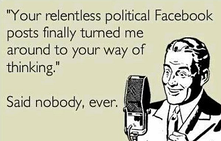 Don't talk about politics or religion on Facebook, unless those are the topics of your page.
Don't talk about politics or religion on Facebook, unless those are the topics of your page.
>> Click to Tweet <<
After all, most of us can't afford to lose 50% of our fans... ;)
It wouldn't make sense for Post Planner to discuss politics or religion because those topics have nothing to do with our company.
It's usually best to avoid these subjects all together.
7. Focus ONLY on Getting Likes
 It's great to have lots of fans, but getting Likes shouldn't be your top priority on Facebook.
It's great to have lots of fans, but getting Likes shouldn't be your top priority on Facebook.
And don't ever buy fans!
If you do, your page could suffer greatly in the news feed rankings.
Almost as bad as buying fans outright, is running poorly targeted Facebook Page Like Ads to get lots of Likes on the cheap. If the people who Like your page aren't potential customers, you don't need them as fans.
Focus on getting your target audience to Like your Facebook page.
8. Don't Buy Ads
 Gone are the days of Facebook pages easily going viral & getting lots of free traffic & Likes. That's not to say it can't happen for a well-managed page... but it's a lot more rare than it was 4 years ago.
Gone are the days of Facebook pages easily going viral & getting lots of free traffic & Likes. That's not to say it can't happen for a well-managed page... but it's a lot more rare than it was 4 years ago.
These days it's difficult to grow your page without spending money on Facebook ads.
>> Click to Tweet <<
And running ads is easy & relatively inexpensive. Here are some resources that can help:
- How to Get More Likes on Facebook for Just $1 Per Day
- How I Spent $20 on Boosted Posts and Generated $2,400 in Sales
- Never Get Confused by Facebook Ads Terminology Again!
9. Never Use Images
 Compelling images are essential for succeeding on Facebook.
Compelling images are essential for succeeding on Facebook.
The images may be great photos on your page or strong preview images with the links you share. Since most Facebook users are on their mobile devices, you only have a few seconds to catch their attention.
>> Click to Tweet <<
And that's hard to do with just a text update.
10. Don't Utilize Tools
 Use a tool to schedule some of your Facebook posts. Apps helped revolutionize how I use Facebook -- and have made the marketing & branding on my pages much stronger.
Use a tool to schedule some of your Facebook posts. Apps helped revolutionize how I use Facebook -- and have made the marketing & branding on my pages much stronger.
Small business owners are usually too busy running their businesses to remember to post on Facebook. And if you post at random times, without any strategy in mind, your fan engagement will be low.
I started using Post Planner to schedule my updates long before I worked for the company. With Post Planner, I create a Queue Schedule for each page, which means I never have to think about when the post needs to be published. I enter content on Mondays for the next 7-10 days & I'm done.
Sure, I add posts on the fly, but most of my posts are scheduled through Post Planner. The Post Planner app also lets me conveniently review the scheduled posts for all of my pages at one time.
Facebook Mistakes to Avoid
If you haven't made any of these 10 mistakes, you're doing a lot better than me. Nice work!
But I bet you've made at least one. :)
Anyway, now you know now to avoid doing it again -- you know what not to do on Facebook.
And my guess is that by avoiding these Facebook mistakes, you may even make your page the next big thing.






No Comments