
 Facebook page managers spend A LOT of time trying to figure out what to post on their page(s).
Facebook page managers spend A LOT of time trying to figure out what to post on their page(s).
They could save a lot of time & triple their engagement by using the Viral Photos tool in Post Planner.
But still... it's a good thing they're making the effort.
Facebook posts are the best way you have to connect and re-connect with your fans via the News Feed.
In a previous post, I gave you tips on how to spend just 5 minutes per day & become a Rock Star page manager.
In that post I showed how you can use the Content Ideas & Status Ideas inside Post Planner to quickly and easily find content to post to your page.
The simplicity of using Post Planner to do this is just ridiculous. My 2-year-old could find great content to post to a page using Post Planner.
But I wanted to go a bit deeper today and discuss the:
- different types of posts you can publish on your page
- motivations behind posting different types of content
- what your goals should be with these posts

Here's What You Should Post on Your Facebook Page to Get More Likes & Shares
To start off, please take a listen to this week's Facebook Answerman podcast below via Spreaker. I discuss in detail the different posting methods and why you should be using each.
As discussed in the podcast, there are 4 main types of posts you can make on your page:
- Text only Posts (statuses)
- Link Posts
- Photo Posts
- Video Posts
Let's break it down and discuss each post type, what your goal should be with each type, and what your expectations should be once you post.
1. Text Only Posts
This is the most basic type of post you can make to your page -- and probably makes up the majority of all posts in social media.
Text only posts are quick & easy -- which is why they're so common.
You can see an example in the image below. Notice the number of Likes and Comments.
In fact, Likes and Comments were our main goal with a post like this. We wanted Engagement!
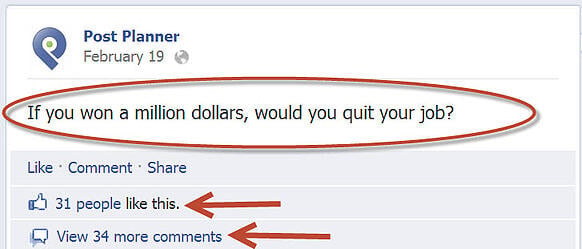
Goal: To Get a Response from your Followers
With text only posts, your main goal and motivation for posting should be to get people to comment and add their voices to the conversation.
The best way to do this is by asking short questions that require a short answer, in my opinion.
Keep in mind that I'd recommend limiting your post to 80-120 characters -- because anything longer lowers the chance that people will respond. (Especially since so many users are mobile only these days.)
Expected Results: Increased Engagement & Edgerank
If your post gets a good response, you'll be rewarded with higher Edgerank -- which will result in more engagement down the road.
Remember I'm talking about text only in this post type -- no link included. You're engaging with your fans via words and ideas only.
2. Link Posts
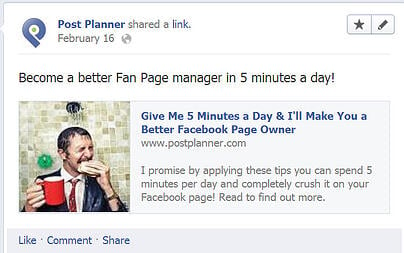
A "link post" happens when you paste a url in the status box and Facebook generates a thumbnail, title and description for the story. Once it's posted, it looks like the image above.
Goal: To drive Traffic to your site
Your #1 goal for link posts should be to get people to click on the link and visit the webpage (whether it's your own site or someone else's). The text portion of your update should be short and should include some sort of call to action to entice people to click the link.
Be careful though. If you put in too much information in the text portion, the user won't have a reason to click the link -- they'll already have all the information they need.
Remember... people are scanners when reading on the web -- and definitely when reading the News Feed in Facebook. You need to give them a compelling reason to stop their scan and click your link -- otherwise they'll scan right by.
The great thing about link posts is fans can click anywhere in preview box to go to link's site. The thumbnail image, description and title are all active hyperlinks that will open the site in a new tab.
Expected Results: Traffic, traffic, traffic
Engagement on link posts is probably the lowest among all post types.
That's because you're sending the user off Facebook to another site.
When they come back and see your post again (if they ever do), they're less likely to comment or like -- especially if they left a comment on the blogpost itself.
[BTW, If they do leave a comment on your blogpost (and you're using FB Comments on your blog) -- then it's a HUGE win for you. Their comment creates a News Feed story for all their friends to see -- which will probably result in even more traffic for your blog.]
Keep in mind -- News Feeds are updating more and more quickly these days.
So when that fan who clicked your link is done reading your blogpost and returns to Facebook several minutes later -- the original link post they clicked on could be long gone from their view.
And that's ok, because your goal was to get their traffic on your site -- and you got that. :)
Sure -- you'll still get Likes, Comments and Shares on your link posts. But these shouldn't be your main focus with this type of post.
To get more engagement on the post, you might say something like:
- Here are 5 tips to help you lose weight. Number 2 is my favorite, what's yours?
- Here are 5 tips to help you lose weight. Click LIKE if you'd like to lose 5 pounds this month!
- Here are 5 tips to help you lose weight. What are your weight loss goals for 2013?
By adding a simple call to action to the status, you can garner additional engagement before they click the link.
But keep in mind that if a fan takes too much time to comment, they may forget to actually click on the link -- which was your main goal with the post.
3) Photo Posts
Photo posts have gotten very popular on Facebook pages in the last year. The success of Pinterest and Instagram probably contributed to this. But I think the real reason is because images just catch our attention so well in the News Feed.
In early 2012, all reports were that photo posts were getting the most engagement and most weight when it came to Edgerank.
That's when our News Feeds started getting flooded with "SomeEcards" type posts (ugh!). With everyone fighting for News Feed space and trying to stand out, what better way than a catchy photo post, right?
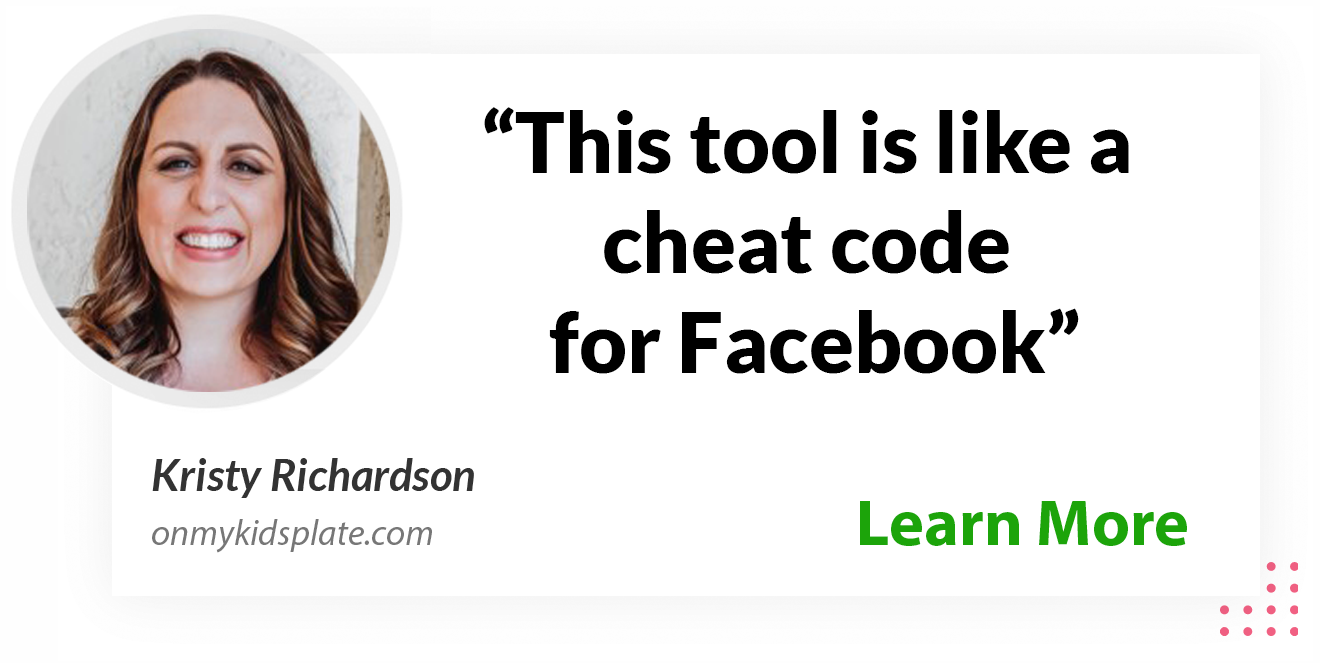
Goal: Engagement and Shares
Your main goal with posting a photo is to get engagement. You want your followers to Like, Comment and Share the photo with their friend and followers.
Just as with text only posts, your goal with posting a photo is to get people talking on your post. The increased interaction will get you higher Edgerank -- which will result in your next post getting more visibility in the News Feed of your fans.
Expected Results: Likes, Comment and Shares
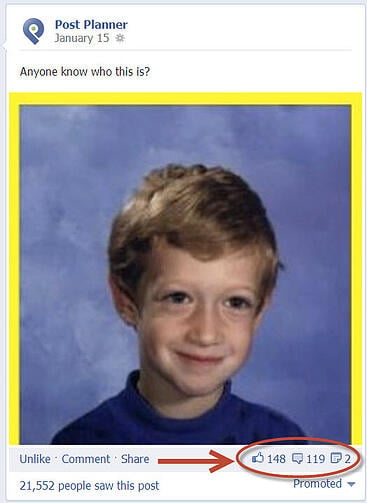
The catchier the image is, the more likely your engagement will be high. If your photo is boring or something people have already seen 100 times, they'll be less likely to comment or share it.
As you can see in the image above, 148 people chose to like the image of a young Zuckerberg -- and 119 people commented on it, with only 2 shares.
We ran this as a promoted post purely with the intention of getting engagement, not clicks to a url.
In the example below, we posted a very off-the-wall image to catch the attention of our fans. But in addition to simply adding some text with the photo, we added a url to a blogpost of ours:
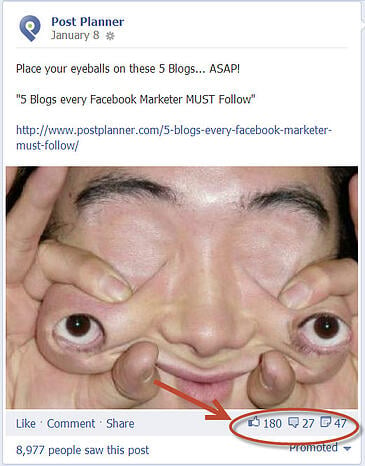
Our goal here was first and foremost to catch people's attention and draw engagement -- which you can see was quite successful.
The post had 180 Likes, 27 comments and 47 shares!
But, in addition to going for engagement on the post, we also tried to get people to click our blogpost link.
The great thing about this post is that 47 people shared the photo -- which means their friends and followers saw the link and had the opportunity to click on it.
Your main focus with photo posts, however, should be to get engagement, not clicks on a link.
Jon Loomer shared some recently discovered data that showed clicks on links added to photo posts were very low, while clicks on links in traditional link posts were much higher.
I still believe you should add a url to every photo you post -- as it's just another opportunity for someone to go to your site. But your primary goal should be to get engagement, not clicks on a link.
4. Video Posts
Videos are probably the least common type of post on Facebook. Most page owners just don't create a lot of original video content -- or if they do, they add it to YouTube and then share the link.
I feel this is a huge wasted opportunity by most pages.
Why? Because videos get awesome Edgerank!
Yes, photos and videos seem to get the highest Edgerank -- followed by links and statuses. So it only makes sense that you should be uploading your videos to your Facebook page.
John Haydon reported recently that Facebook videos actually perform better than YouTube videos when posted to Facebook pages -- which further supports my belief that you should be uploading videos to your page and not just sharing the YouTube link.
Goal: Engagement
When you upload a video to your page, your goal should be engagement on the post -- not link clinks and not just views.
Your video needs to be informative, your original work (uploading something you don't own could get you deleted), and compelling. In the image below take a look at a video that I uploaded to the Thrive Church page back on December 16, 2010:

Simply by uploading a very compelling and timely video to the page, the post got over 1.5 million views, nearly 2400 shares, almost 1000 Likes and 425 Comments!
This page had less than 1000 Likes when the video was posted -- and then skyrocketed to 9000 Likes in a matter of 10 days.
Purely from this video!!
(And the video was not promoted in any paid way. It's virality was purely organic)
The video's success led to me being asked to guest blog about it on the OurChurch.com blog -- which was actually the first time I'd ever written a blog for a site other than my own.
Expected Results: Increased Edgerank
I should warn you that the results from the above Thrive Church video are not typical. So don't get discouraged if you don't get 2400 shares on your next video!
But if you do post the right kind of video -- one that's compelling to the target audience of your page -- you should see a good number of Likes, Comments and Shares of that video.
On the Post Planner page, I've been uploading a tutorial video to the page once or twice a week -- so we have training resources on our page.
I've been pleasantly surprised. Although the videos are purely for training purposes, they've gotten a decent amount of engagement.
Now What?
You just got a crash course in Facebook posts! I hope you were able to digest all of that information!
What you should do now is plan out the types of posts you need to publish -- and when you should be posting them. If you don't have a plan, you don't know if you're succeeding.
My suggestion is to mix up these 4 types of posts so your page has a good flow -- and so people don't get bored seeing the same post types from you again and again.
The best way, in my opinion... here comes the shameless plug!... is to use our Post Planner app and clearly plan out your posts so you can ensure you vary up the types and formats.
Don't just randomly post items to your page. Have a plan and follow it!
There is no magic plan that's right for all pages. You'll need to determine your best practices by testing what works for your page.
Now that you have an idea of what each post type should result in, you can easily figure out a plan that's right for you.
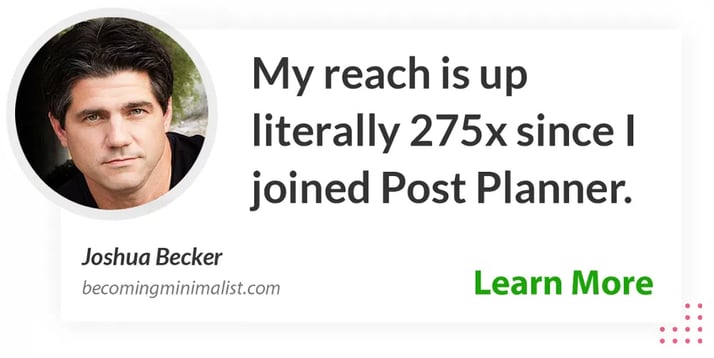






ViewHide comments (10)