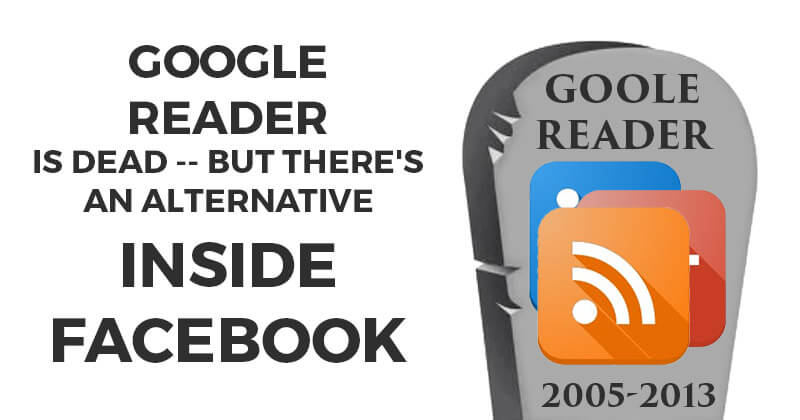
 As you probably know, Google dropped the axe on Google Reader last week -- causing exasperation and mourning across the web.
As you probably know, Google dropped the axe on Google Reader last week -- causing exasperation and mourning across the web.
Word is the app will be dead by summer.
Here's the official Google announcement:
We launched Google Reader in 2005 in an effort to make it easy for people to discover and keep tabs on their favorite websites. While the product has a loyal following, over the years the usage has declined. So, on July 1, 2013, we will retire Google Reader. Users and developers interested in RSS alternatives can export their data, including their subscriptions, with Google Takeout over the course of the next few months.
Currently over a million people use Google Reader to aggregate and keep up with their favorite blogs.
Personally I've never been a fan of Google Reader. The process of adding a subscription, reading it and sharing it has never felt fluid to me -- so I've sought out and used other tools, or nothing at all.
But I know many of you depend on Google Reader (and tools like it) to keep up with blogs -- and to quickly share content with your followers.
Well, I have a easy solution for you.
Ready for it?
It's Post Planner!
Yep, I said Post Planner.
With our app, you can do all the main functionalities of Google Reader:
- add blog feeds
- organize your feeds into folders
- click on folders to see aggregated feeds of all blogposts inside the folder
But even better, with Post Planner you can also add Fan Page & Twitter feeds.
Yes, you heard that correctly. You're not just limited to RSS feeds with Post Planner's content reader.
You can also add your favorite Fan Pages & Twitter users -- the ones who share the best content -- and Post Planner will show you the articles from their posts & tweets in Google Reader format.
By "Google Reader format", I mean you can actually read the articles inside Post Planner -- and then easily share them via the app publisher.
For a detailed look at how to add a folder to your Post Planner app, you can check out my previous post on how to become a Blog Recycling Ninja.
Below let me show you how to use Post Planner to quickly read all of your favorite blogs -- and share the blog posts to your profile, page or groups:
As you can see from the video, Post Planner is a pretty sweet replacement for Google Reader
It's not only easy, it just makes sense.
Now instead of just reading your favorite blogs, you can read them and immediately schedule them to be shared with your fans/followers/friends.
What do you think? Are you going to make the switch to Post Planner now?






No Comments