
 Something cool happened when I was tweeting with my buddy Thomas Marzano.
Something cool happened when I was tweeting with my buddy Thomas Marzano.
Marzano added me to a list called "IFTTT Engaging Followers".
But that's not the cool part.
The cool part is I was added to the list automatically.
Marzano told me he created an "IFTTT recipe" that automatically adds users to the list when they mention Marzano on Twitter.
And he told me it's super easy to do. So I did it and wrote this blog post on how!
>> Click to Tweet <<
This Secret Twitter Hack Creates a Twitter List Out of Everyone Who Mentions You
Have you heard of the app IFTTT?
It's stands for "If This Then That" -- and it lets you create powerful automations (called "recipes") between different apps & services.
Marzano's IFTTT recipe added me to his Twitter list when I @ mentioned him.
Why is this so cool?
Well, because adding people who mention you to a Twitter list helps you keep your most engaged followers together in one convenient spot.
And using an IFTTT recipe to do it automates the process.
So without further delay, here’s how to use Twitter & an IFTTT recipe to easily add your most active followers to their own list.
1. Create an IFTTT account
First, go to IFTTT.com & create an account.
2. Click "Create a Recipe"
Click "Create a Recipe" to get started.
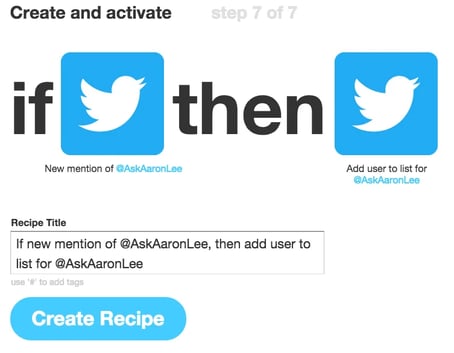
3. Click 'this'
Next, click "this". Here's where you'll add your "trigger".

4. Pick Twitter as Trigger Page
Select Twitter as your trigger page.
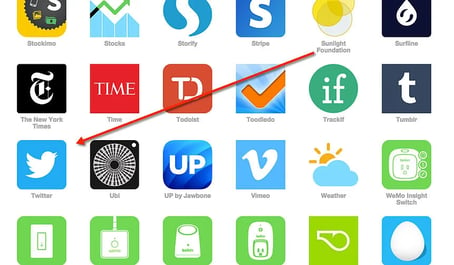
5. Choose Trigger
Click "New mention of you" to create a list like Marzano's.
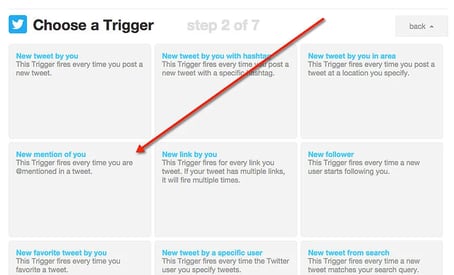
6. Create Trigger
Click "Create Trigger" to finalize this part of the equation.

7. Click "that"
Next, click "that" (as shown below).

8. Select Action Page
Choose Twitter as your "action" page.
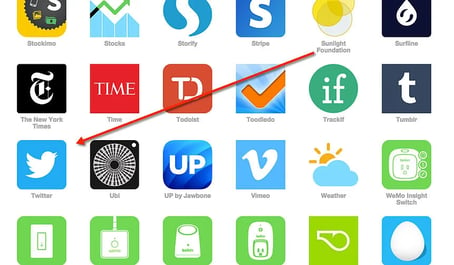
9. Select Action
Pick "Add user to list" to create a list like Marzano's.
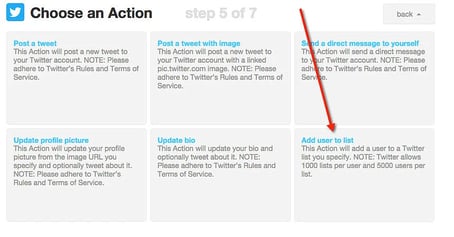
10. Rename Your New IFTTT List
Now rename the "IFTTT Twitter" list to something awesome like:
- Engaging-People
- Advocates
- Awesome-People
- Superstars
- Cool-People
- Active-Followers
- Sidekicks
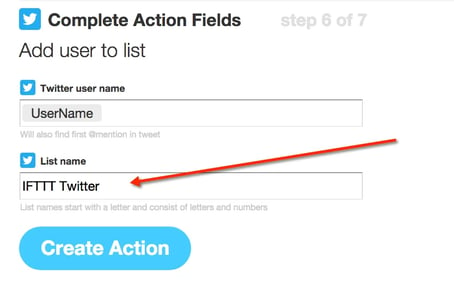
11. Add Recipe Title
Give your recipe a title & click "Create Recipe" to finalize your IFTTT connection.
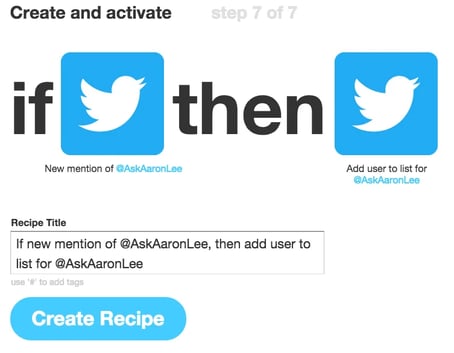
Conclusion
That's it!... You're done!
Now that you've created this IFTTT recipe, every person who mentions you on Twitter will be added to a list of engaged users -- automatically!
What next?
Use the list to engage with these users & turn them into friends & advocates. :)
What do you think? Will you try it?
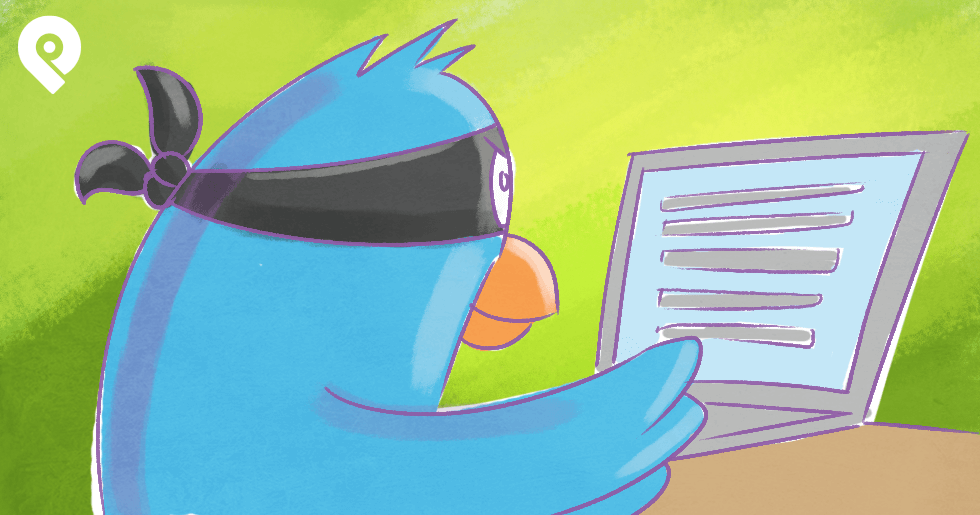






ViewHide comments (2)