
 Be honest -- you use Facebook way more than you should, right?
Be honest -- you use Facebook way more than you should, right?
You probably spend more time on Facebook than with your kids or spouse. I know I do. I use Facebook at least 10 hours a day -- sometimes more.
Sometimes I love it, but other times I just want to delete my Facebook account & move to an island with no electricity!
Well, if you ARE getting sick of the same old Facebook everyday, here are 3 awesome Facebook hacks that might make it a more pleasant experience.
From posting gifs to recovering embarrassing deleted posts from friends, these tricks will make you the life of the party -- if executed correctly.
3 Awesome Facebook Hacks You Can Use TODAY
1. Recover a Friend's Deleted Post
Have you ever seen a friend or business post something really stupid but before you could snap a screenshot the status update was gone?
Status Snapper is here to help!
>> Click to Tweet <<
The Chrome extension lets you take a quick screenshot of a status update then automatically blurs out the names!
Once you download the tool, visit the Facebook news feed & click this blue icon in your address bar:
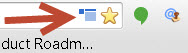
You'll have some choices as to which status update you want to grab (make sure your screen zoom is set to 100% or it will look goofy like mine here):
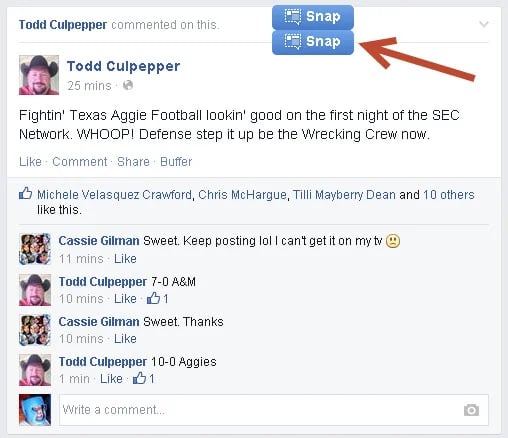
Click the blue "Snap" buttons & you'll see something like this:
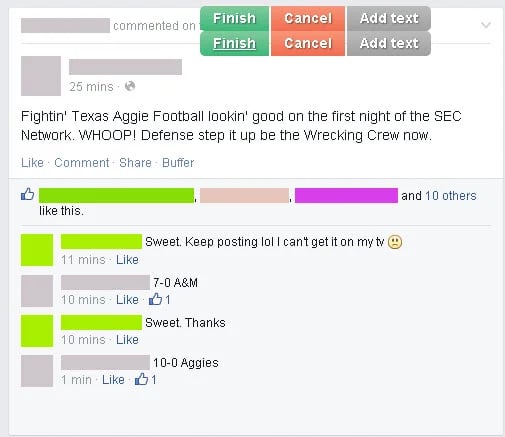
The names are blurred to protect the innocent :) (sorry Todd... sic' em Bears!)
Click "Finish" and another tab opens allowing you to download the image:

You can now publish the image on Reddit, Tumblr, Facebook or wherever else you want to shame this friend or business! :)
2. Post Gifs on Facebook
Gifs make the Internet fun!
But you couldn't post them on Facebook the way you could on Google+... until now.
GIPHY has tons of animated gifs that you can easily post on Facebook.
>> Click to Tweet <<
It's easy!
Visit the website & surf around to find a gif you want to share. Click embed to embed the gif on a blog, or copy the link to post on Facebook:

On Facebook, the link looks like a video & begins when someone clicks play:

Use GIPHY to also upload your own gif videos. Click "Upload" on Giphy & the Facebook "Continue" button.
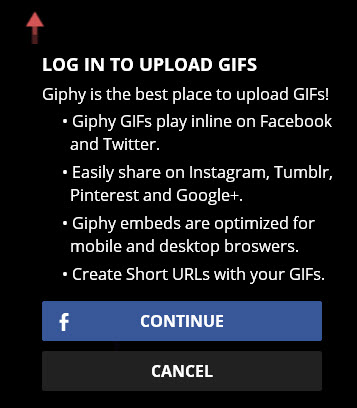
OK the Facebook prompts then enter or upload a gif:
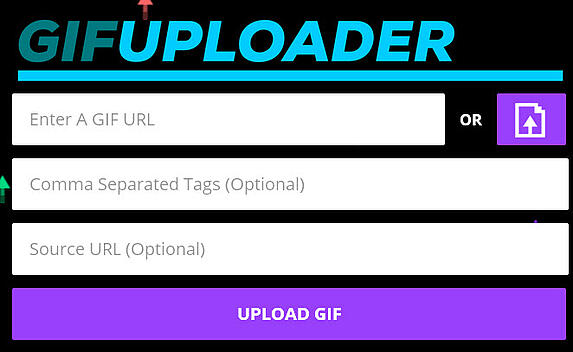
I created this gif to showcase Post Planner's Status Ideas engine:
You can even view my training gif on GIPHY. What a cool way to share gifs on Facebook for fun or business!
3. Facebook Shortcuts
If you're like me, most of the time you're on a computer when using Facebook.
Did you know there are lots of shortcuts that can make life so much easier?
Use these keystrokes:
- Windows & Chrome/IE -- Alt
- Windows & Firefox -- Alt + Shift
- OS X & Firefox -- Function + Ctrl
- OS X & All Other Browsers -- Option + Ctrl
With these characters:
- M -- Open new chat message
- 1 -- Return to Facebook home (news feed)
- 2 -- Open your profile
- 3 -- Go to friend requests
- 4 -- Open new message & inbox
- 5 -- See notifications
- 6 -- Open account settings
- 7 -- Open activity log
- 8 -- Visit Facebook main page
- 9 -- View Facebook terms & policies
- 0 -- Visit Facebook help desk
>> Click to Tweet <<
This graphic will make it easy for you to share & pin these tips:

Your Favorite Facebook Hacks
There are probably lots of other hacks I could mention here -- but I would NEVER recommend something that violates Facebook's terms of service!
Have you used any of the hacks mentioned here?
What other hacks have you found make life easier on Facebook?




ViewHide comment (1)