
 Have you ever wondered how to get noticed on Pinterest?
Have you ever wondered how to get noticed on Pinterest?
Or how to create visual content that drives website traffic?
Sure you have!
But do you know how to get started?
At Post Planner, we've found Pinterest to be one of the most effective ways to promote a business online.
However, navigating the ins and outs of marketing on Pinterest can get a bit elusive.
Melissa Megginson, Marketing Manager at Tailwind, and I hosted a webinar where we shared tactics and strategies to create massive results for your business with Pinterest.
Close to 1,500 marketing professionals raised a hand in advance, telling us they want what Pinterest has to offer!
(I suspect this is you too or you wouldn't have read this far, right?)
If you're ready to learn how to use Pinterest for your business... then read on!
And don't forget to grab your copy of the webinar replay (via the link at the end of this post).
>> Click to Tweet <<
How to Use Pinterest to Market and Promote Your Business
Why You Should Use Pinterest for Business
1. Your audience is there!
Don’t believe me?
Just take a look at the statistics and you’ll see that no matter the age, demographic or industry -- your audience is spending time on Pinterest. Different sources report different figures, but all agree PInterest is hot and getting hotter every day across each of these demographics.
- 55% of women (ages18-55) are on Pinterest
- 21% of U.S. men are on Pinterest
- 33% of all Millennials are on Pinterest
2. Pinterest is more than "just another social network"
It’s no surprise that that Pinterest has evolved at a lightning pace. It is a multifaceted network.
Here's what Pinterest co-founder, Evan Sharp, had to say:
Pinterest is far more than a social media network, where you simply hang out and chat. It is a dream catcher, assisting you on future planning. With loads of ideas, activities and advice in one place, you can make your dreams come true, turning thoughts into reality.
Whether you're looking for a new computer, planning a wedding, decorating a home or preparing for a dinner party... Pinterest helps you capture thoughts, ideas and dreams -- all in one location.
3. Buyers on Pinterest spend more money
Did you know Pinterest can play a big part in purchasing decisions?
Think about it: All the buyer has to do is point, click and scroll to shop for that perfect item.
Take a look at the numbers below (from a study by Pinterest and Millward Brown Digital), and you'll see the percentage of active pinners who say they use Pinterest to help make purchasing decisions in the 5 categories listed:
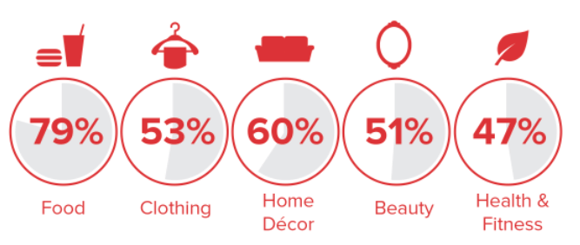
Couple those numbers with these 2 facts and it’s easy to see -- Pinterest is the place your business needs to be:
- Conversion rates for Pinterest traffic are 50% higher than conversion rates from other traffic sources
- Pinterest is the top converting social media site for “top of the funnel” advertising
4. Consumers are sharing what matters most to them
As with any social network, the reasons for usage vary according to the user's age, education and such -- but one thing is the same across all demographics with Pinterest: Users tend to share differently than on any other social network:
- Twitter: What I’m doing -- sharing blog content, links to events, streaming video... things that are happening right now
- Facebook: Who I am -- connecting with friends and family... sharing what makes you tick, both personally and professionally
- Pinterest: Who I want to be -- sharing your dreams to guide and move you towards who you want to be
How to Use Pinterest for Business
1. Connect with the right pinners -- build trusted relationships
Start by finding individuals already seeking your product/service or industry:
- Look at the pins appearing on your website already -- browse to pinterest.com/source/yourdomain.com
- Use the same trick for other companies in your industry -- browse to pinterest.com/source/yourcompetitorsdomain.com
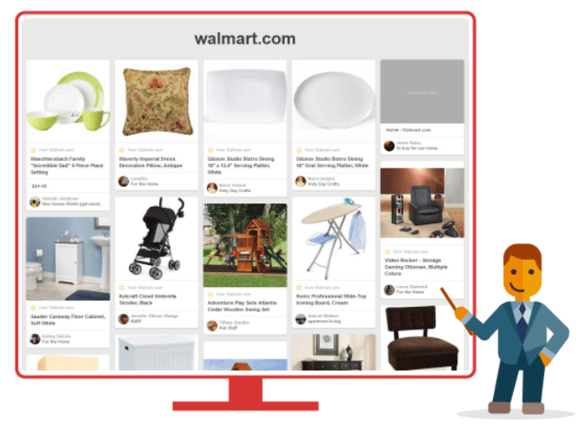
- Take advantage of targeted search -- Pinterest is a discovery engine
- Consider the Activity (from your website) data in Pinterest Analytics
- Check out what boards have pins from your domain -- that tells you what pinners are linking with from your domain
- Carefully review data about your Audience on Pinterest Analytics
- Use the info you find as keywords for guided search to find users pinning about your trade
For instance, maybe you sell Made-in-the-USA shoes (that alone would separate you from the pack). You think your moccassins are primarily used indoors or going to the mailbox. Via Pinterest Analytics, though, you discover they're getting plenty of pin on RV and camping boards -- where people love your sturdy design for camp shoes.
That's when the bell goes off. You've not considered "camp shoes" as a keyword. You begin using it to find and make connections with influencers in the RV and camping niches. What do you think -- would that strategy be wise? One find like that can make a significant difference in reach and sales.
Your want to consistently build relationships with influential pinners who can help spread your reach. But before you begin, let me warn you: Not everyone is your perfect audience.
Just because someone has a vast amount of followers, doesn’t mean they’re right for you and your business. A well-targeted account with 50,000 followers will be more effective at driving users to your site than an account with 2M followers that doesn’t pin about your industry.
For example, I’m a huge fan of Constant Contact and Joy Cho. However, when you look at what each one pins Joy Cho (who has a whopping 13M followers) doesn't focus on pins relative to using social media for buisness.
Compare that to Constant Contact. They have the ability to place my pins in front of a hyper-targeted and potentially influential audience of 49,000 followers. BINGO -- there's someone I want to connect with.
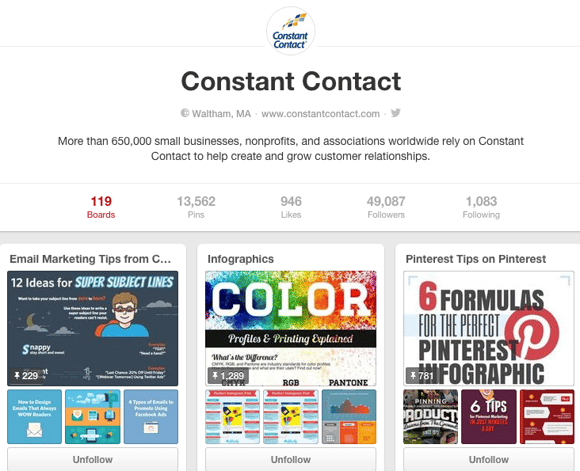
So, how can you can begin to find influential followers?
- Pinterest Analytics: Look for boards with high engagement -- find a few that are well-targeted and then reach out
- Tailwind Analytics: Check out most-clicked pins -- don’t worry about that... pay attention to who gets those clicks
Utilize search again -- this time for pinners. Search for keywords in your category. Find pinners with popular boards and engage them.
2. Create content your audience loves - become an informational hub
Content on Pinterest lasts longer than on any other platform. What you pinned 10 weeks ago, could keep building pins through the power of Pinterest’s algorithm and go viral.
This makes it more important than ever to create quality content tailored just for your audience.
But to become an informational hub, you need to get inside the heads of your audience. You need to know what they’re looking for.
How do you do that?
- Look at trending pins from your domain to see what images are already resonating with your audience
- Check domain activity on Pinterest Analytics
- Get an idea of what images are driving people back to your site by considering clicks
- Consider original pins to give you an idea about what images people are choosing to share from your site
- Use Domain Insights on Tailwind
- Determine the top images from your domain for any time period
- Explore the interests of your audience via Pinterest Analytics
Once you have a baseline of what’s already working for your audience, you can start testing which images perform the best.
- For retail: Images featuring the product in context tend to perform better than ones on a stark white background (Ex. Target http://www.socialmediaexaminer.com/5-pinterest-image-styles/)
- For blogs: A soft white-light background with single focal point and tilt-shift often performs best (ex. Jojotastic w/3.9M followers https://www.pinterest.com/source/jojotastic.com/)
- Pull tips from articles, website, to drive traffic back to your product (seek evergreen content)
- Use simple tools to design quote graphics and get them seen: Canva, PicMonkey, and Post Planner
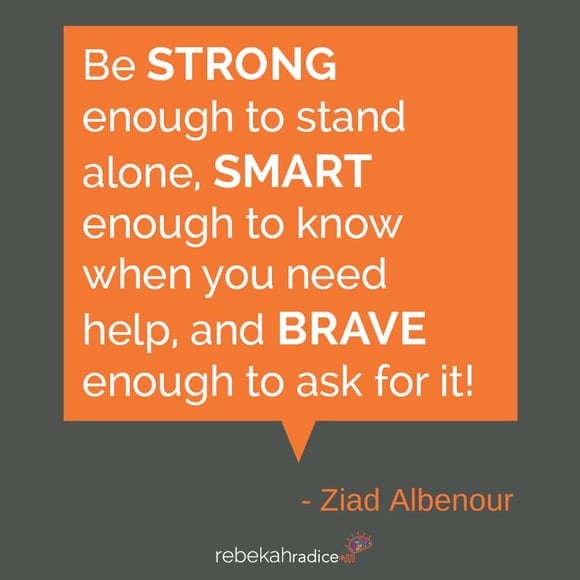
But keep in mind, your own content isn’t the only thing that matters. You need to share great content, too. Make your Pinterest page a go-to resource.
Have at least 12 boards, each with at least 5 pins:
- 5 things your audience loves (that best represent your business)
- 5 things your audience has a hard time finding (be a resource)
- 2 things your audience can’t live without
Because of Pinterest’s evergreen nature, it’s important -- more than anywhere else -- to replace old content with new content:
- Create redirects on products that are no longer available
- Use rich pins on your products to alert pinners to product sell-outs
- Rotate your boards based on popularity (use Tailwind Analytics)
- When you find a mistake... fix it
3. Create a reliable stream of traffic from Pinterest
Outsmart the Smart feed. It places emphasis on high quality pins and surfaces those more.
- High quality = rich pins, pins to quality sites (no spamming) and pins to relevant interest categories
Understanding the interests of your audience is key to beating the smart feed:
- Pin about the categories Pinterest deems as relevant -- that helps your pins get seen
- Remember that timing is still important, even if it’s not the only factor
- Pin more to get more pins seen
- Pay attention to what drives traffic
- Consider what works best -- A certain style of pin? CTA’s? What’s making your fans buy?
- Share examples with data around top shared pins
- Craft pinnable images for every post
- Make your pinnable images take up more real estate on Pinterest -- portrait style is best
- Find relevant group boards on PinGroupie or search for boards using relevant keywords
Why (and how) You Must Leverage Other Social Channels
More mature channels (like Facebook and Twitter) have more users and better targeting.
Using those platforms for cross promotion can help boost your Pinterest following in a number of ways:
- Leverage the audiences you have already built elsewhere to help grow your Pinterest reach
- Test advertising on different platforms to see what works best (when, how and why to promote content)
- Pin from Instagram by using Post Planner to find and share viral photos from anywhere across Instagram!
Final Thoughts -- How to Use Pinterest to Market and Promote Your Business
Imagine discovering exactly where to find people looking for your product or service and learning exactly how to create content that takes them from prospect to customer -- before you even make the first contact with them.
That’s what Pinterest can do for you.
Use the tips Melissa and I shared in the webinar to build a targeted marketing list and ramp up conversions.
If you want to learn how to use Pinterest as a lead-generating machine, then click on the button below and listen in on the webinar replay.
You don't have time to watch now? No problem. Click on the button and save the training for later. Whatever you do, don't miss out!
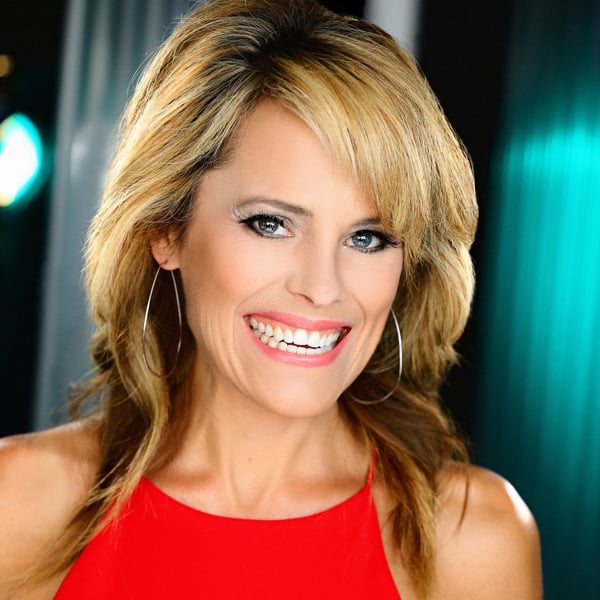
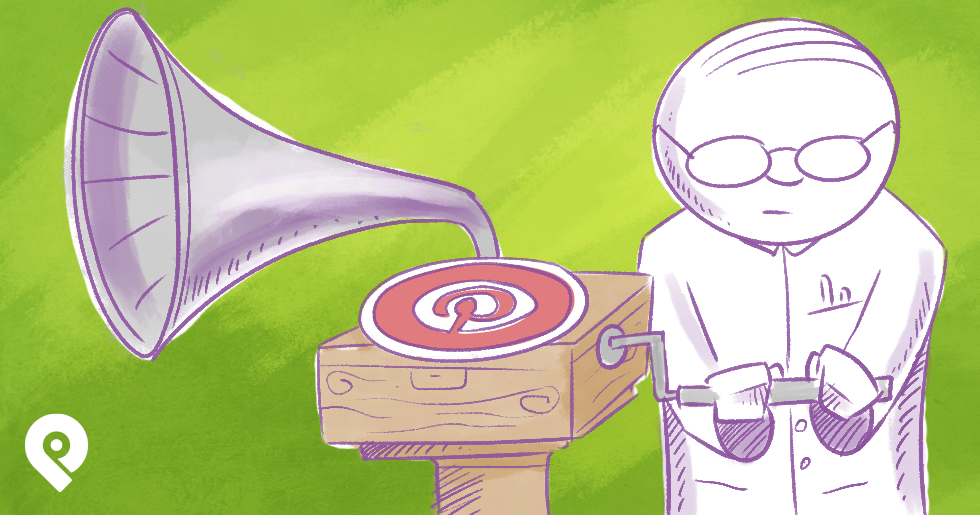
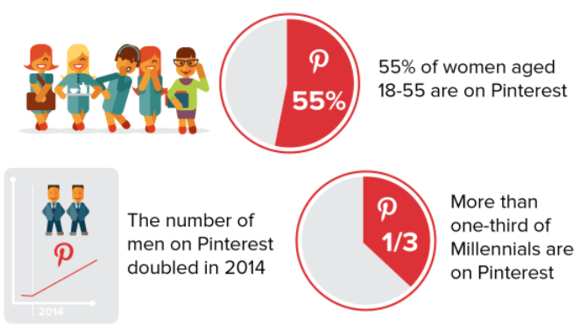
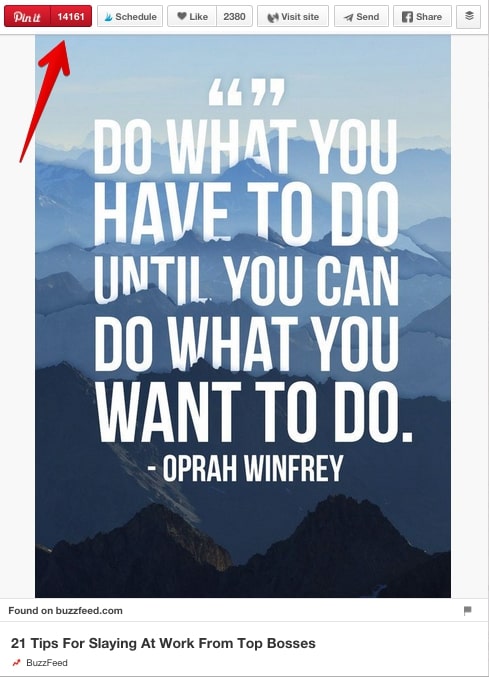
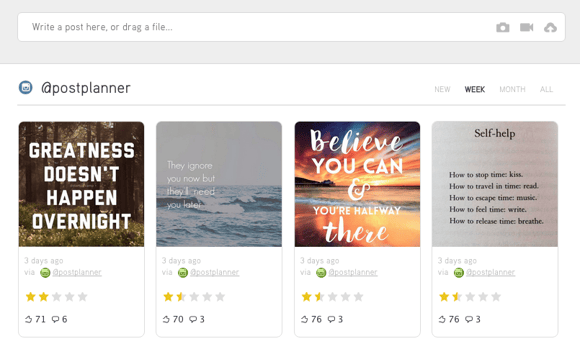







ViewHide comments (8)