
 We all like different things.
We all like different things.
You may love the Packers, but I'm a diehard Cowboys fan! (they're 5-1 right now!)
You may love coffee, but I can't stand the stuff!
These differences are what keep the world interesting, right?
The same holds true with social media. I love Facebook. But even Facebook fanatics use the site in totally different ways -- especially on a smartphone.
For this article, I set out to find the best mobile apps for managing your social marketing campaigns. And I went straight to the experts!
Here are their answers.
15 Experts Reveal the Best Social Media Apps for Mobile
Surprisingly, a few folks I asked didn't have a favorite app. Like me, they don't use their smartphones much for social media.
Others used only native applications provided by major social media websites.
Please leave a link to your favorite mobile app in the comments section below -- but not before reading what these 15 experts use to manage their social media on a smartphone.
1. Kim Garst, CEO of Social Boom
Hootsuite is my #1 go-to tool mobile app. It helps me "see" all my social channels as well as all my clients in one place. I have tabs for my social channels, hashtags I monitor and people that I want to make sure that I engage with consistently. For me, it's a way to look at everything top down, in ONE location.
The great thing about Hootsuite is that I can see what others are saying and respond immediately. It also allows me to schedule content to multiple channels simultaneously. This saves me TONS of time! I can also see who I have responded to (using the team feature) so I can keep track of conversations, again in one location.
Perhaps the #1 one reason that I love the Hootsuite mobile app is that I can use it ANYWHERE. I am constantly connected through my phone. The saying "social media never sleeps" is so true and the Hootsuite app allows me to be more connected, on the fly, from the doctor's office to a hockey game!
2. Michael Stelzner, Social Media Examiner
My fav is TweetBot.
I love it because it allows us to manage our Twitter account while remote.
Perhaps my favorite feature is the ability to filter out certain types of tweets, including retweets and tweets from specific apps.
We use this to filter through the noise of all the sharing on our account and isolate tweets from real people that need and deserve a human response.
3. Peg Fitzpatrick, Social Media Architect for Guy Kawasaki
My favorite mobile app is Evernote. I love it because it syncs to all my devices so whether I'm on my Android phone, iPad, or MacBook, the information carries across automatically.
A few of the timesaving ways that I use Evernote are:
- To save hashtag groups to use on Instagram
- Keep notes for blog ideas
- Use tags to keep information together. I tag blog ideas, research articles, or photos that inspired a blog idea with the blog tag so I can find them
- Save travel documents
- Evernote Web Clipper Chrome Extension -- save anything on the web, add tags, or grab a screenshot to save in your notes
- You can also use Penultimate with Evernote to take handwritten notes to your screen that will save in Evernote making them searchable within your information
There are so many ways that you can use Evernote to increase organization and efficiency!
4. Jo Barnes, Online Marketing Addicts
As I'm mainly on FB, the only app I'm very active with on my phone is the FB App. I do have Twitter & Instagram & G+, but I rarely use them.
I just love the fact that I can upload photos I've just taken straight onto my walls and also respond to comments and chat with page fans, etc on the go. It means I can actually come out from in front of my computer but stay connected to my audience.
It also means I can share snippets of my personal life with those that follow me, which I think is hugely important for brands these days. People want to know the people behind the business and when you share photos of trips or funny everyday stories it connects you with your prospective market at a deeper level.
I'm eagerly waiting for the FB Ads Manager on my phone now, once I have that I can manage my ads from down the beach! Hurry up FB!
5. Andrea Vahl, Social Media Manager School
I love the Hootsuite mobile app because I can instantly see all my social sites in one place. I can tweet on the go with it and have all my Twitter lists easily available, too.
I love using the Hootsuite app at conferences and events because I keep the conference hashtag in my saved searches. Then I can easily see what's going on by navigating to the searches. Hootsuite also saves the hashtag so that when you tweet, you can easily add the hashtag to your tweet again if you choose to. Super easy to use and it's nice that it syncs with your desktop account too!
6. John Haydon, JohnHaydon.com
For quite some time, the only way to post content to your Facebook page was using the Facebook app. But that often got confusing with posting content to friends. So Facebook created an app called Pages Manager a couple of years ago, specifically for page admins to better manage their pages from mobile devices.
1. Scheduling -- it used to be that you could only schedule status updates with the Pages Manager app. But now you can schedule photos, links and short videos directly from your mobile device!
To schedule a post, click on the post icon, create your update (photo, status update, link). Next, tap the clock icon and select the time that you'd like the post to go live.
Why is this awesome? This feature is perfect for people like me, who get inspiration at all hours of the day and night. You can use the scheduling feature to create drafts that can be edited later if needed.
2. Facebook Insights -- Pages Manager includes several condensed reports about reach, engagement and fan growth. This lets you see how your content is performing while you're at a conference, or on the road. Simply click the Insights icon at the bottom of page to access Facebook Insights.
3. Target Boosted Posts -- in the past, you could simply boost a post to fans and their friends. Now you can target Boosted Posts based on gender, age, interest, location and connection (fans and their friends).
Again, this is perfect for people on the go.
7. Mike Gingerich, TabSite
I’m a social media content consumer. I love to devour content and love to find great posts and tips to share. For me, the Buffer app is a huge favorite, but I’ll admit there’s a bit more to it than that. Let me explain…
I use the Facebook app (iOS) for a lot of my reading. I’ve made and joined some lists of great people and pages. This is often a “first source” content discovery place for me because I know people are sharing their latest and best on Facebook! If I find a post I like, I then use the “Open in Safari” function. This, obviously, opens the post in Safari where I have installed the Buffer iOS bookmarklet in my favorites. Selecting this grabs the post URL and opens it in the Buffer app. From there I can customize the message and queue it up for the social media networks of my choice. I may do this twice (once for Twitter and once for those that allow more than 140 characters!).
Once in the Buffer app I have feeds set up from trusted sources. I can then click on any link to see the full post right within Buffer, and I can easily add the best discoveries to my social sharing queue.
So the bottom line is that Buffer is a key mobile app for me. It’s not the only app as I’m addicted to the Facebook app, but it’s my “go to” for sharing to social networks and getting good content to my community.
8. Lilach Bullock, Comms Axis
There are so many cool and useful social media apps available it’s hard to pick one!
The one I use the most and couldn’t manage not only my own social media but also our clients’ social networks without, would have to be Hootsuite.
Hootsuite is a very easy way to manage Twitter as well as your other social networks, such as Facebook and LinkedIn (although I primarily use it for Twitter). You can see who has mentioned you, send direct messages, attach files and photos and shrink links. Similar to Buffer, you can schedule updates and send them at the most optimum time – when your audience is most likely to be online and see your update.
The Hootsuite mobile app also allows you to set up streams to monitor customer feedback, search and track keywords. A fantastic app that I use all the time and love as it's so simple to use and makes my social media much more effective and easier to manage.
9. Brian Carter, The Carter Group
Buffer is the only mobile social media app I use outside of the standard apps from the "Big 3" (Facebook, Facebook Pages, Twitter and LinkedIn).
I just like Buffer's suggested content and I often post about a third of them. Not only are they good posts to add to my content mix, but they're some of the most interesting things I read these days overall. Add the WordPress "Buffer My Post" plugin, and Buffer is a big part of my Twitter presence.
While we're on the topic of tweeting, to round it out, I also use Rignite, which makes it fast and easy for me to schedule tweets about my evergreen blog posts for the next six months.
The combo of Rignite and Buffer has dramatically increased my traffic from Twitter, much in the way that Post Planner has boosted my Facebook engagement and website traffic!
10. Janet Johnson, Social Media Hangout Time
The app I choose that helps me be more social might create a bit of controversy, but as I was thinking about this question I thought “Which app do I actually use the most?” The answer that kept coming up was the Facebook Messenger app. Yes, that’s what I said.
Why would this be?
I reach out to people a lot, so this app is my go-to app to reach people. It is one of the simplest ways where I know 90% of people will see their message. When I message people on LinkedIn, they may or may not check. Twitter, I mostly ignore the messages I receive because it is typically a bunch of spam. Google+, you just don’t know if they will check. The list goes on. With the Facebook Messenger app, I know more than likely my message will be seen.
Another reason I prefer to use this is when someone responds I get a bing on my iPhone, similar to a text. This way I can respond quickly to important messages.
Now I do need to clarify, I’m reaching out to people to be "social" or build relationships. I am not using this app to spam others. So please, don’t use it as a spam tool. But if used right, it can be a great app to communicate socially.
11. Ravi Shukle, RaviShukle.com
The number one app that helps me to become more social is Hootsuite. In our day-to-day lives we seem to come across vasts amounts of information especially via social media.
One of the reasons I enjoy Hootsuite is due to its ability to create and monitor custom lists via hashtags and key terms. Using the mobile app means I not only get notifications but can also monitor and join in the latest conversations in just a few clicks.Helping me to save time and stay on top of the conversations that really matter.
 12. Emeric Ernoult, AgoraPulse
12. Emeric Ernoult, AgoraPulse
This will not sound revolutionary, but the mobile app I use to be more social is Facebook... not sure that will help much. Most apps I use to manage social media don't have a mobile version. :(
13. Zsuzsa Kecsmar, Antavo
I love Pocket. Pocket is an app that helps to read articles later. I can save posts from my desktop’s or mobile’s browser and read when I have time. Even without internet access.
It’s connected with my Buffer app, so if I liked the post I can add it to Buffer and share it to Antavo’s or my personal channels.
Also, if you want to follow blogs but don’t want to receive RSS or email updates to your mailbox, you can direct the posts to your Pocket app. There are new posts every time I open the app.
14. Chelsea Hejny, ShortStack
I learned about the mobile app WordSwag while I was at Social Media Marketing World this past March.
If you're a social media marketer who lacks design skills, it's a total game changer. It's simple to use and only takes a minute to make a beautiful graphic.
I can recall not too long after I started using WordSwag I showed it to one of my friends who is a professional graphic designer. Her reaction was priceless. She said, "It's tools like these that will put me out of a job." Granted, she wasn't serious about her statement. But it does speak to the quality of images you're able to create with the app.
Some of my favorite ways to use WordSwag is to create pin-worthy blog post images, graphics for Facebook status updates and, probably what it's most used for, to create stunning quotes to upload to Instagram.
I think WordSwag puts it best, who doesn't want a graphic designer in their pocket? That's exactly what the app is.
15. Matt Astifan, Web Friendly
I actually don't use mobile apps to manage my social media except for the native apps for each particular network. I'm a productivity junkie and try to stay off my phone as much as possible.
I have been using Minideck, but they have been in beta for over a year. Not sure if they are still working on the product or not. Besides there I use the website of each particular social network.
Tools I use to run my business are things like Unbounce, Eventbrite, Meetup, MailChimp, Freshbooks, Stripe, Vimeo, Wistia, GoToWebinar, and a new cool tool I started using is motionmailapp.com.
Roundup of Top Picks
Killer list!
For review, here's a wrap-up of the favorite mobile apps of these social media experts:
- Kim Garst -- Hootsuite
- Michael Stelzner -- TweetBot
- Peg Fitzpatrick -- Evernote
- Jo Barnes -- Facebook app
- Andrea Vahl -- Hootsuite
- John Haydon -- Facebook Pages Manager
- Mike Gingerich -- Buffer
- Lilach Bullock -- Hootsuite
- Brian Carter -- Buffer
- Janet Johnson -- Facebook Messenger
- Ravi Shukle -- Hootsuite
- Emeric Ernoult -- Facebook app
- Zsuzsa Kecsmar -- Pocket
- Chelsea Hejny -- WordSwag
- Matt Astifan -- None
What's your favorite social media app for mobile?
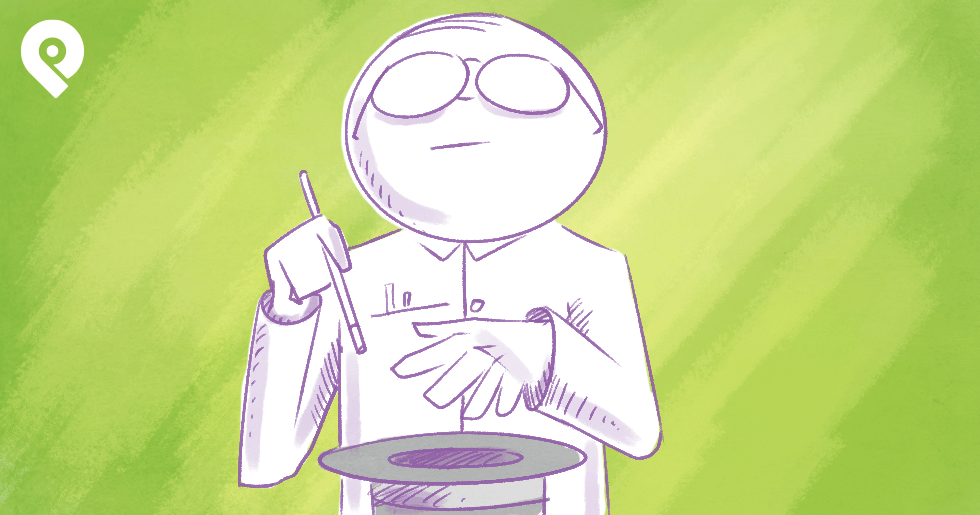







ViewHide comments (19)