
 I recently came across an article discussing "Hot Threads" on Facebook.
I recently came across an article discussing "Hot Threads" on Facebook.
"Hot Thread" was a term I'd never heard before, so I dug in to see if the tactics were worth sharing.
Basically, a "Hot Thread" is a Facebook post that a page keeps "hot" by tagging it, commenting on it, replying to fans, etc. during the post's short lifetime.
Remember: posts die very quickly in the news feed.
This is something I've been doing for a while now on the Post Planner page -- but I'd never seen anyone give the tactic a name.
We've always recommended that you reply to every comment on your page -- using the person's first name & doing it within a few hours.
This makes the person who commented feel important -- but also makes the post look more engaging to Facebook, which then rewards it with more reach.
Makes sense, right?
Anyway, the article above suggests 6 steps in the "Hot Thread" process.
I'll expand on these a bit & maybe even disagree with one of them.
Increase Engagement on Facebook Posts in 6 Steps
1. Post Great Content
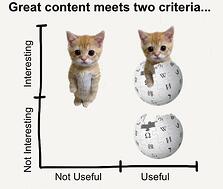 I 100% agree with this 1st step.
I 100% agree with this 1st step.
Your page should be consistently posting great content that gets users to engage with it.
Some pages get great engagement with memes & light-hearted questions. Others do well with links & educational posts.
It's your page, so figure out what works best for you.
Questions & fill-in-the blanks always perform well for us.
Remember there are 3 main post types -- each with certain goals/expectations to keep in mind:
- Text Only Status -- posted to get Likes & Comments
- Photos/Videos -- posted to get Likes, Comments & Shares
- Links -- posted to drive traffic to your site (don't expect engagement)
2) Prompt a Response
In other words, have a clear Call to Action (CTA)!
Tell your fans to do something!
Don't just assume they'll click Like or leave a comment or click the link. Tell them to do so.
A great way to prompt a response is by using the new Timeline contests Facebook is now allowing.
People love to win stuff -- and by getting them to Like or comment on a post to enter your contest, you're helping your pages gain rank in the News Feed algorithm.
You're also keeping your post "hot".
We posted the contest below to win a free month of Post Planner. Within 24 hours the post had reached over 8,000 people -- more than double our normal reach.
It also had about 40 comments.

3) Tag Relevant People in Photos
Ok, I want to make a clarification & warning here.
You should NEVER tag people in a photo to game the News Feed by making the tag show up on someone's Timeline (although I have done this before... sorry!).
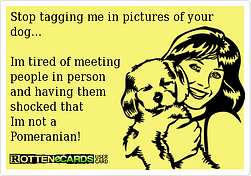 Doing so is just spammy -- and it makes you look like a jerk.
Doing so is just spammy -- and it makes you look like a jerk.
But if it's an image of your staff, friends or business partners, then go ahead & tag them.
What the article above suggests is waiting about 10 minutes after the post has gone live before tagging.
This is a smart idea as the first wave of people have already seen the post & were exposed to it.
After 10 minutes, a new wave can be exposed to via tagging.
4) Post the First Comment
 Here the suggestion is to wait about 10 minutes before commenting on your post.
Here the suggestion is to wait about 10 minutes before commenting on your post.
So don't jump the gun!
If you've asked a great question, it's ok for the page admin or even the page to respond. But give others a chance first -- and then add your comment to the post.
And don't reply to comments just yet -- that's step 5!
Remember: the main goal here is to lengthen the life of the post -- that's why you should wait a few minutes.
5) Reply to Comments
You should always reply to as many comments as possible on your posts.
Sure, you'll miss a few here & there -- but replying to comments is such an easy way to increase the post's reach & engagement.
 And again, the suggestion here is to wait about 20-30 minutes before replying to comments.
And again, the suggestion here is to wait about 20-30 minutes before replying to comments.
Just as with step 4, waiting a bit to reply is smart because it helps you earn engagement points in the News Feed algorithm -- and thereby increases the post's reach.
Replying to comments will also encourage others to comment -- because fans know they're being listened to.
The article above also recommends replying to comments with a similar word count.
So if someone writes a lengthy reply, you don't want to just say "Thanks!" & that's it.
Acknowledge the thought they put into the comment & reply in a similar fashion.
6) Get Off Facebook
This is the tough one for me!
I spend way too many hours a day just staring at Facebook waiting for my notification number to light up so I can jump in & comment.
 LAME!
LAME!
But I'm addicted, so I can't help it -- plus 99% of my job is on Facebook!
For the normal person running a Facebook business page, you don't need to be on Facebook all day.
If you're smart, you'll use a Facebook marketing app like Post Planner to plan out a week or month's worth of posts in advance -- so you don't waste time online every day.
When your scheduled post publishes, you hop over to your page & add tags, comments & replies.
You should never feel like you need to camp out on Facebook all day to run your page. Simply set aside some time a few times a day to work on your page.
For example, log in 20-30 minutes after your scheduled posts are set to go out. Then tag, comment & reply.
Then get back to other work.
Summary
This method of creating a "Hot Thread" is something many of you have probably already been doing.
But maybe you hadn't thought about spreading out comments & replies. I know I tend to reply almost instantly because (again) I'm addicted to Facebook!
In any case, if you use this method correctly, I think you'll find it rather effective at increasing the engagement on your posts.






No Comments