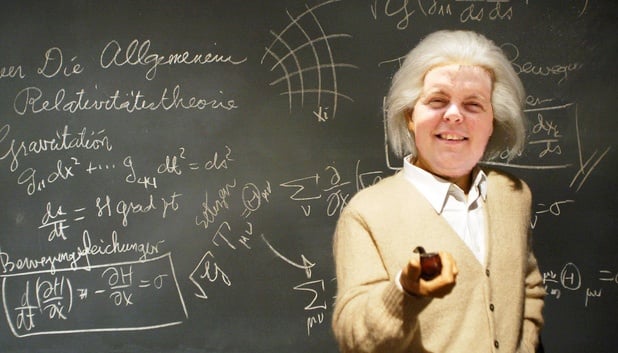
 Here on this blog, we give a lot tips on what & how to post on your Facebook page.
Here on this blog, we give a lot tips on what & how to post on your Facebook page.
For example:
- Should you post text updates, photos or links?
- Should you run a Timeline Contest on your page?
- What types of posts get more engagement?
These things are super important. And after all, our app is all about posting.
But honestly, the more Facebook marketing I do, the more I realize that it's what you do after you post that's most important.
What Are You Talking About, Scott?
Stay with me here!
You may come up with the most amazing status update in the history of Facebook marketing -- which would be a great thing.
And we'd certainly want to see it, since we've written thousands of status updates ourselves.
But my point is that the awesomeness of your post (Step 1) won't matter unless what you do after you post (Step 2) is also awesome.
Be Social!
Often times businesses forget that Facebook is about being social -- and not just about marketing & posting links to sell stuff.
Unfortunately, more & more businesses seem to be approaching Facebook this way.
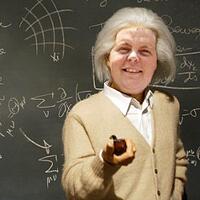 But here's my prediction:
But here's my prediction:
The more you treat Facebook as just another place to barrage people with marketing messages, the less ROI you'll actually get from it.
Let's call this Ayres' Law. :)
And here's why it's true:
The real value & magic on your fan page only happens after your posts are live on your page & in the news feed.
And this value & magic completely depends on how you choose to follow up on your posts.
Because it's in your follow-up that you build community, grow trust & become a real influencer.
So here's the deal: if all you're doing is posting salesy links -- and never building a community -- then you might as well delete your page & move on.
And if you aren't committed to building a community, then you shouldn't have a business page -- or you should hire someone else to manage it!
What Does Being Social on Facebook Look Like?
 Being social on Facebook can look like many things -- and it will probably look different for each page.
Being social on Facebook can look like many things -- and it will probably look different for each page.
The local burger joint in small town Texas will have a different feel than the Facebook page for Coca-Cola!
But both need to be social.
Since most of you aren't running a giant conglomerate's Facebook page, let's talk about this as if you're a small business.
Here are some easy-to-follow tips on how to be social on your page:
1. Reply to Every Comment
When a person takes the time to comment on your post, it's always a wise idea to reply to that comment.
It makes that person feel important -- and it shows the rest of your fans that you take their comments seriously.
Also, by replying you can often get the person to comment again, which boosts the post's reach.
2. Use your Fan's Names When Possible
I love to mention each fan by first name when replying -- and use the @ feature to tag them in the reply, if possible.
This is especially helpful for fans who are using Facebook on mobile devices -- because mobile doesn't have threaded comments yet. So if you reply to a comment & just say "I agree", then everyone using a mobile device will have no clue who you agree with.
But if you tag that person in the reply, they will get a notification of your reply -- and everyone will know whom you agreed with.
Plus it just makes people feel good & encourages more interaction.
The more personal you can make the experience, the better.
3. Tag Every Post & Comment with Your Name: ~Scott
 This is especially important when commenting on posts or answering messages.
This is especially important when commenting on posts or answering messages.
You'll notice about 99% of the time on the Post Planner page whenever Josh or I comment or reply to someone, we'll add "~Scott or ~Josh" at the end.
This is so people know exactly who is replying.
But it also adds a personal element to our business page that otherwise wouldn't be there.
It gives personality to the page -- and makes people have a deeper connection with the brand.
Also, if I tag a reply with my name, Josh will know it was me for future reference -- in case a problem arises, or if I didn't get my facts straight.
So in this way, it's a great way to add some personal accountability to your page.
4. Like Every Comment on Your Posts
In addition to replying to every comment on your posts, I recommend Liking every comment.
This also lets fans know you actually saw their comment & found it useful.
It can also create a notification for the fan on their profile -- which leads to more interaction on the post.
Remember: the more interaction your post gets, the more people it will reach -- thanks to Facebook's news feed algorithm.
So go the extra mile!
For example, I go the extra mile on a popular posts by doing the following:
I'll Like the comment as my page, then I'll switch my "Voice" over to myself (my personal Scott Ayres profile) and then Like the comment from my personal profile.
This isn't something you have to do all the time, but it does lead to more Reach & exposure for your post & page.
 5. Comment on the Post
5. Comment on the Post
I love to see when a page has added their commentary to a post -- especially when it's a question, fill-in-the blank, caption contest, etc.
But remember -- as I mentioned in my "hot threads" post, I would wait about 10 minutes to leave a comment.
Let others have a chance first!
You don't want to squash engagement -- you want to increase it.
Get To Work!
Our Post Planner app makes planning posts & finding content super easy -- with the Status Ideas Engine, Content Engine and Source Engine.
But we can't automate the human side of running a Facebook page.
You need to take care of that yourself. ;)







ViewHide comments (7)