
Letting customers contact your business via social media is huge!
Before Facebook & Twitter, contacting a business usually meant sitting on the phone for an hour listening to crappy music.
And even after you got through, the connection might drop, leaving you more irritated than before.
Ugh!
Well, Facebook business pages have upped the ante for customer service.
And direct messaging features like Facebook's messages for pages have upped the ante even more.
They've given customers & potential customers a direct way to contact a business and get a quick response.
You may wonder, then, why in the world we REMOVED the messaging feature from our page.
In this article, I'll explain why we turned off Facebook messages on the Post Planner fan page -- and why you should too.
If your business has a Facebook Page, read this!... It might just save you a huge headache!
>> Click to Tweet <<
Why We Turned OFF Facebook Messages on Our Page (and You Should Too)
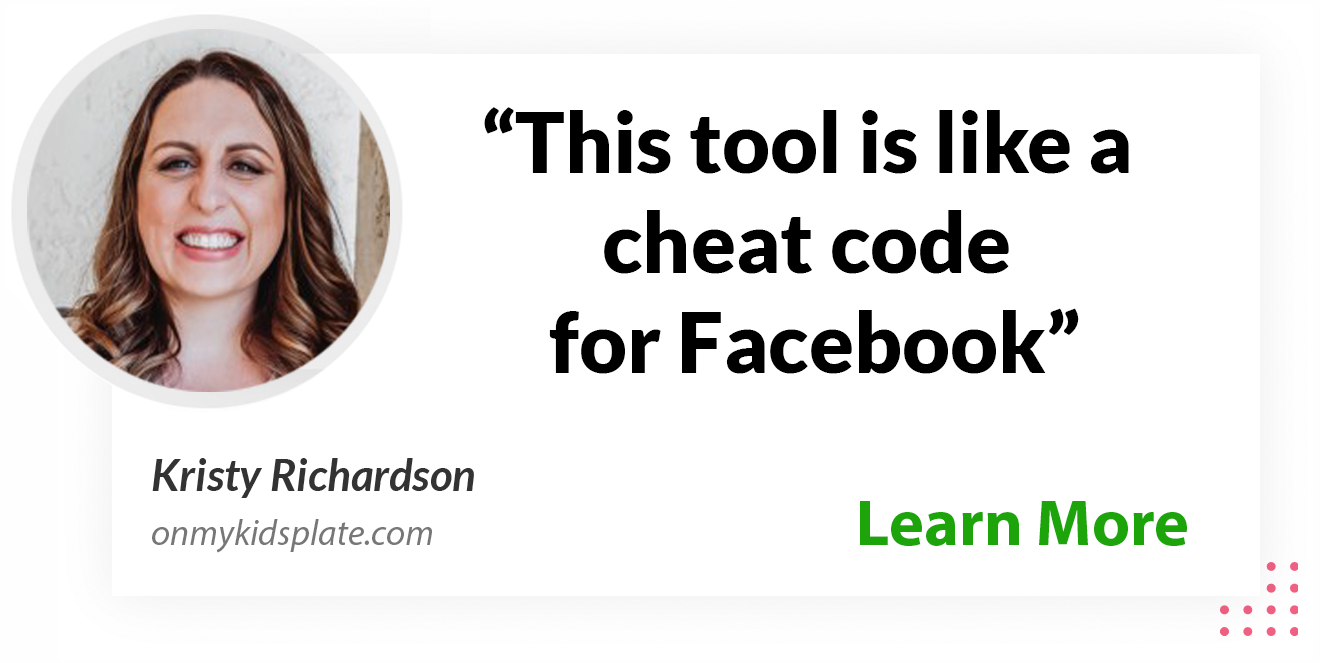
Like any good Facebook Page in the social media marketing niche, we activated the Message feature as soon as it became available a couple years back.
But back then most of the messages were from people seeking help with our app (which wasn't necessarily a bad thing).
And, back then, we had 29,960 Likes -- today, we have over 120k!
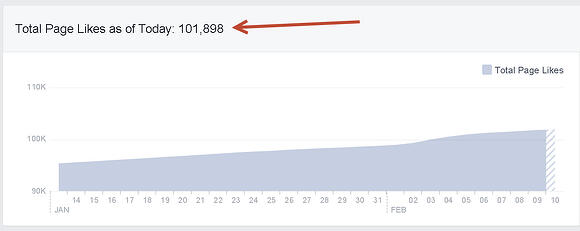
4x the Likes led to 4x the Messages -- on a daily basis.
After much internal discussion, we decided to turn off Messages... and we haven't looked back.
Here are 4 reasons why we did it.
1. Spam control
 An overwhelming majority of the messages we'd get each day were pure spam.
An overwhelming majority of the messages we'd get each day were pure spam.
Whether in the form of fake accounts sending us random requests or messages from people pushing products to us hoping we'd promote them... SPAM.
Any way you cut it, wasting time deleting spam on a Facebook page for business is NOT time well spent.
Queen of Facebook, Mari Smith, had this to say in a recent post on Social Identities about the Message button:
My #1 reason for not enabling Messages is the sheer volume of spam I had to deal with. I've tried to turn it back on a few times, but it's just not something my team & I are able to manage.
2. Fewer Notifications
 I rely on the Facebook Pages Manager app, along with notifications on Facebook desktop, to manage my Pages.
I rely on the Facebook Pages Manager app, along with notifications on Facebook desktop, to manage my Pages.
That provides a simple, easy & effective means of quickly responding to posts & comments on our Page.
But when so many of the messages were spam, the notifications I'd receive were through the roof!
It's even worse when you're constantly getting notifications on your mobile device!
My phone was blowing up!
I'd constantly check to see what the notification was, only to find out it was a spam message or other comment that simply didn't need immediate attention.
Now, when our Facebook business Page gets a notification I know it's something worth looking at & replying to, even on the go!
>> Click to Tweet <<
3. When you remove messages, you get a Share button
One of the added benefits of removing the Message feature is that Facebook will then automatically replace it with a Share button.

[Yes that's me wearing the grey onesie & holding on for dear life!]
This Share button shows up on both desktop & mobile. It is yet another free way to give users a way to share your Page with others.
Now I'm realistic and I know that not many people will use this function -- but it's a nice feature to have on your Page.
Every little bit helps, right?
And when you use a Facebook Page for business, you never know how that lead you might have missed will affect sales down the road.
4. Less Confusion for Our Users
 By having the Message feature active, we were causing more confusion to our users & more work for ourselves.
By having the Message feature active, we were causing more confusion to our users & more work for ourselves.
Users would message us on Facebook for support-related items -- as well as emailing to submit a support ticket!
This slowed things way down & caused lots of jumbled communication.
For example, I might reply to the support ticket & Josh reply to the Message... sometimes with different answers!
That caused more work for us, & it confused our users.
Our users can contact us for support inside the app by clicking this green question mark box in the lower right corner of the app:

OR by clicking the "Submit Ticket" link in the footer of our website:
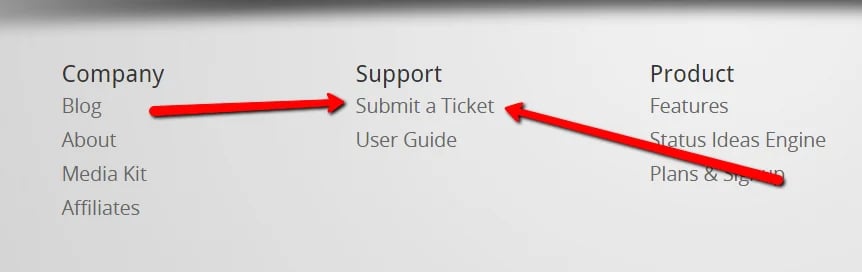
So the ability for users to Message our Page for customer support hurt us more than it helped us.
In fact, our response time via our support system was likely 10x faster than our response time was on our Facebook Page.
The other huge advantage of limiting support requests to originate within our app is that we can now quickly associate the support ticket with the user's account.
We couldn't do that when users messaged us on Facebook.
Removing the Message button was a good decision
Some may look at our page now and think it's not personal enough because we've removed the Message button.
But I'd argue that by removing it we've streamlined our support process, making communications with users much better & efficient.
- We no longer have to deal with spam
- There's less confusion for our users on where to get support
- It's easier on us as a team
Win, win, win.
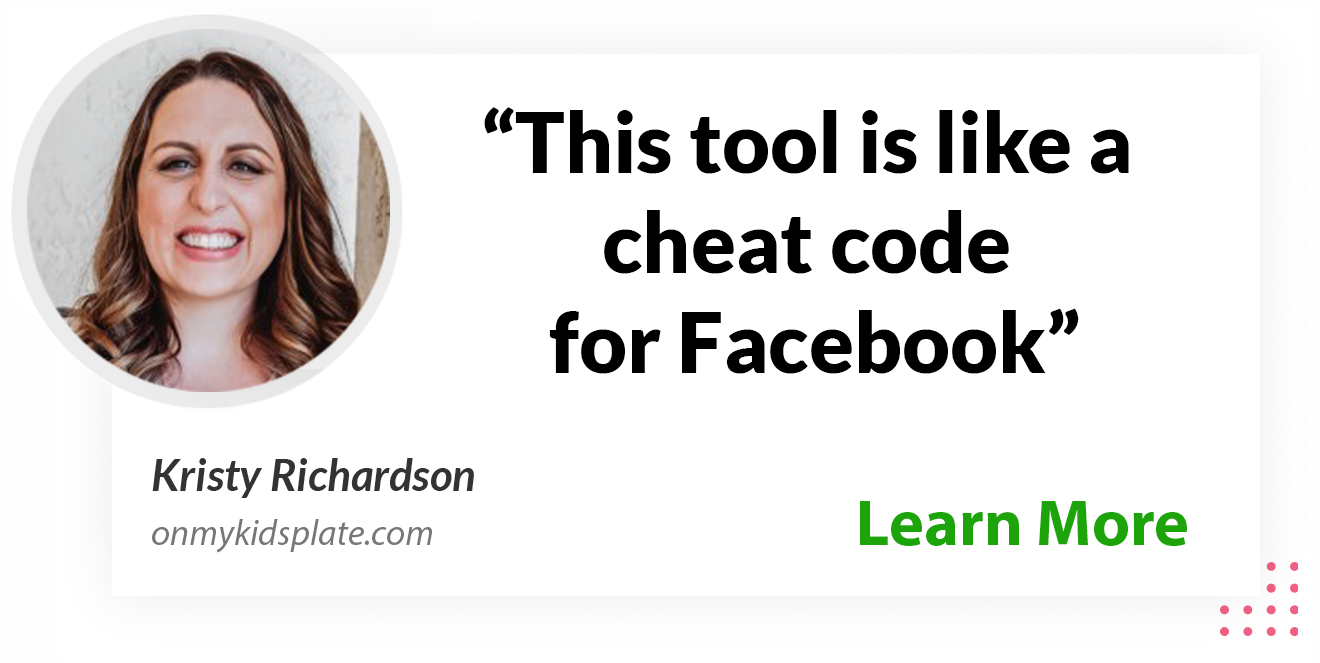
Should your FB page remove the Message button?
I can't definitively answer this question for you -- each business is unique & has unique needs.
For my local business Pages, I have the feature turned on for one page and turned off for the other.
Here is the logical sequence for those two, seemingly opposite, decisions:
- the Page with the feature off is a Church -- and the Message feature ended up sending messages to spam
- it's better to have people contact the Church office if they need something
- the other Page (where I have it on) is my bounce house business
- I probably make 90% of my reservations via Facebook Messages
Ultimately, you'll need to figure out what works best for your Page.
The good news is that if you turn off the Messages feature, you can always turn it back on!
What's your vote? Should Messages be ON or OFF for a business Page?
Tell us what you think. We're listening.
____________________
RECOMMENDED ARTICLES:
- Here’s a *FREE* New Way to Get More Likes on Facebook Posts
- Tips from 13 Experts on How to Use Hashtags on Facebook
- 4 Facebook Posts Guaranteed to Get More Likes and Comments
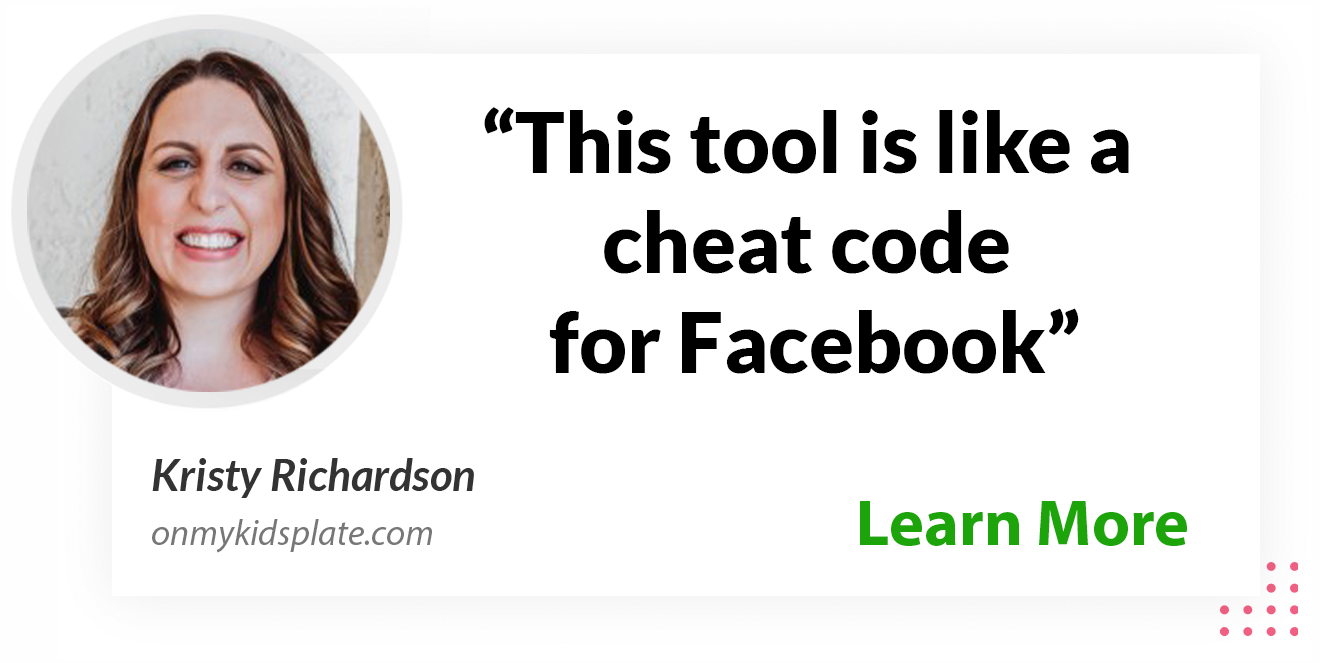
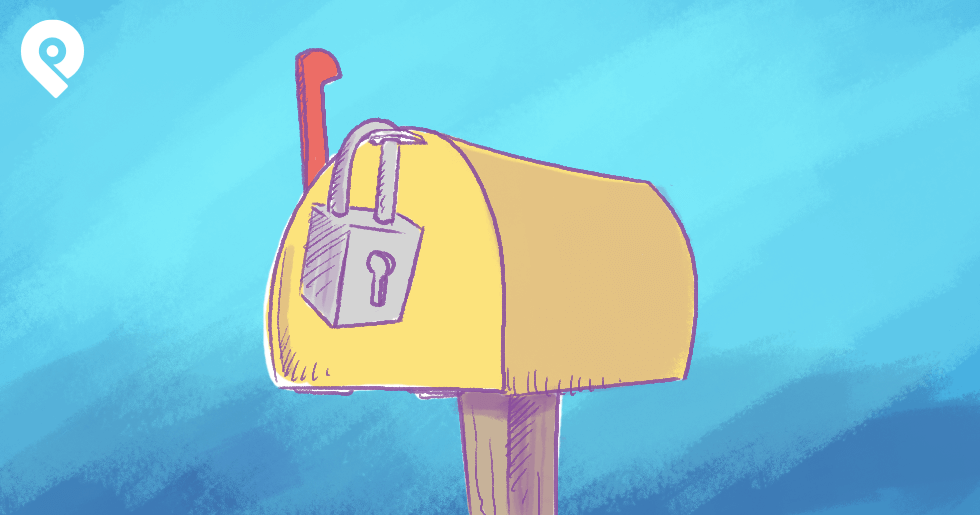

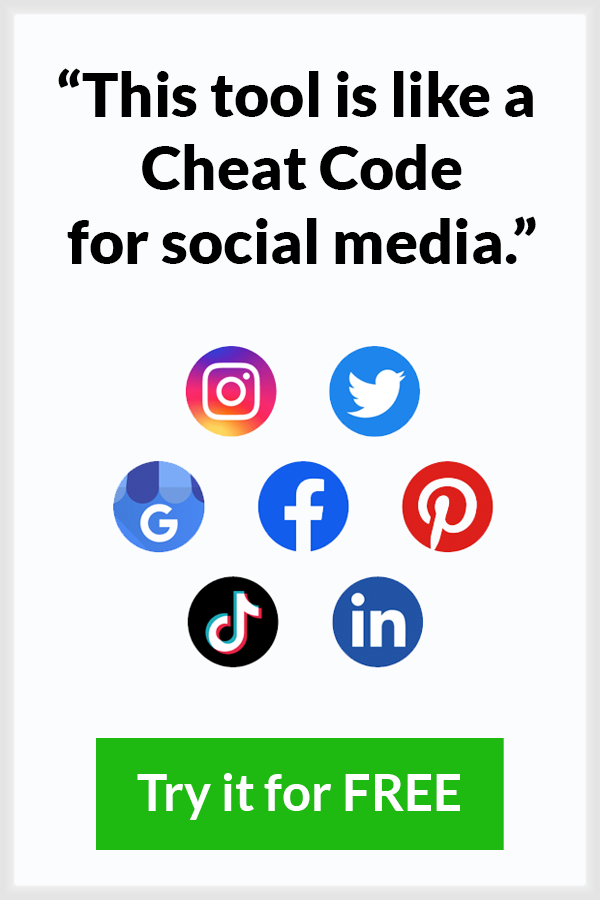


ViewHide comment (1)