What factors decide whether a person breaks out their credit card and buys from you online?
- A visually appealing website?
- Easy refunds and money-back guarantee?
- A simple website interface for easy navigation?
Maybe. But what about online reviews from customers?
85% of online customers read reviews before making a purchase!
And 79% trust online reviews as much as a PERSONAL recommendation from a friend!
This means your business can’t afford NOT to optimize your online reviews.
This article will show you how to get more reviews on Google and improve the chances that visitors make a purchase from you online.
We'll cover:
- How to get more Google reviews and improve your online reputation
- Can I buy Google reviews?
- Why Google reviews are important
- The best tools to monitor your online reputation
- How to use Post Planner to get more Google reviews
How to get more Google reviews and improve your online reputation
Google reviews are incredibly beneficial for your business, but there’s one problem:
You have to get reviews on Google before they can do any good!
I know that seems obvious, but so many people ignore this first critical step.
They think they can just start doing business and wait for 5-star reviews to start flooding in magically.
Unfortunately, that’s not how it works.
You can’t afford to wait for the reviews.
You HAVE to actively take steps to encourage your customers to leave you positive reviews.
This section will look at some of the best ways to get Google reviews for business success!
1. Provide a valuable service
What are you selling on your website?
Whatever it is, we all have to ask ourselves 2 questions about our product or service:
- Is what you're selling valuable?
- Can my customers find a better version of my product or service somewhere else?
If your service isn’t providing your customers with VALUE, why would they buy from you?
If they buy from you and your product doesn’t help them, why would they leave you a positive review?
If there is a better version of what you’re selling available on the market, your customers will just go there.
Better doesn’t necessarily just mean higher quality.
It can also mean cheaper or better overall value.
Before you start trying to get Google reviews, make sure you’re providing the most valuable product possible.
2. Ask happy customers for reviews
Many business owners complain that their customers never leave them reviews — even when they’re satisfied!
That’s when I ask:
“Did you ask them to leave you a 5-star review?”
Typically, the answer is:
“No, but I shouldn’t have to.”
If you aren’t asking your happy customers for reviews, you’re doing it wrong!
Most customers are HAPPY to leave a positive review, but they don’t think to do it.
Unfortunately, a negative experience is more likely to prompt your customer to leave a review than a positive one.
To fix this, just reach out to your happy customers and ask them to leave a 5-star review on your Google business profile.
Also, include a link to your Google profile to make it easy on them.
I’ve NEVER had a satisfied customer turn me down on this request.
And this is one of the BEST ways to get Google reviews that I’ve discovered.
3. Keep your Google Business Profile up to date
Have you ever checked a business’s operating hours on Google only to find out when visiting the store that the hours were WRONG online?
It’s incredibly frustrating, and it costs those businesses customers.
68% of customers report being so frustrated by inaccurate info online that they stop visiting the business entirely!
To avoid this problem entirely, simply make sure that your business’s information is correct on your Google business profile.
Whenever anything changes, you should instantly update your Google profile.
- Operating hours
- Menu
- Logos
- Location
- Seasonal changes
If your Google profile isn’t up to date, fix it NOW!
4. Use a tool to monitor your online reputation
Online reputation management is all about knowing what people are saying about you to respond in the BEST way possible.
You can probably see why this can be difficult...
People talk about your business in MORE than one place.
Consider JUST the sites where people can leave reviews of your business:
- Google Yelp
- TripAdvisor
- Yahoo!
- Business page
- Amazon
That doesn’t even take into account the social media interactions that mention your business on Twitter, Instagram, and Facebook.
If you want to know how to boost reviews on Google, it starts with knowing WHAT people are saying about you.
I’ll cover several review management tools in this article to help you make the best decision for your business.
Can I buy Google reviews?
Take a second and Google the phrase “buy Google reviews.”
You’ll see dozens of results promising “100% safe” Google reviews on your profile.
The only problem is that it does NOT work.
While you CAN buy Google reviews, we highly advise avoiding it.
Purchasing Google reviews goes against Google's user agreement, which means you can get your account suspended or removed.
In addition to risking your entire account, most of these purchased Google reviews aren't well written.
In most cases, your potential customers will be able to tell that you bought the reviews, and it'll RUIN your credibility.
In other words, it’s not worth it!
Don’t risk your business by buying Google reviews!
Why Google reviews are important
You may be thinking that trying to get reviews on Google is more trouble than it’s worth.
Not only do you have to run your business, but you have to:
- Provide a more valuable service than your competitors
- Reach out to customers for reviews
- Constantly update your GMB profile
- Monitor your online reputation using software tools
AND you have to do all that while not taking the easy way of just buying reviews!
Is it worth it?
YES!
Let’s look at 3 reasons why Google reviews should be near the top of your priority list.
Reason #1: Attract new customers
How often have you discovered a new business because they had great Google reviews?
Probably — ALL of the time.
Getting more Google reviews allows you to attract customers by lending credibility to your business.
The difference between a Google profile with no reviews and one with 10 5-star reviews is MASSIVE.
Your potential customers will always gravitate to the page with more positive reviews.
Reason #2: Put your best foot forward
I worked at a fast-food restaurant in high school, and our manager made us sweep the parking lot about 10 times a day.
Why?
Because he wanted the customer to get a GREAT first impression.
Getting great Google reviews is like sweeping your parking lot.
When customers see your Google profile online (and it’s full of 5-star reviews), they instantly have a better opinion of your business.
In other words, positive Google reviews help you make your business look good to any prospective customers — enabling you to make more money.
Reason #3: Increase sales
What happens with all those new customers with super-high opinions of your business?
They BUY STUFF!
72% percent of customers are ready to make an IMMEDIATE buying decision based on positive reviews.
In other words, positive Google reviews are like free money.
There's hardly anything more important than your Google reviews to attract and convert customers.
Your business CAN’T afford to ignore Google reviews.
So in the remainder of this article, we’ll show you how to manage your online reputation, get more Google reviews, and boost your sales.
The best tools to monitor your online reputation
You’re ready to start monitoring your Google reviews and managing your online reputation, right?
Not exactly.
While managing your reviews manually is POSSIBLE, it’s hard to do it well.
Instead, most people choose to use a tool to help them understand and respond to their reviews.
Now let's go over our top 5 tools to get MORE reviews on Google.
1. Post Planner
Post Planner is an online tool designed to help you save time curating your online presence.
That includes managing your Google reviews.
The “Local SEO” feature includes tons of helpful tools to ensure that you can understand your reviews and change your strategy accordingly.
Post Planner helps you quickly request reviews from your recent customers by sending them a quick email survey.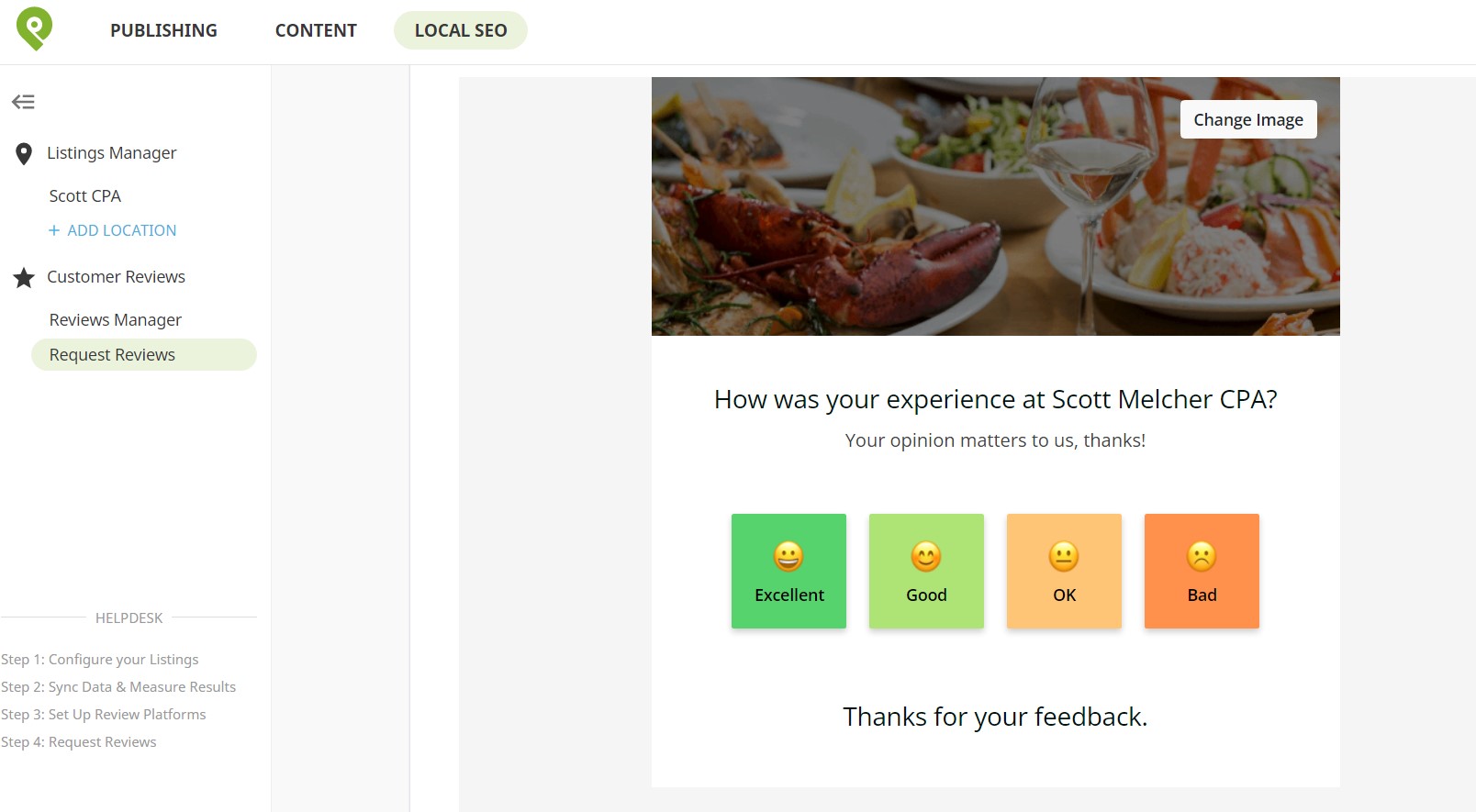
Or you can create a link to a review page where people can navigate to on their mobile device by using a QR code.
(You can get really creative with this!)
And when people open your email or go to your Post Planner review page, they'll easily be able to give you a review.
But here's where the review tool really shines:
When people click "Excellent" or "Good, they'll automatically be navigated to your Google review page.
But if they choose "OK" or "Bad," they'll be sent to a private survey where ONLY you will see their feedback.
It's a win-win.
You can also measure your online reputation using the Satisfaction Score.
This score shows you the trend of customer opinions concerning your business.
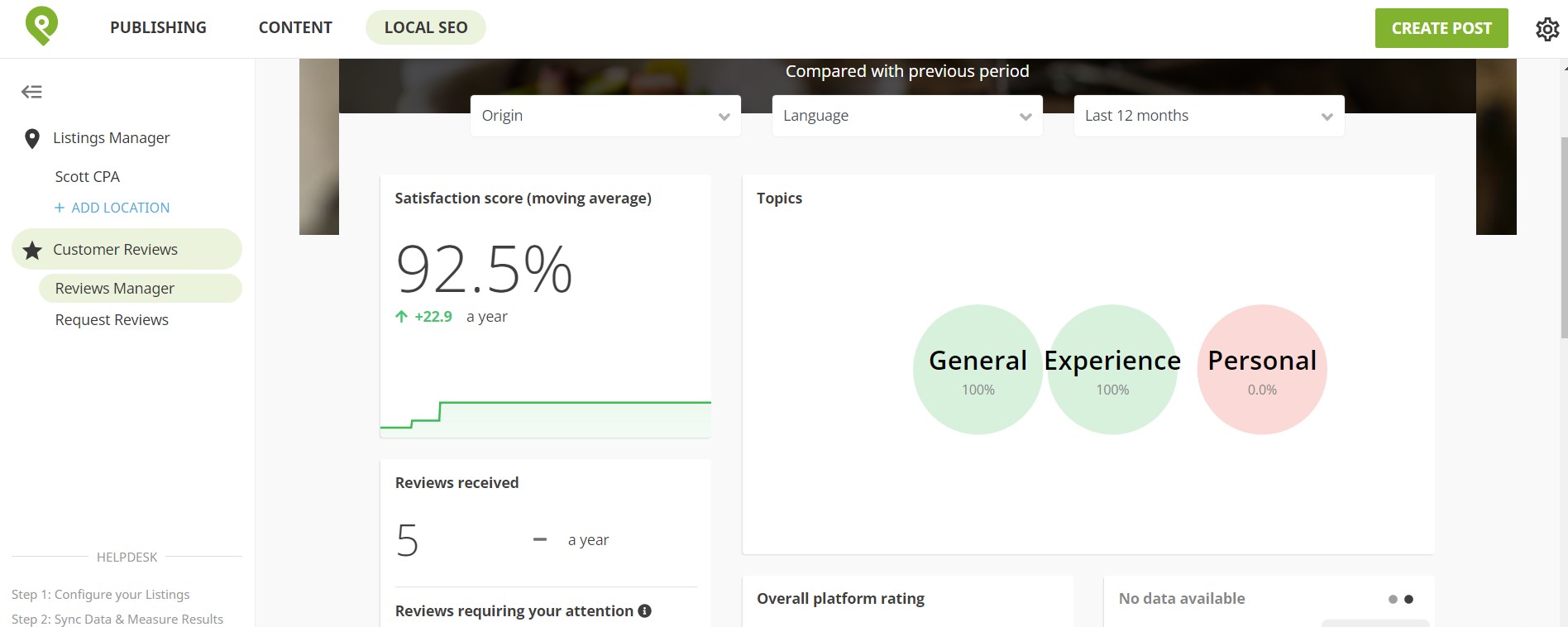 Post Planner’s Customer Reviews tools help you get more Google reviews, but they’ll also help you improve your online reputation over time.
Post Planner’s Customer Reviews tools help you get more Google reviews, but they’ll also help you improve your online reputation over time.
2. Reputology
Reputology is designed to be a one-stop-shop for review management.
You can manage your reviews across multiple platforms from the Reputology dashboard.
The core function of Reputology’s tool is monitoring reviews across more than 100 review sites — including Google.
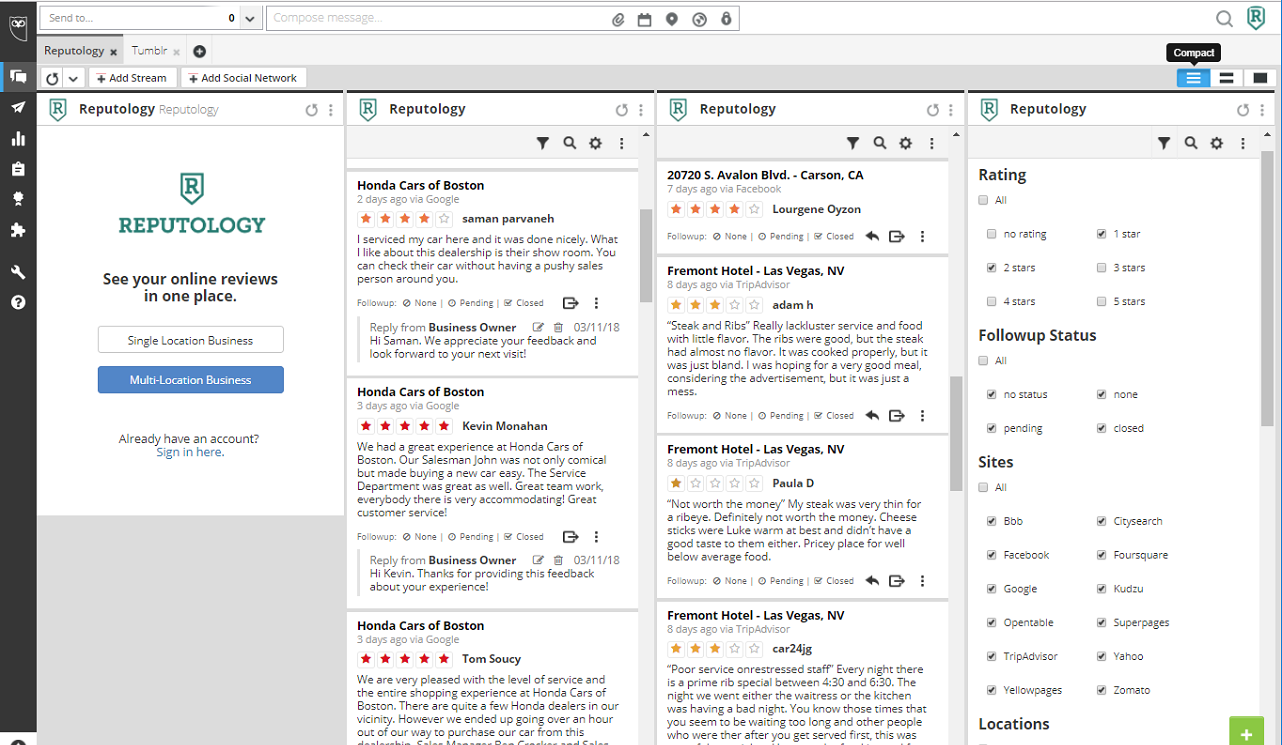
Reputology is a good tool, but its minimum cost is $110/month, putting it beyond the reach of some smaller businesses.
3. Mention
Mention allows you to monitor the web for any mentions about your business across more than a billion sources.
This includes your Google reviews.
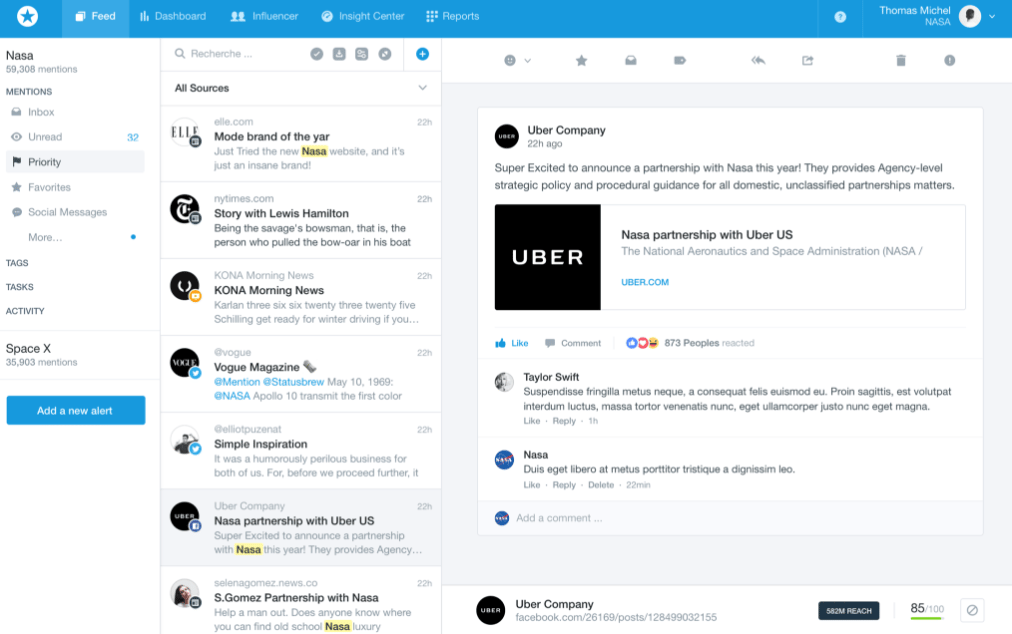
Mention also gives you valuable data about what your customers say about you.
Smaller businesses may find their access to some of Mention’s tools limited if they subscribe to a cheaper plan.
For example, the lowest plan can only monitor 5 social media accounts.
4. Brand24
Brand24 is another tool that monitors your mentions from across the web.
Not only does it keep track of your brand’s mentions and reviews, but it gives you some critical data about those mentions as well:
- Influence Score helps you identify which mentions will have a more significant impact on your online reputation.
- Mention Analytics helps you understand the type of customer talking about your business.
- Sentiment Analysis shows you the overall opinion your customers have of your business.
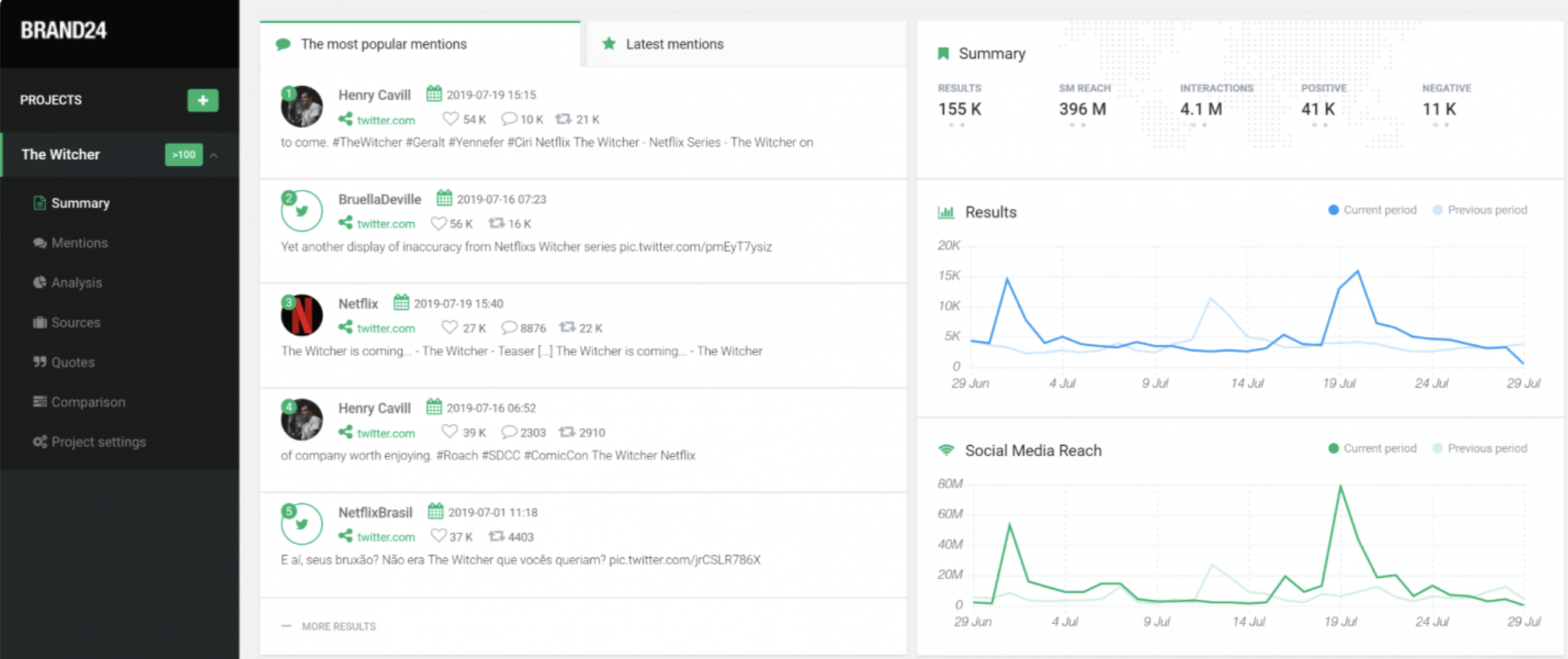
Brand24 will help you monitor what people are saying about you on Google and other review sites, but it isn’t as helpful for generating more reviews.
You'll still need to find another tool to help you request reviews from your recent customers.
5. GatherUp
GatherUp has tools that are specifically designed to help small businesses get more reviews on:
- Social media
- Other review sites
You can set GatherUp to send follow-up surveys to your customers automatically.
When your customer responds positively to the email or text survey, GatherUp will prompt them to leave a review.
If they respond negatively, it’ll funnel them into customer service instead of review platforms.
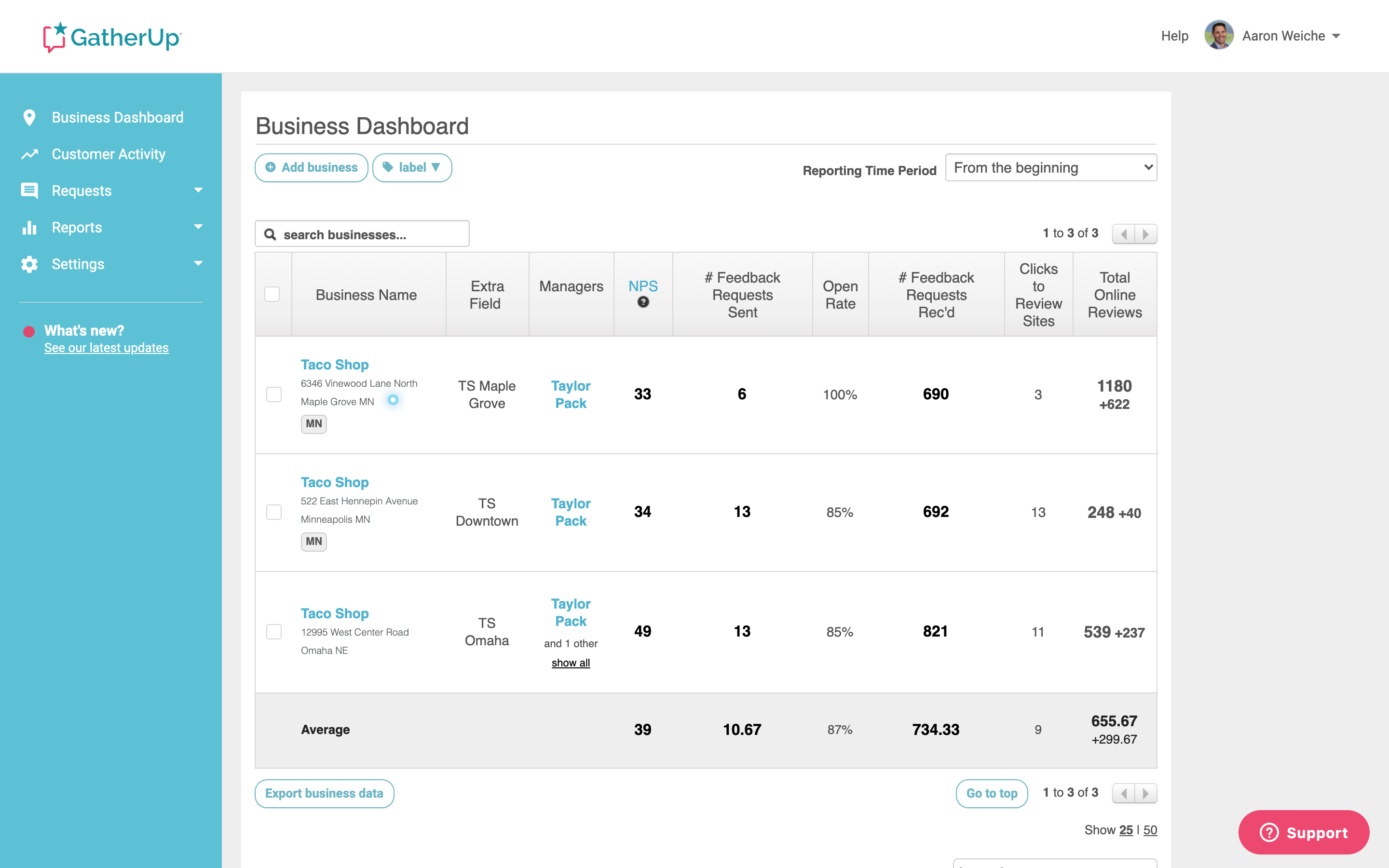
After your customers leave reviews, GatherUp also supplies you with the time-saving tools to monitor and respond to those reviews.
Smaller businesses may struggle to pay the minimum $99/month charge for the smallest plan, so this tool may be better for larger companies.
Other ways to use Post Planner to get more Google reviews
Post Planner is the best online tool for people trying to manage and get more Google reviews.
Post Planner offers many other different tools like content scheduling, social media planning, and content curation.
These can all help you grow your business in different ways.
However, we’ll focus on showing you how to use the Local SEO tools to get more Google reviews for your business.
Monitor reviews across multiple channels
It may seem counterintuitive, but one of the best ways to get Google reviews is to monitor ALL your online reviews.
How is that possible?
Google indexes your website and GMB profile based on tons of factors.
One of those factors is the current popularity of your profile.
In other words, your popularity snowballs on itself.
Using Facebook, Yelp, Yahoo, Grubhub, and any other review site to improve your business’s popularity will earn you more Google reviews.
So how do you do it?
- Click “Local SEO” at the top of the Post Planner screen.
- Click on your location under “Listings Manager.”
- Click the “Channels” tab.
- Make sure that Post Planner is tracking your listings across all your channels.
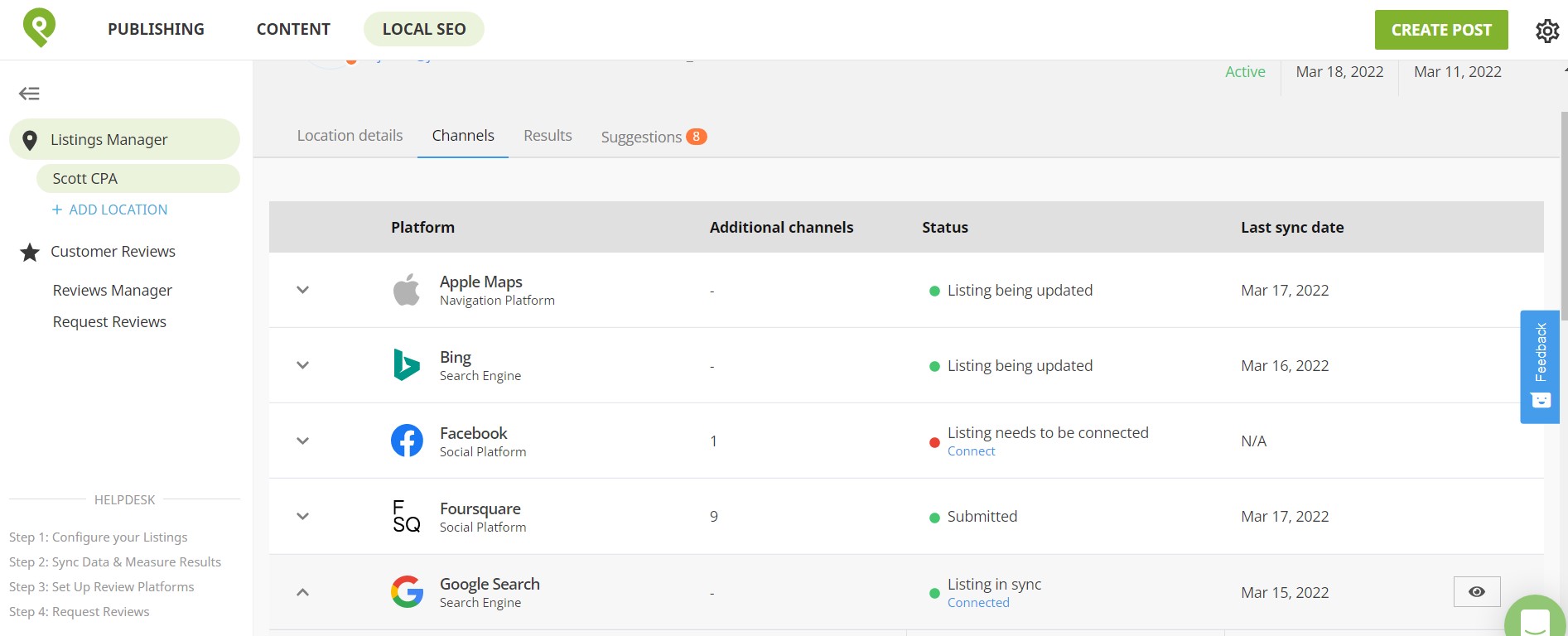 If you see a notification that a channel needs to be connected, click “Connect” and log in to connect that channel to Post Planner.
If you see a notification that a channel needs to be connected, click “Connect” and log in to connect that channel to Post Planner.
Respond to negative reviews
Many people think that a single negative review will destroy their online profiles, but that isn’t the case.
In reality, a negative review is a perfect opportunity to showcase your business’s customer service skills.
Post Planner allows you to easily keep track of all your reviews — good and bad —across many different channels.
When you see that you’ve received a negative review, it’s time to take action.
Go to “Reviews Manager,” then click on “Reviews and Posts.”
Read each review, and click “Go to review” when you find the negative review that you want to respond to.
Dealing with each negative review courteously and kindly is an excellent opportunity to show your customers how you handle conflict and customer problems.
So don’t skip this crucial step!
Keep your business listings up to date
Out-of-date business listings are incredibly detrimental to your success.
However, updating your business’s listing on every review channel can be very time-consuming.
Post Planner makes it easy to automatically update ALL your listings with a click of your mouse.
On your Listings Manager, you can update all your listings simultaneously.
Just update your Post Planner Listings Manager information, then click “Sync Now.”
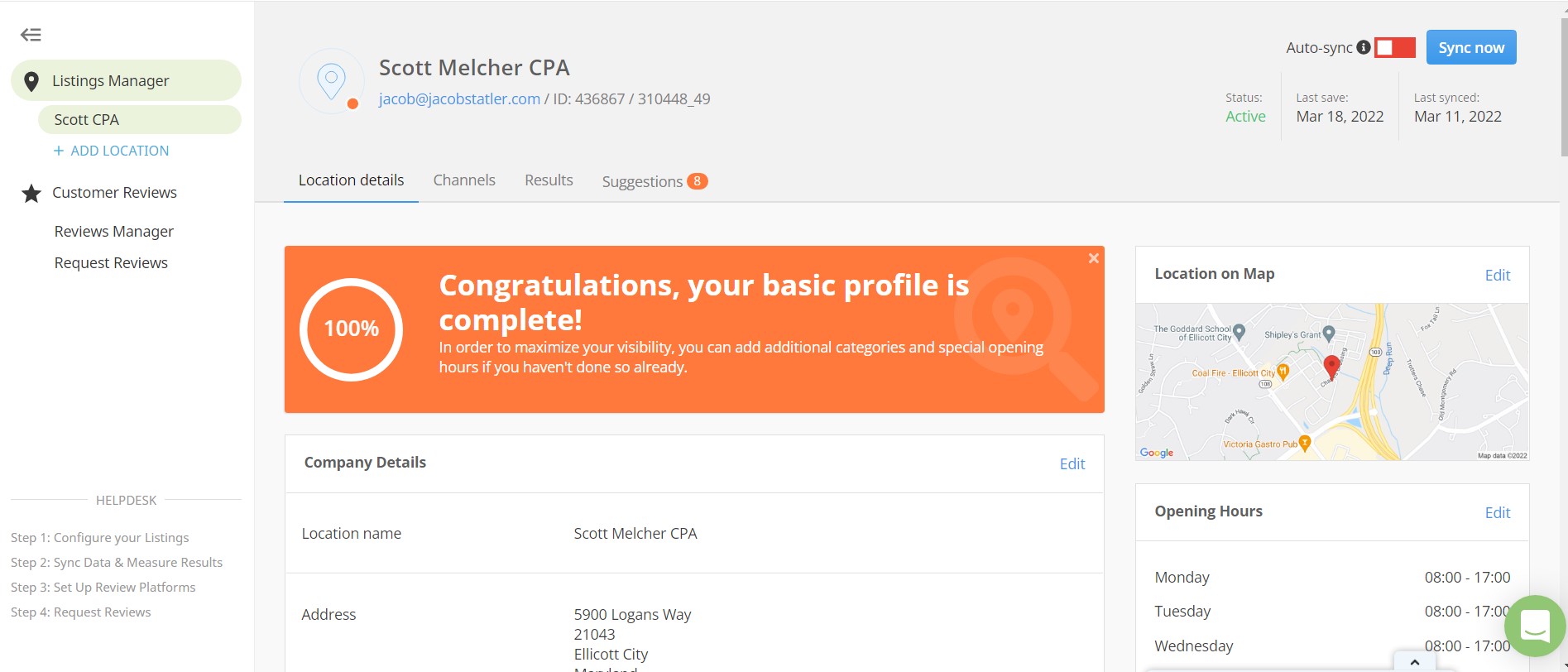 Post Planner will now update all your connected channels instantly.
Post Planner will now update all your connected channels instantly.
You can even turn on “Auto-sync” to automatically update all your channels whenever anything on your Post Planner Listings Manager changes.
Improve your business’s online discoverability
Creating an online profile that’s easy for customers to find can be challenging.
Usually, people don’t know if their Google Business Profile is good or if it’s just OK.
As a result, they can go months or years without recognizing some key improvements that could have brought in more business.
Post Planner’s “Suggestions” tool in the Listings Manager makes it easier to find areas where you can improve your Google business listing to get more Google reviews.
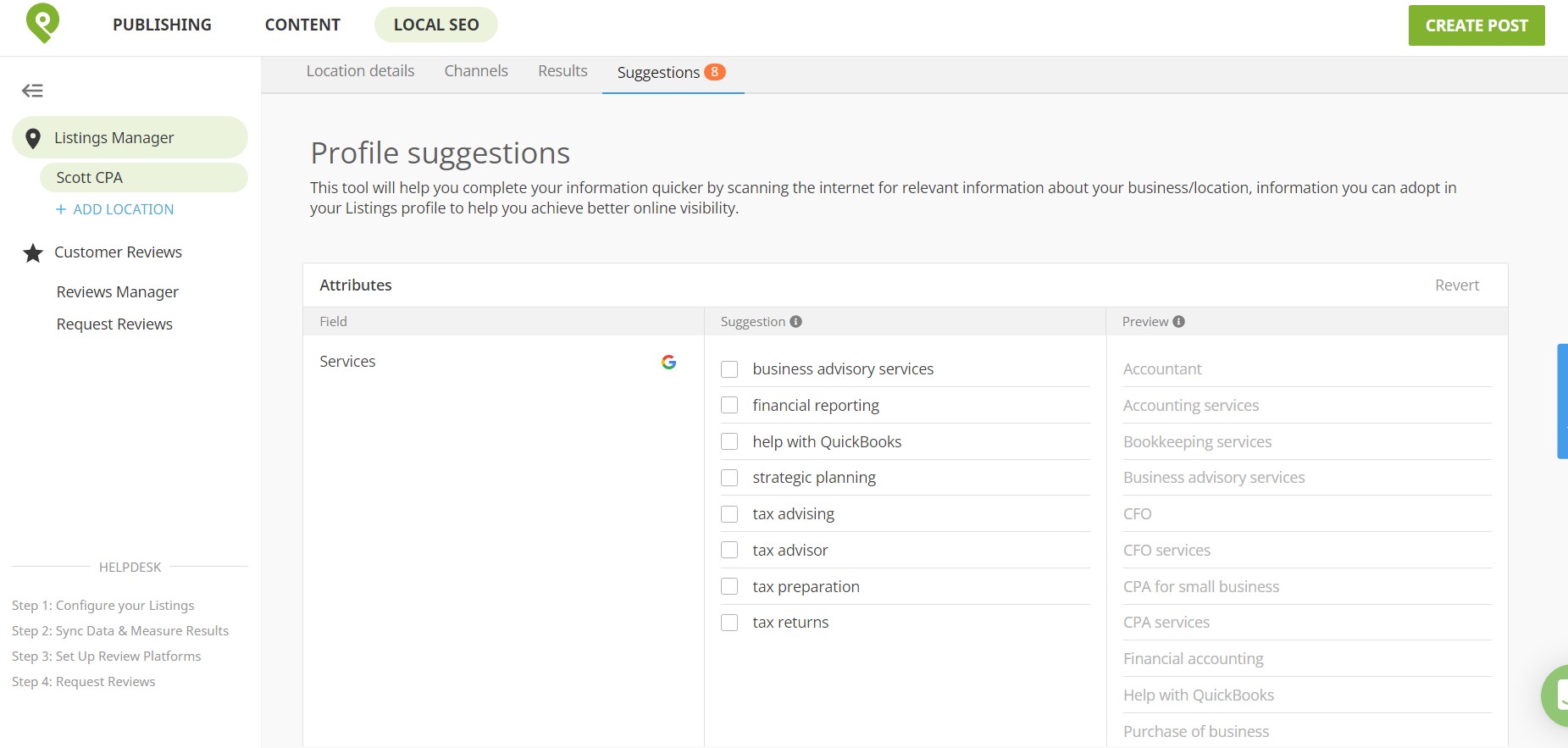
Select the suggestions you want Post Planner to add to your page, then click “Save Settings.”
Post Planner will automatically update your listings to include the changes you selected.
After making those changes, it'll be easier than ever for your customers to find your Google profile and leave you reviews.
Conclusion
Is your lack of Google reviews holding your business back?
For a lot of small businesses, the answer is YES!
However, following these steps and using Post Planner to manage your Google reviews will help you quickly improve your online presence.
Try signing up for Post Planner to see how much your business can benefit from its Google review management tools.
Good luck!







No Comments