
 Let's cut the crap and be honest.
Let's cut the crap and be honest.
Let's just admit it.
If we want to get more high-quality fans for our Facebook page, then we HAVE to run Facebook ads.
There's just no way around it.
Sure, maybe back in 2011 it was still possible for a fan page to "go viral" & accumulate a bunch of fans for free.
But things change -- and those times are gone.
So I'm using this blogpost to give you 4 kick-ass tips that will help you create high-converting ads on Facebook.
The 4 Facebook Ad Types
Before getting into the tips, let's summarize the main types of Facebook ads:
- Sponsored Story (on mobile or desktop)
- Sidebar Ad (desktop)
- Mobile App Ad
- Video Ads
Each of these entail different layouts, imagery, etc. -- but they're the 4 main types of ads on Facebook.
What Should You Advertise on Facebook?

 Anything really -- but you definitely don't want every post to be an ad.
Anything really -- but you definitely don't want every post to be an ad.
Some posts should be just for engagement on your page -- while others should be more promotional -- while others should be straight up advertising.
You decide. But mix it up!
You can create Facebook ads for your:
- Page
- Page Posts
- Website
- Events
- Apps
Each of these have pluses & minuses -- and you'll need to figure out which is most important for you.
You may want to think about questions like these:
- Do you want more Likes on the page?
- Do you want to send traffic to your website?
- Do you want app installs?
- Do you want clicks on a particular post that leads to a landing page?
You decide -- it's your ad.
4 Kick-ass Tips for Creating Facebook Ads that Convert
Here are the 4 essentials of Facebook ads:
1. Have a Clear Call-to-Action (CTA) in Every Ad
It sounds aggressive, but your ad MUST tell people what to do!
Just saying "Hey, we're awesome" isn't going to do it.
Use CTAs like:
- Sign Up Now
- Click Here Now
- Click Here For 25% Off
- Get It Now
Having a strong, clear CTA will greatly increase your conversions.
2. Get to The Point
I see a lot of ads that are just way too vague in their copy. Stuff like:
Our website will make your life easier! Click Like!
No... I will not click like.
How exactly will your site make my life easier? And how much easier?
Better would be something like our current tagline of Post Planner:

Bold statement?... Yes. But it can't get much clearer than that.
We're claiming that our app will save you 2 hours every day on Facebook.
This claim catches your attention & also clarifies the value we offer -- saved time. If you aren't interested in saving time on Facebook, then you won't click on the ad. And that's a good thing.
A slightly worse version of the copy would be: "Post Planner is easy to use."
Great. But why should I use it in the first place?
Be direct in your copy & let people know exactly the value you're offering them.
3. Talk about Benefits
Focus on the benefits of what your product/service offers.
For example, here's an ad we recently ran:
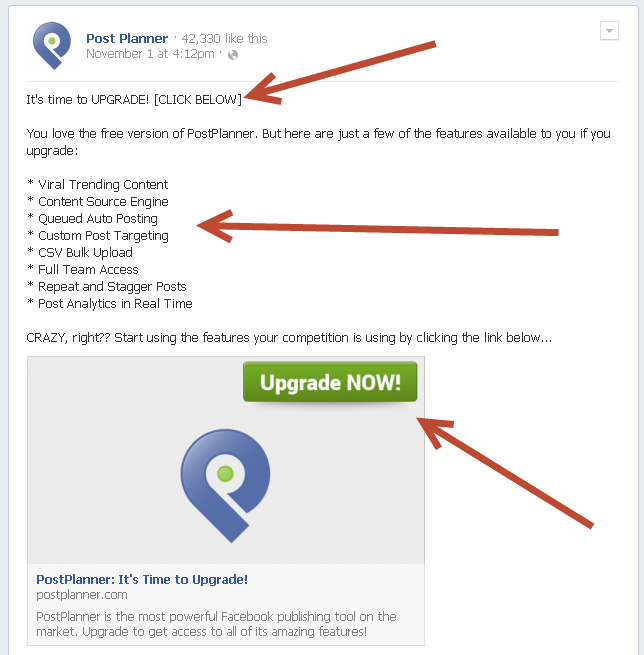
Notice that we led with a prompt to upgrade -- and a CTA about where to do it.
Then we list out a bunch of features & benefits you get by upgrading.
We could have just said "Click here to upgrade from the Free version" & left it at that.
Some people would still click the ad & upgrade. But my guess is we'll get more upgrades & clicks if we spell out exactly what they'll get when they upgrade.
Btw, this above ad was promoted as a Sponsored Story in the news feed.
Here's a great sidebar ad from AT&T with a clear CTA & the benefits:
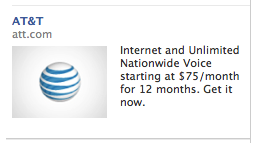
4. Target Your Ads
Everyone screws up this one at least once.
You'll go run to an ad -- or hit the "Boost Post" on one of your posts -- but you forget to target it.
Doh!
Then what happens?
You spend your ad budget in a matter of minutes & get nothing in return.
And yes, I've been guilty of this.
Recently I've started setting up pages for a few local businesses of mine. So I've been playing with Facebook ads.
On at least 2 occasions, I've accidentally hit the "Promote Page" button in the admin panel without remembering to target the ad -- and then quickly toasted my ad budget within seconds.
Oops!
So don't do it!
Every ad you run should target a specific location and/or demographic -- one you want as your customers.
For an international company like Post Planner, identifying these targets can be a daunting task -- since so many Facebook users could be potential customers.
We bring the task down to earth by first targeting certain countries -- for example, "rich, English-speaking" countries: US, Canada, UK, Ireland, Australia, NZ.
Then we target different demographics in those locations -- based on gender, age & interests.
For a local business, you'll want to do something similar -- you'll want to target by location first & then drill down by demographic.
Getting a Bounce!
My wife & I recently started a "bounce house" business renting moonwalks, slides, obstacle courses, etc. to people in my local area (partly for the side income but also so my kids can play on the sweet inflatables when they're not being rented!).
For this business, it makes no sense to target my ads at anyone outside a 30-50 mile radius -- which is my delivery area.
So on every ad I run, I choose:
- a town or zip code first
- a radius around that town
- a demographic (gender, age, etc.)
I typically target women -- since they're the decision-makers when it comes to kid birthday parties.
I'd recommend you target your ads in a similar way if you want your ads to convert.
And one more thing...
Targeting your ad to every male in the United States is NOT targeting!
Drill down more! -- so when someone does Like your page, they stand a much higher chance of becoming a customer down the road.
Want to take the learning even further? Grab your copy of our free infographic below. You'll be glad you did!






ViewHide comments (8)