Are you getting the most out of your LinkedIn profile? Or do you wish you could get more engagement and push more people to your business?
I don’t know anyone who would turn down some extra business growth.
But using LinkedIn to get new customers is hard. Where do you find what to post? How do you make good connections and develop a professional network?
These are hard questions, but there’s good news: With some simple tips, you can learn how to make the most of LinkedIn and get more engagement than ever before.
In this article, we’ll give you 13 powerful tips for turning your LinkedIn page into a business growth machine.
Let’s go!
We'll cover:
- Is LinkedIn worth it for your industry?
- Why you can’t afford to ignore LinkedIn for business
- How to use LinkedIn for business: 13 powerful tips
- How to use Post Planner to fill your LinkedIn content plan
- CTA for Post Planner
- FAQ
Is LinkedIn worth it for your industry?
First, let’s get one thing out of the way: LinkedIn isn’t equally good for everyone in EVERY industry.
Businesses and individuals in certain industries will get much more use out of LinkedIn than others. However, most companies get enough representation on LinkedIn to benefit from the platform.
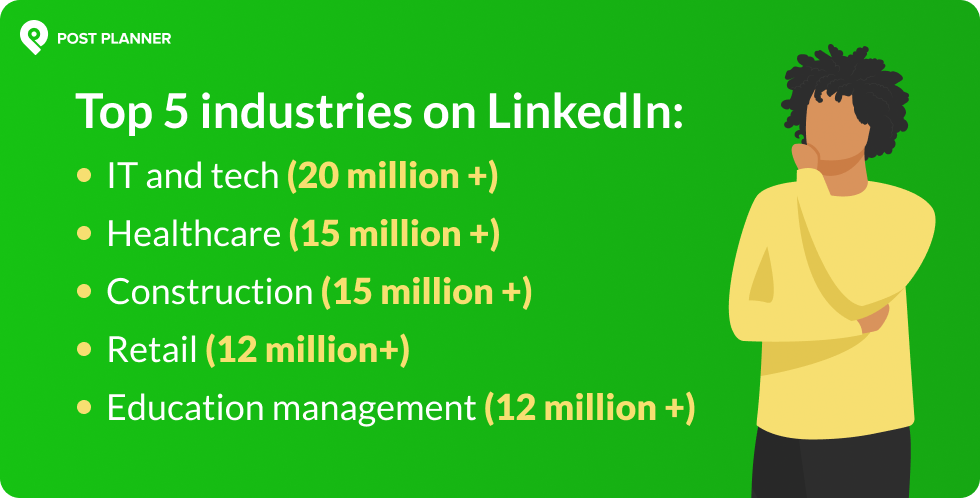
So, which industries are the most represented on the platform? Here are the top 5:
- IT and Tech, with over 20 million users
- Healthcare, with over 15 million users
- Construction, with about 15 million users
- Retail, with over 12 million users
- Education management, with about 12 million users
In general, LinkedIn is best for industries with strong technological components. Marketers, tech professionals, SaaS companies, SEO professionals, and content producers all stand to gain massively from using the platform.
Why you can’t afford to ignore LinkedIn for business
Social media networks are becoming increasingly important in everyday life, and businesses must keep up with those changes to stay relevant.
But out of all the social media platforms, LinkedIn is the most underestimated and overlooked. Many businesses and professionals don't realize the benefits of leveraging this unique business space.
Let’s discuss why you can't afford to ignore LinkedIn for your business.
Reason #1: Huge audience
With over 900 million users, LinkedIn is the largest professional networking site in the world. This allows businesses to connect with millions of potential customers or clients.
In other words, regularly participating in the LinkedIn community gives your company access to thousands or hundreds of thousands of contacts that you won’t find anywhere else!
These users are professionals worldwide, making LinkedIn the ideal platform for expanding your business network and marketing to others in your industry.
If you're not using LinkedIn, you're missing out on a vast pool of potential customers.
Reason #2: Unique business space
LinkedIn offers a unique space for businesses to network and connect with like-minded individuals. It's the only common social media network dedicated entirely to professional and business networking.
Companies can join LinkedIn groups specific to their industry, engage with potential customers or clients, and even join community discussions.
But how does that benefit your business?
When you post on Instagram, you’re posting to people who are just scrolling to waste some time. When you post on LinkedIn, you communicate with people who are specifically online to learn about business, grow their network, and engage with industry leaders.
In other words, LinkedIn’s business environment brings people to you who are primed and ready to engage with your content!
Reason #3: Networking opportunities
LinkedIn provides endless networking opportunities due to its nature as a business professional networking site.
Companies can use LinkedIn to accomplish many networking tasks:
- Stay connected with former colleagues or employees
- Connect with potential employees
- Find and communicate with industry leaders and influencers
- Participate in unique online networking events
We’ll talk about some specific networking strategies later in this article, but for now, just recognize that LinkedIn gives you unique networking opportunities that you can’t find anywhere else.
Reason #4: Position yourself as a leader in your industry
LinkedIn allows businesses to position themselves as industry thought leaders by actively engaging in meaningful conversations with peers.
For example, one of the best ways to become known in your industry is simply engaging with other industry leaders on LinkedIn. You can do so in the comments of their posts, through networking events, and by creating your own authoritative posts. Businesses establish trust and credibility with potential customers or clients by doing this.
Companies can also publish articles on LinkedIn, further solidifying their reputation as someone who knows what they’re talking about.
How to use LinkedIn for business: 13 powerful tips
LinkedIn offers many opportunities to grow your business, connect with like-minded professionals, and find new customers.
However, it’s not always 100% clear how to take advantage of the potential LinkedIn has to offer. Should you focus on creating content daily or reach out to new connections? Should you do both?
These are critical questions to answer if you’re going to succeed on LinkedIn, so we’re going to answer them for you.
Let’s dive into 13 powerful tips on how to get the most out of LinkedIn for business to help your online presence experience explosive growth.
1. Understand business profiles vs. personal profiles
There are 2 types of LinkedIn profiles:
- Business profiles
- Personal profiles
A business profile is a LinkedIn page representing your company, while a personal profile represents you as an individual.
Both profiles serve different objectives, and it’s essential to have both to lend credibility to your business. However, you'll get the most benefit from your personal profile. This is because most people on LinkedIn are there to network, so they’re more likely to regularly engage with personal profiles instead of business profiles.
So, how do you get the most out of using your personal profile to promote your business? Here are a few key steps:
1. Set up your profile like a landing page. That means having a clear header and banner with your unique value proposition. In other words, the very top of your profile should answer the following questions:
- Why should I follow you?
- What will I gain from following you that I won’t find elsewhere?
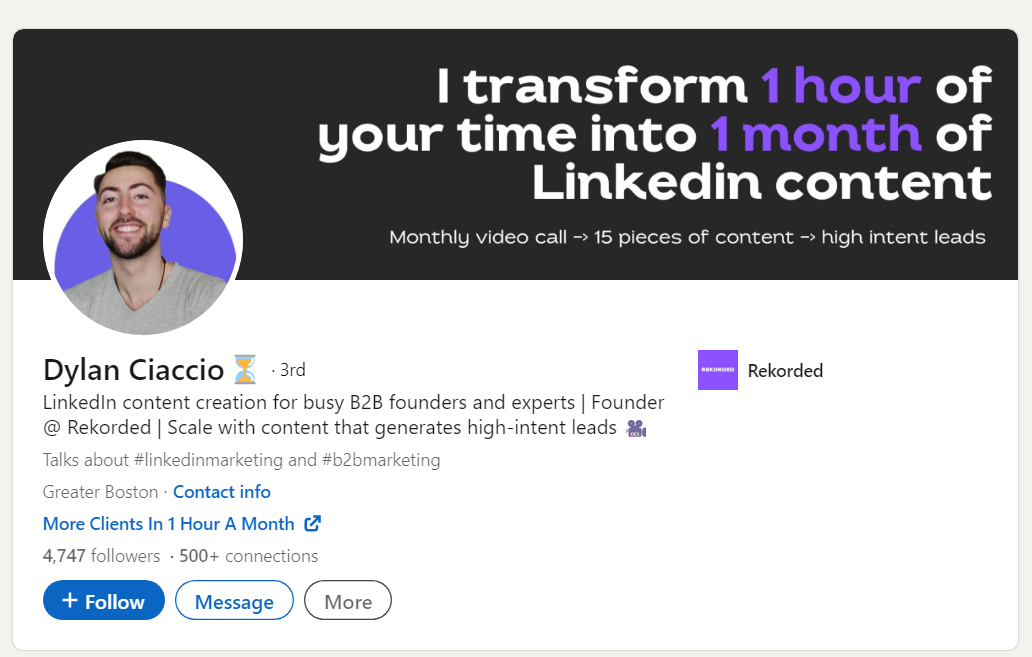
2. Have a clear CTA telling your viewer what their ideal next step is. There are many different types of CTA, including:
- A link to sign up for your newsletter
- A free benefit (like an ebook, training course, etc.)
- A push to your website
3. Include social proof on your profile. Social proof tells your viewers how other people have benefitted from using your services, which increases the chances that they will also want to follow you.
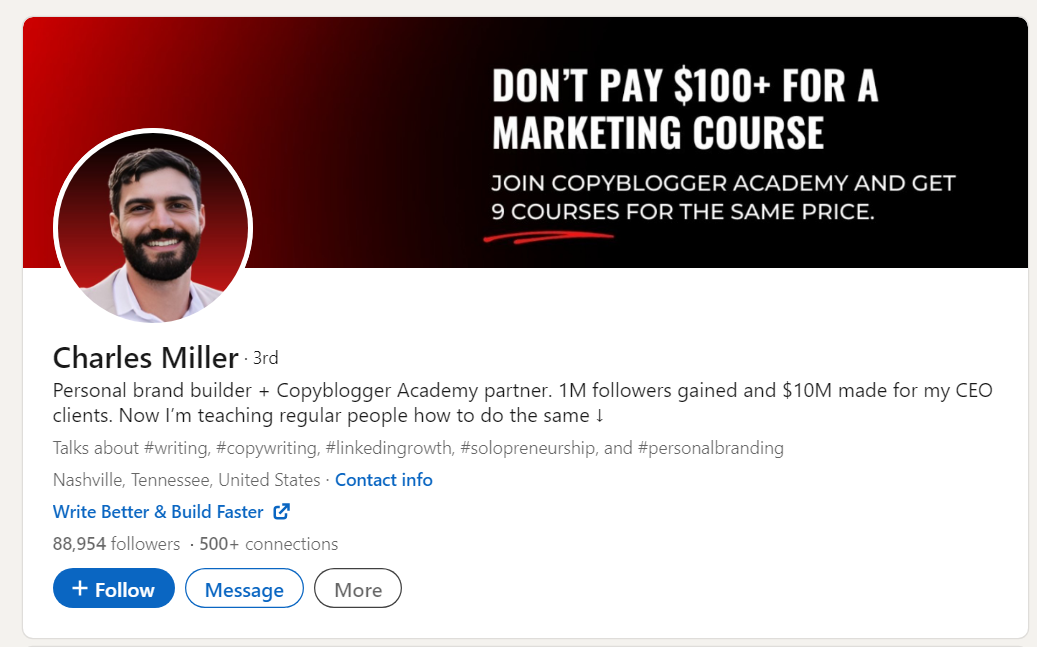
2. Network, network, network
Now that your profile is set up to receive new visitors, it’s time to network! The real power of LinkedIn is in network connections, where both people benefit from following the other. That’s why so much of your LinkedIn time should be spent networking with other professionals in your field.
There are tons of LinkedIn networking strategies:
- Join networking events
- Join LinkedIn groups dedicated to your industry
- Comment on posts from your Connections
- Send Connection requests (we’ll talk more about this later)
- Find local/in-person meetups and attend them
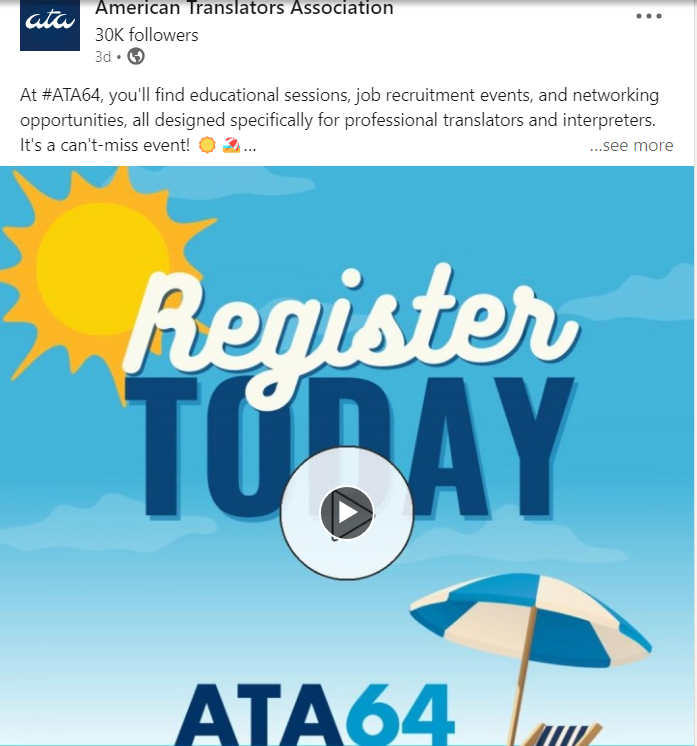
The ideal networking strategy combines several of these techniques to cover all your bases. Spend time networking, and you’ll quickly see your online community grow.
3. Send messages
Connecting with someone is only the beginning. To truly leverage LinkedIn for your business, you need to connect with people on a more personal level. To accomplish that, start sending messages.
Don’t send cookie-cutter messages. Instead, match the message to the occasion:
- A simple thank-you message if someone provided you with something of value
- An introduction to a new connection
- A request to meet if you feel like it might be mutually beneficial
- A question to follow up on a recent post
Messages are a great way to build long-term relationships with other professionals in your industry.
4. Engage with influencers
LinkedIn has a vast network of thought leaders and influencers you can connect with. Don’t let it go to waste by not engaging with them!
You can benefit from influencers’ communities by commenting on their posts and regularly engaging with their content.
For example, if an influencer in your field is hosting a Zoom meetup, attend it! Doing so will get your name out there and establish credibility in your industry.
You can also learn by engaging with influencers. When you comment on their posts, many will be kind enough to comment back with answers to your questions, tips, and other advice.
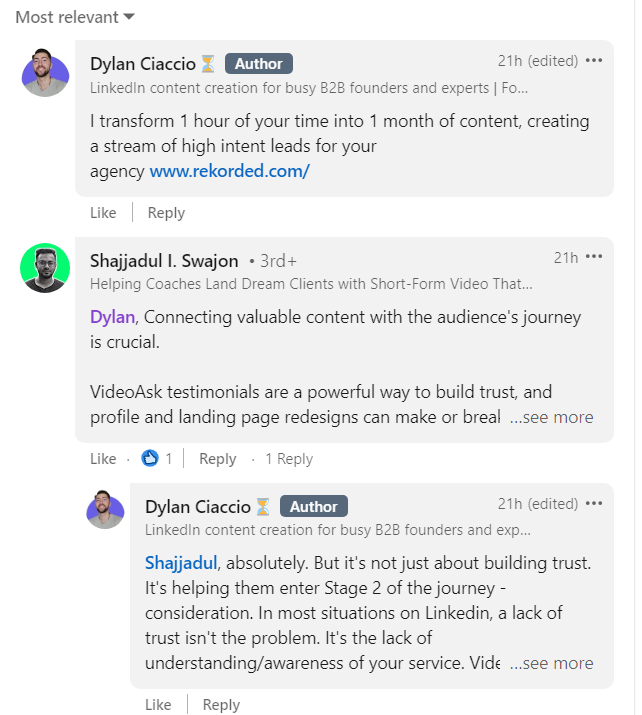
5. Respond to comments on your posts
If I comment on your post with a great question that I spent time thinking about and writing, but you never respond, what are the chances that I’ll ever comment again?
Probably pretty close to ZERO.
That’s why responding to comments on your posts is so crucial.
Responding to comments shows that you’re engaging with your audience and fosters a sense of community around your brand. It signals to your followers that they’re worth your time and that you’re willing to invest in your business community.
You don’t have to respond to EVERY comment if it’s something like a thumbs up or a fire emoji, but you should certainly respond to every comment that could start a good conversation.
6. Post about your business
It’s essential to keep your connections informed about your business's latest updates and news. Otherwise, you’re not taking full advantage of your LinkedIn network.
Consider the following types of posts about your business:
- A new product launch
- Company updates
- An event hosted by your business
- Discounts or other special offers
For example, notice how this post uses a free SEO checklist to get people interested and then pushes them to a new offering in the comments:
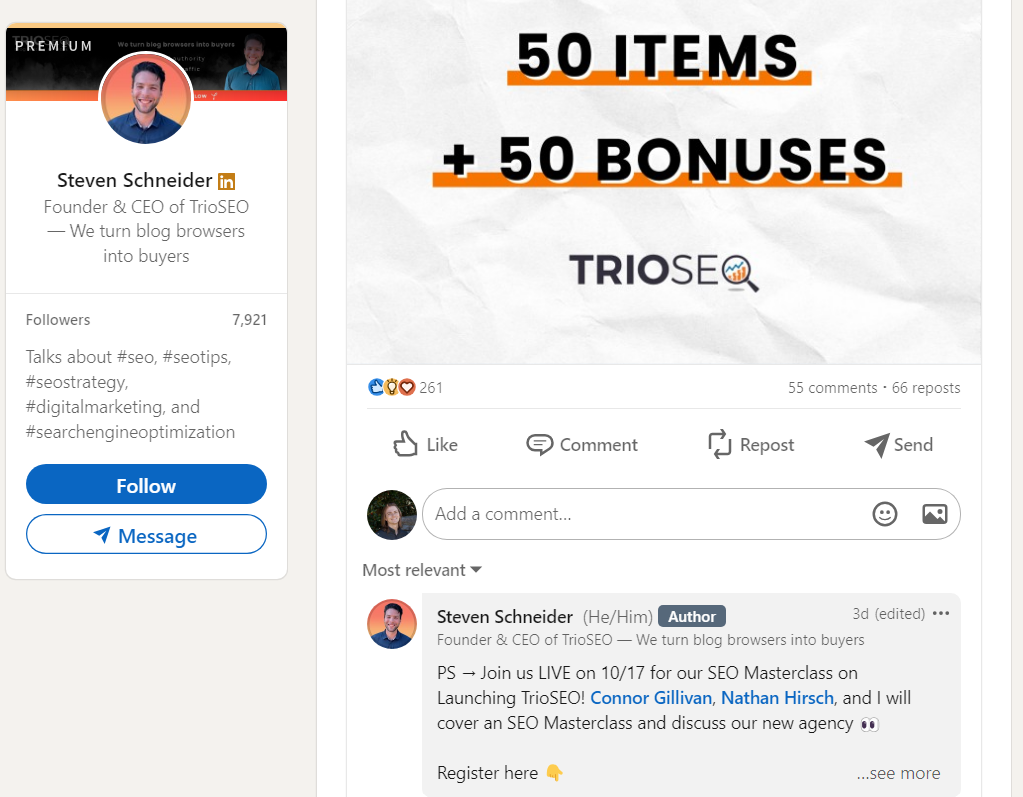
Posting regularly about your business on LinkedIn is a great way to keep your audience informed and push people toward your website.
7. Tell people what you’ve learned
LinkedIn isn’t the place for constant self-praise about your business. Ultimately, people follow you because they think it will help them somehow.
One valuable post idea you can share with your followers is something you’ve learned during your time in your industry.
For example, what did you learn by making mistakes, and how can you help others avoid those pitfalls? Posting about your experience helps your followers (which increases engagement) AND highlights your expertise AND positions you as a thought leader in your industry.
8. Send the maximum number of connection requests
When people start on LinkedIn, many are shy about sending connection requests. They don’t want to seem like a bother to other people, so they wait for the connection requests that'll never come.
On the other hand, others send too many connection requests, which makes their accounts look spammy, ultimately earning them a restriction.
To avoid this problem, you should send around 100 connection requests per week (but no more). Sending that amount guarantees that your community goes quickly, but it avoids the sticky situation of getting restricted.
9. Host community events
People on LinkedIn are always looking for ways to get in touch with more professionals, increase the size of their networks, and learn new things about their field. Why not help them out?
You can engage people on LinkedIn by hosting events and offering great networking opportunities like:
- Webinars
- Local meetups
- Conferences
- Online networking events
Hosting events is a great way to connect with other professionals, but it also makes you and your business look important when you host events instead of just attending them.
10. Run ads
LinkedIn ads are a powerful tool to help you reach your target audience. As LinkedIn grows, ads are becoming more and more critical to a successful LinkedIn strategy.
Unfortunately, that means the cost of ads has also gone up. However, the audiences you get access to through ads are highly valuable.
There are several different types of LinkedIn ads:
- Sponsored content allows you to sponsor a video, carousel, image, event, document, or other kind of post to reach a larger audience.
- Sponsored messaging allows you to send sponsored direct messages to potential customers.
- Lead gen forms allow you to collect more information about the people interacting with your ads.
- Text and dynamic ads allow you to promote text, products, services, events, or your profile.
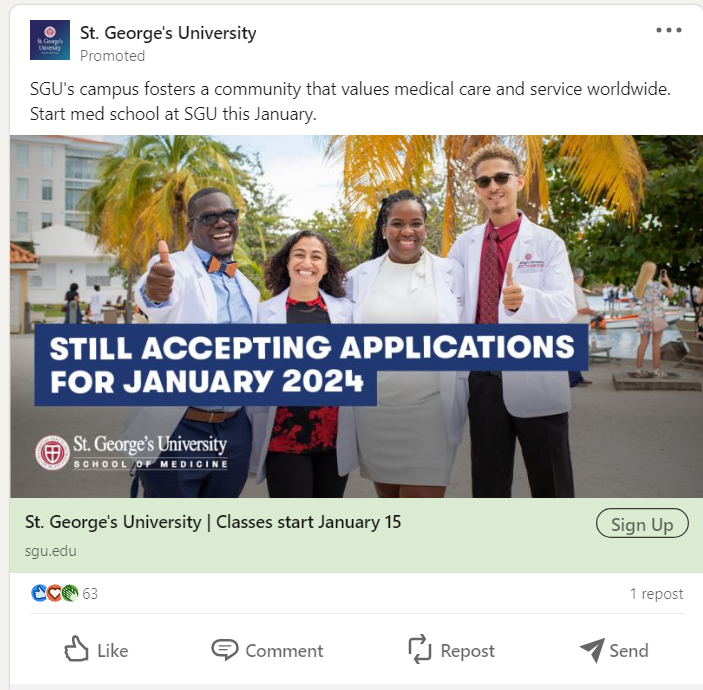
You can set your ad preferences based on target location, job title, industry, company size, and experience to reach the audience most relevant to your business.
11. Post regularly
Posting regularly is the key to staying relevant and at the top of people’s minds.
Just how regularly should you post?
Experts have different opinions, ranging from 1-8 posts per week. However, most agree that 2-5 weekly posts is the sweet spot.
However, it’s essential to note that you should NEVER sacrifice post quality to meet an arbitrary weekly quota. Your top priority should always be to provide the most value you possibly can to your followers with each post.
12. Develop a content plan
Developing a content strategy is an essential part of your LinkedIn success. It ensures consistency and helps you achieve your goals.
Plan out the following details in advance:
- How often you’ll post
- What content you’ll post each day/week/month
- Which pieces of content you’ll recycle back into your future content plan
- What time of day and what days of the week you’ll post
If you plan out all these details, you should see the success of your LinkedIn content skyrocket.
The only problem is that most people struggle to make a high-quality post a couple of times a week. How are you supposed to do all this planning in addition to that?
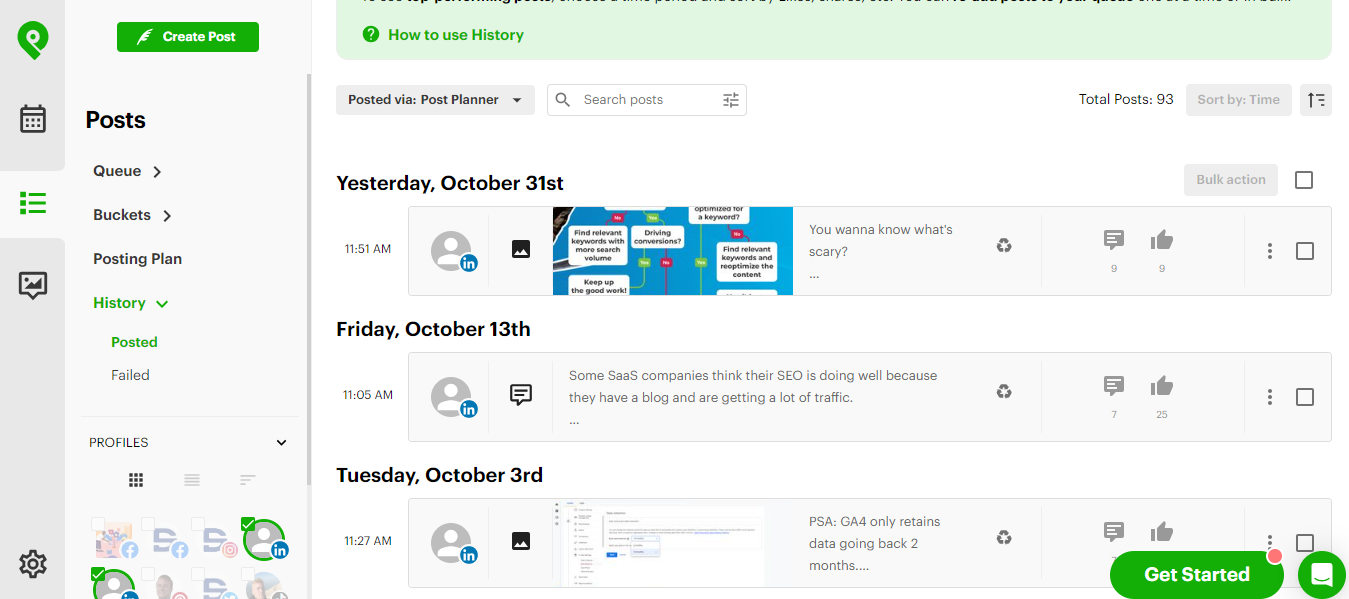
The secret lies in using a content discovery and post-automation tool like Post Planner. Not only will it help you find content faster, but it'll improve the quality of your posts and save you a ton of time, which is what we’ll look at in the next section.
13. Use LinkedIn Sales Navigator
LinkedIn Sales Navigator might be the right solution for you if you're looking to become a LinkedIn power user.
Sales Navigator allows you to find new leads and accounts using advanced search features like:
- Company size
- Industry
- People who have changed jobs recently
- Job title
- Location
These beefed-up search features allow you to find hyper-targeted leads for your sales campaign.
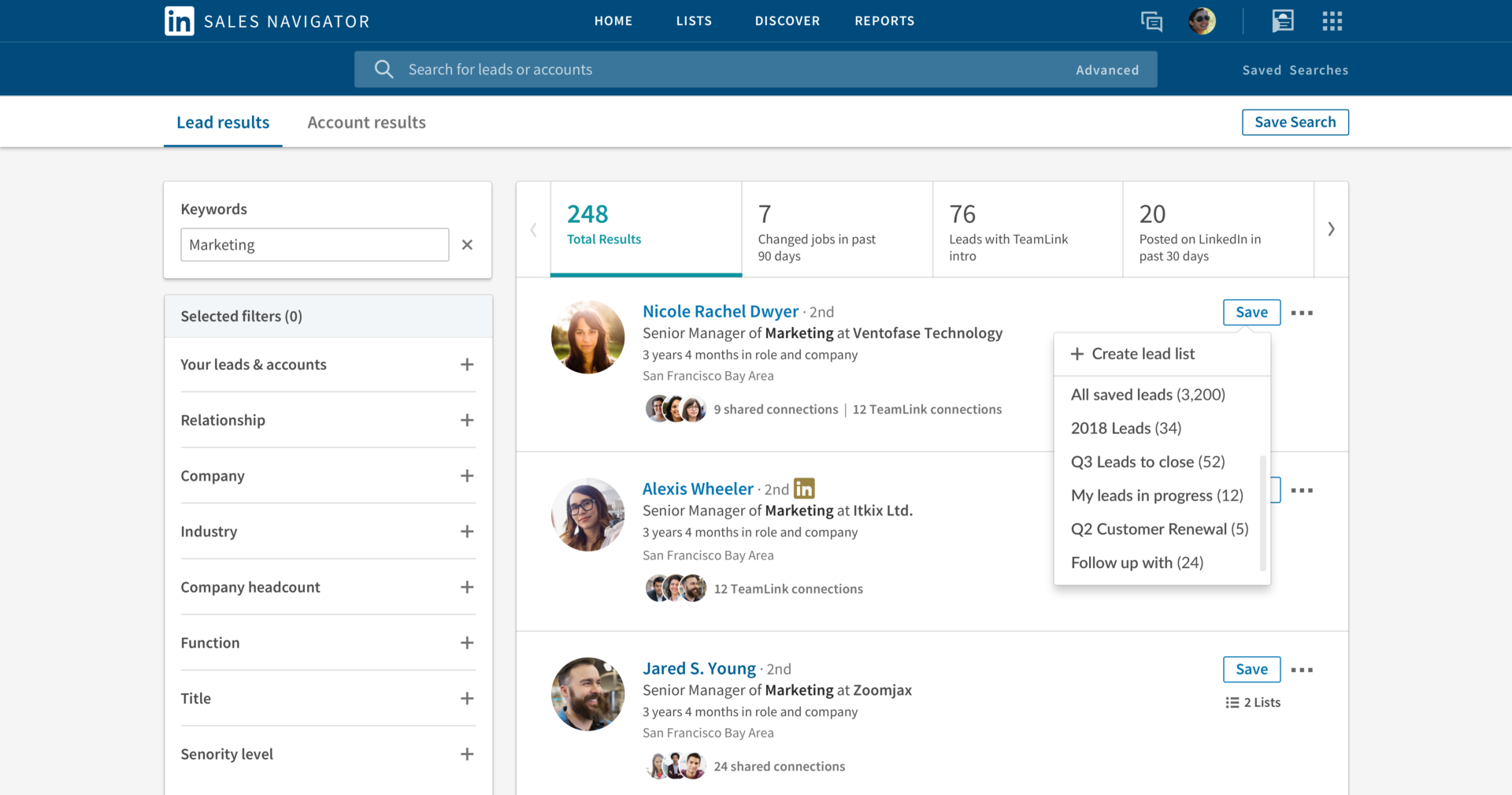
You can create CRM contacts directly within Sales Navigator, making adding new contacts with the current info they supply in their LinkedIn profiles incredibly easy.
Once you identify a lead, you can reach out with personalized, targeted messaging from within Sales Navigator as well.
Finally, using Sales Navigator reduces the chances of your account getting restricted, making it an excellent choice for heavy LinkedIn users (this isn't confirmed by LinkedIn, but many power users can confirm this, including myself).
How to use Post Planner to fill your LinkedIn content plan
Since developing an engaging content calendar and filling it with high-quality content is crucial to your success on LinkedIn, let’s discuss how to do just that.
It’s not always easy to develop ideas for engaging content that resonates with your target audience. That's where Post Planner comes in.
Post Planner is a social media tool that helps you find great ideas to inspire you and help you create better content. It then helps you automate your content calendar to save time, improve engagement, and improve your overall likelihood of success by making you more consistent.
Let’s talk about how to use Post Planner to grow your business on LinkedIn.
Find or create Content Streams
The first step in using Post Planner for your LinkedIn content plan is to identify the right Content Streams to follow. These Content Streams can be anything relevant to your business, from industry news to blog posts.
To find a Content Stream, search the Content tab for whatever you want to post about. You will see a list of pre-made Content Streams full of high-quality content you can glean inspiration from.
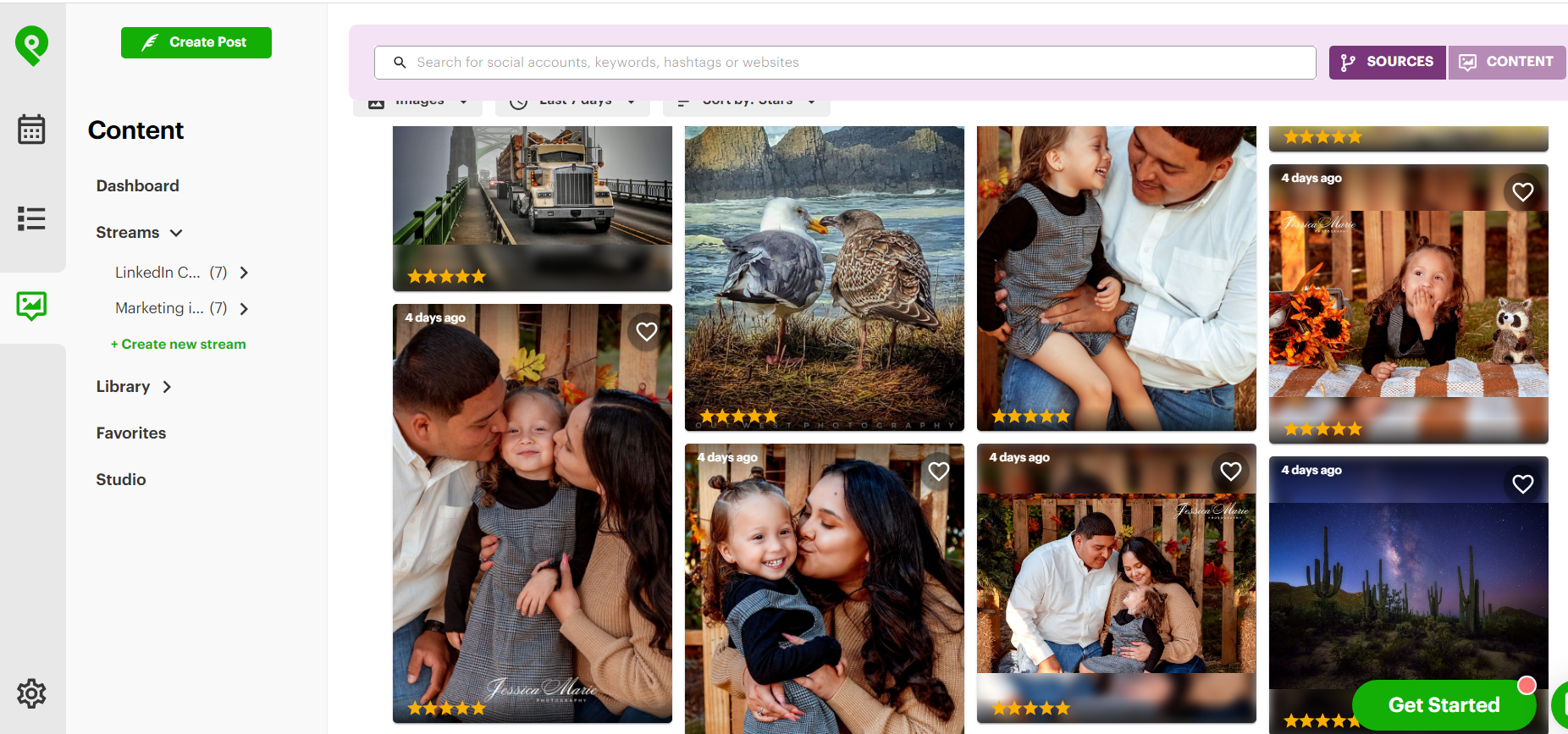
If you can’t find something that fits your needs, you can create your own Content Stream by adding different profiles to a new Stream. Then, it'll automatically update as those profiles continue posting.
I recommend making streams of influencers in your industry and competitors. This will allow you to have an infinite source of content inspiration!
Add proven content to your posting schedule
Post Planner works by showing you how well content has performed with its original audience. It does so with a star system.
Each post is ranked out of 5 stars. More stars mean it performed better when originally posted and is more likely to perform well for you.
When you find a piece of content you want to share with your audience, hover over it with your mouse and click the green plus symbol. This adds it to your Composer. You can repeat this process and add multiple posts at once to bulk add.
Don't forget to add your own twist to make it unique to your audience!
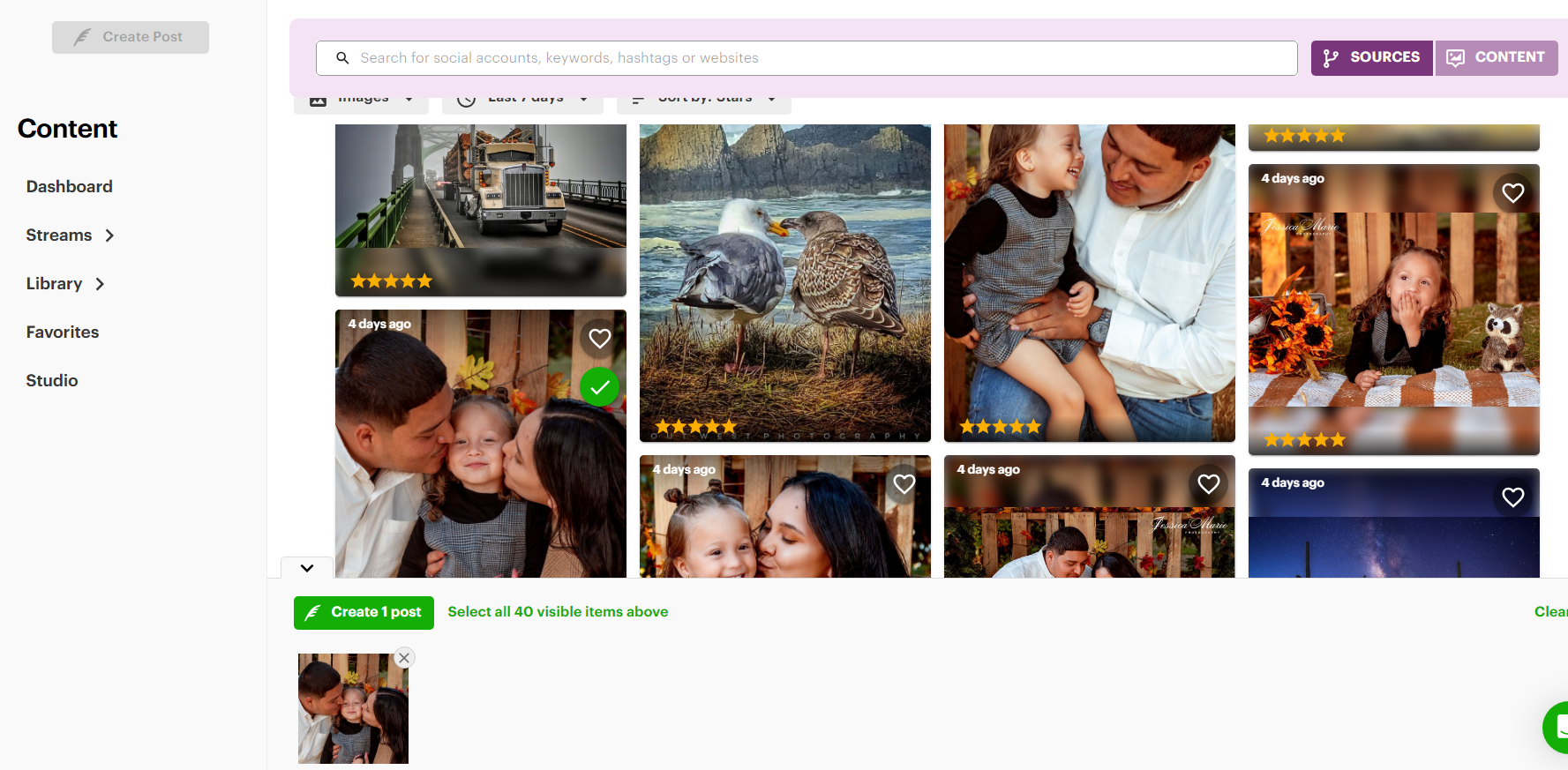
Optimize posts for LinkedIn
To maximize your engagement on LinkedIn, your posts should be optimized for the platform. Post Planner allows you to customize your posts to fit each social channel’s needs.
Once you’re in the Content Composer, you’ll see a section titled “Customize post by network.” Fill this section with details about how you want it to be posted to your different channels.
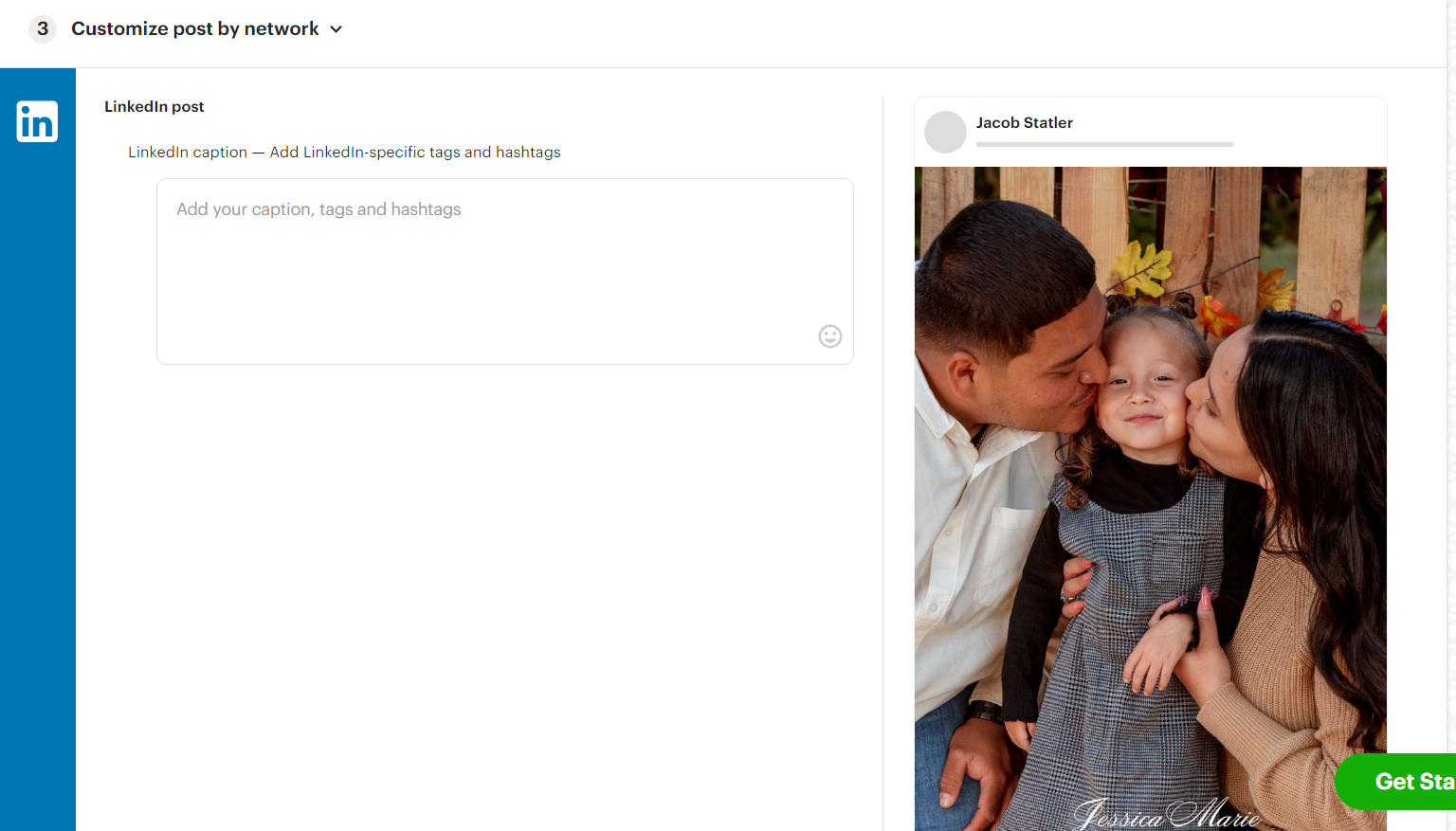
For example, your LinkedIn post might be more text-heavy than your Instagram post.
When it’s time for Post Planner to automatically post that content to your social media channels, only the customized version will be posted to each account. In other words, only the version customized for LinkedIn will post to your LinkedIn, only the version customized for Instagram will post to Instagram, and so on.
Want tips on writing the perfect LinkedIn post? Check out our guide.
Ready for a helping hand with your LinkedIn?
Posting high-quality content on LinkedIn is hard, but using a high-quality social media automation tool like Post Planner can make it much more manageable.
If you aren’t sure if Post Planner can help you improve your LinkedIn game, try signing up for a free trial and see how much of a difference it can make.
Frequently asked questions about LinkedIn for Business
Is LinkedIn for business free?
Yes, it's free to create a business account on LinkedIn. However, some paid versions of LinkedIn (like Sales Navigator and Premium) give you more features at an additional cost.
How do I create a business LinkedIn account?
1. Open your LinkedIn profile and click “For Business” in the top right corner.
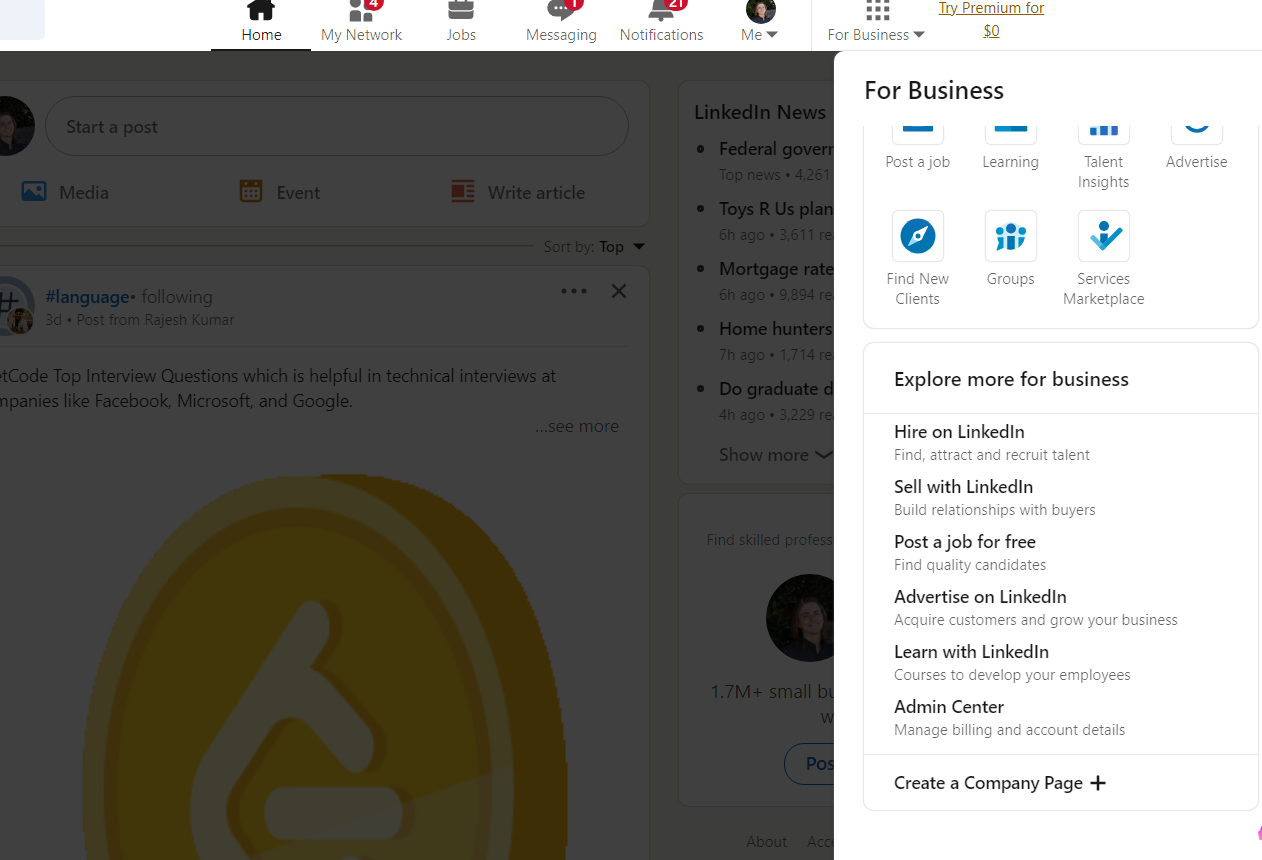
2. Click “Create a Company Page” at the bottom of the dropdown menu.
3. Fill out the requested details to complete your company page.
Is LinkedIn any good for business?
LinkedIn is an excellent tool for businesses of all sizes. It becomes especially powerful with additional tools like Sales Navigator and Post Planner to help you take full advantage of everything LinkedIn offers.
How do small businesses use LinkedIn?
Small businesses can use LinkedIn to connect with potential customers, industry leaders, and future employees. By actively posting content on LinkedIn, small businesses can increase their brand's visibility, highlight their products or services, and target a specific audience. Focus on keeping your value high and developing connections with others in your industry.
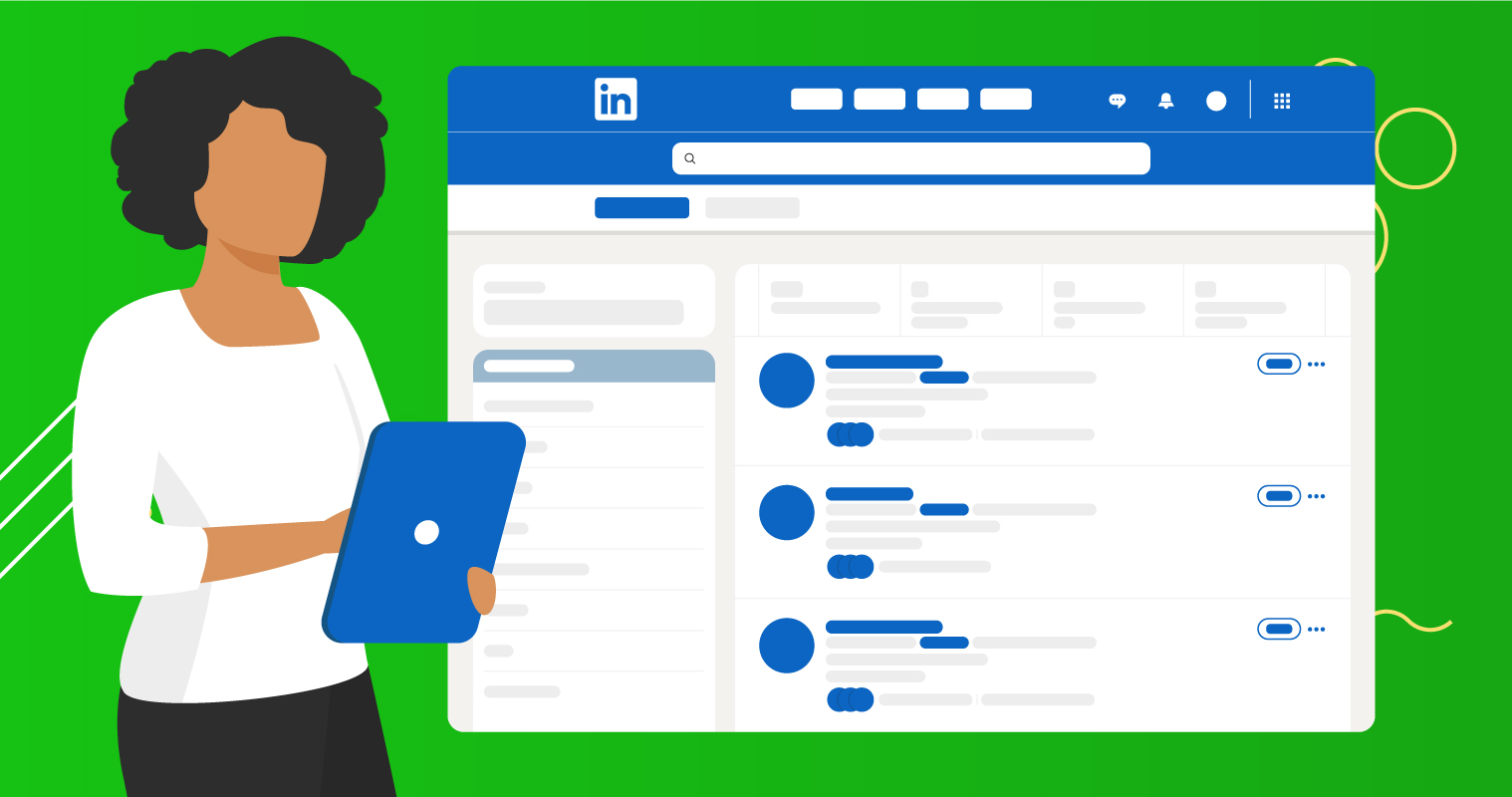






No Comments