Wondering how to increase engagement on Facebook?
This article gives you 15 success strategies to increase Facebook engagement and get more followers!
Question: what do you think of when you hear the word “engagement"?
Do you think of Facebook Likes and Comments and Shares and Clicks?
You're on the right track!
Engagement is the Holy Grail of social media drivers for business and marketing.
It’s what separates successful social media strategies from failures.
(If that sounds serious, it’s because it is!)
If your posts aren’t getting much engagement, it can seriously hurt your business.
Fortunately, you can learn how to increase Facebook engagement.
This article is going to teach you how to attract people’s attention on Facebook.
And soon enough, your engagement will be through the roof!
How to Increase Engagement on Facebook: 15 Strategies that WORK!
If you think Facebook engagement is a mystic art that only a few experts will ever master — think again.
Learning how to improve engagement on Facebook is all about mastering a few simple steps.
Once you figure out what drives engagement, you’ll be making posts to boost engagement quickly and reliably.
We’re going to look at 15 strategies that’ll help you improve your Facebook posting strategy to get more likes, shares, AND comments!
First, let’s take a closer look at what engagement means and why it’s so important.

What does engagement mean on Facebook?
Engagement isn’t complicated.
It’s simply a measurement of how often people who see your post also interact with it by:
- Commenting
- Liking
- Sharing
For example, this recent post from the Post Planner Facebook page was shared, liked, and commented on about 700 times total:
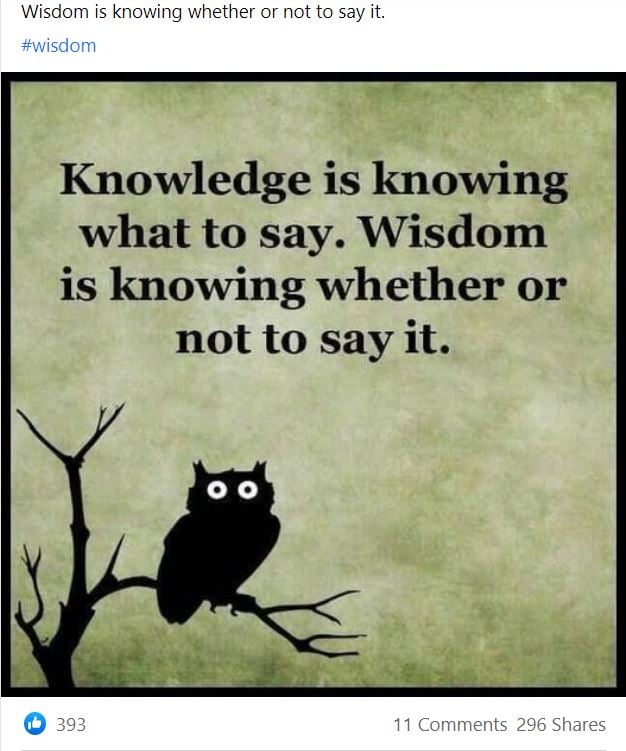 But what does engagement measure? For example, what does it mean when your engagement is low vs when it’s high?
But what does engagement measure? For example, what does it mean when your engagement is low vs when it’s high?
Let’s look at the cause and effect of increased engagement before getting to our top 15 strategies.
More audience interest
Even though we know what engagement TECHNICALLY measures (likes, shares, and comments), that isn’t what it is ACTUALLY measuring.
Engagement is a measure of audience interest. When your audience is interested in your posts, they will naturally engage with them.
On the other hand, they’ll keep on scrolling if they aren’t interested in your posts.
In other words, the more enjoyable your posts are to your audience, the higher your engagement will be.
We’ll touch more on the idea of audience interest later in this article.
Increased traffic
The CAUSE of engagement is audience interest, but what is its EFFECT?
In most cases, you can expect increased web traffic. Increased engagement causes an incredible chain reaction. For example:
- You post something interesting for your 100 followers.
- Someone sees your post and enjoys it, so they share it with their 100 friends.
- 5 of those 100 friends also enjoy your post, so they share it with their 100 friends.
The high engagement on this post caused it to be seen by 700 people instead of just your 100 followers. Each of those 700 people has a chance of clicking through to your Facebook page or your website.
In other words, high engagement is an incredible generator of traffic.
Top 15 strategies to increase Facebook engagement
Now that you’re familiar with its cause and effect, you’re ready to start learning ways to increase Facebook engagement.
These 15 strategies are an excellent starting point, but you can’t flip a magic switch that will quadruple your Facebook engagement (if only!).
It takes consistent effort over several weeks to start seeing real improvements.
However, if you follow these tips, you should regularly see improvements in your engagement (and increased traffic and sales!).
Let’s dive in!
1. Show your personality
Business owners sometimes have a TERRIBLE habit of taking the “social” out of social media.
Instead of getting on the platform and being themselves, they turn into mindless marketing robots.
Don’t be afraid to inject your personality into your posts!
Get to know your audience and let them get to know you!
Everything you post for your business on Facebook should portray your company's personality.
If you haven’t firmly established a company personality, now is the time!
Is your company going to be:
- Chill?
- Funny?
- Inspiring?
- Irreverent?
 At Post Planner, we make sure to include posts that help us connect with our audience on a more personal level by showing them who we are.
At Post Planner, we make sure to include posts that help us connect with our audience on a more personal level by showing them who we are.
Establishing a company personality (and sticking to it) increases engagement on Facebook because it helps your audience feel like they know you.
Always remember to keep the SOCIAL in social media.
2. Ask questions
Asking your fans questions and using fill-in-the-blank posts are some of the EASIEST ways to get people to engage with your posts.
Everyone wants to feel like they’re being heard.
Asking questions gives people a reason to share their opinions, and it’s a great way to start conversations with your audience.
What kind of questions can you ask to increase engagement on Facebook?
There are tons of options, but we recommend using Post Planner’s content finder for tried-and-true suggestions.
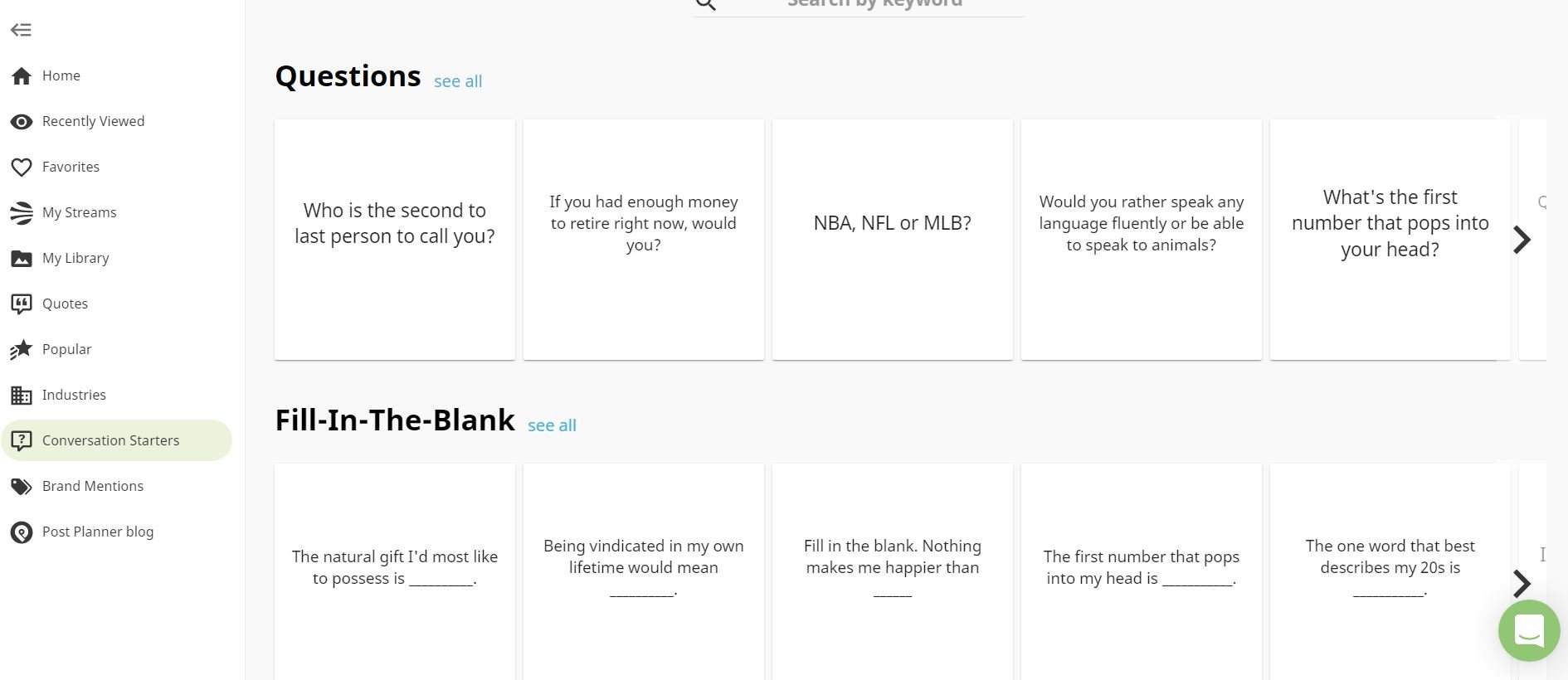 Here are a few I just found in Post Planner that might work well on your business page today:
Here are a few I just found in Post Planner that might work well on your business page today:
- If you had enough money to retire right now, would you?
- The one word that bests describes my marketing is ______.
- What time do you get up?
After you post your question, head into the comments and interact with people to start some conversations!
3. Use images
When trying to increase engagement on Facebook, you can’t ignore images and other visual content.
Seriously! Visuals increase your viewers’ desire to read your content by 80%!
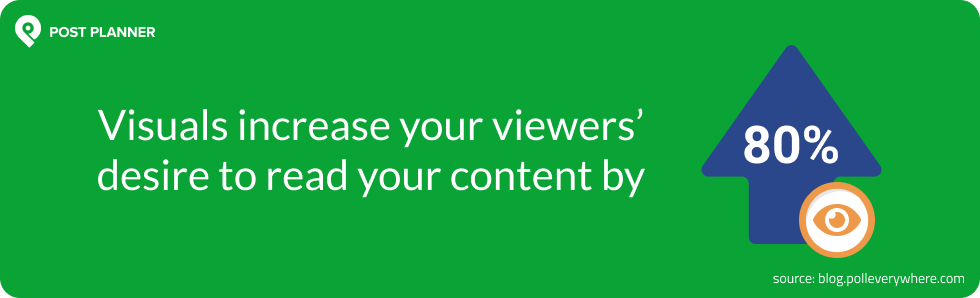 That means images are one of the BEST ways to increase Facebook engagement INSTANTLY!
That means images are one of the BEST ways to increase Facebook engagement INSTANTLY!
Plus, they just look good. They make your page look more professional and desirable.
If you take the time to brand your photos with your company's logo, everyone who sees your great pic on Facebook will know it's coming from you.
One quick-and-easy way to do this is by using Post Planner’s Canva integration.
You can easily edit pictures and post them to your page.
They’ll look more professional than just using stock photos, which will catch your audience’s eye.
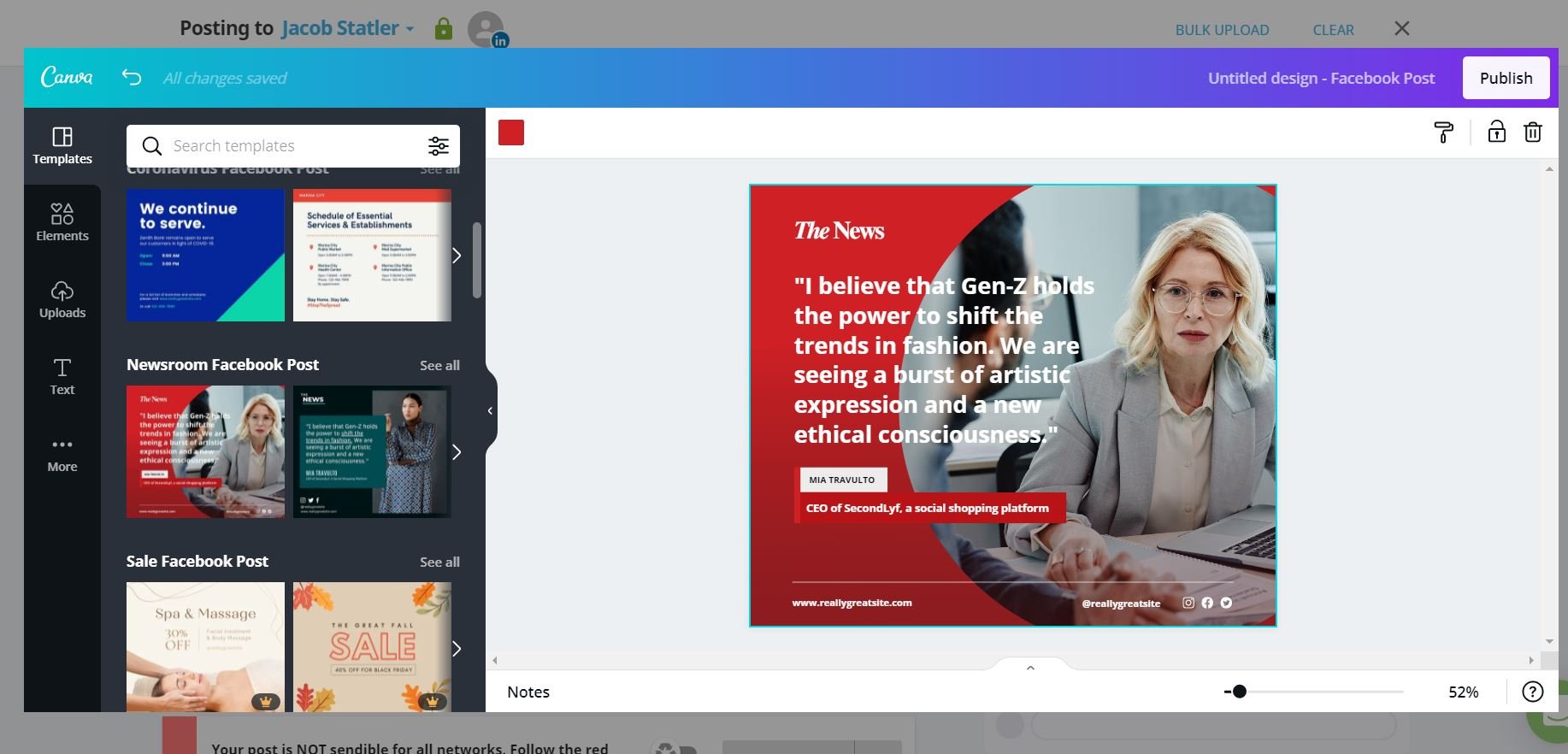 4. Provide an inside look at your company
4. Provide an inside look at your company
One cool thing about using Facebook as a marketing tool is how it lets you promote your business without appearing overly promotional.
One way to do this is to post photos that help your audience get to know your business.
Consider posting stories about:
- Employees
- Customers (more on that in a minute)
- The town where your business is based
- How or why your business got started
When people feel like they know your business more PERSONALLY, they’re more inclined to interact with you online.
By consistently providing an inside look at your company, you’ll improve engagement and loyalty.
5. Stay specific
New Facebook marketers often make the mistake of posting with no clear strategy in mind.
They haven’t measured:
- What types of content get the most likes, comments, and shares.
- What times and days get the best engagement.
- How many posts should be published per day to maximize engagement
Pay attention to ALL of these indicators!
They can make a massive difference in the amount of engagement you get.
For example, you might discover that your audience responds well to humor and questions on Friday evenings (yes, THAT specific!).
So a post like this one might boost your engagement and even win you some new followers:
 Facebook's news feed algorithm ties organic reach to how much fan engagement your posts get.
Facebook's news feed algorithm ties organic reach to how much fan engagement your posts get.
So the more likes, shares, and comments you get on your posts, the more fans will see your future posts.
In other words, engagement is like a snowball!
However, it takes careful, specific planning to get that snowball rolling.
Which means you have to get your fans clicking!
And to get fans clicking, your posts need to be short, simple, and clickable.
6. Use your fans' content
Social media is a sharing economy.
Sharing is how we build relationships with fans and influencers.
One highly beneficial method of sharing is using content posted by your fans! (But make sure to give them credit when you do.)
Sharing your fans’ content accomplishes 2 things:
- It gives you a publishable piece of content that interests your fans.
- It makes your fans feel like you notice AND respect them (remember: it's SOCIAL media).
Finally, another good way to incorporate your fans into your content strategy is by highlighting customer success stories.

7. Keep posts simple
Your Facebook profile isn’t the place for your new novel or your latest essay on existentialism.
Facebook is designed for content that’s short and sweet.
How short?
Posts with around 50 characters tend to get the highest engagement. But that doesn’t mean you can never post a 70 character post!
It just means that you should keep your posts to the point.
If your post is SO long that people can’t read it in a few seconds — they won’t.
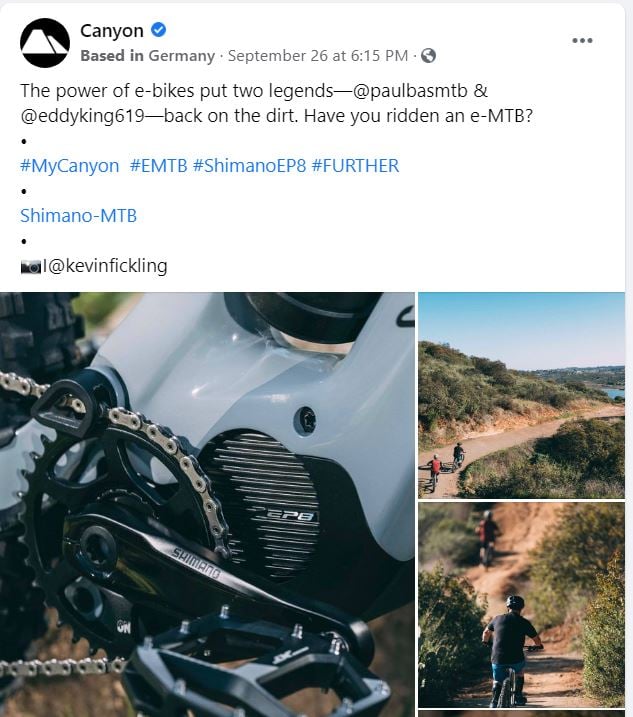 However, don’t be so attached to the idea of a short post — that you compromise on quality.
However, don’t be so attached to the idea of a short post — that you compromise on quality.
Remember, it's all about knowing your fans and the best post types for them.
If you’ve done your research, you should know exactly what length post is most likely to get engagement from your audience by now!
8. Be persistent
One of the most common misconceptions we see?
When people think that a FEW tricks will fix their engagement problems overnight.
Sorry to disappoint, but it takes longer than that.
This tip is all about keeping your quality high and your voice consistent over time.
If you “stick to your guns” and keep posting great content even when you’re only getting 7 likes, you'll eventually see improvement.
Keeping up a consistent posting schedule is one of the best ways to increase Facebook engagement.
9. Love your followers
This may seem like a weird tip at first, but I promise it'll help you increase engagement on Facebook!
Answering this question will help you understand why this tip is so important:
Do you like following people that make you feel like JUST another sale?
Neither do I.
Treating your followers like nameless, faceless dollar signs is a quick way to kill your engagement.
But how do you LOVE your followers?
There are so many ways to do it, but here are some ideas:
- Show appreciation by reposting their posts.
- Ask them questions about themselves.
- Respond to their comments.
- Post positive reviews, success stories, or inspiring customer stories.
- Call them by name.
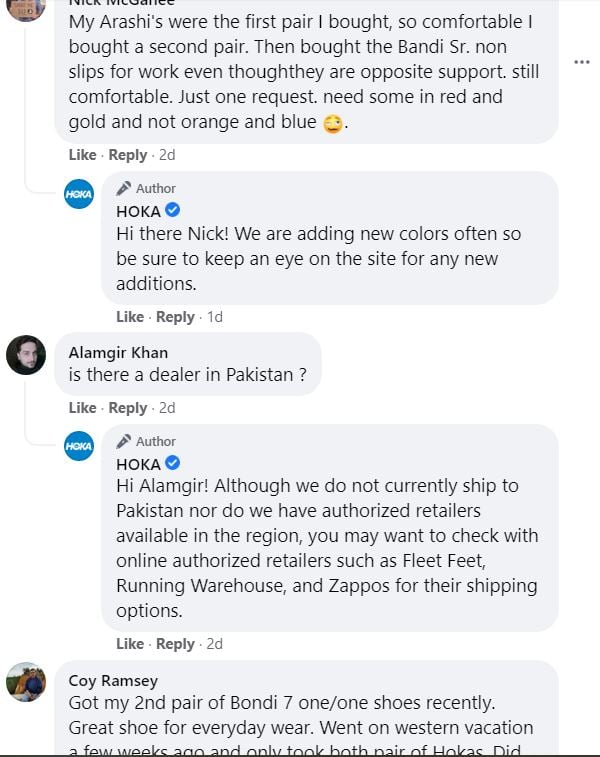 People can tell the difference between a business that cares about them and another that just wants to make a sale!
People can tell the difference between a business that cares about them and another that just wants to make a sale!
10. Have fun!
Posting relevant content and driving traffic to your website is key to boosting your engagement.
However, occasionally you've just got to have some fun.
So experiment with that funny meme! Ask those random questions!
I think you'll find that these posts get some of the best responses.
They may not generate new customers, but they make you seem MORE approachable and personable.
When posting fun and funny content, it’s beneficial if it RELATES to your niche.
For example, you might be able to find a meme that only people in your niche will understand.
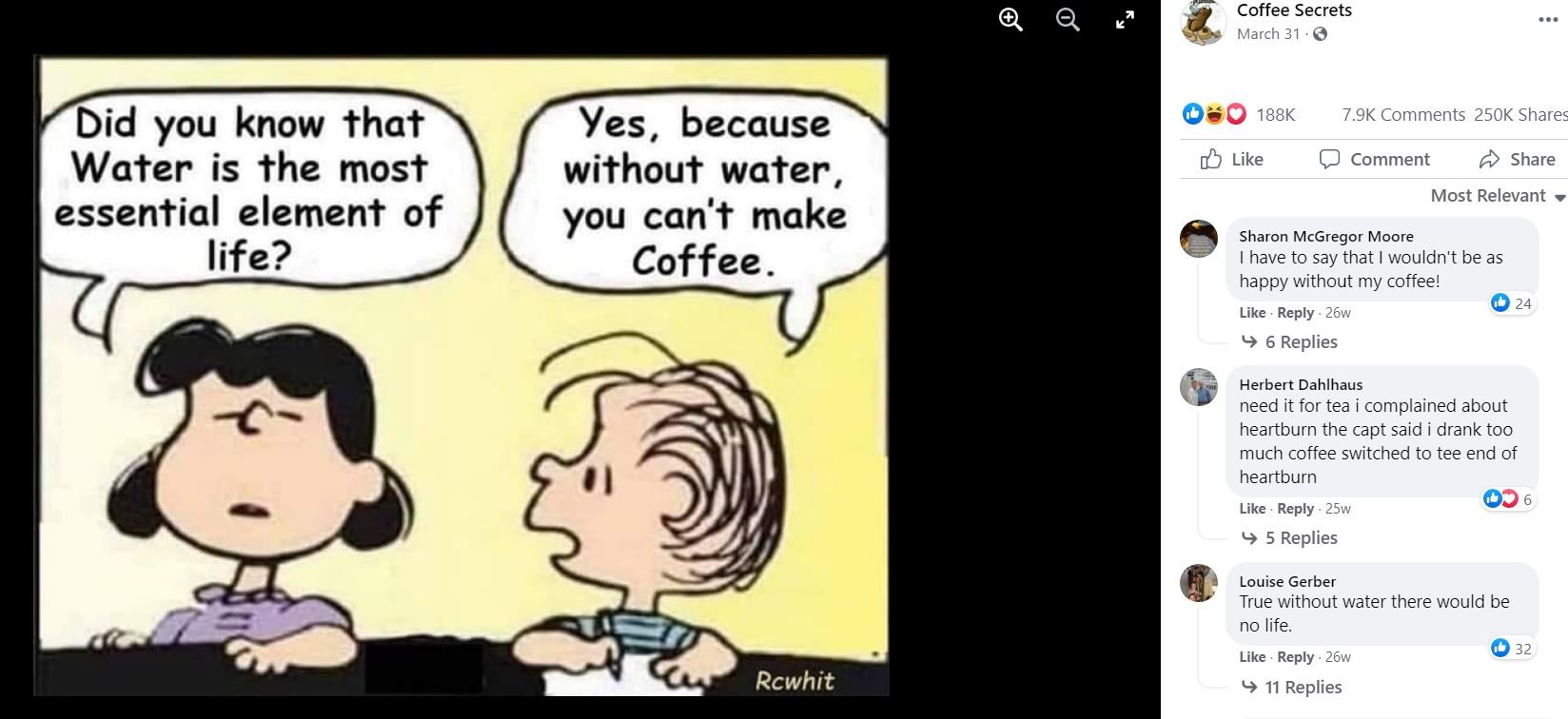 Plus, it’s more fun to run a page when you can experiment with humor!
Plus, it’s more fun to run a page when you can experiment with humor!
11. Use data-driven content
We’ve talked about:
- Consistency
- Simplicity
- Design
But all that still leaves one BIG question:
What should I post?
Our answer is that you should post content that you KNOW will work well with your audience.
The secret is using a tool to FIND posts to boost engagement.
Post Planner provides a content finder that can search the internet for content about almost any keyword.
When you search a keyword on Post Planner, it'll automatically show you pre-made content streams FULL of relevant content in that niche.
For example, I looked up the keyword “technology” and found dozens of pre-made content streams:
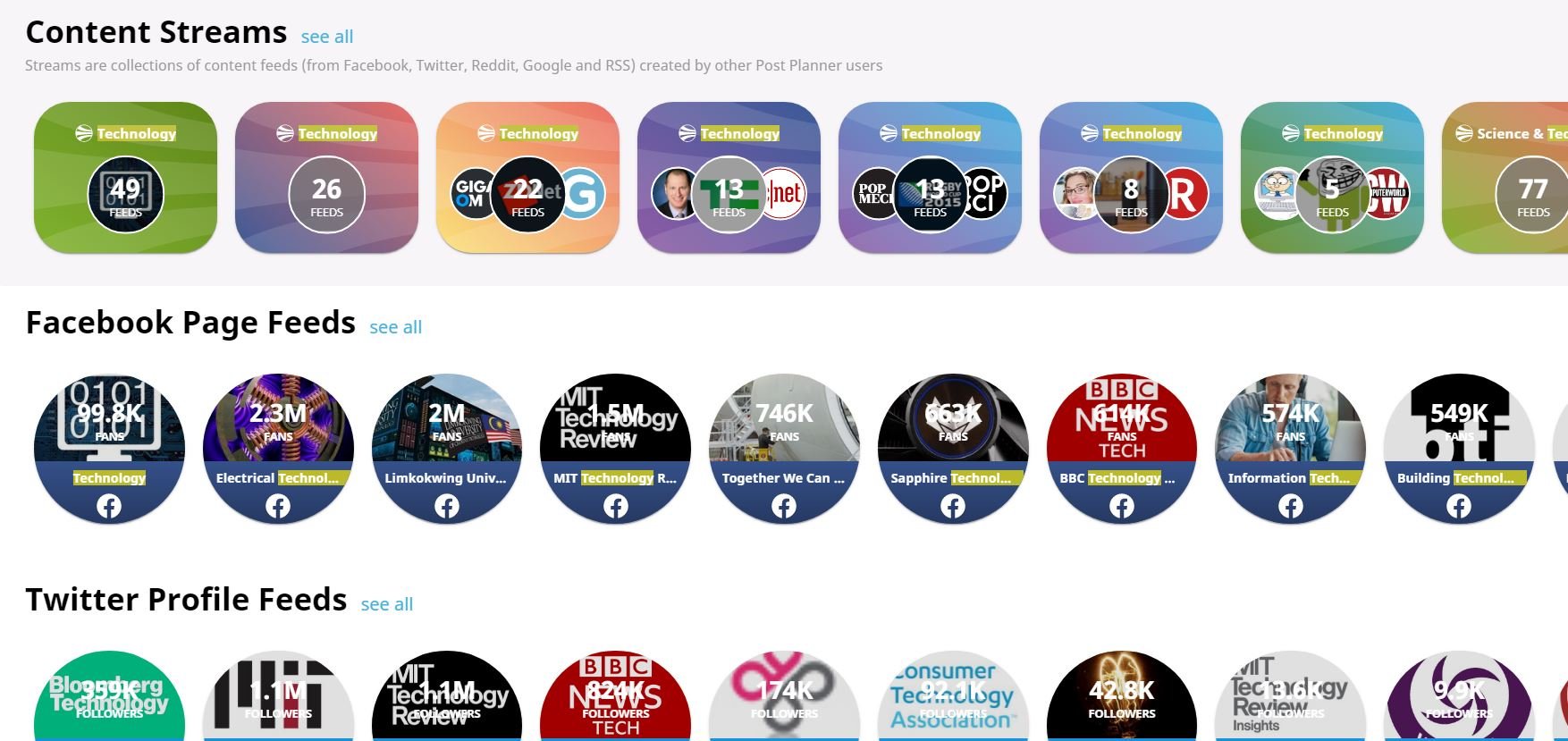 Post Planner sorts the content by how likely it's to perform well. Every post that Post Planner finds receives a star rating.
Post Planner sorts the content by how likely it's to perform well. Every post that Post Planner finds receives a star rating.
A 5-start rating means that it got high levels of engagement.
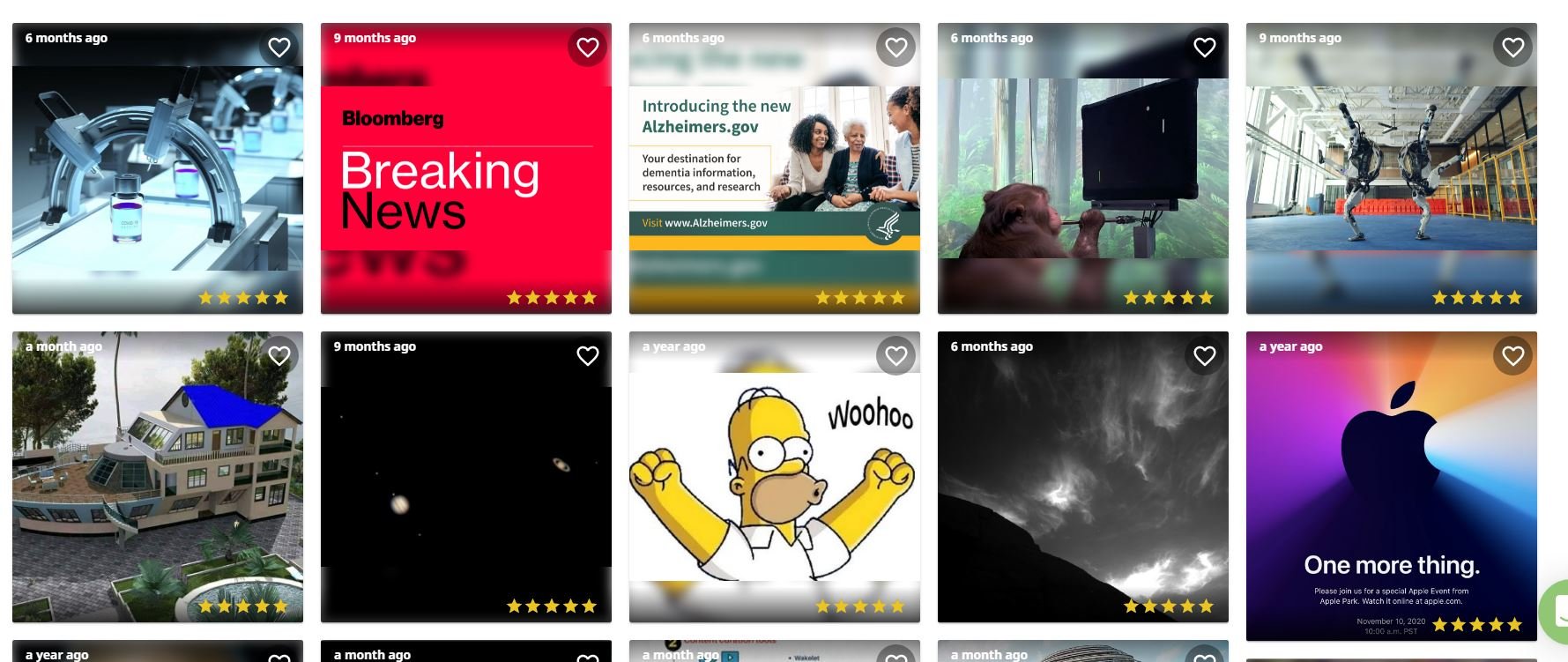
In other words, Post Planner takes the guesswork out of content planning.
As a result, you can easily find content that is already proven to be successful!
12. Post frequently
Keeping your posting volume high will keep your content in front of your audience.
This will make it harder for them to forget you.
You should be posting at least once per day on Facebook (but ideally around 3 times per day).
Keeping up a high-volume posting schedule can quickly become unmanageable if you’re scouring the web for content by yourself.
That’s another reason why we recommend using Post Planner’s content finder.
By saving content streams relevant to your niche, you can quickly find proven content without spending hours looking through random Facebook pages.
When you find a content stream you want to save for later, just click “Save.”
It'll then appear on your home page for quick access next time you need to find great content.
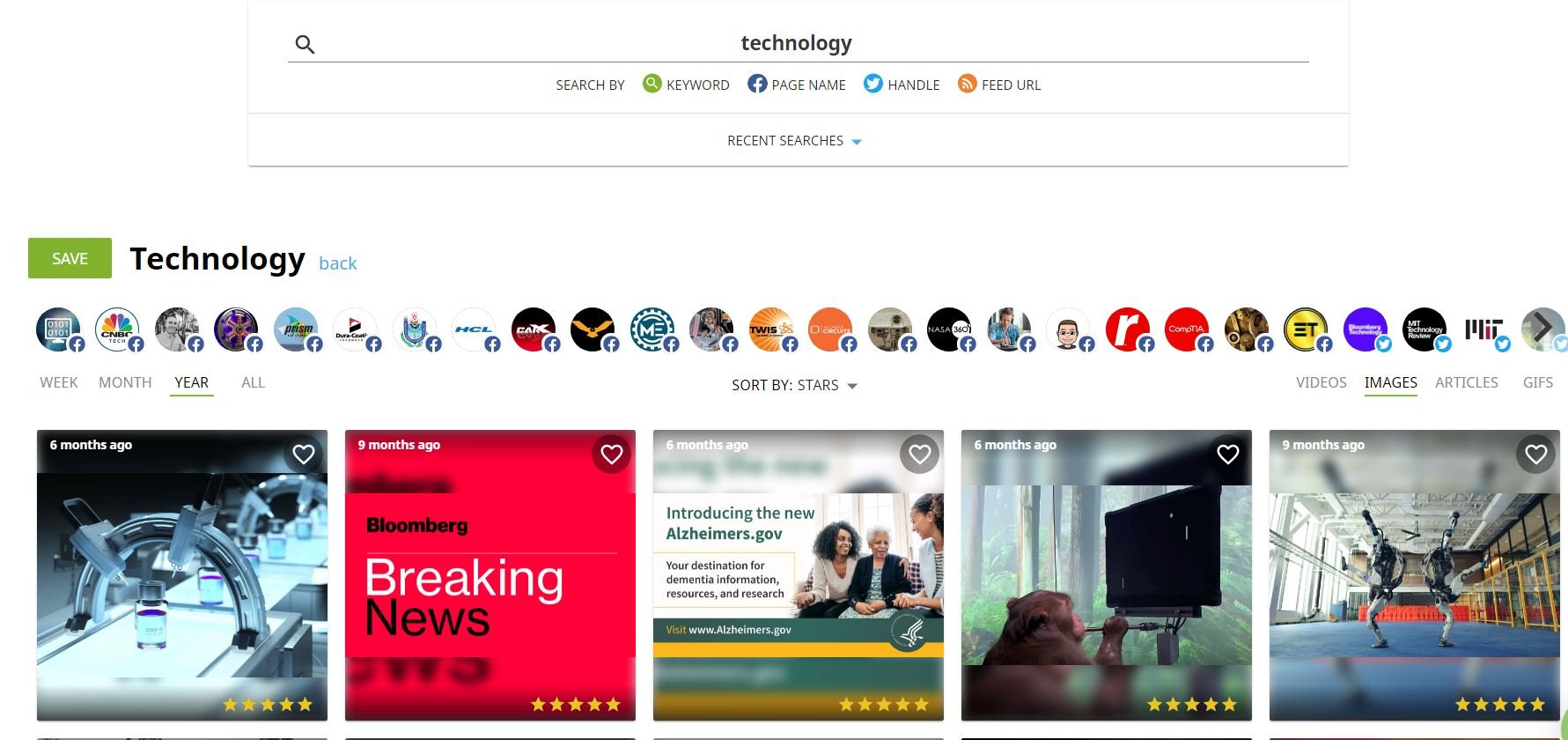 13. Automate everything
13. Automate everything
Automation is one of the keys to improving your engagement on Facebook for several reasons:
- It frees up your time so you can talk to your followers (instead of spending hours posting across all your channels).
- It allows you to keep a more consistent posting schedule.
- It keeps social media fun instead of draining, which makes it more likely that you’ll stick to it over the long haul.
Post Planner can automate your posting schedule, so all you have to do is find content. Then, it'll automatically post content to your social media accounts whenever you schedule it.
To schedule a post:
1. Find a post that you think would be valuable to your followers.
2. Click “Create Post.”
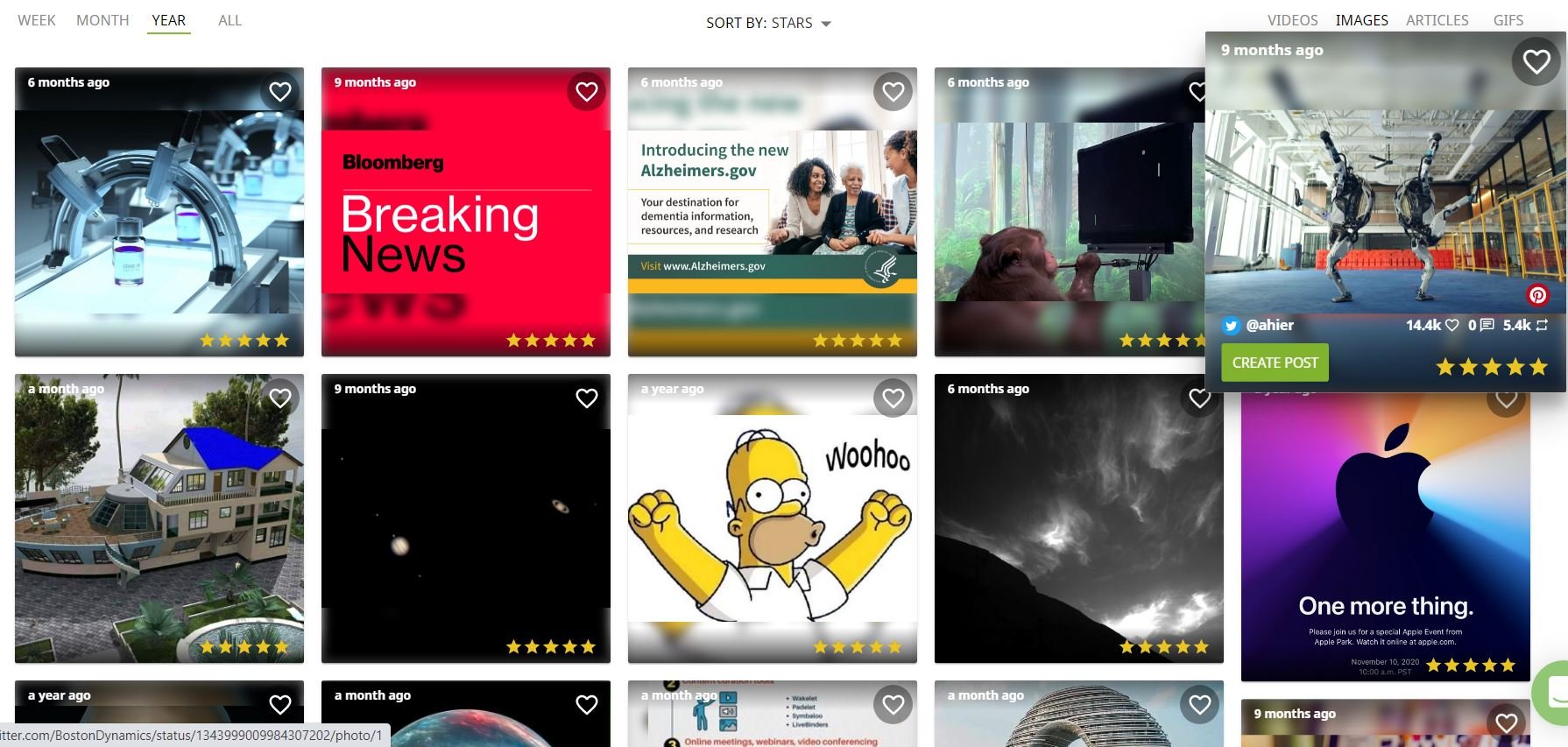 3. Fill in your caption, credits, and scheduling info.
3. Fill in your caption, credits, and scheduling info.
4. Click “Add to plan.”
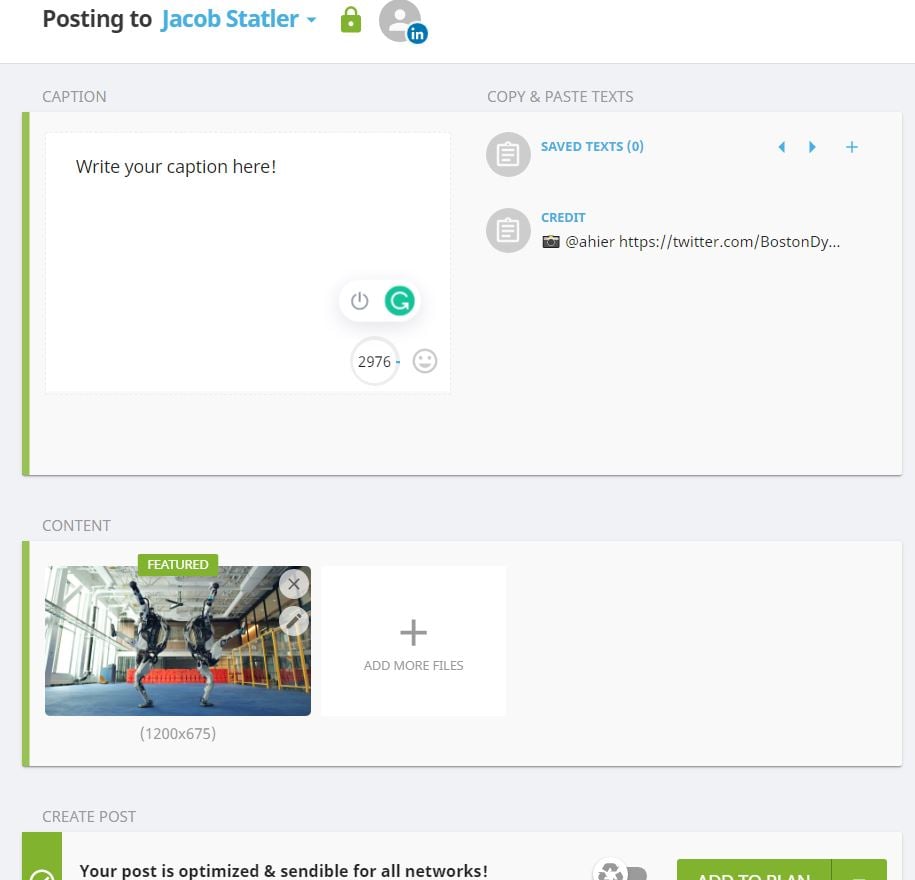
Repeat this process to quickly fill up an entire month’s worth of content!
14. Recycle your best posts
Don’t let that amazing post go to waste!
When you post something that resonates with your audience, you get the fantastic feeling of seeing all the likes, comments, and shares roll in.
Recycling content is a great way to increase engagement on Facebook.
Why?
It allows you to reuse a post you KNOW works well with your audience!
Recycling content is also highly straightforward on Post Planner.
When you’re about to post something, just toggle the “Recycle” button (if it’s green, the post will recycle).
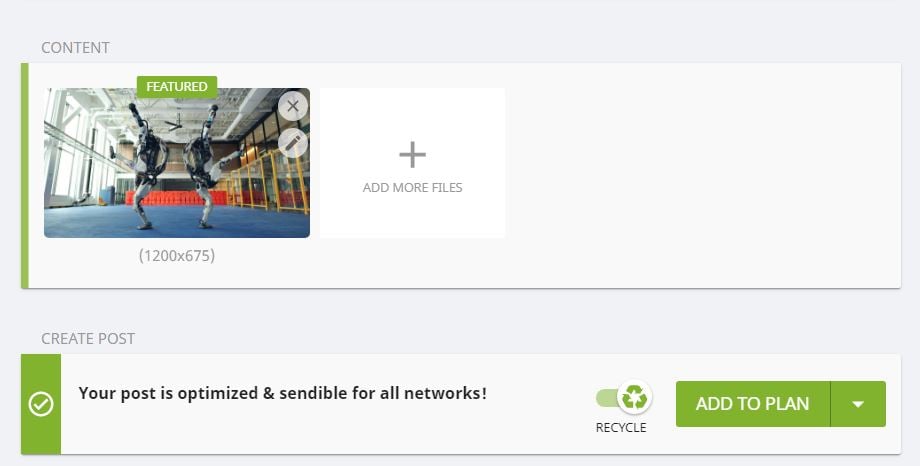
A recycled piece of content will automatically re-add itself to your content schedule!
You don’t have to think twice about it.
15. Vary your content
Finally, make sure that you're VARYING your content!
If all you ever post is self-promotion and marketing materials, you probably won’t see increased engagement.
Instead, you might lose followers.
So one of the best ways to increase Facebook engagement is to keep your followers’ attention by varying your content type.
You can rotate through:
- Images
- Videos
- Memes
- Articles
- Status updates
- Customer success stories
- Reviews
Post Planner can also help you vary your content with its preset content streams that are full of proven content.
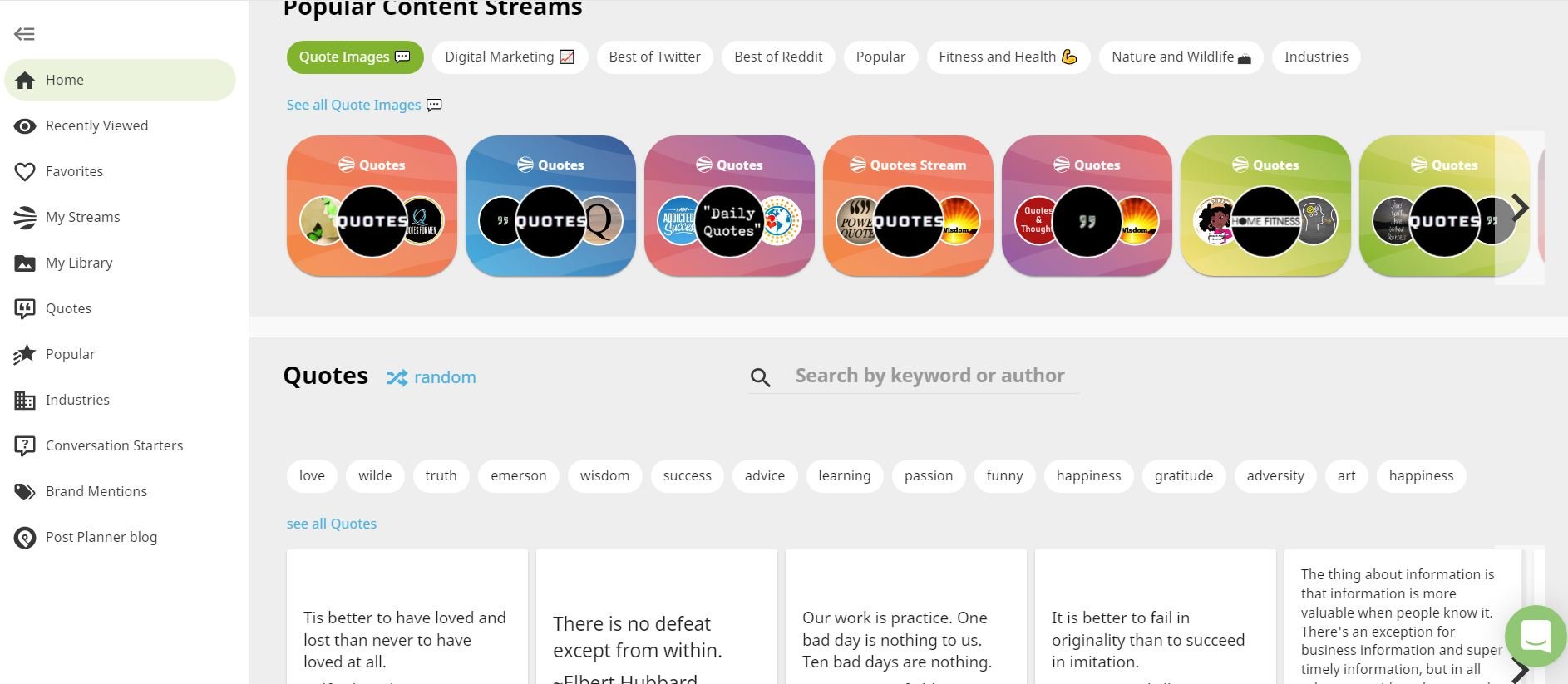 For example, you can occasionally draw from popular quotes, best of Reddit, or funny memes.
For example, you can occasionally draw from popular quotes, best of Reddit, or funny memes.
Mix these into your content schedule to keep your audience on their toes!
People should never be able to lose interest in your social media page!
Conclusion
Learning how to increase Facebook engagement can seem like a daunting task.
However, if you commit to working through these 15 strategies, you'll see consistent improvement in the coming weeks.
The only way to NOT improve your engagement is by not doing anything at all.
So make sure you work a little every day to improve your posting, get to know your audience better, and create a better posting schedule.
While you’re at it, we highly recommend signing up for Post Planner’s free trial to experiment with the engagement-boosting tools we mentioned in this article!
What strategies have helped your engagement on Facebook?
Let us know in the comments below!








ViewHide comments (12)