Struggling to figure out which social media management tools for agencies are actually worth it?
Most tools look great on the surface — until you try to onboard five clients, publish across 10 platforms, and collaborate with your team… all while staying under budget.
That’s when the cracks show.
You hit limits on users. Scheduling posts takes forever. You still have to chase down content ideas. And don’t even get us started on clunky approval workflows or missing analytics.
What agencies really need is a tool that’s:
- Built for managing multiple brands and platforms at scale
- Flexible enough for both solo operators and full-service teams
- Packed with time-saving features like post recycling, bulk scheduling, and curated content
- Actually affordable — even as you grow
After testing dozens of social media management tools for agencies, I narrowed it down to these top 9 — each ranked by what they do best.
My top picks for social media management tools for agencies:
- 1. Best for affordability: Post Planner
- 2. Best for white-label: SocialPilot
- 3. Best for advanced reporting: Sprout Social
- 4. Best for team collaboration: Planable
- 5. Best for managing community engagement: Hootsuite
- 6. Best for managing social inboxes: Agorapulse
- 7. Best for Instagram-first agencies: Later
- 8. Best for simplicity: Buffer
- 9. Best for affordable multi-platform scheduling: Onlypult
1. Best for affordability: Post Planner
Managing multiple clients or brands? You can’t afford to waste hours every week bouncing between content folders, caption drafts, and platforms.
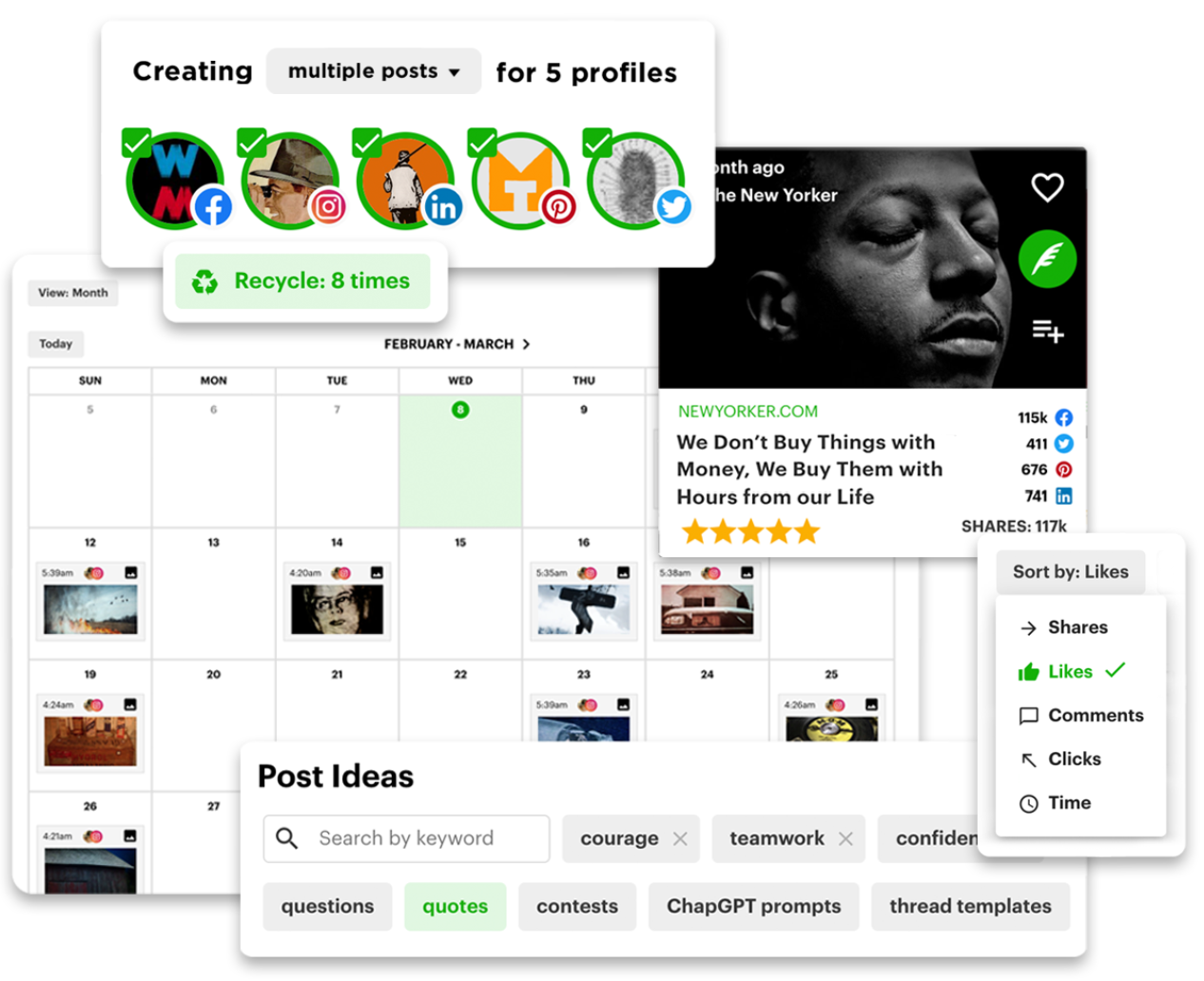
That’s where Post Planner shines.
It’s a social media management tool built to help agencies find, create, schedule, and recycle high-performing content across every major social network — without the price tag or complexity of other platforms.
You can schedule content across:
And the best part? It’s one of the most affordable tools on this list (even when you need more users and social accounts).
Here's a demo video that shows just how simple it is to use:
Pros
- Bulk schedule posts to all of your social accounts at once
- Curate top-performing posts from industry-specific streams
- Built-in content design studio and AI writer
- Set content categories by post type
- “Recycle” evergreen content on autopilot
- Quick and helpful USA-based support
- Mobile app lets you manage posts on the go
Cons
- Doesn’t offer white-labeling
- Analytics are more basic than premium platforms
Key features
- Discover – Find niche content to share (articles, quotes, images, videos, and top-performing posts)
- Design – Create images and videos inside Post Planner (or use the Canva integration)
- Buckets – Group posts by campaign, topic, or post type
- Composer – Optimize captions for each platform and add first comments for scheduled posts
- Analytics – Sort your past posts by performance and time period (and recycle top content)
- AI Assistant – Generate captions, hashtags, and post ideas in seconds
- Mobile App – Plan and schedule content on the go from the IOS or Android app
- Scheduling – Queue content in bulk, set optimal times, and auto-recycle top posts
Pricing
Post Planner offers 4 main pricing plans:
- Free - 1 user and account with 15 posts/month
- Starter - $7/month, paid annually for 1 user and 3 accounts
- Growth - $37/month, paid annually for 2 users and 12 accounts
- Business - $57/month, paid annually for 5 users and 25 accounts
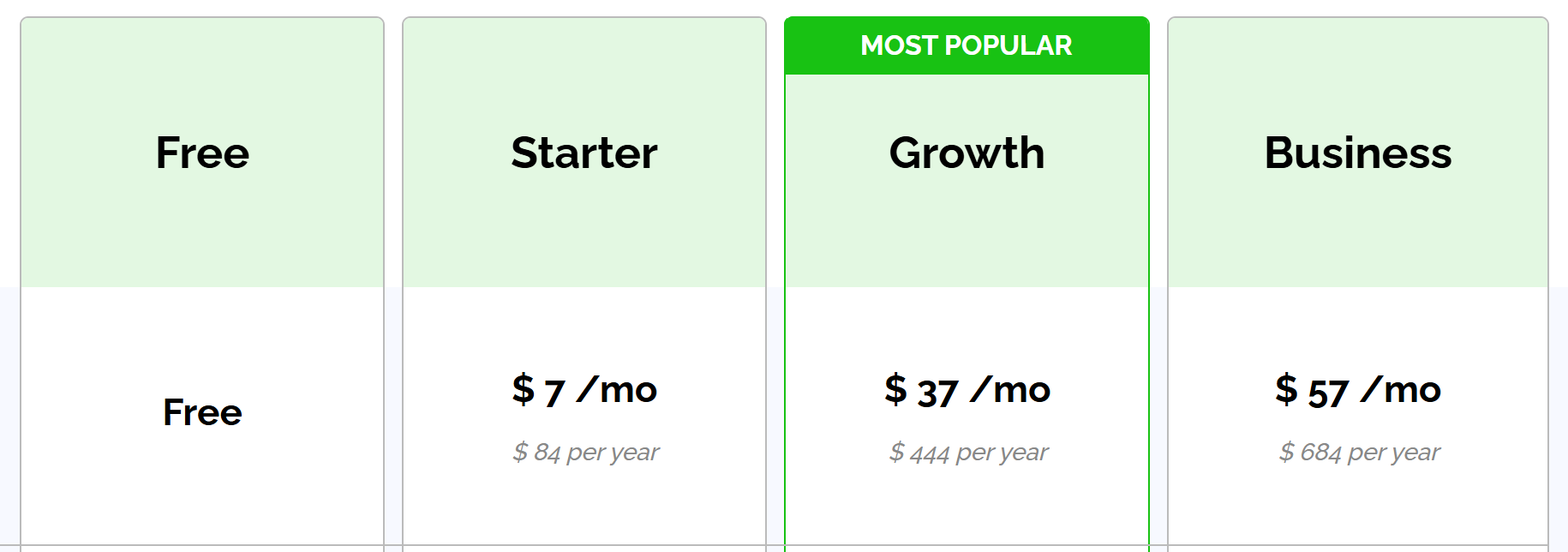
Visit our pricing page for more details on each plan.
Customer reviews
Post Planner mainly receives 4-5 stars across online review platforms.
Customers love the time they save scheduling their posts with Post Planner's easy-to-navigate UI. More critical reviews mention that they wish more advanced reporting features were available.
Here's what Aubrey C. has to say about using Post Planner:
“This program is an absolute LIFE SAVER. As a person who runs multiple clients, I needed something that saved me time because I work a full-time day job in addition to my freelance services. I was looking for something affordable, user-friendly, and quick to learn on my own.
I got all of those things but learning on my own wasn't necessary. The team is extremely responsive via text chat and they have plenty of training. Aside from that, this program helped me optimize my work and the post batching is potentially my favorite part.
I love that there's an app for me to use in addition to my desktop. It makes it very easy for me to use no matter where I'm at.
On a personal note, the customer service was better than most places these days. They were responsive, supportive, and encouraging, not to mention extremely helpful and kind. A business like theirs will always get my advocacy and money going forward.
Many thanks for everything, Post Planner!”
2. Best for white-label: SocialPilot
If your agency manages lots of clients or publishes across a high volume of social media profiles, SocialPilot is built for you.
It’s a robust, client-ready platform with built-in team collaboration, white-label dashboards, bulk scheduling, and approval workflows. Even better? You get a lot of those premium features for less than you’d pay for other enterprise-level competitors.
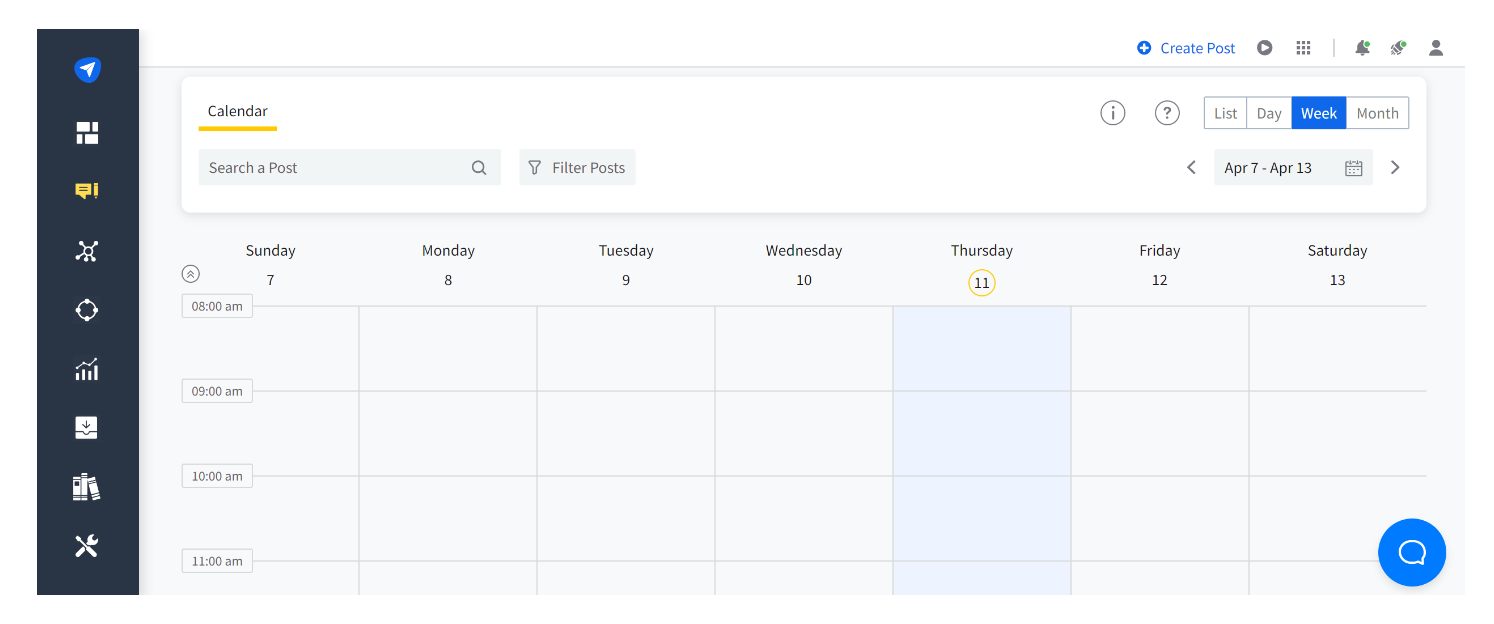
While it doesn’t include content discovery like Post Planner, it’s a great fit for agencies that already have their content strategy dialed in — and need a clean system to manage the execution.
Pros
- White-label reports and dashboards for clients
- Manage up to 50+ accounts affordably with unlimited users
- Bulk scheduling with CSV imports
- Post approvals and team roles built in
- Shared inbox to manage comments and messages
- AI assistant for writing and rewriting post copy
Cons
- No forever free plan (just a free trial)
- Can only add one type of social account per brand
- Lacks content curation features
Key features
- AI Pilot – Generate posts, rewrite captions for each platform, and build out content calendars
- Bulk Scheduler – Upload up to 500 posts at once
- Content Library – Organize evergreen posts, templates, and branded visuals
- Calendar – Drag-and-drop planner with filters, drafts, and approval stages
- Inbox – Unified inbox for all social accounts with AI-powered replies
- Analytics & Reports – Schedule white-labeled reports or create custom dashboards
- Collaboration – Assign roles and tag team members on drafts
- White-Labeling – Customize UI, reports, emails, and domains with your agency’s branding
Pricing
SocialPilot offers 4 main pricing plans:
- Professional - $25.50/month, billed annually for 1 user and 7 accounts
- Standard - $42.50/month, billed annually for 3 users and 15 accounts
- Premium - $85/month, billed annually for 6 users and 25 accounts
- Ultimate - $170/month, billed annually for unlimited users and 50 accounts
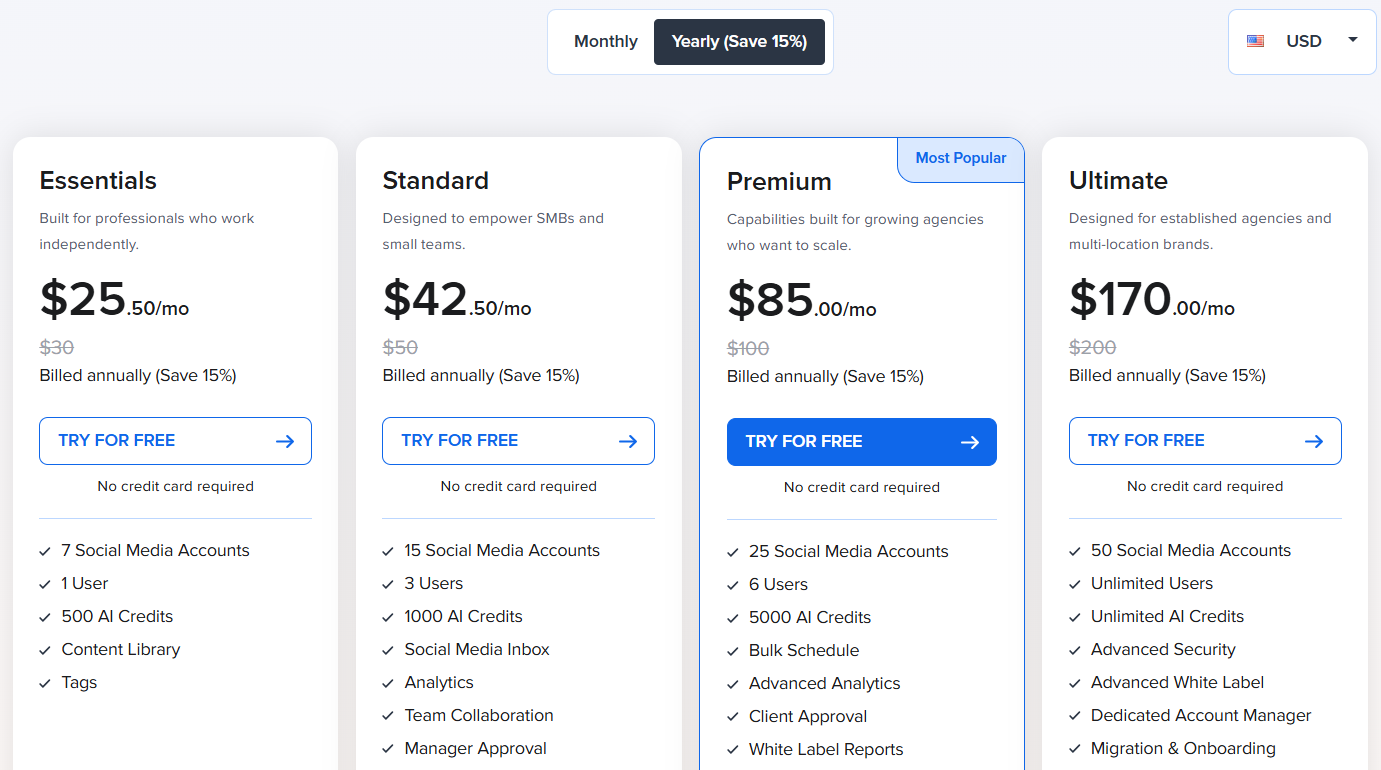
Customer reviews
SocialPilot mostly receives 4-5 stars across online reviews. Customers love the value you get for the price, especially if they manage a lot of accounts. Finding many complaints was a struggle, although some mentioned occasional scheduling errors.
Here's what Nyika S. has to say about using SocialPilot:
“I'm happy with it. The pricing is better than Hootsuite which is what I used before; and it's almost as easy to use.
I liked how easy it was to 1. add my team members 2. on-board them (platform is easy to learn) and 3. post and schedule content. I can also easily repost content previously scheduled.
Pricing packages are slightly rigid- I am in between packages but I have to go with the more expensive one so I don't miss out on features. There is an inability to add a channel the same way you add a team member. I am optimistic this will be added soon.”
3. Best for advanced reporting: Sprout Social
Sprout Social is the Swiss Army knife of social media management — especially for agencies that need serious reporting, cross-platform coordination, and team workflows.
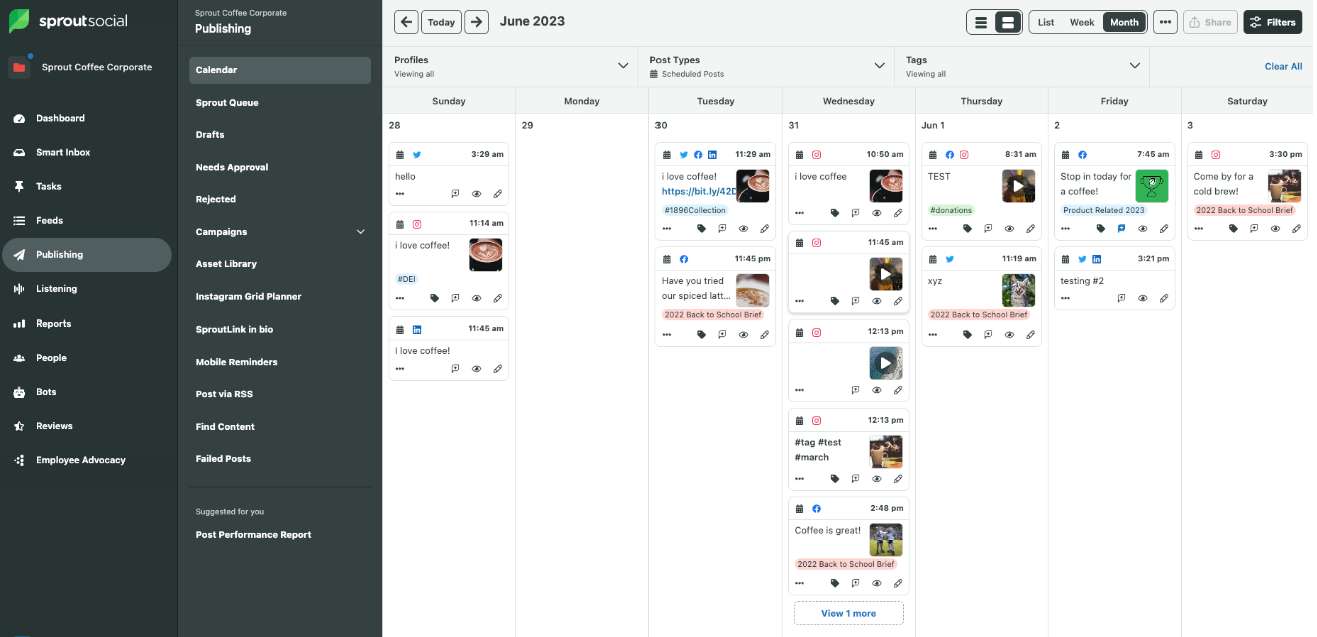
It’s loaded with features: smart inboxes, sentiment analysis, employee advocacy, influencer tracking, publishing tools, and fully customizable analytics dashboards.
But all that power comes at a cost.
Sprout Social is one of the most expensive tools on this list — which makes it better suited for larger agencies or high-ticket clients where granular insights and premium reporting are non-negotiable.
Pros
- Gorgeous reports and client-ready dashboards
- Track and manage influencer partnerships
- Unified inbox to handle comments and messages across channels
- AI features for post generation, replies, and reporting
- Advanced workflows for large teams with complex review chains
Cons
- No free plan
- High price (charged per seat)
- Core features like listening and advocacy cost extra
Key features
- Publishing – Post and schedule across all major platforms (Instagram, Facebook, LinkedIn, Bluesky, Pinterest, Threads, TikTok, X, and YouTube)
- AI Assist – Rewrites captions, generates alt text, offers post ideas, and helps determine the best time to post
- Listening – Monitor brand sentiment, competitors, and trending conversations
- Smart Inbox – View and respond to DMs, comments, mentions in one place
- SproutLink – Link-in-bio landing page with clickable grids
- Analytics & Reports – Build custom dashboards with filters, comparison views, tag reports, and network-level insights
- Employee Advocacy – Let staff share brand-approved content, track earned media value, and expand reach through personal networks
- Influencer Marketing – Discover creators by topic, vet for brand safety, and manage contracts, content, and reporting in one hub
- Approvals – Assign roles and build multi-step approval chains
- Review Management – Respond to and analyze reviews from Google, Yelp, Apple App Store, and more in one place
Pricing
Sprout Social has 4 main pricing plans:
- Standard - $199/month per seat paid annually
- Professional - $299/month per seat paid annually
- Advanced - $399/month per seat paid annually
- Enterprise - Contact Sprout Social for pricing
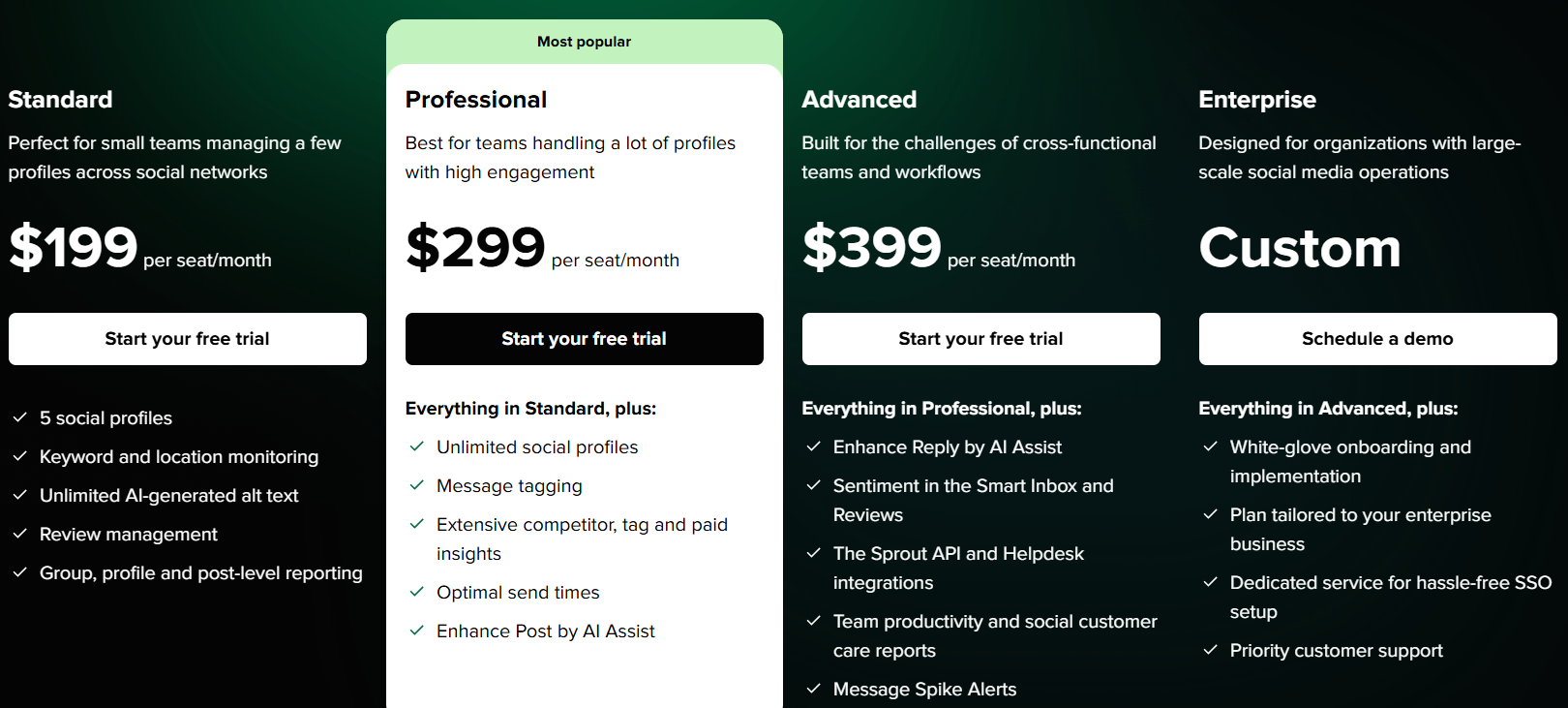
Customer reviews
Since Sprout Social was one of the first social media management tools, it has collected thousands of online reviews, mostly between 4-5 stars. Customers love that it's loaded with plenty of advanced features like the Smart Inbox and reports. The high cost is one of the few dislikes some customers mention.
Here's what one verified user has to say about using Sprout Social:
"As a smaller company with a solo social marketer, Sprout enables us to scale our social presence with purpose and ease. The unified inbox is a game-changer - I'm able to see all mentions, comments, and messages across all of our platforms and it saves hours. Implementation was easy, reporting is professional grade and the interface is intuitive.
The biggest drawback of Sprout Social is the price. The base cost is already on the higher end, and then crucial features like social listening are locked behind an even more expensive add-on. This is frustrating, because listening is essential for proactive strategy, but it feels like it’s priced for enterprise budgets only.
For a tool that does so much right, it’s disappointing that such a core feature isn’t included or available at a more accessible tier. So we have to maintain a separate, more affordable tool to fill that gap."
4. Best for team collaboration: Planable
If your agency juggles multiple clients and approval rounds, Planable was made for you.
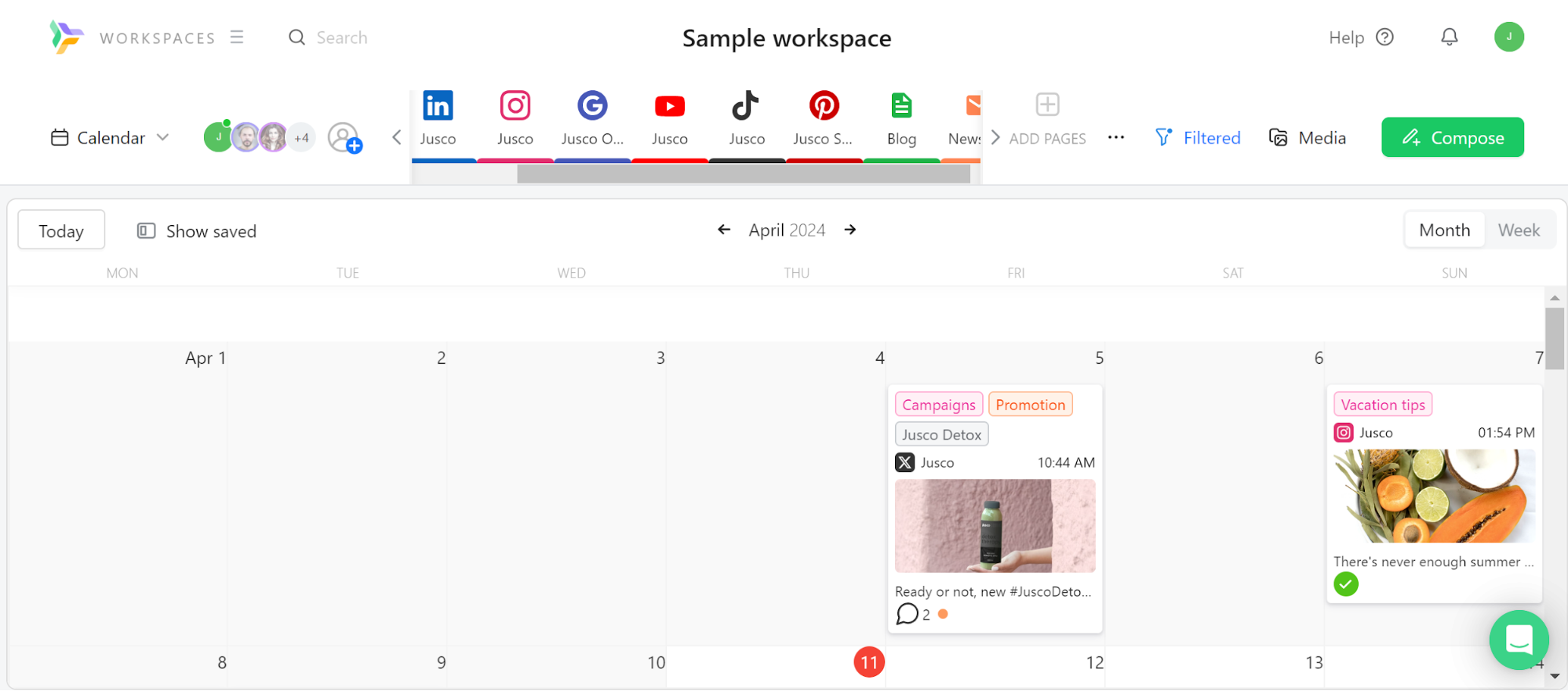
It turns messy email threads and spreadsheet calendars into one simple, visual platform — where your team and clients can draft, comment, approve, and publish content without the back-and-forth. It’s especially useful for agencies that prioritize client collaboration and fast review cycles.
Just note: while Planable excels at internal workflows, it doesn’t offer content discovery or curation tools. So it’s better suited for agencies that already have content ready to go.
Pros
- Built-in approval workflows for clients and team members
- Fast UI — get anywhere in 1-2 clicks
- Real-time comments and feedback (like Google Docs for social)
- Great Instagram feed preview and planning
- AI tools to speed up content writing
Cons
- No curated content or stock image library
- Posting limits are tighter than other tools
- Free plan doesn’t support analytics or X publishing
Key features
- Post Composer – Create and tailor grouped posts across platforms
- Visual Calendar – Drag-and-drop view with campaign filters
- Approval Workflows – Multi-step approvals, version control, and shareable links
- Internal Collaboration – Leave feedback, suggestions, and annotations in real time
- Universal Content – Manage non-social content like newsletters or blog outlines
- AI Tools – Generate captions, rewrite content, and suggest hashtags
- Social Inbox – Monitor and respond to comments and DMs from one place
- Analytics – Client-ready reports with exportable PDF and link-based sharing
- Scheduling Tools – Schedule posts, Stories, Reels, Carousels, and recurring content with support for first comments, location, alt text, and tags
- Mobile App – Review, approve, schedule, and get notified on the go with iOS and Android apps
Pricing
Planable offers 4 main pricing plans:
- Free - Create and schedule 50 total posts (no X publishing or analytics)
- Basic - $33/month per workspace paid annually (60 posts/workspace/month)
- Pro - $49/month per workspace paid annually (150 posts/workspace/month)
- Custom - Contact Planable for custom pricing
Paid plans come with unlimited users.
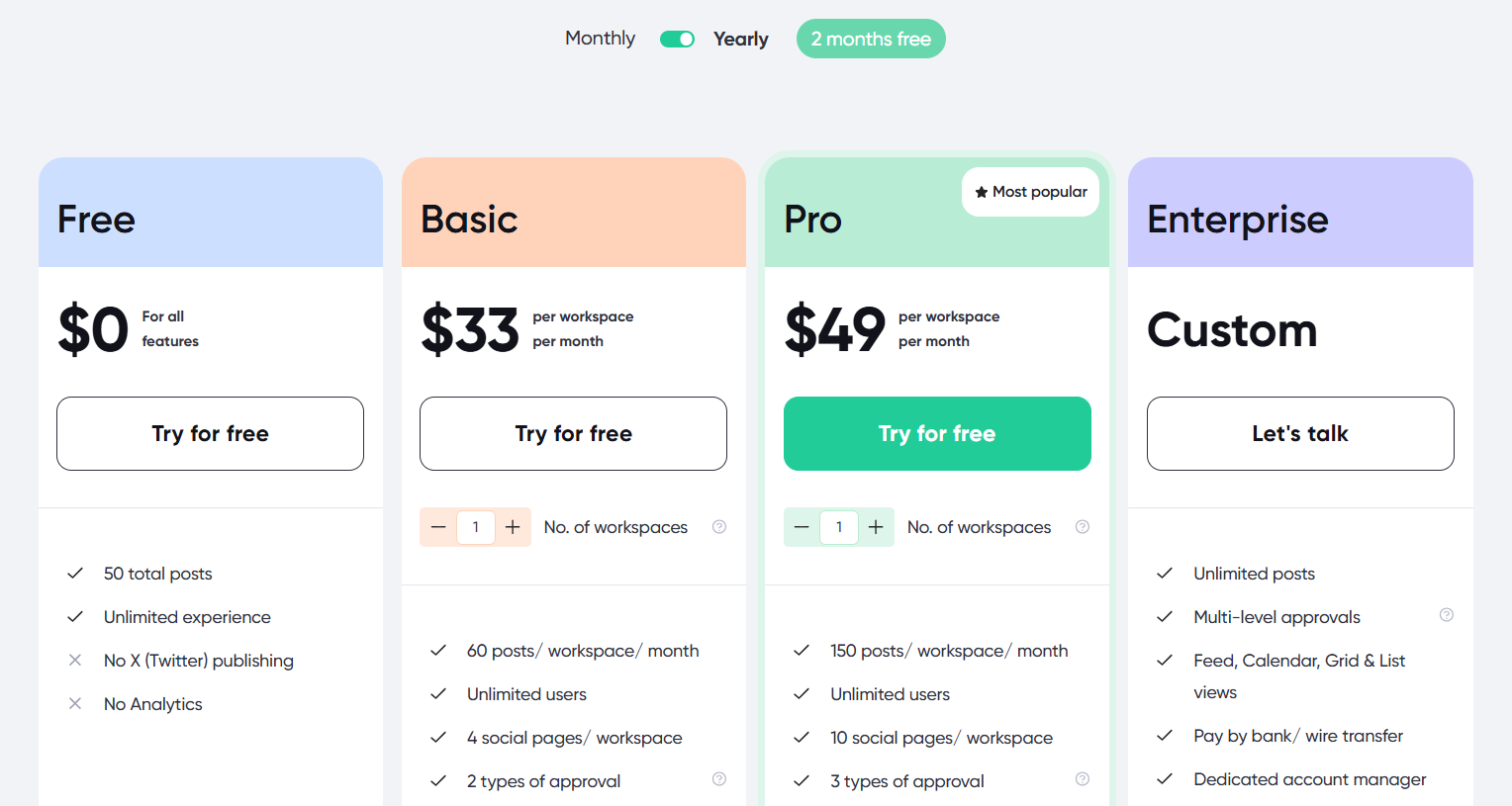
Customer reviews
Planable mostly receives 4-5 stars across customer reviews online. Users commonly praise its collaboration abilities and its simplicity. Meanwhile, one common thing reviewers criticize is its lack of reporting abilities.
Here's what Andrea has to say about using Planable:
"Planable has truly changed how we manage our content and social media strategy execution.
For me, it’s an all-in-one social media management platform that makes planning and scheduling both visual and intuitive. I can see our content calendar, drag and drop posts, and collaborate in real time.
I would say that the value of Planable is its efficiency and ease of use. Everything happens in one place. It helps our small team work like a big one: structured, aligned, and fast.
I can’t recommend it enough."
5. Best for managing community engagement: Hootsuite
Hootsuite has long been a go-to platform for agencies managing complex client needs — especially when it comes to customer interaction, social listening, and paid campaign management.
What makes it especially strong for agencies is the ability to engage directly with followers across platforms using a centralized inbox, plus advanced features for ad management, sentiment analysis, and employee advocacy.
That said, the price tag is steep — and some users report customer service hiccups. If your agency doesn’t need deep listening or paid social workflows, more affordable tools will give you better ROI.
Pros
- Centralized inbox for managing comments, DMs, and reviews
- Powerful social listening with Talkwalker
- Strong analytics and reporting
- Great for ad campaign creation and optimization
- Auto-scheduling, multi-user workflows, and team roles
Cons
- One of the priciest tools on this list
- No content curation tools like Post Planner
- No free plan - onle a free trial for 30 days
- Support response time is inconsistent
Key features
- Streams – Real-time feeds for tracking mentions, keywords, competitors, and hashtags
- Inbox – AI-powered moderation with smart replies, routing, and sentiment detection
- OwlyWriter AI – Generate post copy, captions, and hashtags in seconds
- OwlyGPT – Get strategy suggestions, trend ideas, and audience tips
- Social Ads – Build, launch, and optimize paid campaigns with automation
- Analytics – Export branded client reports with 100+ metrics
- Amplify – Share pre-approved content with clients’ teams or employee networks
- Workflows – Collaborate with teammates and set approval processes
- Link in Bio – Create branded landing pages for Instagram traffic
Pricing
Hootsuite has 3 main pricing plans available:
- Standard - $99/month per channel/user, paid annually for 5 accounts
- Advanced - $249/month per channel/user, paid annually for unlimited accounts
- Enterprise - 5+ users and unlimited accounts (contact Hootsuite for pricing)
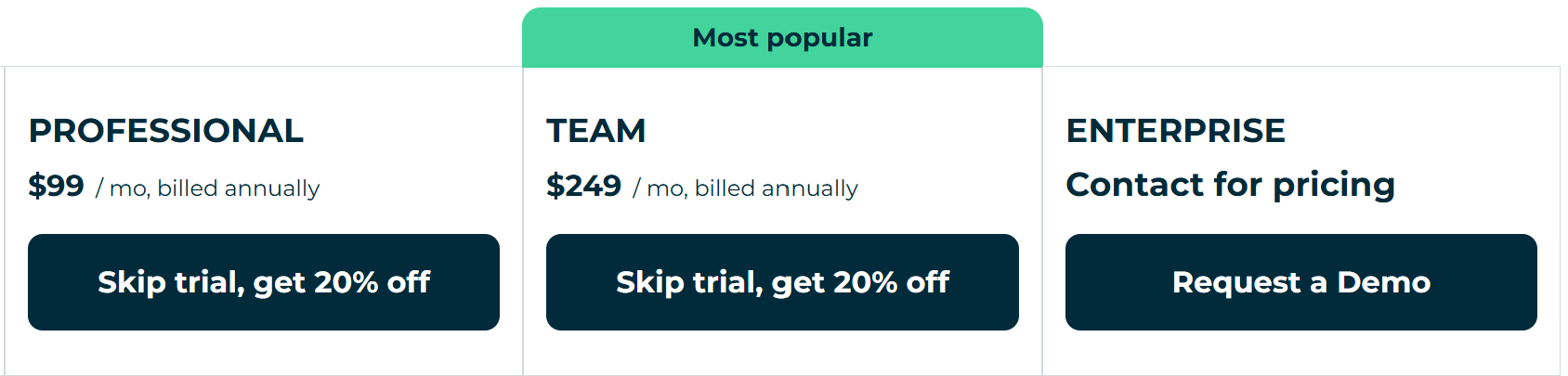
Customer reviews
Most Hootsuite customers rate it 4 or 5 stars across review sites. Customers value its social media management and team collaboration features. One of the most common complaints is its higher pricing.
Here's what Taylor has to say about using Hootsuite:
"I am excited about using Hootsuite because of the social media benchmarking and social listening. One thing that I've noticed since using the product is that customer service doesn't respond to chats, the social media platform analytics are not accurate (I have to go to Meta or Linkedin directly for accurate numbers on impressions and likes), and Hootsuite doesn't seem to see when I check the inbox (I got a message recently saying that if I didn't use the inbox within 5 days, the function would be taken away. I use this function every single work day so this is confusing)."
6. Best for managing social inboxes: Agorapulse
If you’re drowning in DMs, mentions, and client check-ins, Agorapulse might be the sanity-saver your agency needs.
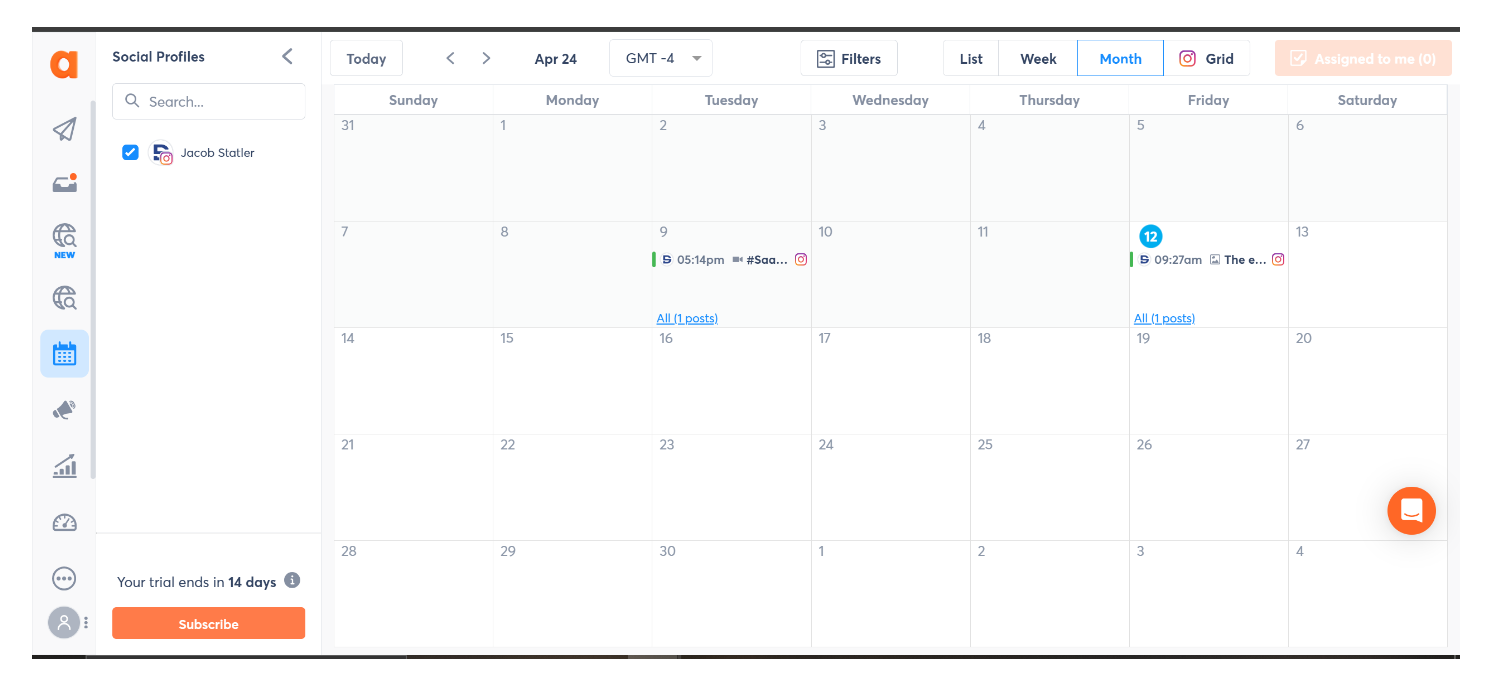
Its biggest strength? A unified inbox that lets your team stay on top of comments, messages, reviews, and brand mentions — all from one clean dashboard.
Add advanced team roles, saved replies, and reporting that ties posts to ROI, and it’s easy to see why many agencies trust it as their main social media management tool.
Just know: it’s not cheap, and you’ll need to move to higher-tier plans to unlock features like bulk scheduling.
Pros
- Inbox combines DMs, comments, and mentions across platforms
- Great for reputation management and moderation
- Includes advanced ROI and performance reporting
- Easy collaboration with approval workflows
- Helpful, responsive support team
Cons
- No free plan (just a 30-day trial)
- Content discovery and curation is missing
- Costs can add up quickly with per-user pricing
- Bulk scheduling locked behind higher tiers
Key features
- Inbox Assistant – Centralized social inbox with auto-labeling and saved replies
- Publishing – Plan and auto-post content across all major platforms
- Shared Calendars – Let clients view, approve, and comment on scheduled content
- AI Writing Assistant – Rewrite captions and generate post ideas
- Monitoring – Track hashtags, keywords, mentions, and sentiment
- Employee Advocacy – Launch shareable campaigns with tracking
- ROI Reporting – Connect posts to traffic, leads, and sales
- Custom Reports – Export team and post-level metrics with branding
Pricing
Agorapulse has 4 main pricing plans and a 30-day free trial:
- Standard - $79 per user/month billed annually
- Professional - $119 per user/month billed annually
- Advanced - $149 per user/month billed annually
- Custom - Contact Agorapulse for pricing
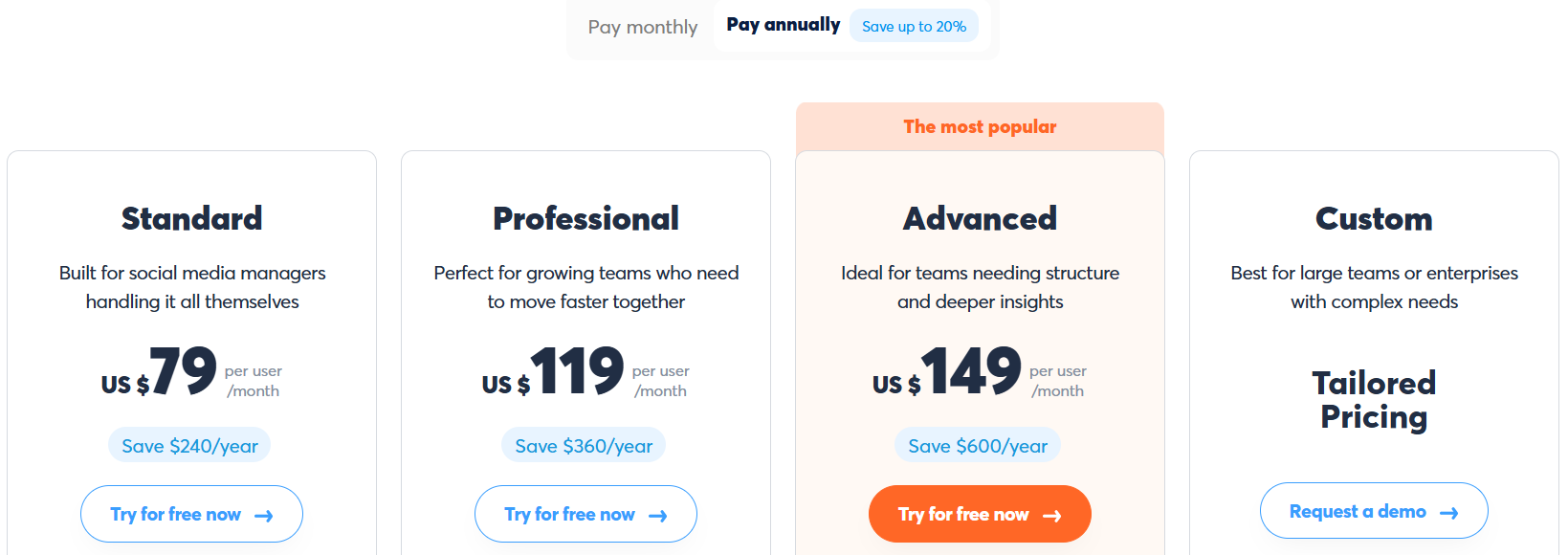
Customer reviews
Most customers rate Agorapulse 4-5 stars across online reviews. Customers like being able to manage all of their social media DMs in one place and the ability to track brand mentions across social platforms. One of the most common criticisms is the high price point for smaller businesses.
Here's what Bianka B. has to say about using Agorapulse:
“Agorapulse is an essential tool for social media management. We use it daily at Effet B and particularly appreciate its intuitive interface, comprehensive features (scheduling, moderation, reporting), and the clarity of the reports. The calendar is very well designed, the unified inbox tool saves us valuable time, and the customer service is always quick and efficient. It is a reliable platform that allows us to better collaborate as a team and optimize our social strategies.
I highly recommend Agorapulse to any agency or SME looking to structure and simplify their social media management.”
7. Best for Instagram-first agencies: Later
If your agency is focused on Instagram growth — especially for visual brands like ecom, beauty, or lifestyle — Later is one of the most polished tools out there.
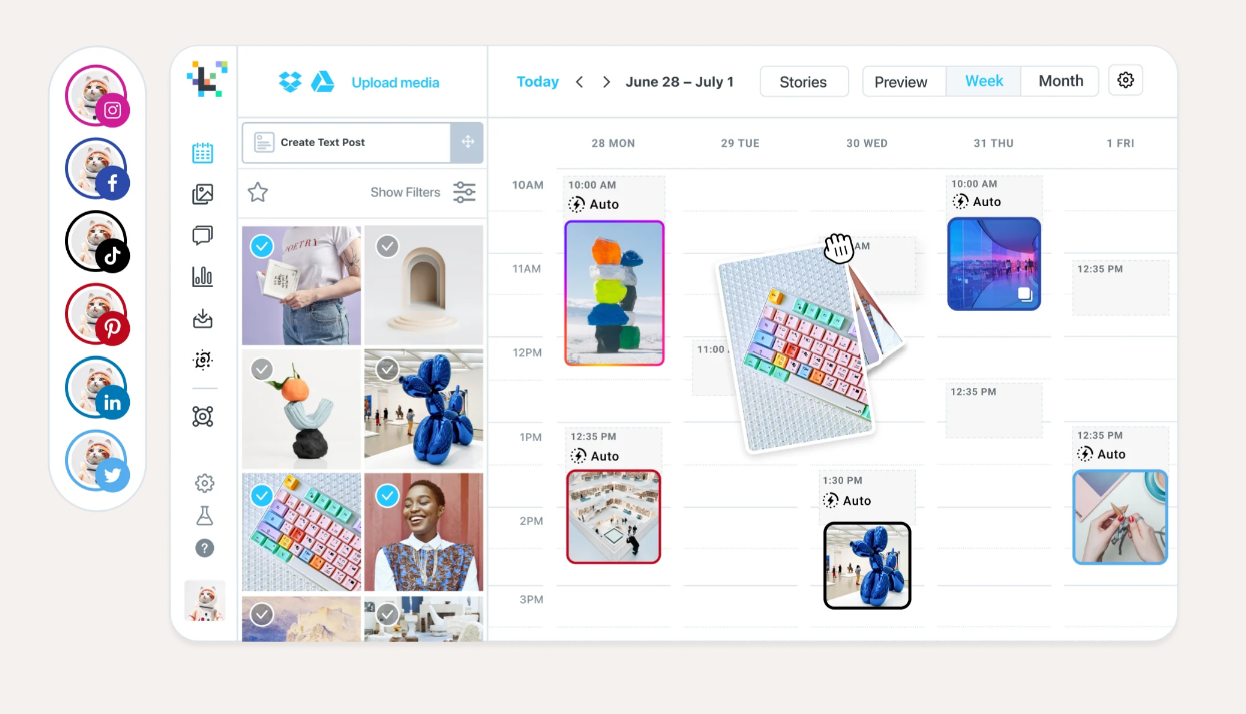
From grid planning and hashtag suggestions to visual drag-and-drop scheduling and link-in-bio tools, it’s built specifically for teams that live and breathe IG content. And while it supports other platforms too (like TikTok, LinkedIn, Facebook, and Pinterest), many of its best features are Instagram-only.
It’s not the most budget-friendly option, and it lacks advanced reporting and content discovery tools — but for agencies that want to nail the look and flow of their clients’ feeds, it’s hard to beat.
Pros
- Excellent Instagram feed planner
- Smart suggestions for post times and hashtags
- Drag-and-drop content calendar
- Includes a strong link-in-bio tool
- Built-in content tools for importing and editing visuals
Cons
- No forever free plan
- Advanced features locked behind higher tiers
- Can't post to Google Business
- Not ideal if you need multi-client analytics or content curation
Key features
- Scheduler – Plan and publish across IG, TikTok, LinkedIn, Facebook, Pinterest, Threads, YouTube, and Snapchat
- Visual Feed Planner – Design the perfect IG grid with drag-and-drop ease
- Best Time to Post – Automatically finds your clients’ highest-engagement windows
- Hashtag Suggestions – AI-powered, with performance tracking
- First Comment Scheduling – Clean up captions and boost discoverability
- Caption Writer – Generate on-brand captions in seconds
- Media Library – Shared cloud library with folders, tags, and integrations
- Link in Bio – Build a clickable mini-site from your IG feed layout
- Social Listening – Track sentiment, mentions, and influencers
Pricing
Later offers 3 pricing plans:
- Starter - $16.67/month, paid annually for 1 user and 8 accounts
- Growth - $33.33/month, paid annually for 2 users and 16 accounts
- Scale - $73.33/month, paid annually for 4 users and 48 accounts
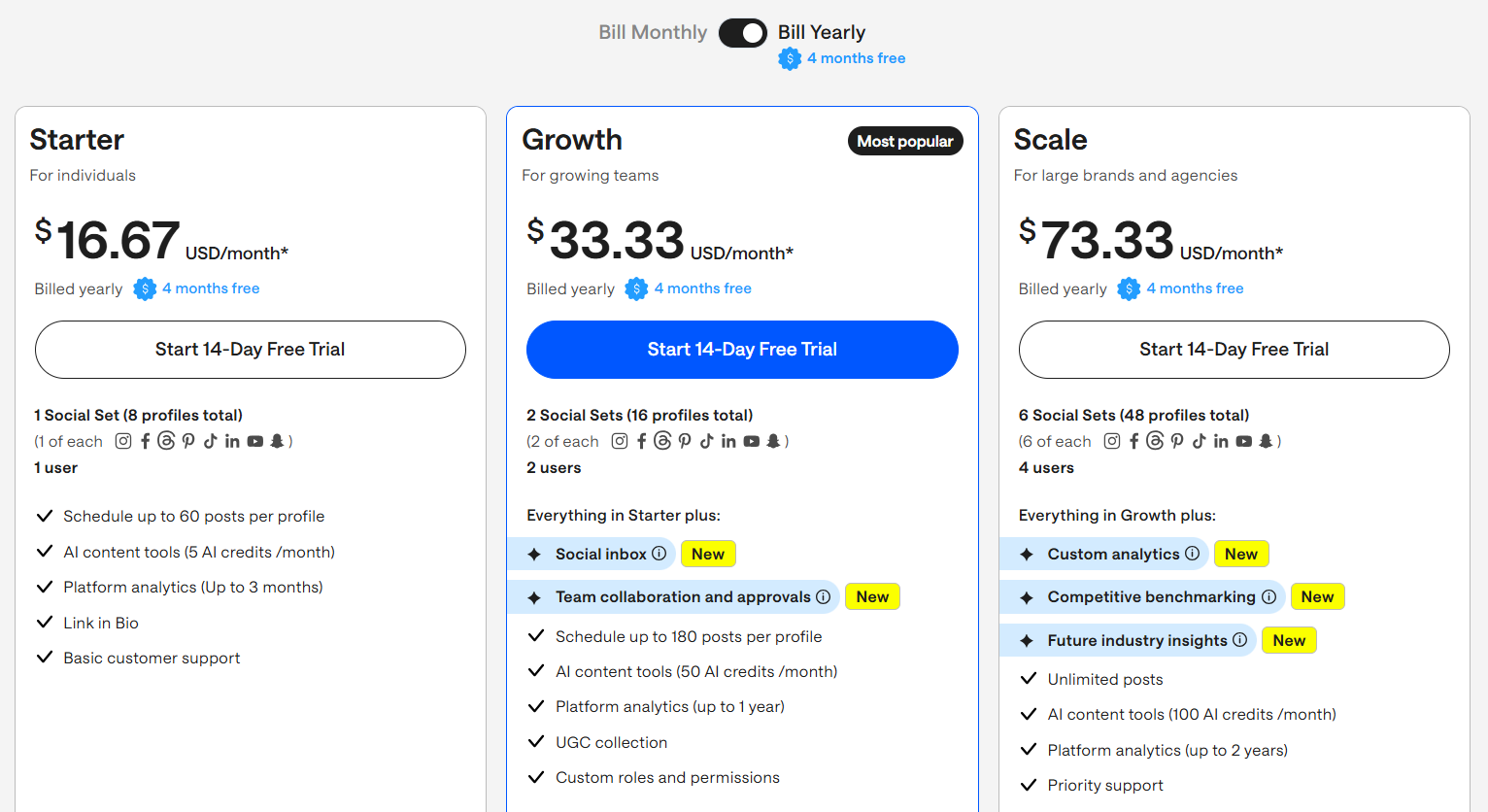
Customer reviews
Later mostly receives 4-5 stars across online reviews. Users love saving hours by scheduling posts months in advance. Some users mention the price being higher than they'd like and the UI feeling a bit clunky.
Here's what Fiona M. has to say about using Later:
“Overall experience is 99/100 for Later. I’ve tried other scheduling programs but this is by far the best.
Later is so easy to use and the visual grid is excellent - it’s also super easy to manage multiple profiles and multiple client social accounts. There are so many features from drafts to analytics to the linkin bio
It’s missing LinkedIn analytics which would make it perfect and I’d love to be able to auto post stories on Instagram but otherwise all good.”
8. Best for simplicity: Buffer
Buffer is a clean, intuitive social media management tool that agencies love for one big reason: it just works.
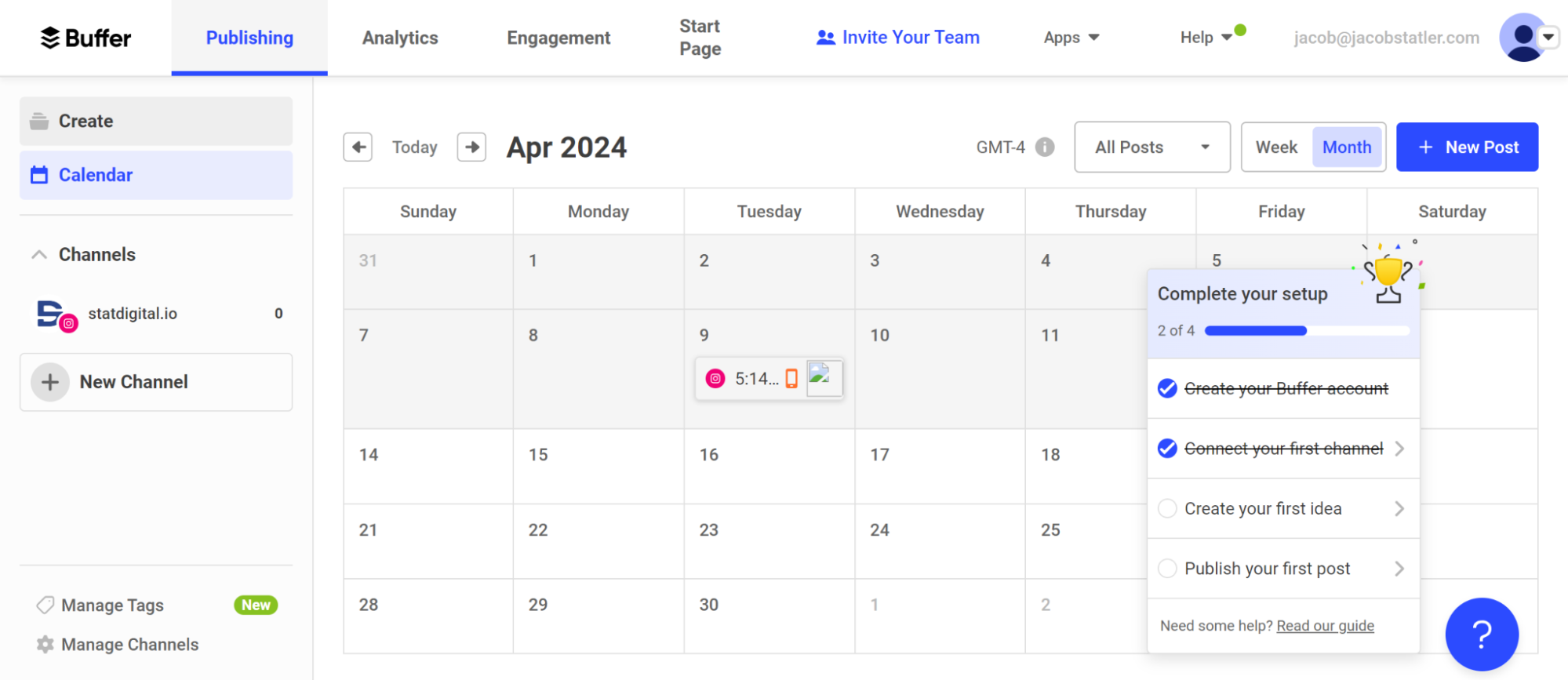
If your team values clarity, ease of use, and strong analytics, Buffer delivers. It’s especially great for agencies focused on consistent publishing and reporting — without the distractions of features you’ll never use.
You won’t find content discovery or fancy visual planners here. But if you’re managing clients who value strategy, data, and smooth workflows, Buffer is a dependable, low-friction option.
Pros
- Clean, beginner-friendly interface
- In-depth analytics with exportable reports
- Roles, permissions, and approval flows for teams
- Supports lesser-known platforms like Bluesky and Mastodon
- Link-in-bio builder included
Cons
- No curated content or post discovery tools
- Charges per social channel (can get pricey fast)
- Limited customization for approval flows
- Not ideal for visual-first platforms like Instagram
Key features
- Scheduler – Plan and publish content across all major platforms from a single dashboard
- AI Assistant – Repurpose content, rewrite captions, and brainstorm ideas
- Team Collaboration – Assign roles, leave comments, and track approvals
- Shared Calendar – See all scheduled posts in one place with permissions by role
- Engagement Dashboard – View and respond to comments across all platforms
- Analytics & Reports – Deep insights into audience growth and post performance
- Audience Insights – Find your clients’ best posting times and content trends
- Link in Bio (Start Page) – Build a branded landing page with links, images, and tracking
Pricing
Unlike some of the other schedulers on this list, Buffer charges you per channel that you use.
Buffer offers 3 main pricing plans:
- Free forever - 1 user and 3 accounts with 10/posts/account/month
- Essentials - $5/month per channel, paid annually for 1 user
- Team - $10/month per channel, paid annually for unlimited users
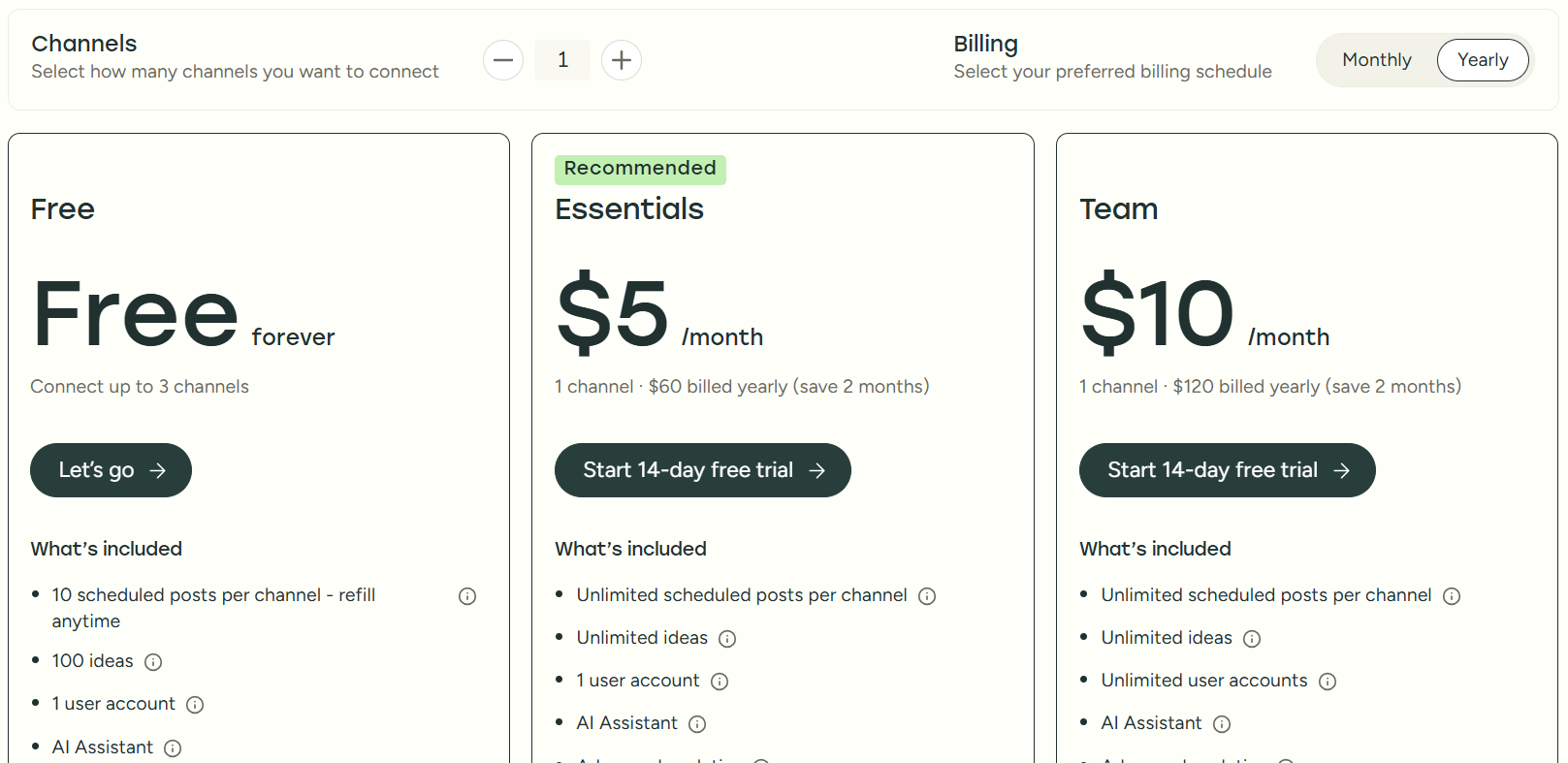
Customer reviews
Most Buffer customers rate the software between 4-5 stars across thousands of online reviews. Most users value its scheduling, social media management, and analytics features. On the other hand, users sometimes comment that the UI is a bit funky and dislike the pricing structure being based on channels.
Here's what Void D. has to say about using Buffer:
"Overall my experience with buffer was really great. I ended up moving to another post scheduler due to the necessity of multiple post queues, but really miss the overall ease of use with buffer.
Buffer has a very easy to use interface, and auto-scheduling and reorganizing scheduled posts is extremely easy. The workflow feels intuitive and I never had to pull out the FAQ to figure out how to do what I wanted.
The lack of ability to have multiple post scheduling queues for a single social media account. One queue works fine if you only post a single type of content, but having to manually schedule or re-organize the schedule if you have multiple post types (images, video, text, etc) gets really tedious."
9. Best for affordable multi-platform scheduling: Onlypult
Onlypult is one of the most underrated social media tools for agencies — especially if you need broad platform support without a bloated price tag.
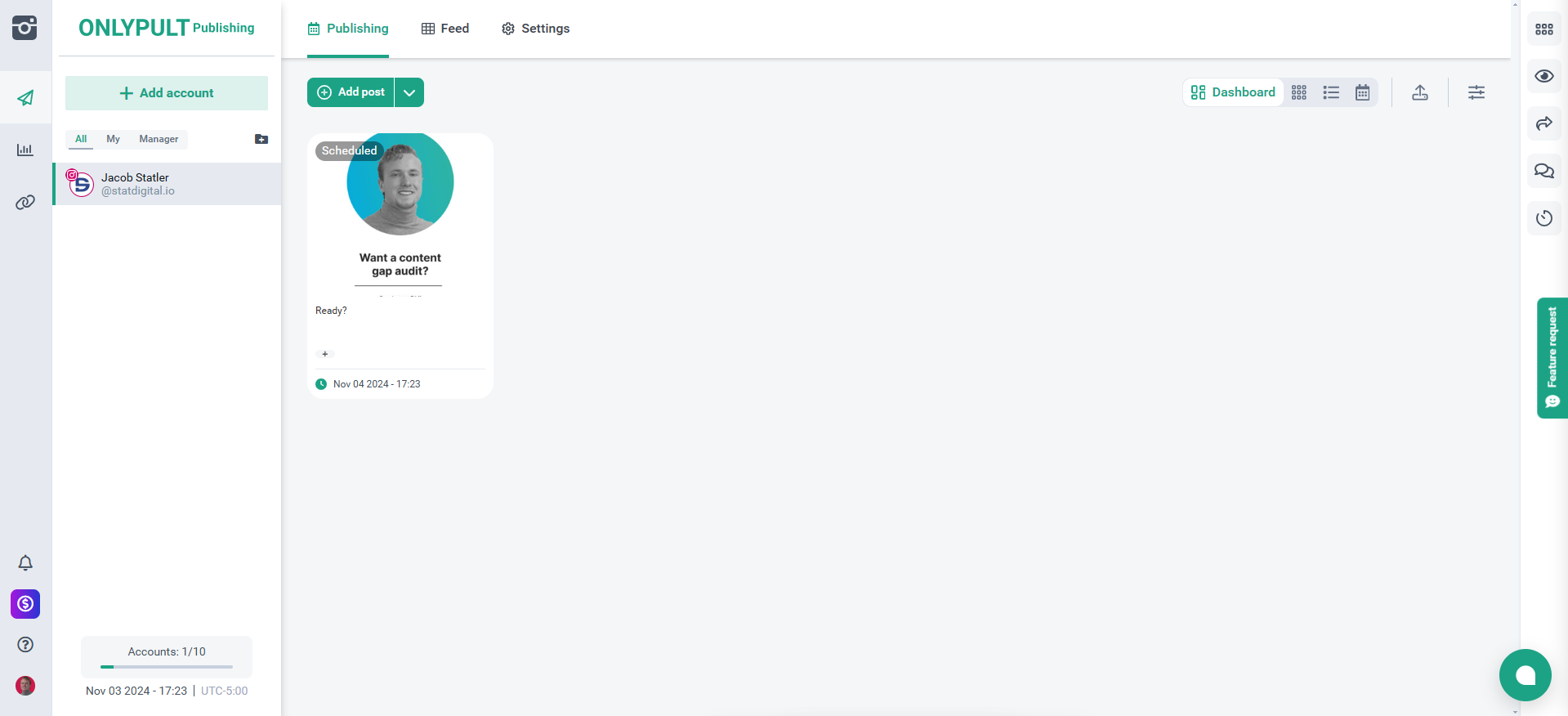
It’s designed primarily for Facebook and Instagram, but it actually supports over a dozen networks (including Telegram, Tumblr, VK, and even Medium). If your clients use a wide range of channels — or if you're managing international brands — Onlypult can help you cover them all.
While it lacks modern content discovery and curation tools, it does offer unique extras like a built-in website builder and brand mention tracking. And with scalable pricing for teams, it’s a decent option for lean agencies.
Pros
- Supports more platforms than most tools on this list
- Includes Telegram scheduling (a rarity)
- Affordable pricing for teams and account volume
- Brand mention tracking and analytics
- Website builder tool included
Cons
- No free plan — only a 7-day trial
- Lacks curated content feeds or discovery features
- Interface is built more for Facebook/Instagram
- Some users report clunky UI and limited support
Key features
- Scheduling – Post to Instagram, Facebook, TikTok, LinkedIn, YouTube, Google Business, Telegram, Tumblr, WordPress, and more
- Multi-Posting – Upload and schedule up to 20 posts at once
- Crossposting – Publish variations of the same post across multiple platforms
- Media Editor – Built-in tools for editing images, videos, and watermarks
- Team Collaboration – Assign roles and track post activity
- AI Tools – Generate captions and hashtags automatically
- Repetitive Posts – Recycle evergreen content automatically
- Builder – Create micro landing pages and link-in-bio tools for each client
- Analytics & Reports – Custom dashboards with scheduled exports
Pricing
Onlypult offers 4 main pricing plans:
- Start - $17.50/month paid annually for 2 users and 5 accounts
- SMM - $24.50/month paid annually for 3 users and 10 accounts
- Agency - $45.50/month paid annually for 10 users and 25 accounts
- Pro - $69.30/month paid annually for 20 users and 50 accounts
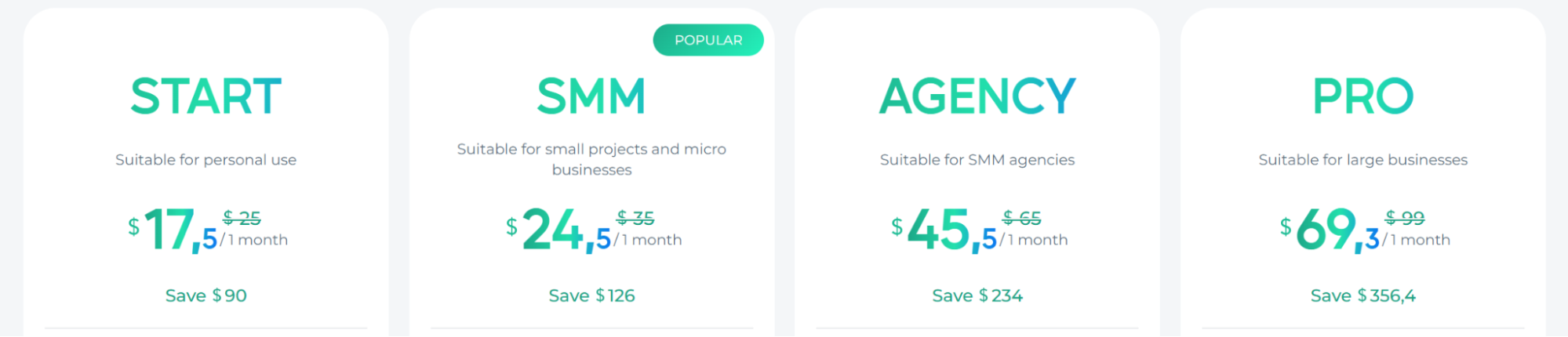
Customer reviews
Onlypult has the fewest online reviews of any schedulers on this list, but of the reviews it has, it mostly gets 4-5 stars. Customers value Onlypult's Instagam-first approach. However, some critics complain that the platform is not as robust as other platforms.
Here's what one verified user has to say about using Onlypult:
"Using Onlypult, I have managed Social channels easily. For me, it is key the Ig preview and the AI help for the captions
I do not like the fact that the pages/profiles of the same client are not really synchronised, so you have to deal them one by one. Also the calendar view is by social media channel, I would prefer a complete view by date.
It is a platform for planning, so you can prepare/plan posts in advance."
Ready to choose a social media management tool for your agency?
The right social media management tool can save you hours, help you scale clients, and actually make posting fun again.
Most of the tools on this list offer a free trial — but if you want a budget-friendly option built specifically for agencies, Post Planner is a great place to start.
It’s affordable, easy to use, and packed with time-saving features like content buckets, AI writing tools, and bulk scheduling.
Sign up for a free Post Planner account and see how much smoother your agency’s social media can run.







No Comments