What if I told you there’s a better way to leverage Instagram to drive new customers to your business?
Yep, I’m talking about carousel posts!
Carousel posts on Instagram are posts that include more than one photo.
That may sound like a simple idea...
But carousel posts are pretty much guaranteed to improve your engagement and earn you more money!
This post will explain WHY you should use carousel posts, how to create them, and how to automate them for maximum engagement.
Let’s get started!
We'll cover:
- Why Instagram carousels are 100% worth your time
- How to post Instagram Carousels step-by-step
- 9 Tips to make the perfect Instagram carousel
- How to create Instagram carousels with Post Planner 10X faster
- FAQ
Why Instagram carousels are 100% worth your time
A regular Instagram post only needs 1 photo or video.
Carousels can hold up to 10 photos or videos, which means that they obviously require more time and effort to post.
But is the extra effort worth it?

YES!
Carousels help you get higher engagement numbers than single photos OR videos.
Good Instagram carousels can receive a 2.33% engagement rate (or higher!). That’s over 300% higher than a standard photo’s average engagement!
In addition to higher engagement, carousels simply take more time to look at, which means you can hold a potential customer’s attention for longer.
The longer you can keep people’s attention on Instagram, the more likely they’ll be to:
- Like, comment, or tag a friend
- Follow (if they haven’t already)
- Check out your profile page
- Click on any links you have in your bio
More time + more engagement = more Instagram growth (and eventually more sales).
That sounds like a no-brainer to me!
How to post Instagram Carousels step-by-step
(If you’re just looking for tips on how to create a better carousel, skip to the section below.)
Posting an Instagram carousel is beneficial, but how do you do it?
Let’s go through the process step-by-step to ensure you can reap the benefits of Instagram carousels.
1. Click the + button at the bottom of your Instagram feed to create a new post.
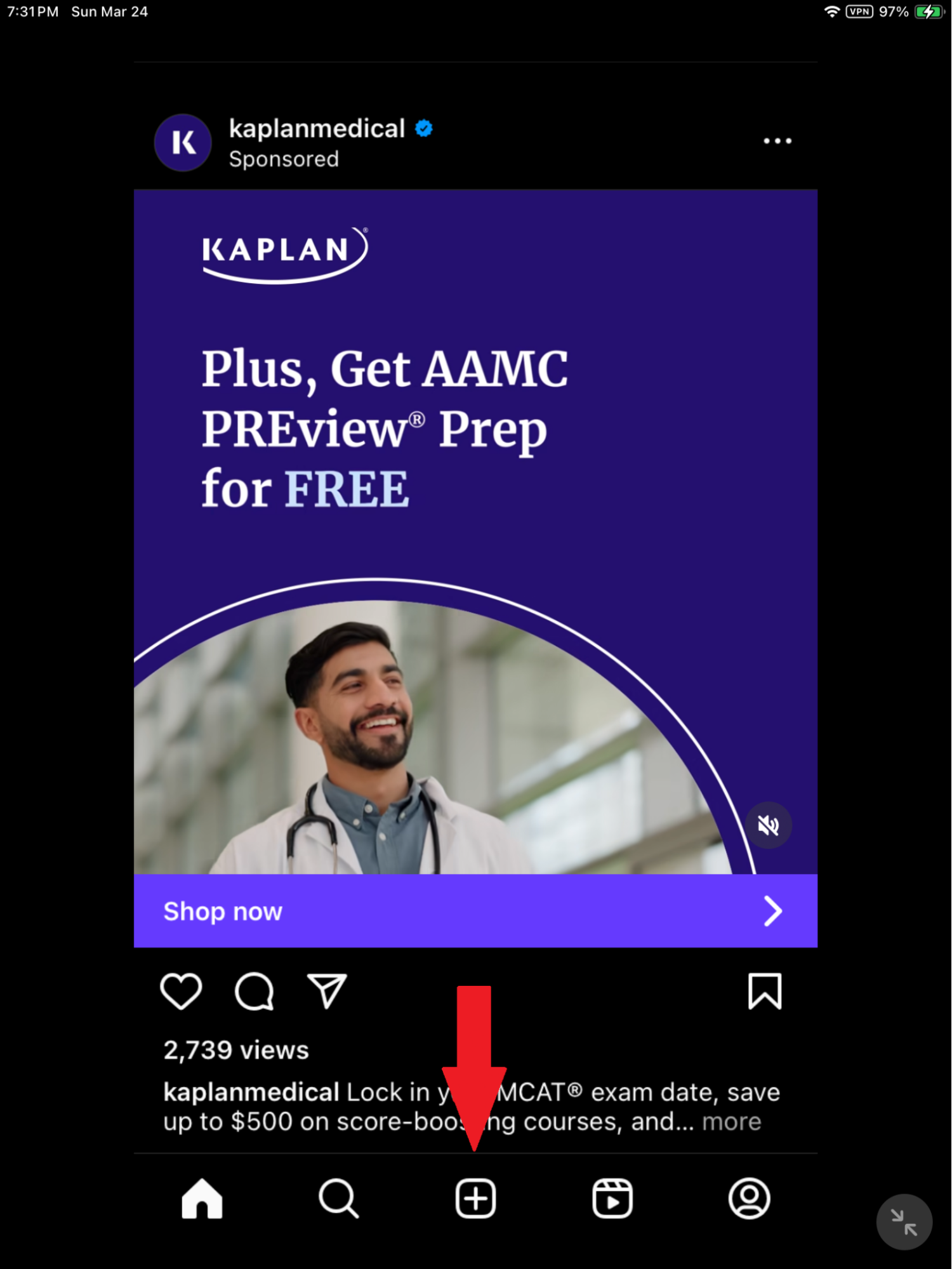
2. Click the button to add multiple images to the same post (pointed out by the red arrow below).
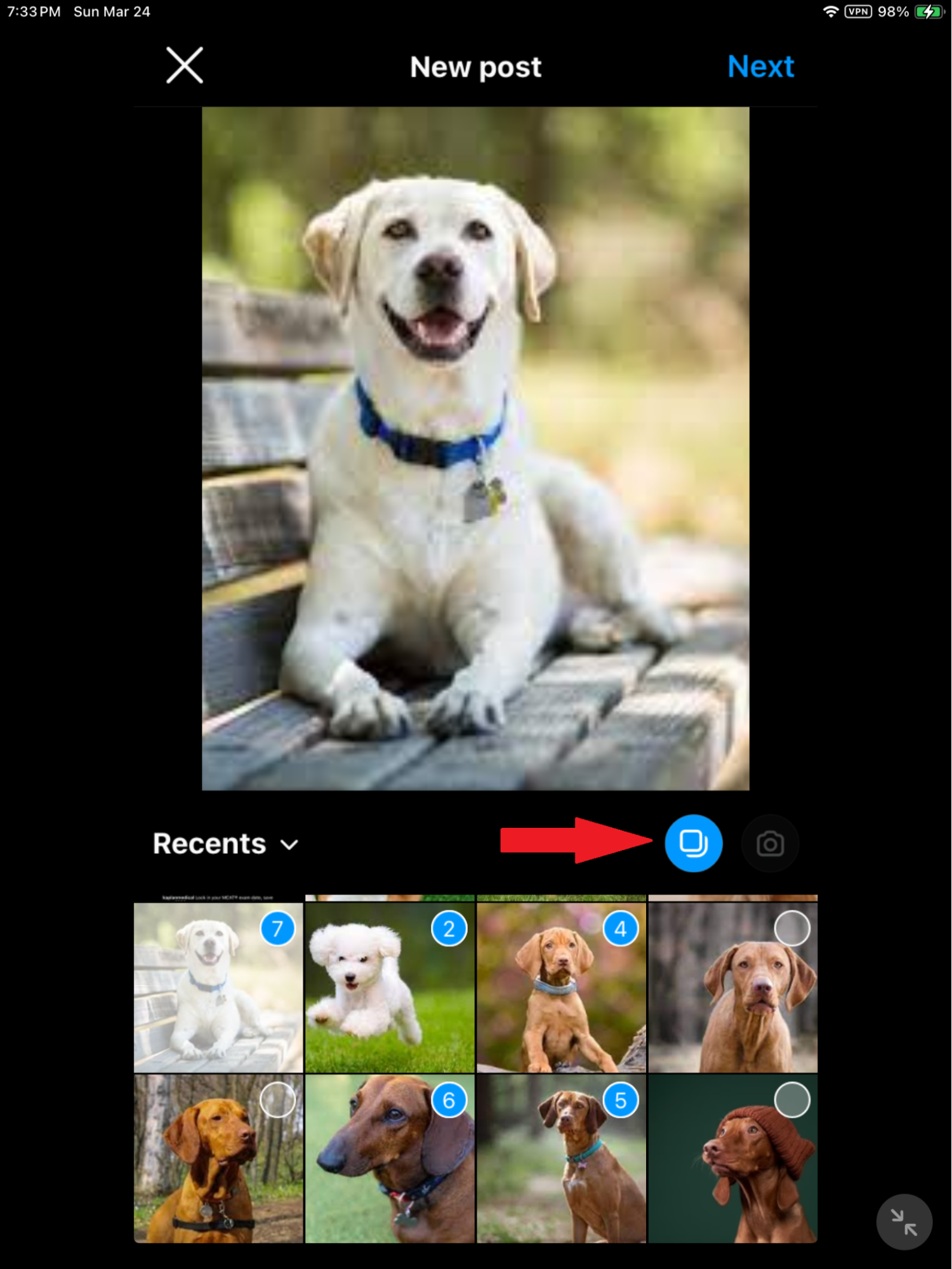
3. Select your filter for each Instagam photo if desired.

4. Write your caption, add music and tags if needed, and click “Share.”
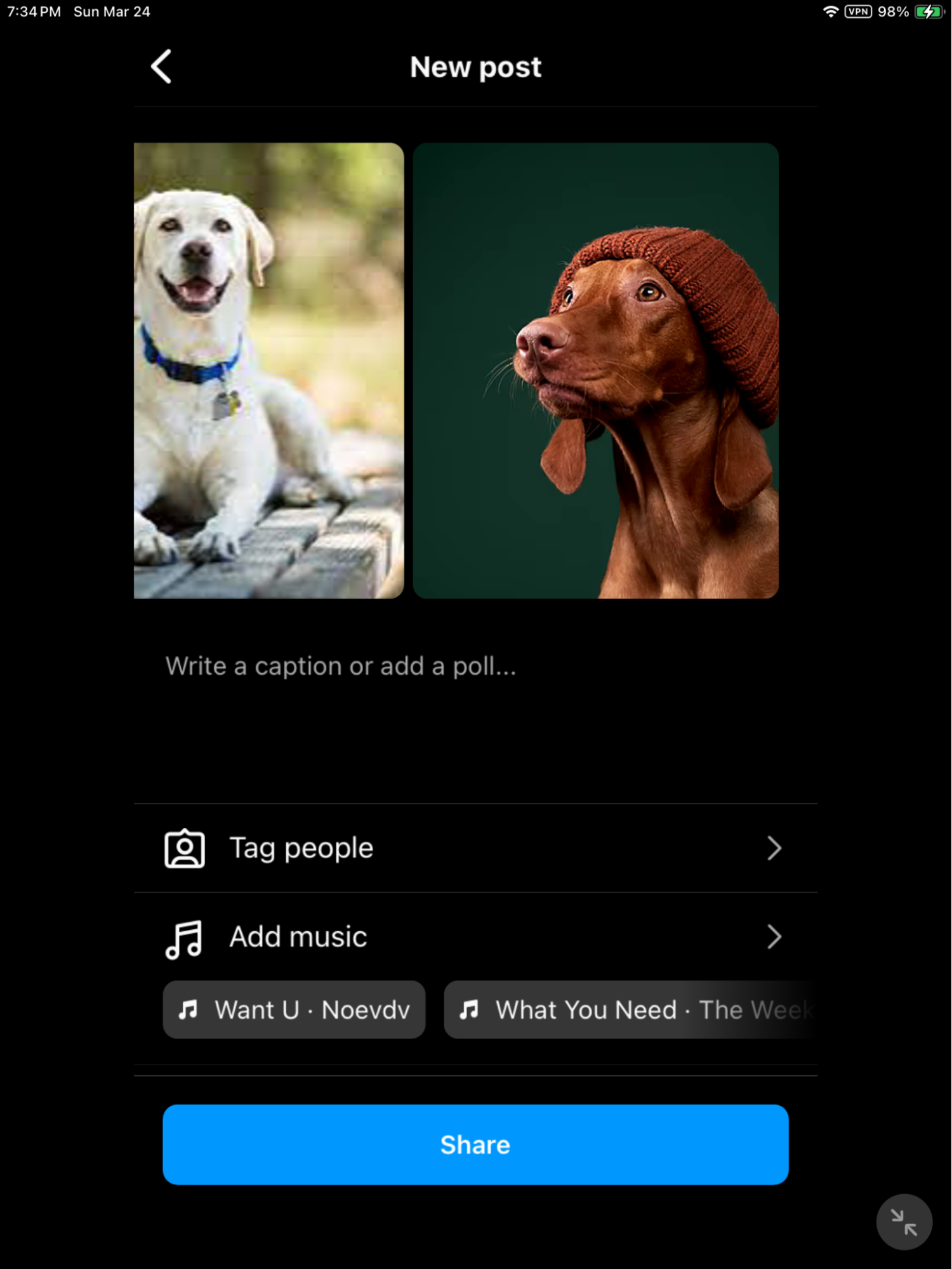
That’s all there is to it! You just shared your first Instagram carousel.
That’s the easy part. The rest of this article will help you turn these carousels into engagement machines!
9 Tips to make the perfect Instagram carousel
How should you use carousel posts? Should you post 10 random pictures and hope for the best?
Should you post videos or just photos on your carousel?
In this section, we’ll discuss how to use Instagram carousel posts to blow your Likes and followers through the roof.
However, you should also remember to incorporate a BASIC Instagram content strategy into your carousel posts to make them as effective as possible.
1. Use all 10 slides
How many slides should you use on an Instagram carousel post?
ALL of them!
Remember:
The primary goal of a carousel post is to keep a user’s attention for as long as possible.
One of the best ways to do that is to add more pictures and videos for them to look at.
Every picture you add to your carousel might earn you another few seconds of attention.
In those seconds, your viewer might choose to:
- Comment
- Tag a friend
- Click on your profile
In other words, the MORE pictures, the BETTER!
And you don’t have to take my word for it. Studies show that Instagram carousels with all 10 slides increase your carousels' engagement.
2. Tell people to swipe left
Not all your viewers will instantly notice that they’re looking at a carousel post.
Does that matter?
YES!
If your viewers don’t know they’re looking at a carousel post, they’ll keep scrolling instead of looking through all 10 photos!
To help avoid this problem, encourage your viewers to swipe left on your post to see more pictures.
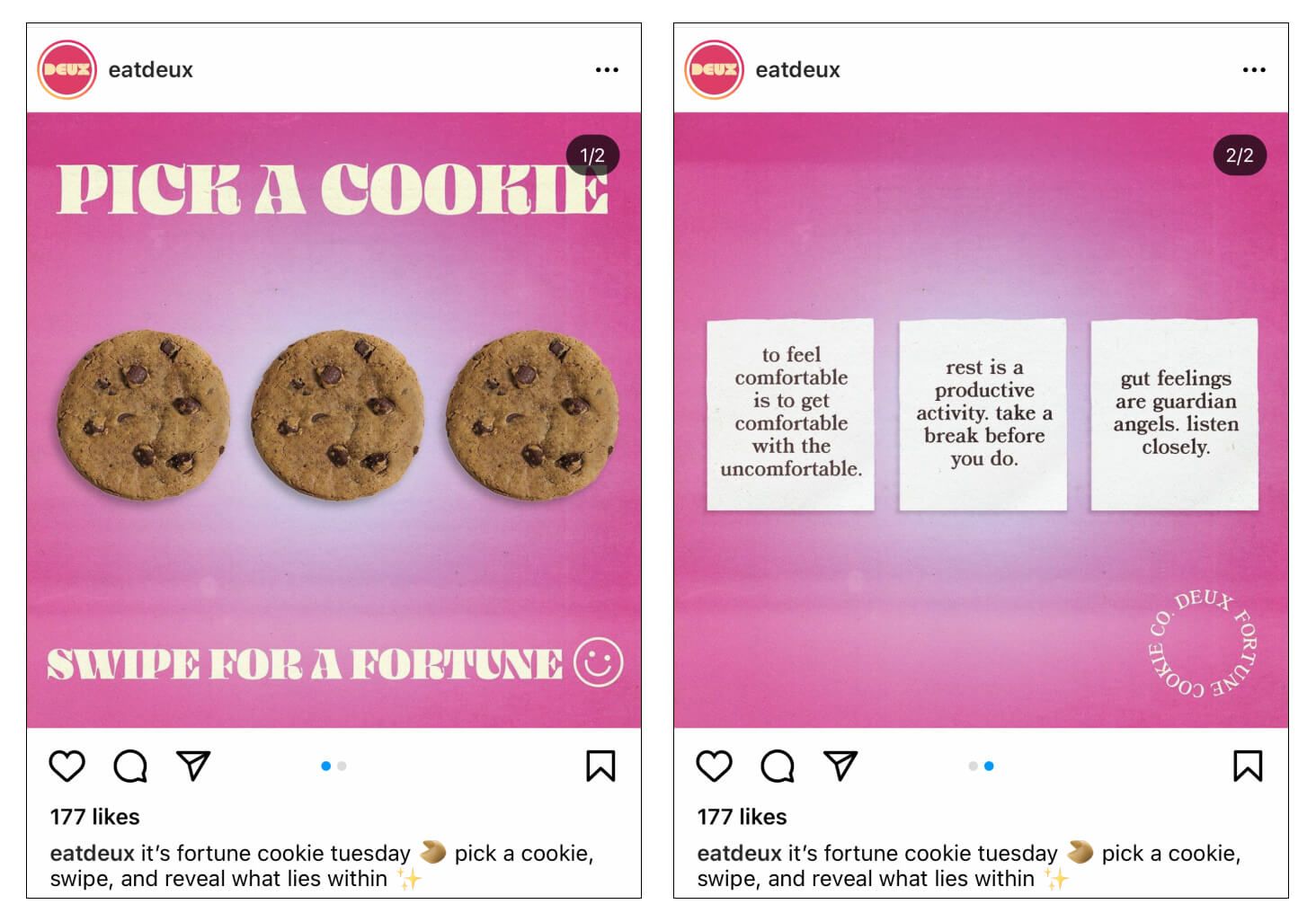
Want to make sure they see your carousel post?
Add text directly to your picture, telling them to swipe left.
A carousel post is a waste if your viewers don’t know it’s there!
Creatively tell them to swipe if you want to see your engagement increase (like the example above).
The same study as above showed that simply telling your viewers to swipe left can drastically improve your engagement, so don’t forget this crucial step!
3. Mix photo and video
Your Instagram posts should never become repetitive.
If they do, your viewers will get bored and (maybe) UNFOLLOW you.
Your Instagram carousel posts are no different!
You must keep them interesting enough to encourage your viewers to swipe through all 10 slides.
Mixing in photos and videos is a great way to keep your carousels interesting.
If you follow this strategy, however, make sure your videos are short, sweet, and well-made.
Another benefit of mixing in video is keeping your viewers’ attention longer.
Once again, more attention = more engagement, followers, and (eventually) money.
4. Tell a story
Have you ever been caught in a situation where someone shows you dozens of pictures on their phone, but you’re not really interested in them?
That experience is incredibly painful and boring if you're anything like me.
Don’t make your Instagram carousels like that! You HAVE to ensure your viewers are interested in your carousels (so they’ll hang around for all 10 slides!).
One of the best ways to get people invested in your carousels is by telling a good story.
In other words, every slide in your carousel should contribute to the message of that post.
Notice how the poster here shows weight loss results and comments about how long it takes to get sustainable results. This carousel tells a story, so viewers want to scroll through the slides!

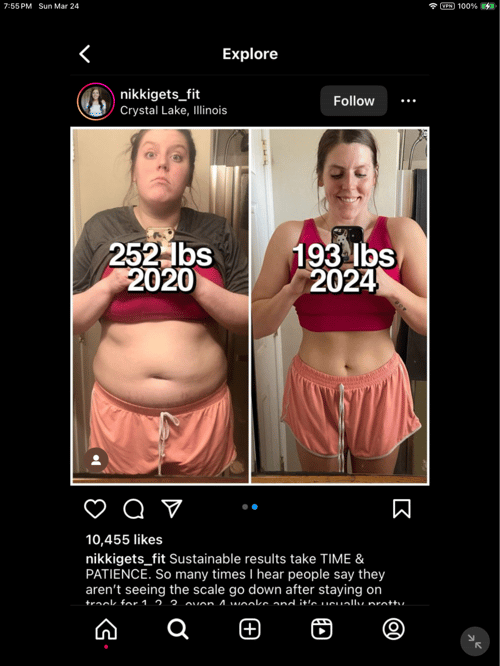
5. Get creative
The beauty of Instagram carousels lies in their versatility.
Experiment with different layouts, themes, and storytelling techniques to captivate your audience's attention. For example, consider some of the following ideas:
- A behind-the-scenes look at your creative process
- A step-by-step tutorial
- A visual journey through a particular theme or concept.
- A chronological story, as shown above
Don't be afraid to think outside the box and explore unconventional formats. The more creative you are, the more likely you’ll catch your viewers’ attention!
6. Don’t force a carousel if it doesn’t make sense
While carousels offer ample opportunities for creativity, it's essential to remember that not every piece of content needs to be presented in a carousel format.
Avoid forcing multiple images or videos into a carousel if they don't naturally lend themselves to that format.
For example, you might advertise an upcoming online event and want to post your information sheet for people to RSVP. That might be a post that works better as a single-image post instead of a carousel. You want people to focus on the one picture with the vital info instead of trying to force it into a carousel format.
7. Don’t use “filler” content
One of the most common pitfalls of Instagram carousels is the inclusion of filler content – images or videos that add little value or relevance to the overall post.
This problem comes in many forms:
- Generic stock photos
- Repetitive shots
- Irrelevant memes
- 10 angles of the same thing (boooooring!)
In any form, filler content can detract from the impact of your carousel and diminish your credibility as a creator.
Instead, focus on QUALITY over QUANTITY. Each image or video in your carousel should serve a purpose and contribute to the overall narrative or message you're trying to convey.
In other words, nobody wants to flick through 10 random pictures with different angles of the same thing.
8. Write a great caption
The pictures and videos in your carousel are essential, but don’t forget the caption!
The caption is your chance to provide a CTA and move that audience member to the next step of your sales process.
Take the time to craft a thoughtful caption that enhances the storytelling aspect of your carousel and encourages engagement from your audience.
Consider:
- Posing a question
- Sharing a personal anecdote
- Providing context for the images or videos in your carousel
- Posting a powerful CTA that motivates your customer to take another step!
This is also the perfect spot to save some time by employing high-quality AI software to help you write an awesome caption in a fraction of the time.
Later in this article, we’ll show you how to do just that.
9. Select a few high-quality hashtags
Finally, don't underestimate the power of hashtags to expand your reach and attract new followers to your Instagram profile.
However, rather than using a laundry list of generic hashtags, focus on selecting a few high-quality hashtags relevant to your content and target audience. Instagram recommends using 3-5 hashtags for maximum visibility. Using 10+ will just be annoying to anyone who looks at your post.
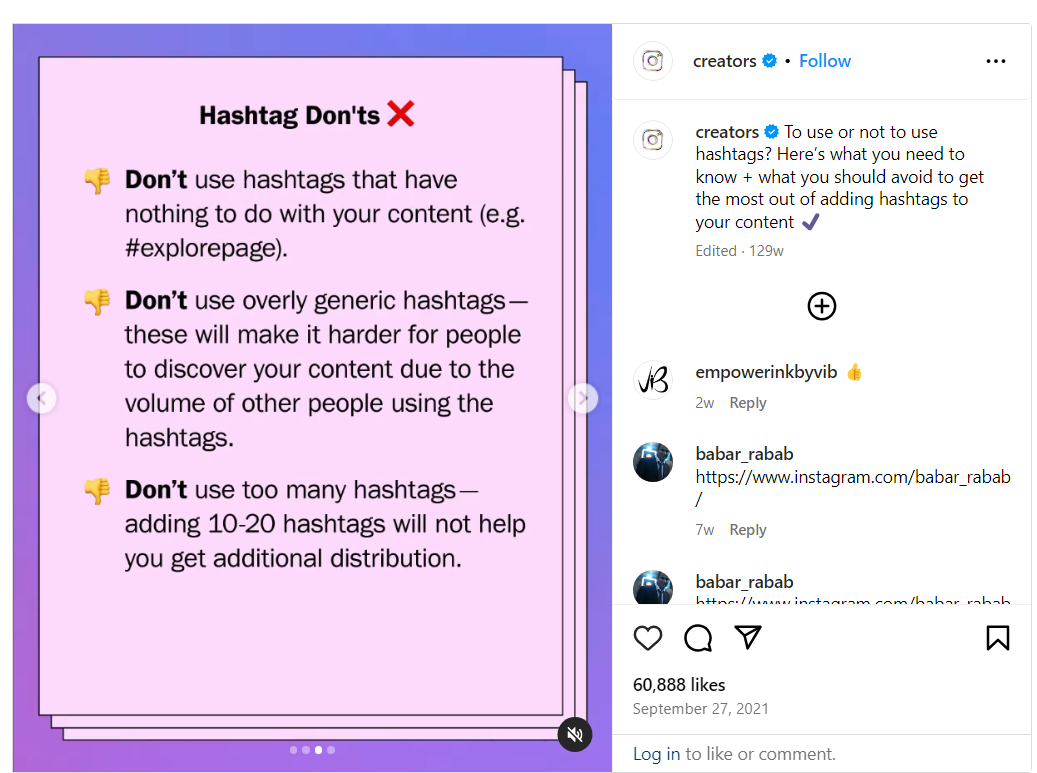
Again, use AI to help you save time here. Instagram tools like Post Planner can help you generate relevant hashtags in a fraction of the time it’d take you to research and write hashtags for each post.
How to create Instagram carousels with Post Planner 10X faster
One of the biggest reasons more businesses don’t incorporate carousel posts into their Instagram strategies is that they make finding enough images harder.
For example, you might post on Instagram 10 times a week.
That’s only 10 images if you do regular posts.
However, carousel posts could make that same week require 100 pictures!
Here’s the good news:
There’s a way to make it MUCH easier on yourself.
Instagram scheduling tools like Post Planner can speed up content discovery and automate your Instagram content plan.
Let’s talk about how to use Post Planner to maximize the benefit you receive from your Instagram carousel posts.
If you don’t already subscribe to Post Planner, now would be a great time to sign up for a free trial so you can follow these steps!
Create your posting schedule
Before you can start automating your Instagram carousel posts, you need to tell Post Planner when you want to post to your social media channels.
Go to the Posting Plans tab on the left-hand toolbar on Post Planner, then click the days of the week where you want to add a posting time.
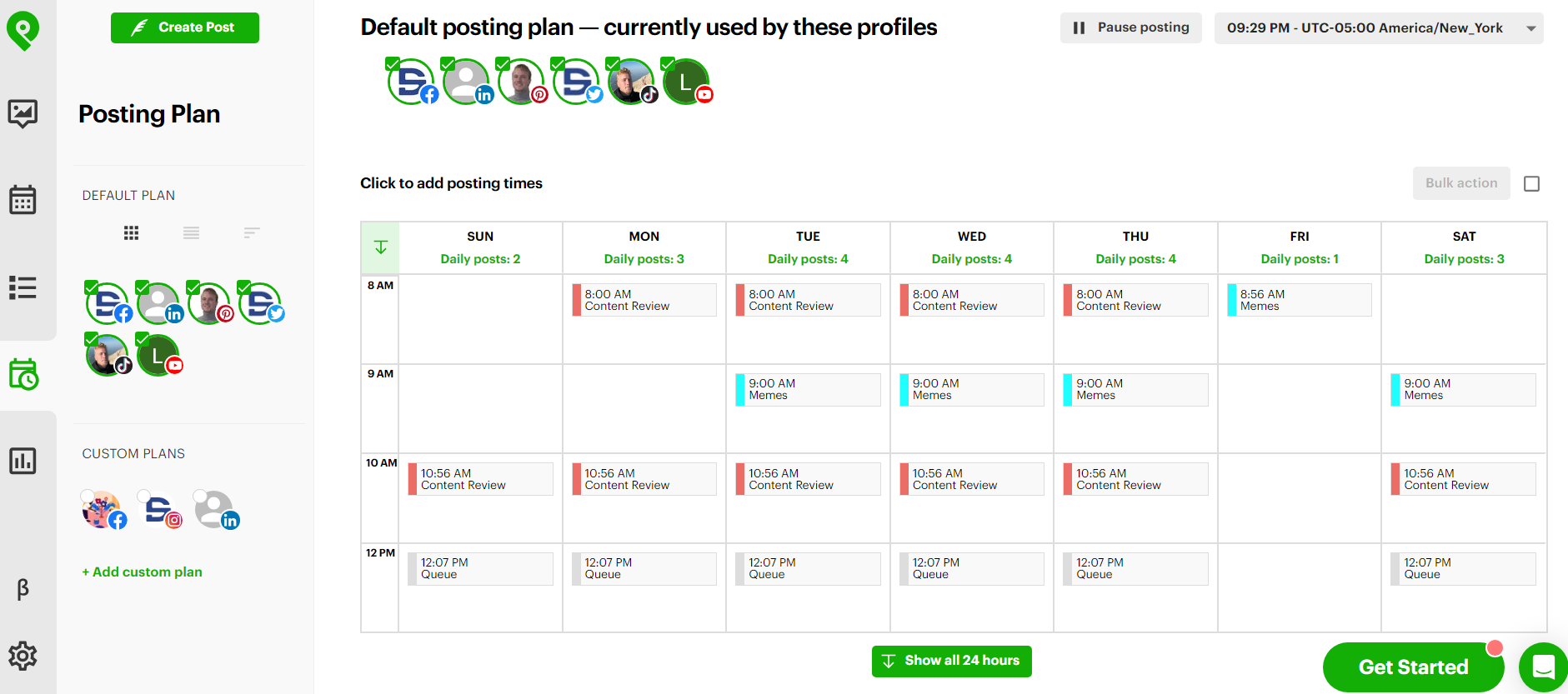
Here, you can choose when you’ll allow Post Planner to post on your social media and what types of content to post at each time.
Post Planner uses “Buckets” to help you separate your content. When you’re adding content, just add each type of content to its respective Bucket, and then Post Planner will draw from the selected Bucket at each posting time.
Use Content Streams to find content
Now it’s time to fill out your posting schedule with excellent content from around the web.
Content Streams are the fastest way to find curated content for your followers.
Search for a Content Stream in your niche, then look for posts that fit your content plan.
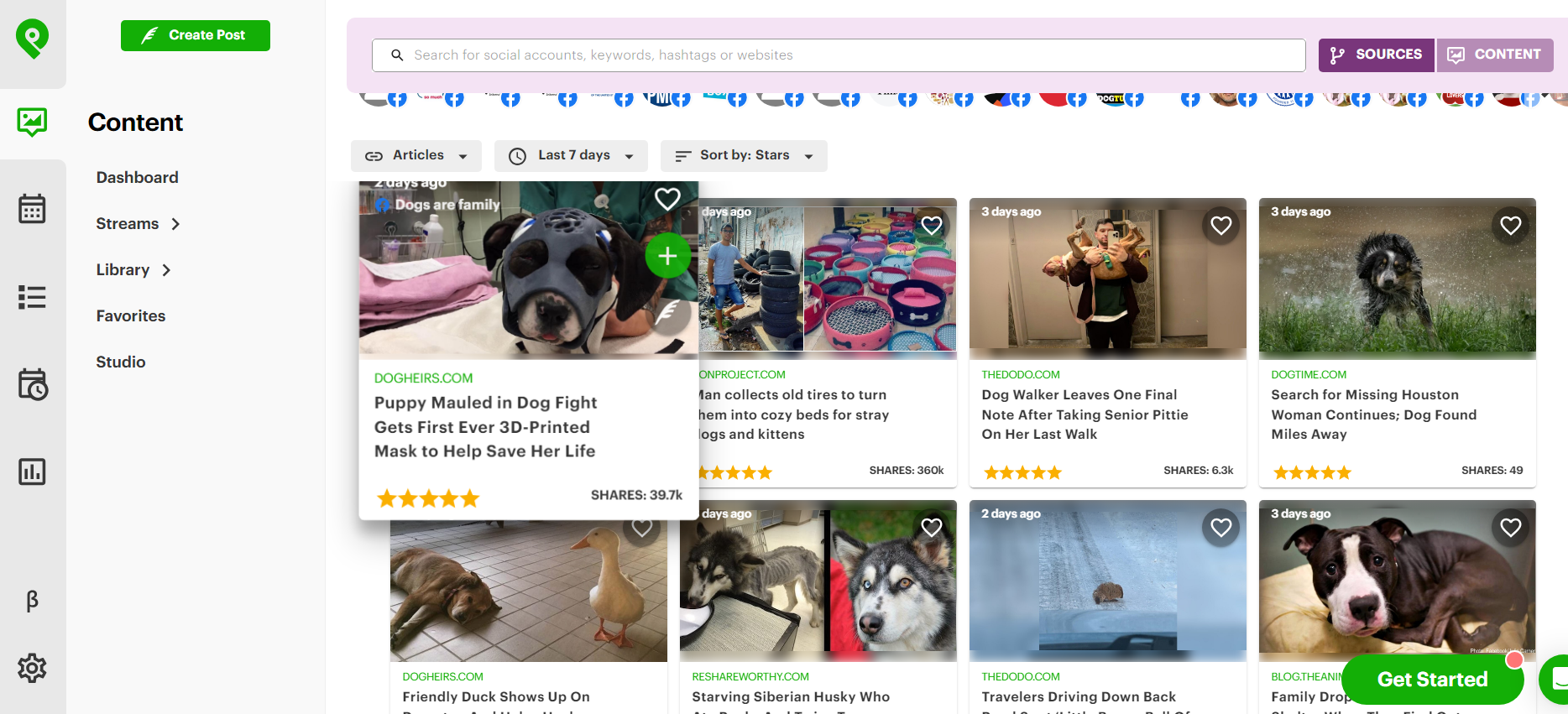
Post Planner sorts content by stars (you can change the sorting options if you want). Stars measure how likely a post is to earn engagement on your social media channels.
When you find content on Post Planner, you don’t have to wonder if you’re getting good content that will boost engagement.
You’ll get PROVEN content that has already done well with audiences like yours.
Finding content through Content Streams drastically speeds up the content discovery process, meaning you can fill multiple carousel posts quickly (compared with the hours it might take to find or create that content in other ways).
Add multiple photos to your post
Here’s where it gets excellent: Post Planner can create carousel posts directly in the dashboard.
Here’s how to do it:
1. Go to the Content Stream with the content you want to draw from.
2. Select up to 10 pictures (remembering our tips above!)
3. Click “Carousel Post.”
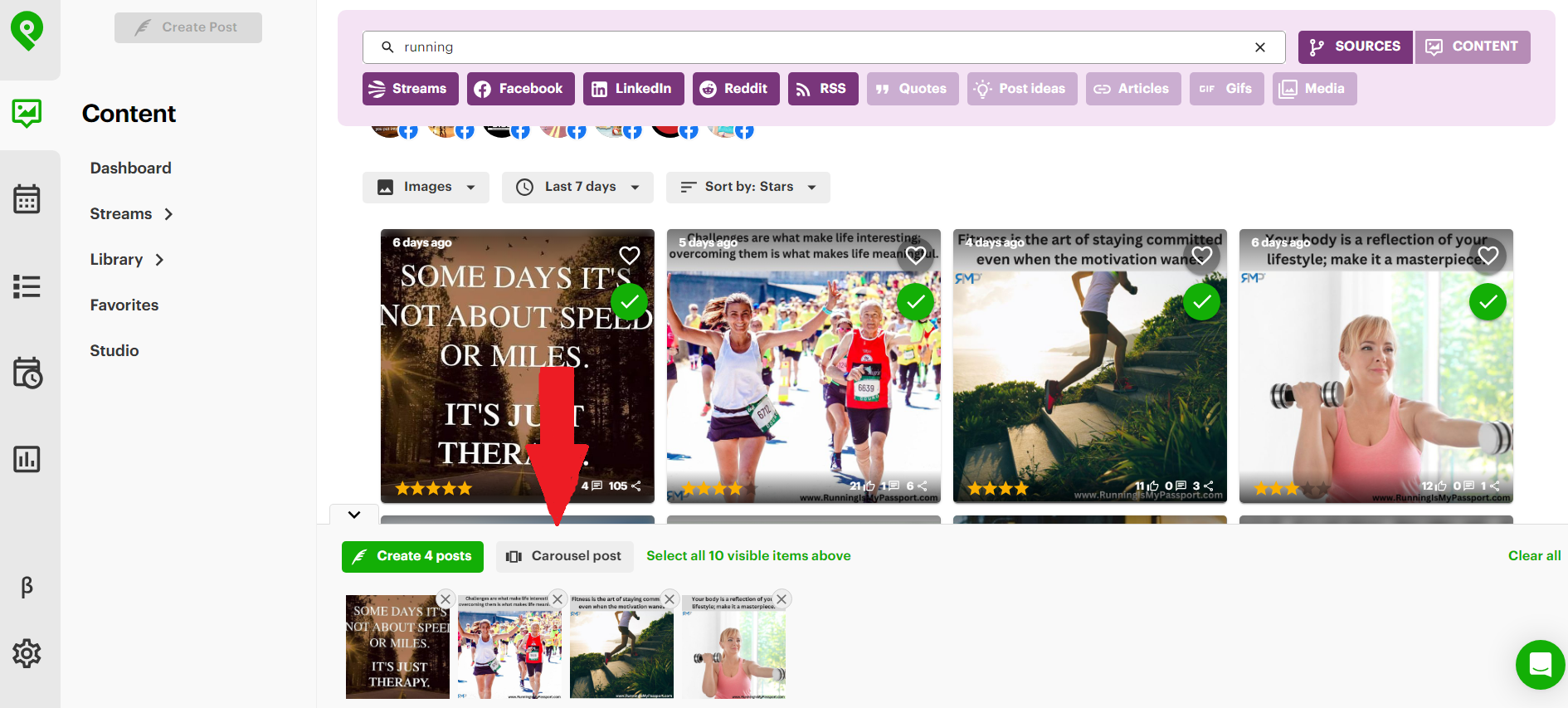
4. Write your caption and hashtags (more tips on this below!)
5. Follow Post Planner’s recommendations to optimize your post
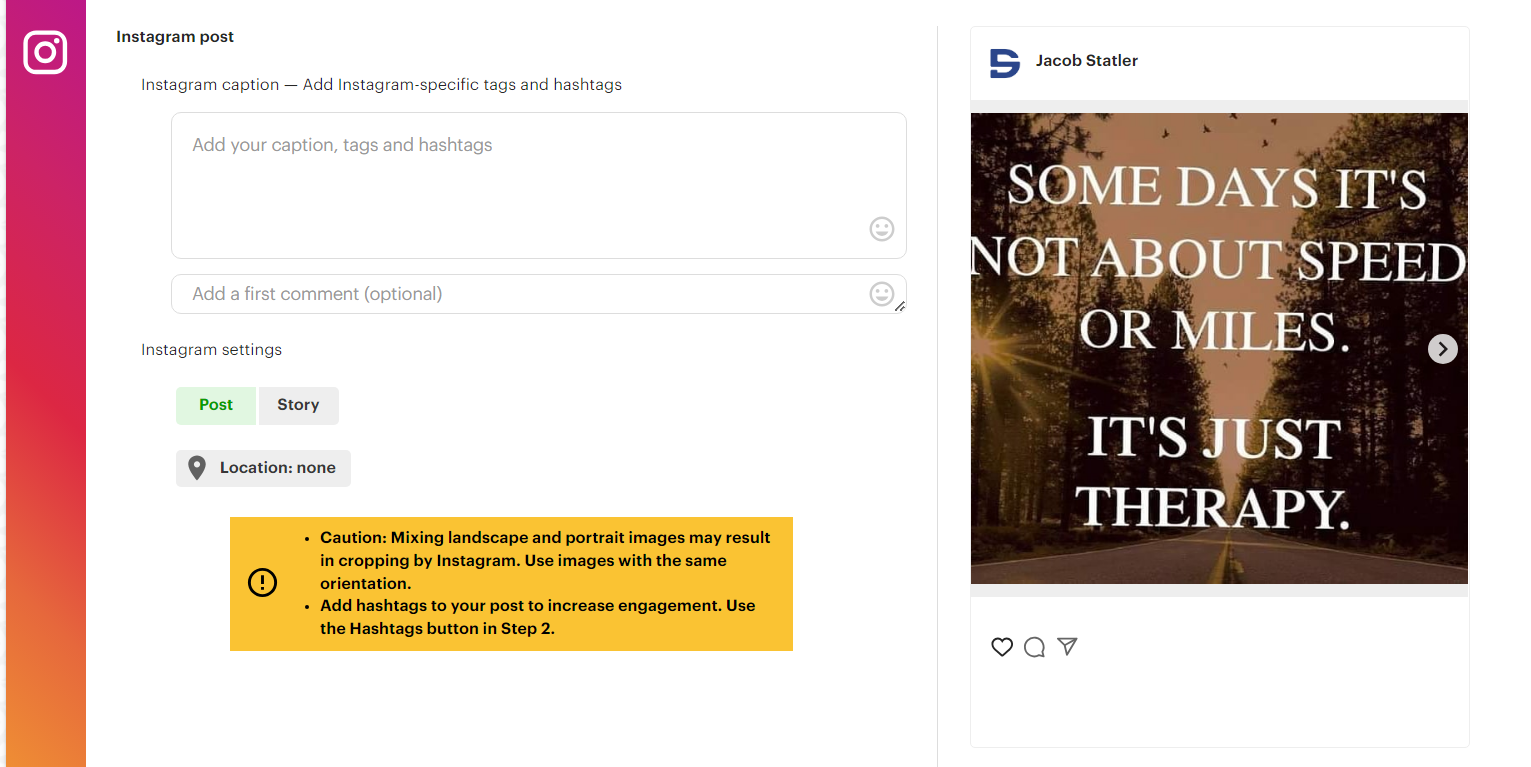
Using this method, you could create a week’s worth of carousel posts in just an hour!
Post Planner will automatically send them to Instagram at the times you chose when you were creating your posting schedule.
Use Post Planner’s AI tools to optimize your post
If you want to save even more time, you can use Post Planner’s AI tools to write your captions and generate hashtags in a fraction of the time it’d normally take.
After selecting your images and generating a carousel post as shown above, you can tell Post Planner’s AI tool to write content for you based on your prompt.
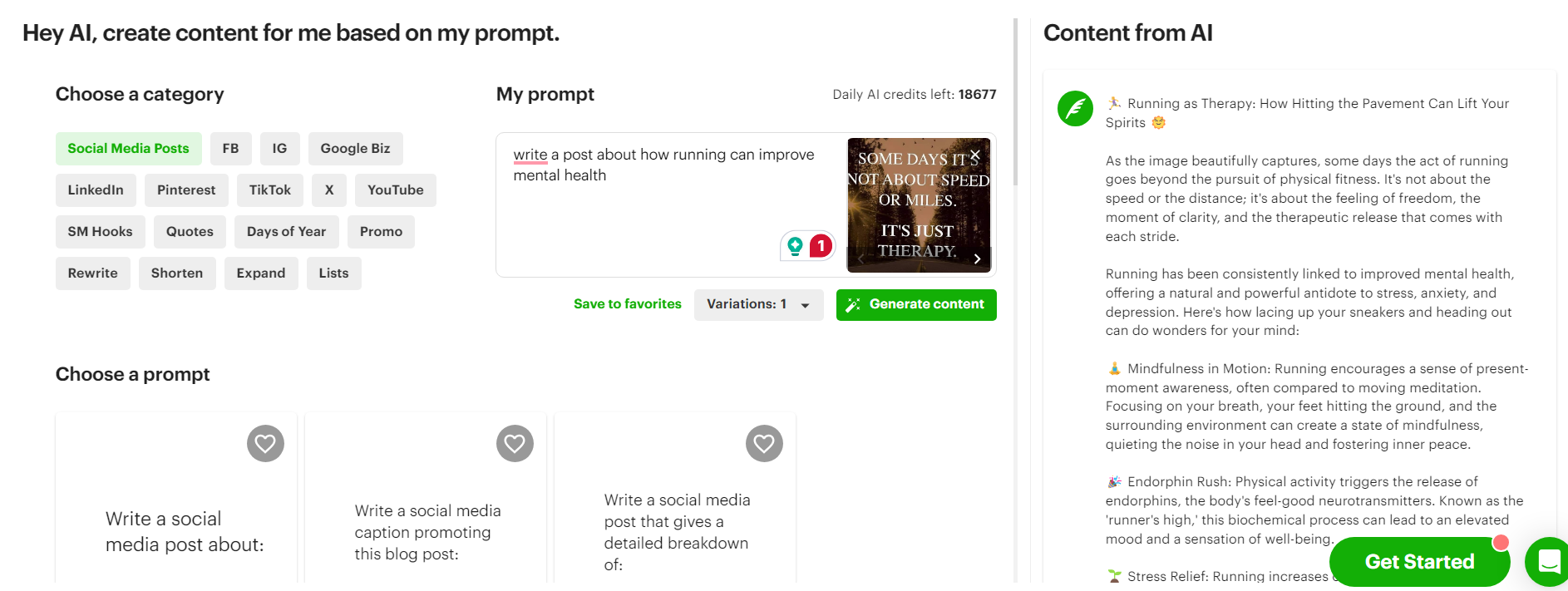
Post Planner is a dedicated social media tool, so its AI-generated content is optimized for social media use.
In addition to helping you write captions, Post Planner’s hashtag tool can quickly find you all the hashtags you need for your post.
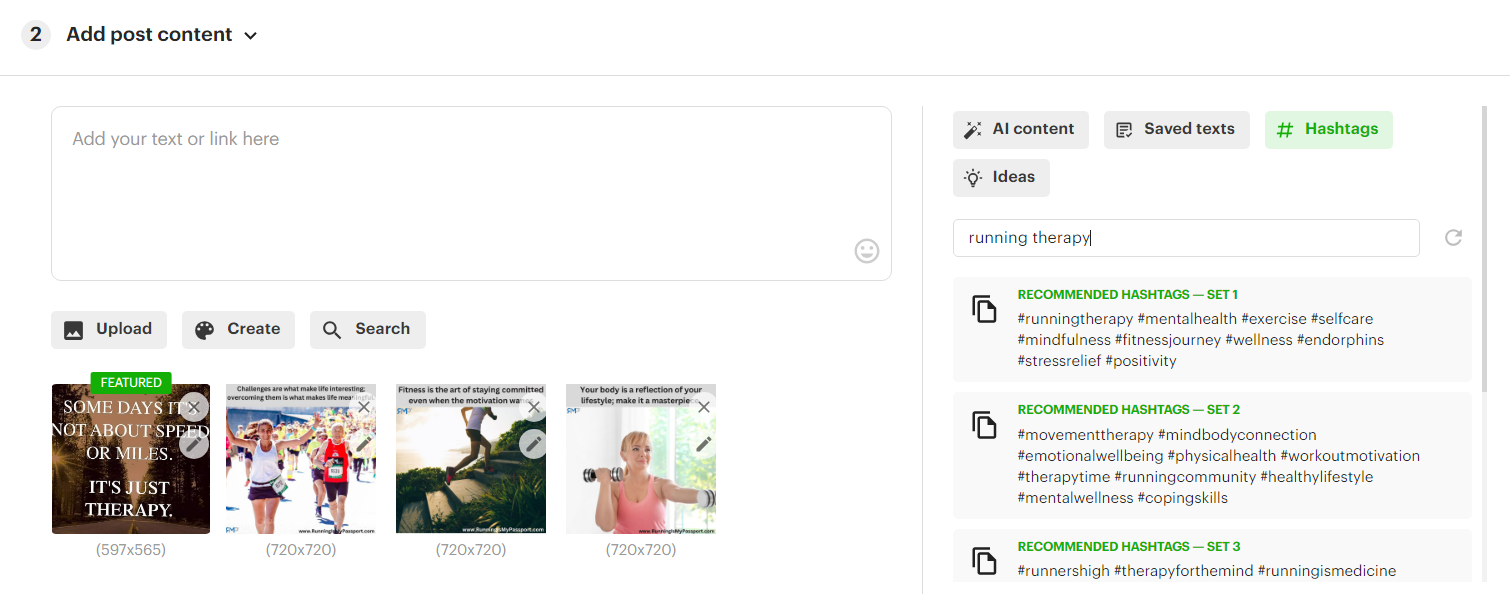
FAQ
What is an Instagram carousel?
An Instagram carousel is a post that allows you to attach up to 10 pieces of media (photos and videos) to the same post. Viewers can then scroll through all 10 pictures and videos as desired.
Are carousels still effective on Instagram?
YES! As discussed above, carousels commonly get more than 3X the engagement as normal posts on Instagram! You can’t afford to ignore this valuable post type!
What are the benefits of carousel posts?
The main benefits of carousel posts are increased engagement and increased attention time. These 2 benefits give you a better shot at capturing a viewer and turning them into a customer.
Ready to start posting Instagram carousels?
Instagram can be tricky, but here’s one thing we know for sure:
Carousel posts BOOST ENGAGEMENT!
Don’t let that opportunity slip away just because it takes extra effort to find more pictures!
Instead, use Post Planner to quickly find amazing images for your carousels.
Then, sit back and watch as Post Planner automatically does the hard work for you!
By following the steps in this article, you should see consistently higher engagement on your carousel posts (and more followers on your Instagram)!
Good luck!







No Comments